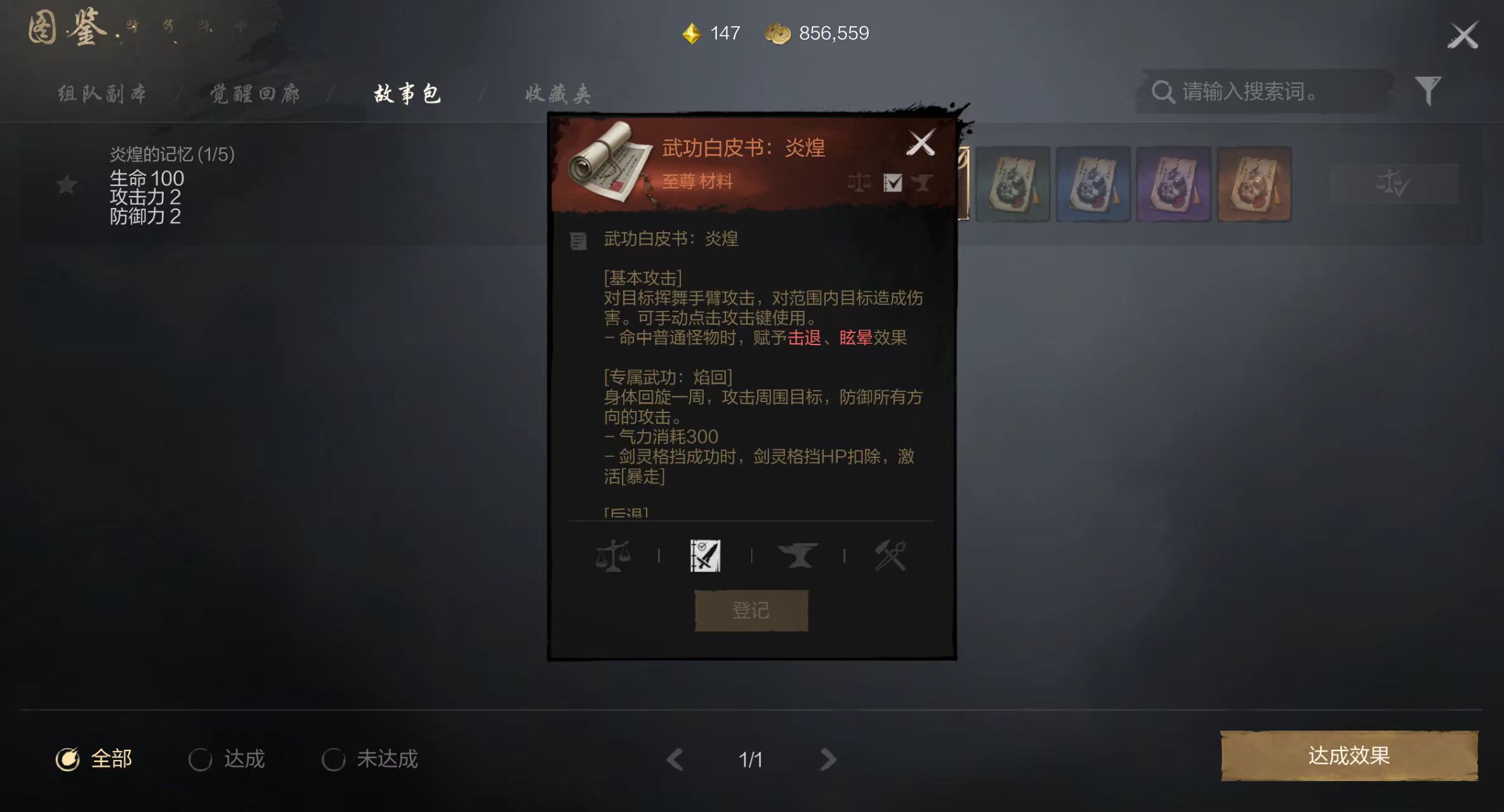Blade & Soul 2 is a particularly exquisite online game, and to ensure that everyone can have a better gaming experience, players can adjust the settings of Blade & Soul 2 according to their device performance and preferences. In addition to today, I will share with you some common setting optimization suggestions, which can help you in both graphic adjustments and resolution settings, allowing for a better gaming experience.

First, you can choose the appropriate graphics quality based on your device's performance. If your device has lower performance, it is recommended to select a smooth graphic quality, which can also reduce lag. While ensuring smoothness, try to increase the resolution as much as possible to get a clearer picture. To prevent lag, you can turn off some unnecessary special effects and animations, which can lighten the load on your device. You can also set non-combat-related options, such as grass display and character quality, to the lowest.

At this point, you can adjust the camera sensitivity according to personal habits. For new players, it is suggested to lower the sensitivity, which can help adapt to the 3D camera transition speed. You can also choose between auto-battle or manual battle, adjusting according to your own situation. Turning off the display of other players' names and not playing other players' Blade & Soul activation animations can reduce visual interference. Additionally, you can adjust the volume of sound effects and music according to personal preference.

At this stage, whether it's sound effect settings, combat mode, or camera sensitivity, all can be adjusted according to personal habits. This can help optimize the graphical settings and better adjust your control settings, making the gameplay smoother. Therefore, personalization of these settings is encouraged.
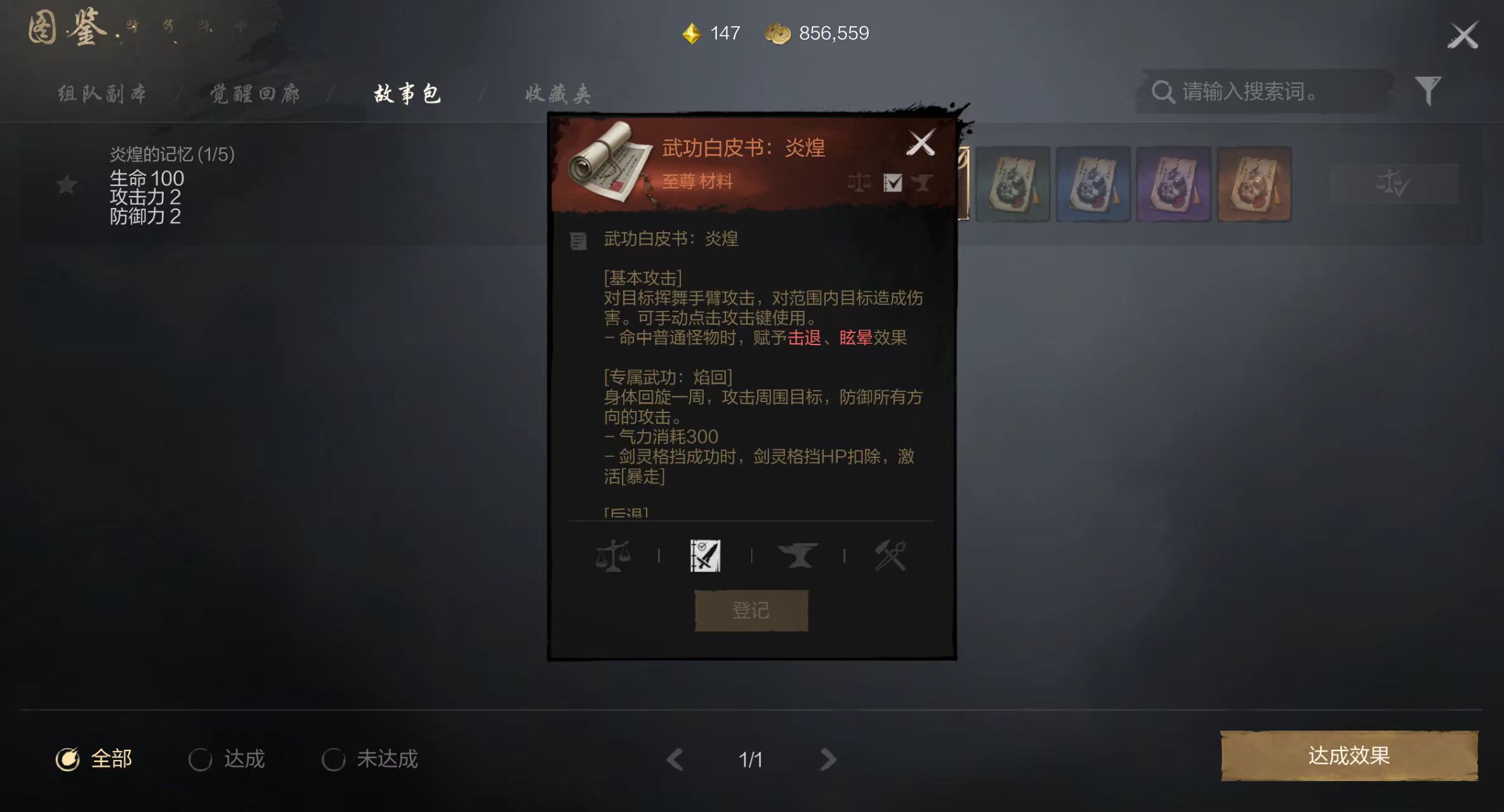
The above are some basic setting optimizations for this game. Now, you can adjust the settings according to your device's performance and preferences, which can help you achieve a more fluid gaming experience.