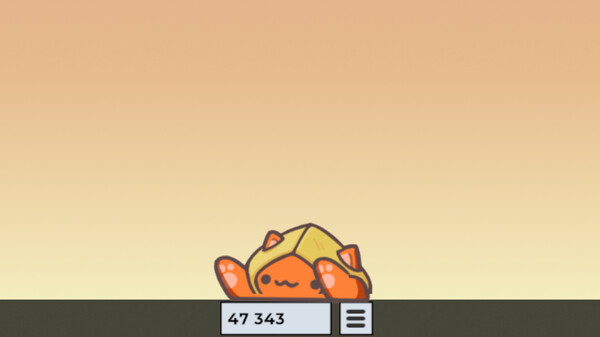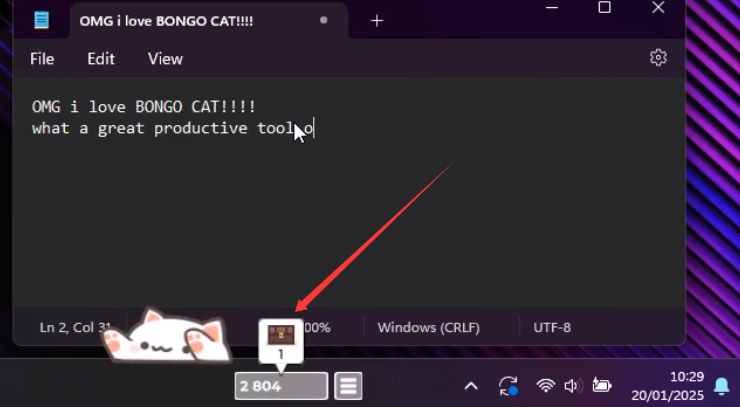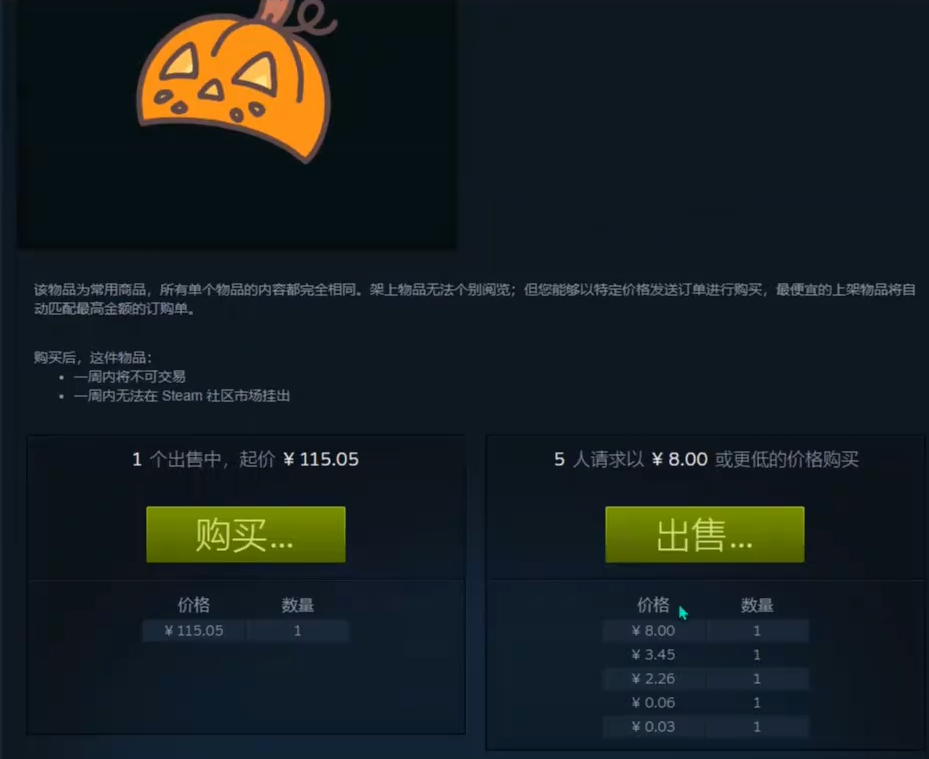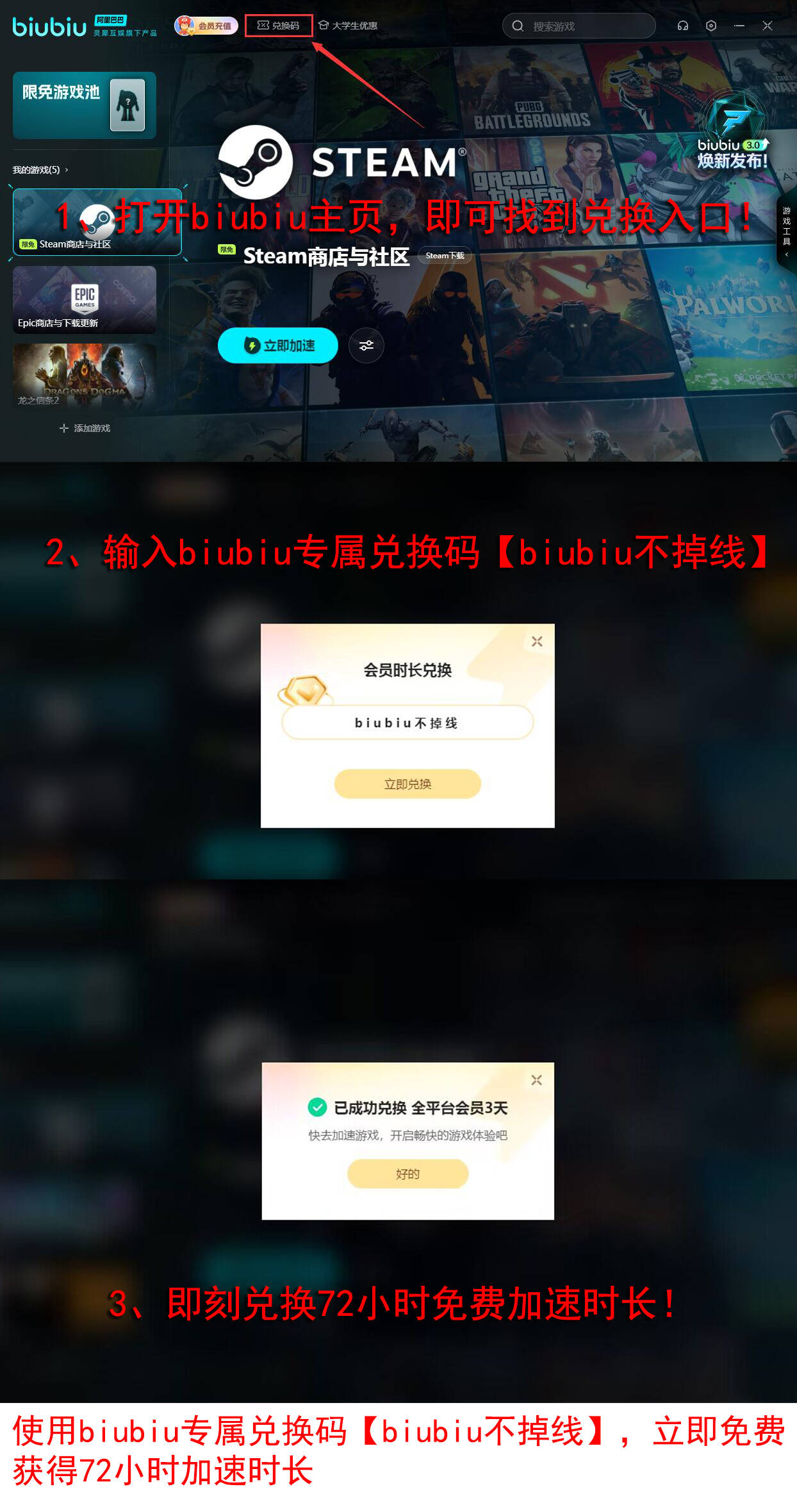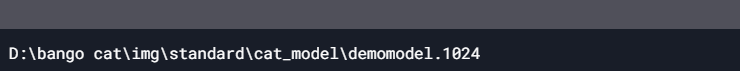This game offers a fun and adorable experience with its minimalist controls and highly interactive gameplay. How to change BongoCat's skin? Whether for passing the time or as an interactive tool for live streaming, it can bring endless joy in different scenarios. Therefore, this skin-changing tutorial hopes to bring more fun to everyone.
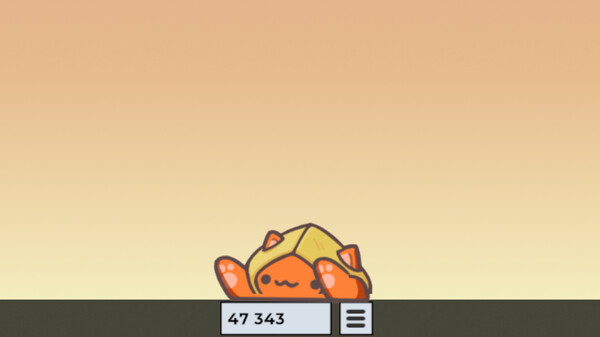
【biubiu Accelerator】Download the latest version
》》》》》#biubiu Accelerator#《《《《《
First, you need to download and install the game on Steam, then double-click to launch it from your library to start playing. You can earn points by clicking the mouse or tapping the keyboard. After reaching 1000 points, a treasure chest will drop every half hour. Next, all you need to do is keep the game running, click once every half hour, and see what good items you can get.
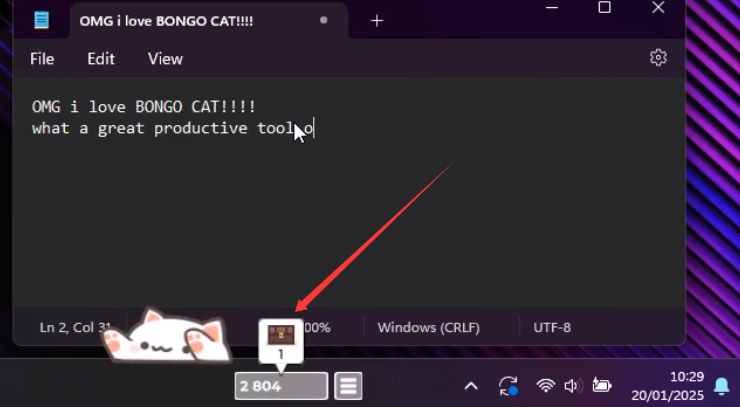
Of course, the probability of getting good items is also very low, just like winning the lottery. Common (90%), Rare (9.5%), Uncommon (0.49%), Epic (0.01%), Legendary (about one in 500,000). Although most of the time you will get common hats, they are still quite nice. You can open the menu button shown below to see all the hats you have obtained.

You can wear these hats yourself, which is how you change BongoCat's skin. If you have extras, you can also put them on the trading market for sale, setting your own price, with other players' desired purchase prices and selling prices displayed as a reference.
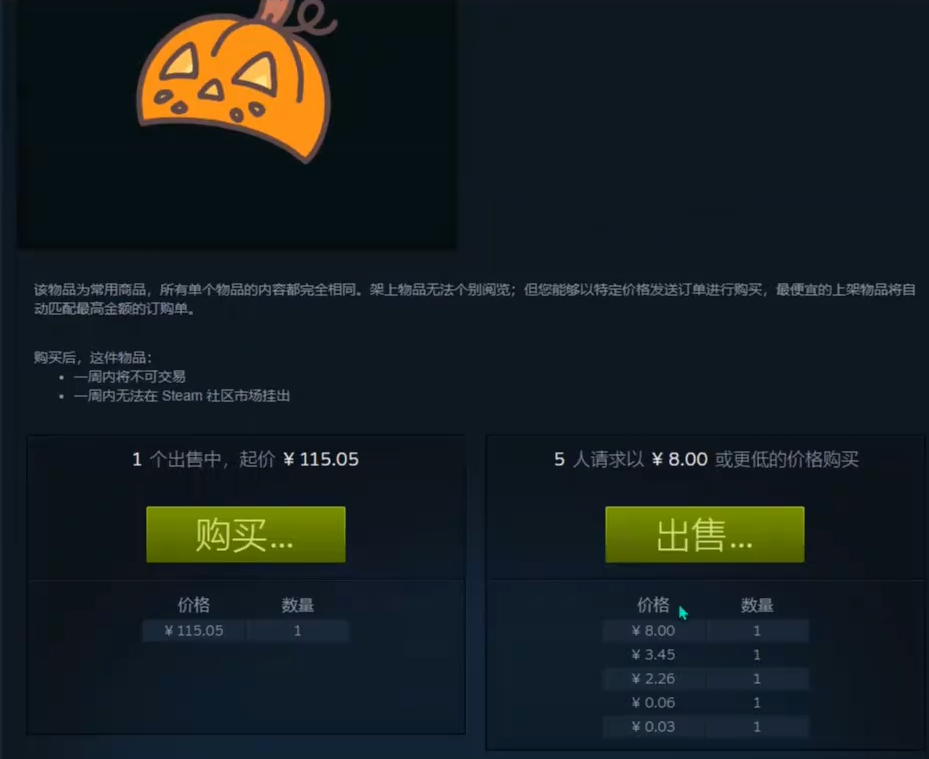
Of course, there is no room for error in trading operations. If there is packet loss or lag, it may lead to transaction anomalies. It is recommended to use biubiu Accelerator, which is a great tool that provides free service for the Chinese server of Steam. There is also a code 【biubiu no disconnection】to get 72 hours. If it's your first registration, you can get an additional 3 hours, totaling 75 hours.
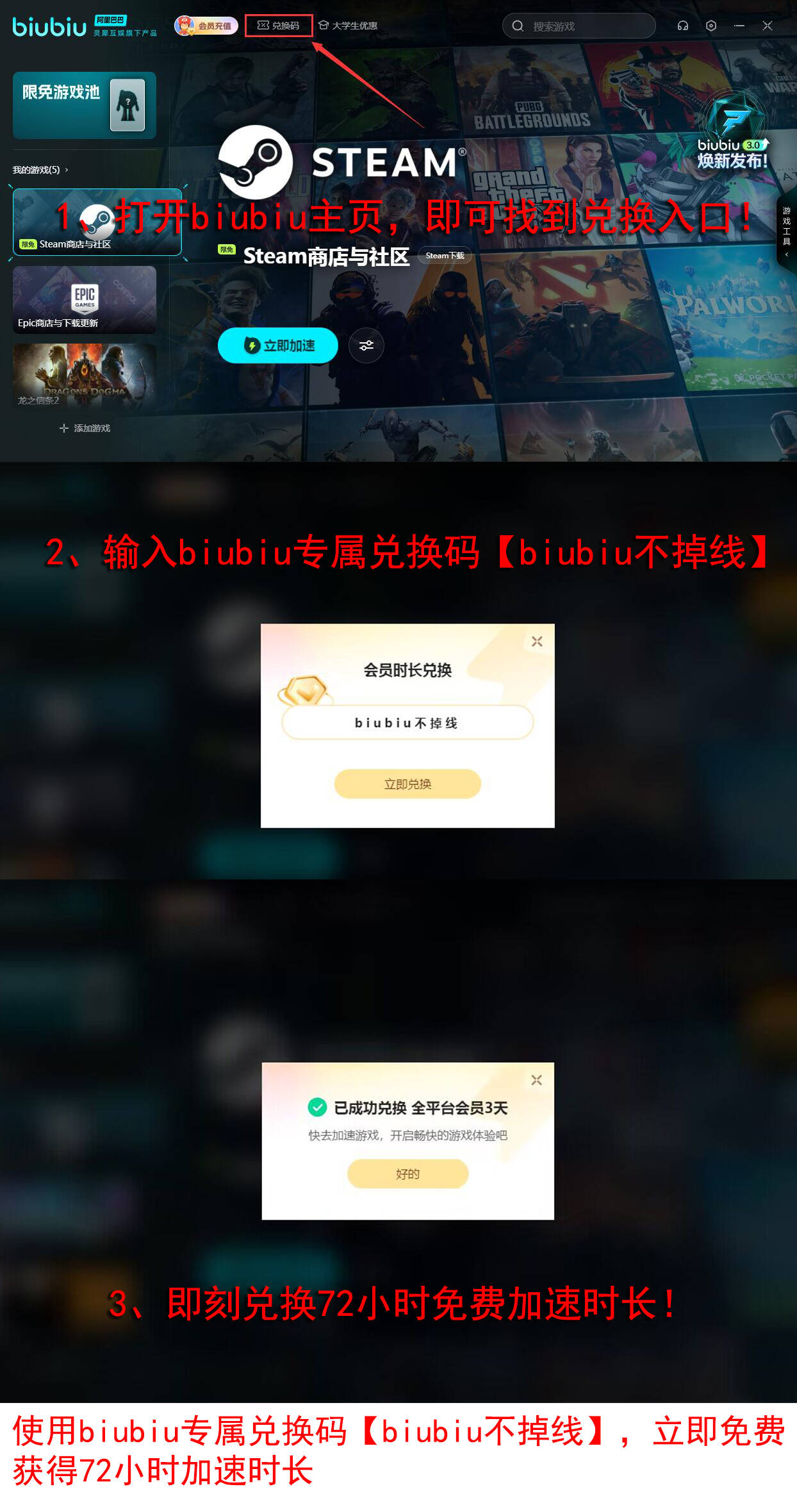
If you want to customize the hat and cat appearance, you can find the folder where the skin images are stored in the local files, open the file with an image editing software (such as Photoshop), modify it, and save it over the original file. Alternatively, you can download ready-made skin files from the internet, copy them to the folder, and replace the original file. Finally, restart the game to successfully display the new skin.
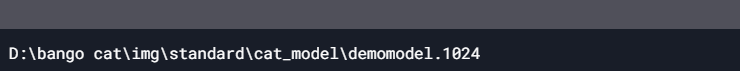
Now, everyone should have learned how to change BongoCat's skin, so you can try it out in the game. The market also has various fun cat skins and cat hats for trading. For players who love cats or are looking for a relaxing and fun game, BongoCat would be a great choice.