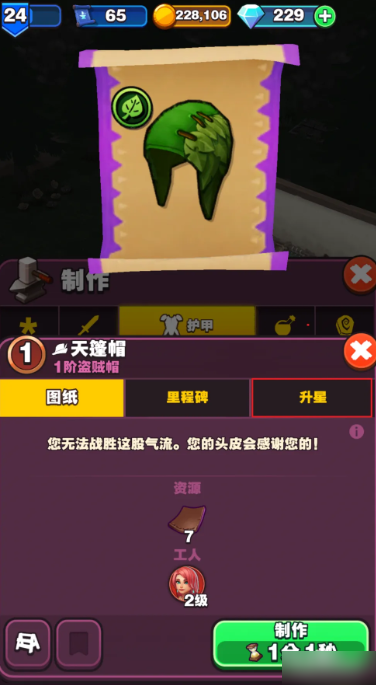Are you finding it extremely difficult to upgrade stars in the game Legendary Shop: Management and Crafting? Some players might not even know how to upgrade stars in Legendary Shop: Management and Crafting. Next, I will share the methods for upgrading stars in the game. Those who have been unable to upgrade or are upgrading very slowly can take a look. I hope this content can help everyone.
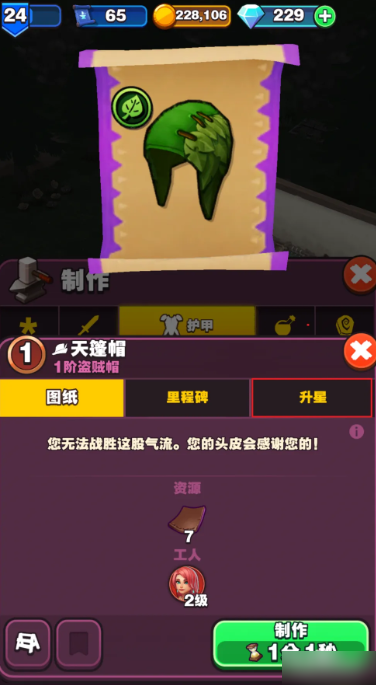
In Legendary Shop: Management and Crafting, if you want the equipment or blueprints you craft to have higher value, you need to upgrade stars. However, upgrading stars is not an easy task. To upgrade stars, players need to start from the following points:
1. Obtaining Upgrade Materials
When upgrading equipment and blueprints, upgrade materials are essential. Players need to first gather these upgrade materials. The methods to obtain upgrade materials include participating in adventures or opening treasure chests. The name of the upgrade material we use is called the Upgrade Scroll, which is a necessity for upgrading equipment and blueprints. Different pieces of equipment require different numbers of Upgrade Scrolls, so players must ensure they always have enough Upgrade Scrolls.

2. Selecting Equipment or Blueprints to Upgrade
With the Upgrade Scrolls in hand, next, you need to select the equipment or blueprint to upgrade. In the game, equipment and blueprints come in different colors, each representing their value. When choosing what to upgrade, it is recommended to select green equipment or blueprints, as they have higher value. After upgrading, they will sell for a higher price.
3. Finding the Upgrade Interface
To upgrade equipment or blueprints, you need to do it in the upgrade interface. In the game, find and click on the "Craft" button, then find and enter the "Upgrade" option.

4. Performing the Relevant Operations
Once you find the item to upgrade, the required number of scrolls will be displayed. As long as you have enough materials, just click the "Confirm Upgrade" button.
5. Checking the Upgrade Results
The upgrade process is very quick; just wait a few seconds, and the upgrade will be successful. Once the equipment or blueprint is upgraded, you can place it in your shop for sale.

If you don't know how to upgrade stars in Legendary Shop: Management and Crafting, no problem. By following the content of this guide, players can ensure that high-star equipment is available in their shops. When upgrading, it's best to plan upgrades reasonably based on your current game progress.