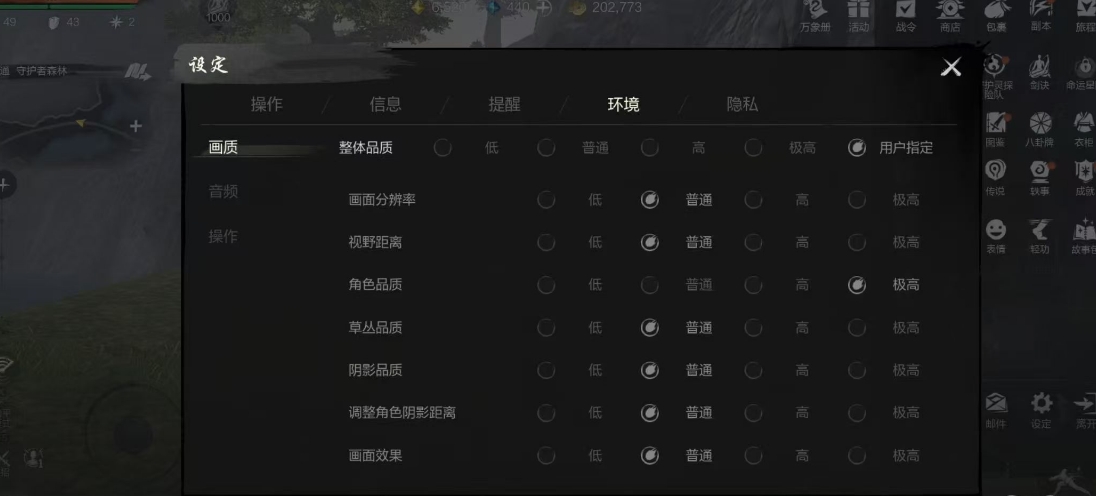As we all know, Blade & Soul 2 is an MMO mobile game with exquisite design. This game features a very impressive combat system, which attracts many players. For combat gameplay, smoothness is the most important. Next, this Blade & Soul 2 settings optimization guide will help you make some adjustments in the settings to optimize your combat experience and enjoy a smoother fighting feel.

Some players may have a poor experience before entering the game because they haven't adjusted the settings, although it might be related to the network and gaming device, more often it's due to the in-game settings not being properly adjusted. To get a good visual experience, first, go to the settings and navigate to the environment page, find the graphics quality option, and select smooth quality. This will greatly improve the issue of frame drops.
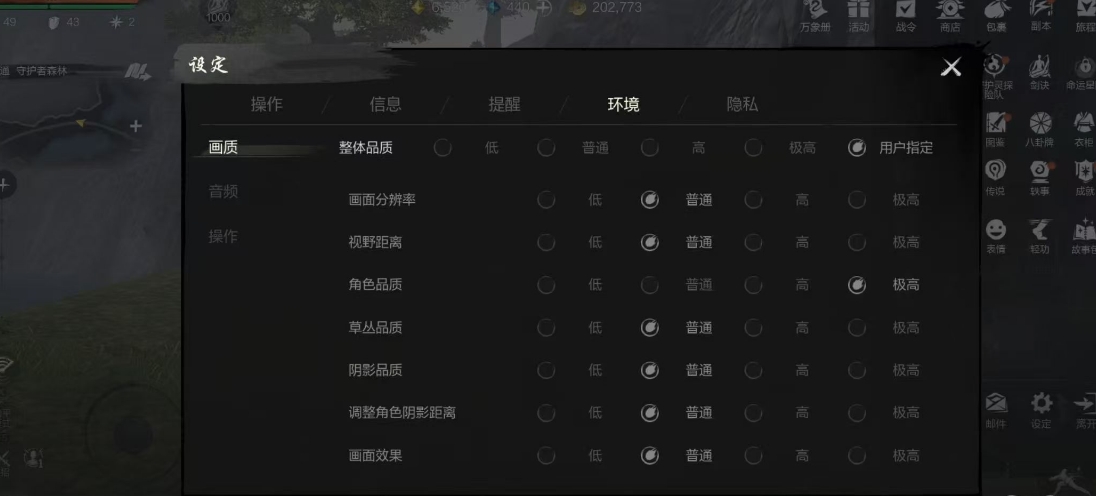
The effect animations for displaying Blade & Soul and Guardian Spirits on the settings page are not very useful, and it's recommended to turn them off. Additionally, texture resolution, overall quality, view distance, grass display, and character quality display, which do not affect the combat experience, should all be set to the lowest level to minimize their impact on the game's smoothness.

To experience smooth combat, another important aspect is operation. In the settings, there is also a camera sensitivity option; the higher the value, the more sensitive the camera, and the faster the screen follows your movements. As a 3D game, new players may not adapt to the speed of the camera transitions at first, so it's suggested to lower the camera sensitivity a bit to avoid feeling dizzy.

After reading this Blade & Soul 2 settings optimization guide, I believe the new players in front of the screen already know how to achieve a great combat experience. If you've learned, go ahead and open the game to tweak the settings to what suits you best.