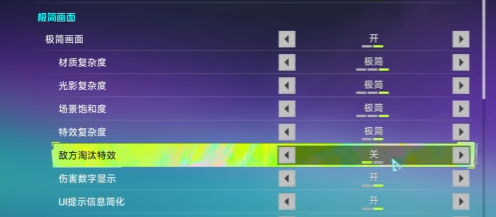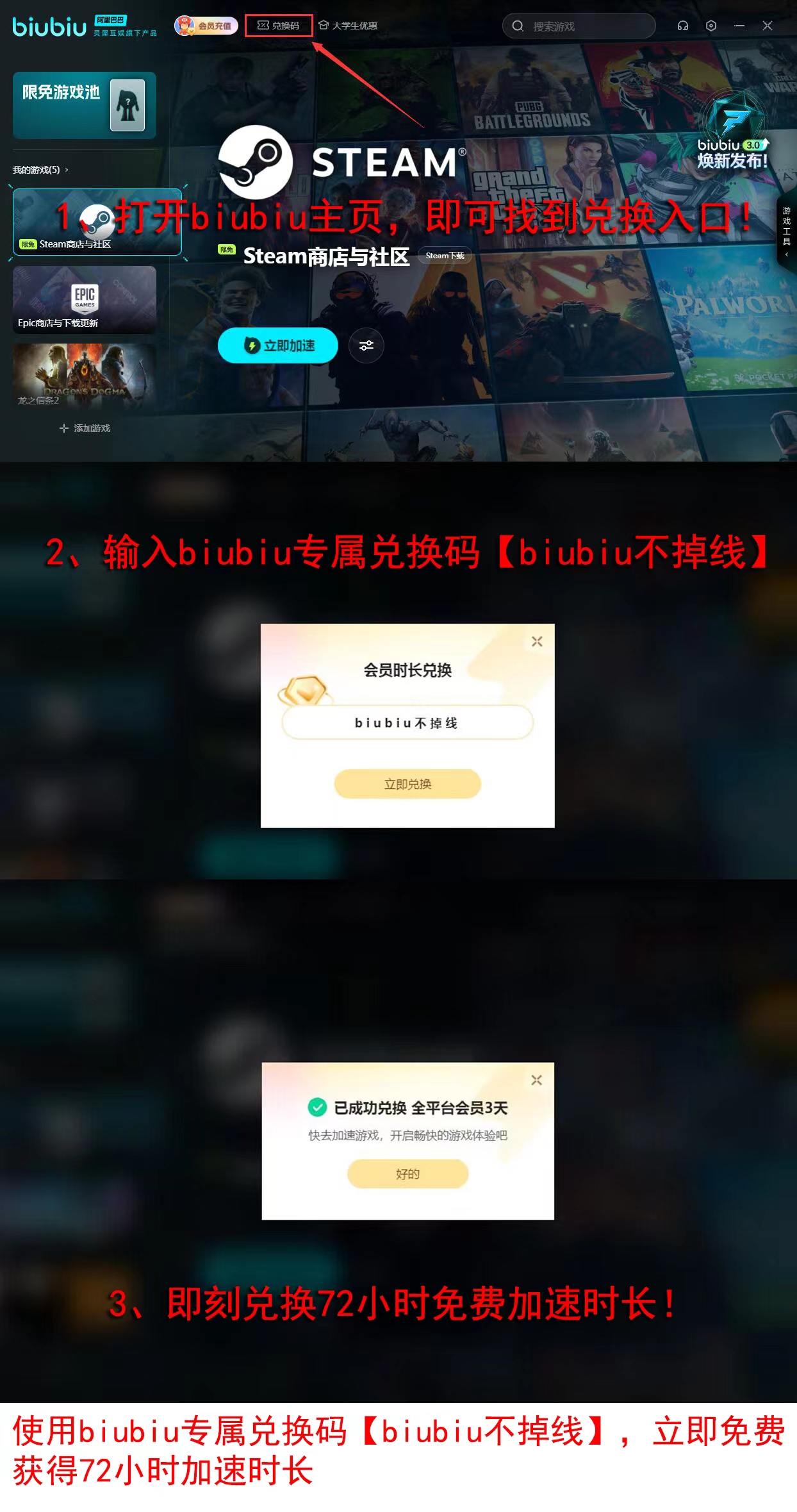The popularity of the newly launched game is still quite high. Here, everyone becomes an outsider, and can obtain many unexpected cards to use. The gun effects are already plentiful, and with the addition of cards, the visuals become even richer. If you want to see them more clearly, I've compiled some tips on setting up for Border Surge that could be very beneficial for you.

Download the latest version of 【biubiu Accelerator】
》》》》》#biubiu Accelerator#《《《《《
Firstly, it's recommended to use full-screen mode, as this makes the picture appear larger. If you use windowed mode, accidentally clicking on the border and dragging the page might cause a tearing effect or lag in the image.
Next, go into the settings and under basics, apply the anti-dizziness preset effect. This will automatically turn off the camera shake, expanded field of view, and depth of field effects when sprinting. Additionally, turning off auto-climbing ladders/ropes and auto-sprinting can also reduce the shaking of the view.

Then, enter the graphics settings page. It's best to adjust the aspect ratio to 16:9, which is more comfortable to look at. Then, set the field of view angle to 115, making the view wider without causing dizziness from seeing too much.

Adjust the visual style to be light, so the special effects won't be glaring. It's best to set the frame rate to unlocked, playing according to real-time performance. Then, it's advisable to turn off vertical sync, as this will enhance the machine's computational power.
Next, adjust the visual effects, choosing a minimalist style. Below, there are settings for complexity, such as lighting, scenes, and effects, all of which should be set to minimal or turned off. Enable features like simplified UI prompts and weakened UI animations, aiming to keep the visuals as simple as possible. Doing this ensures clarity while allowing us to see all enemies more directly, otherwise, the effects might obscure the enemies, making it hard to fight.
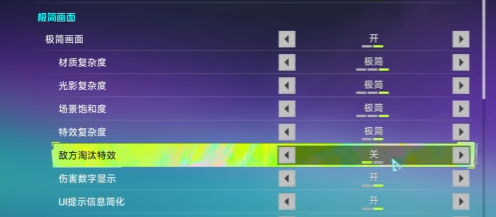
Using biubiu, we can achieve higher frame rates through these settings. As long as the network performance is good, the computing power can be fully utilized, and with high frame rates, the gameplay will be smooth. Currently, there are benefits being offered; new users get 3 hours of service time, and there's also the 【biubiu no disconnection】feature available. New and old users receive an additional 72 hours of usage time, totaling 75 hours for new users.
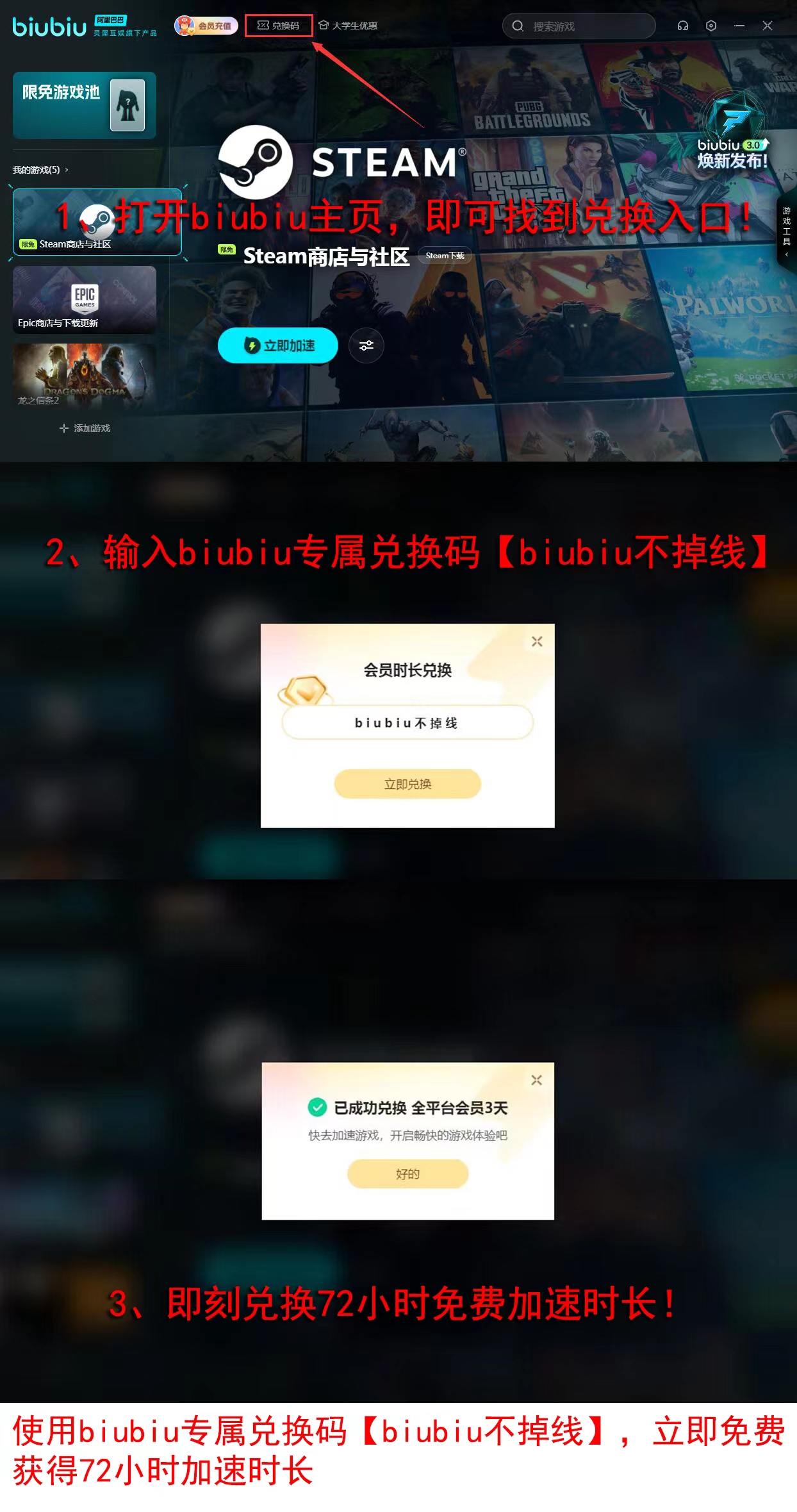
Finally, a reminder: although many people have upgraded their equipment, a small number still use lower-end graphics cards, like the 2060 series. In this case, it's recommended to turn off the DLSS function or choose quality mode for more efficient computation. How to adjust depends on your specific setup. The sharing of Border Surge graphic settings ends here, so go ahead and set it up now.