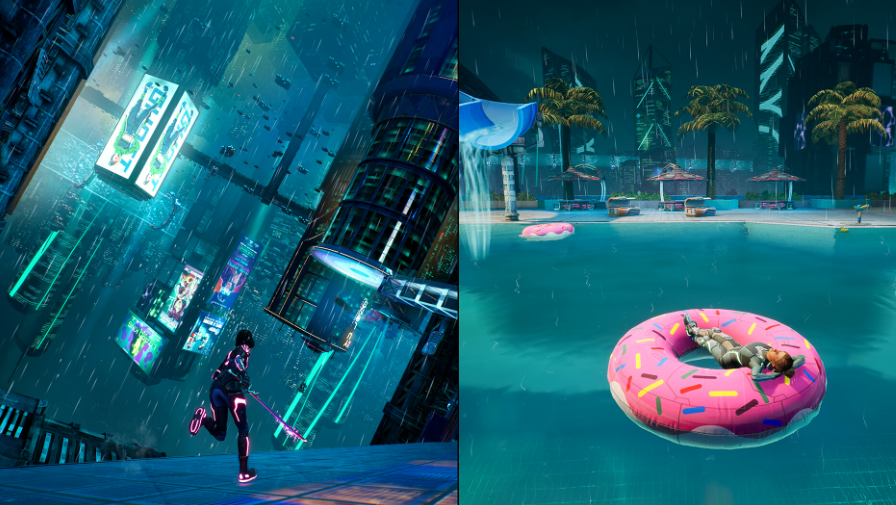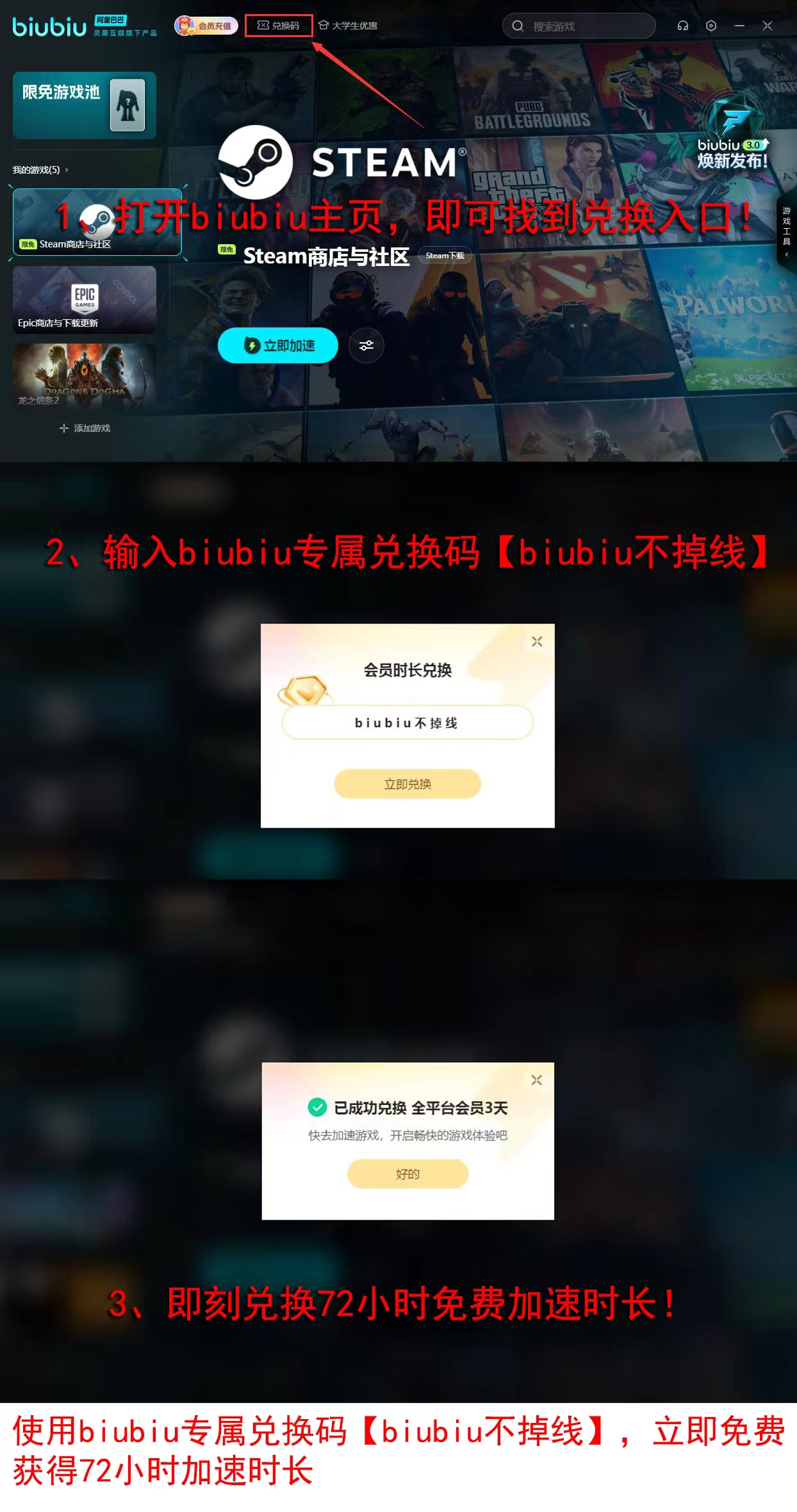In the game of Dual Shadow Wonders, the choice of graphic settings is crucial to everyone's gaming experience. Reasonable graphic settings for Dual Shadow Wonders can not only enhance the visual effects of the game but also ensure smooth gameplay, avoiding lag that affects the enjoyment of the game. This article will detail how to set up graphics in Dual Shadow Wonders, allowing even lower-end computers to achieve the best gaming experience.
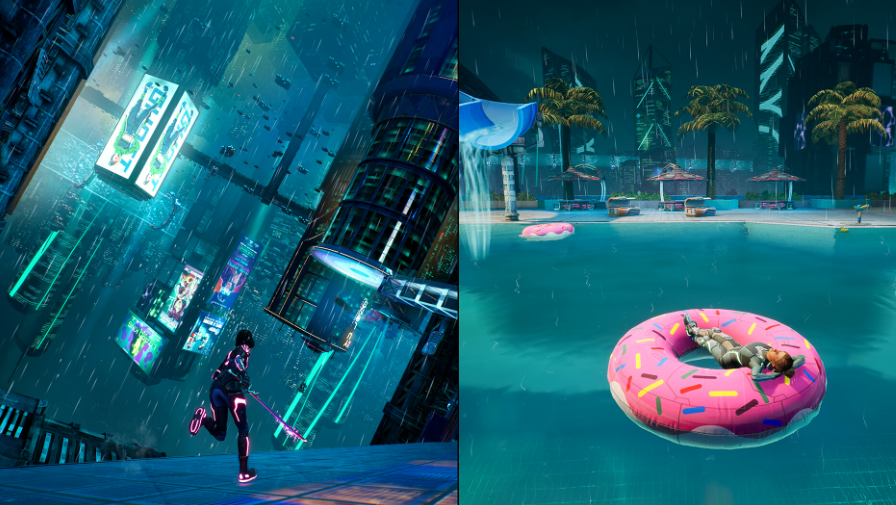
【biubiu Accelerator】Download the Latest Version
》》》》》#biubiu Accelerator#《《《《《
After entering the game, we need to go through the options to access the image settings interface. Here you can see various graphic adjustment options, including HDR mode, synchronization of game frame rate and monitor refresh rate, texture detail level, shadow quality, object visibility distance, visual effect quality, world visual fidelity, etc. HDR mode enhances color and contrast, but make sure your monitor supports it and it is enabled in the operating system. Synchronizing the game frame rate with the monitor refresh rate prevents screen tearing. The texture detail level and shadow quality directly affect the fineness and realism of the game graphics, but they also use more video memory, which can impact performance.

Next, you should reasonably adjust these options based on your hardware configuration and gaming needs. If you are pursuing higher picture quality, you can appropriately increase the texture detail level and shadow quality; if you value smoother gameplay, then you can appropriately lower these settings. At the same time, adjusting the object visibility distance and visual effect quality can also find a balance between picture quality and performance.

After setting up the graphics, choosing a suitable accelerator is also necessary for a smooth gaming experience. The benefits of the biubiu Accelerator cannot be overlooked. New and old users who obtain the [no disconnection] related benefit qualification can get 72 hours of acceleration duration. New users registering for the biubiu Accelerator can receive a 3-hour free acceleration bonus. By stacking these benefits, new users can enjoy a total of 75 hours of acceleration, injecting powerful support into network acceleration.
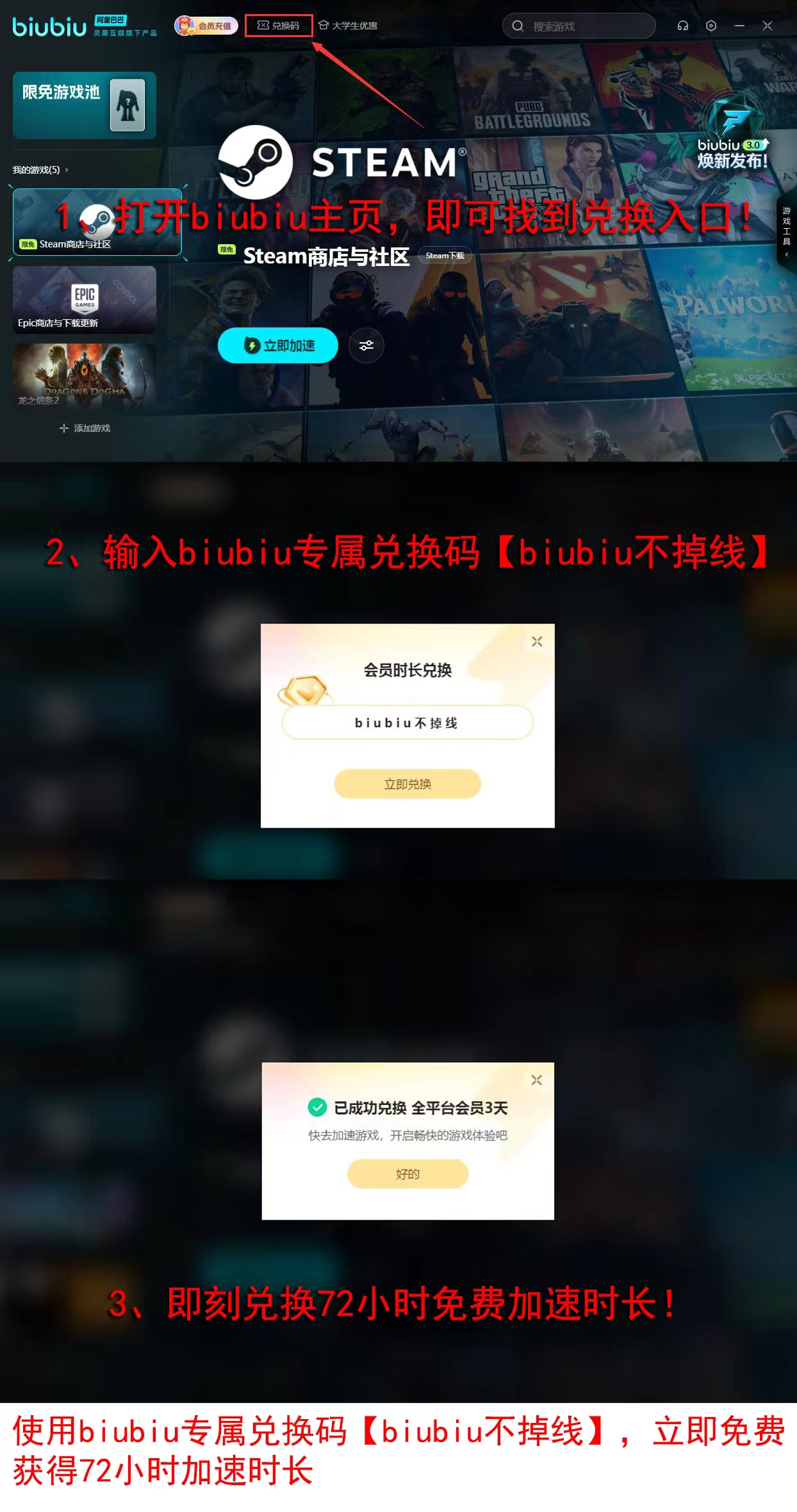
If you are a laptop user, it is recommended to enable the maximum performance priority mode in the NVIDIA control panel and prevent CPU throttling through ThrottleStop. Through the methods and detailed adjustments for setting up graphics in Dual Shadow Wonders, the graphic settings of Dual Shadow Wonders can provide the best visual effects and smoothness in the game. Whether immersed in the game's fantasy world or in intense battles, you can enjoy the best gaming experience.