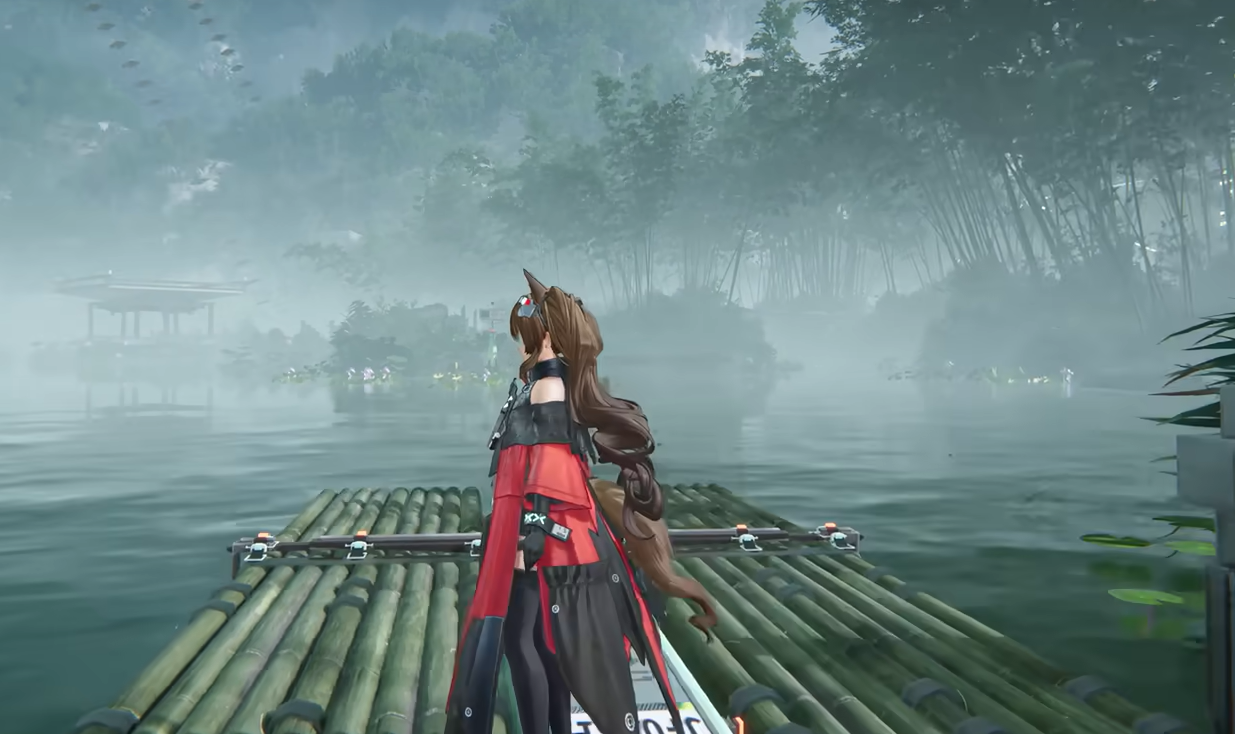Today, the editor will interpret for players whether Arknights: Endfield supports gamepads. Many players have seen the cool effects and advanced gameplay in the preview videos. Players noticed that the actual gameplay demonstrations used keyboard and mouse operations. Players who are accustomed to using gamepads are worried that the game may not be compatible with their devices, and they want to know the differences between gamepad and keyboard/mouse operations. The editor will address these issues one by one.

Arknights: Endfield adopts a third-person perspective combat gameplay. When players use a keyboard and mouse, there are corresponding key mappings and operations. For gamepads, a set of button tutorials is also provided. The player's attack is replaced by the A button, while skills and ultimate moves are assigned to the B and X buttons. Players only need some time to adapt to play smoothly.

In the game, the button for switching characters needs to be defined by the player. The editor suggests setting the switch button to the top left trigger, which will make the operation very simple and prevent players from getting flustered during battles.
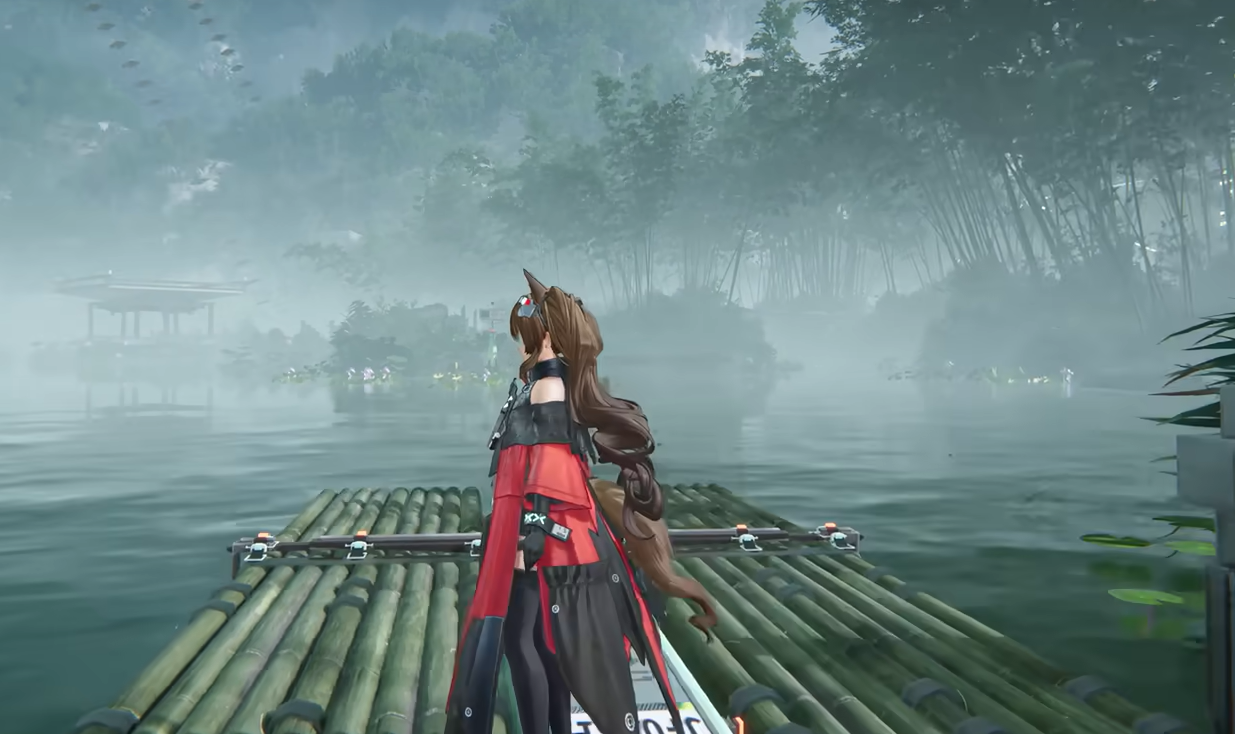
With a gamepad, the camera rotation in the game becomes very smooth, and players can follow the target with the view. During combat, players can cancel the lock at any time to avoid losing sight of the target. Additionally, the gamepad provides vibration feedback during combat, making the combat feel more realistic.

The above is the editor's introduction to the gamepad support for Arknights: Endfield today. This game inherits classic characters and storylines from the mobile game. Players will take on the role of an administrator of a shelter in a post-apocalyptic world, leading their team to uncover the most hidden stories of this world.