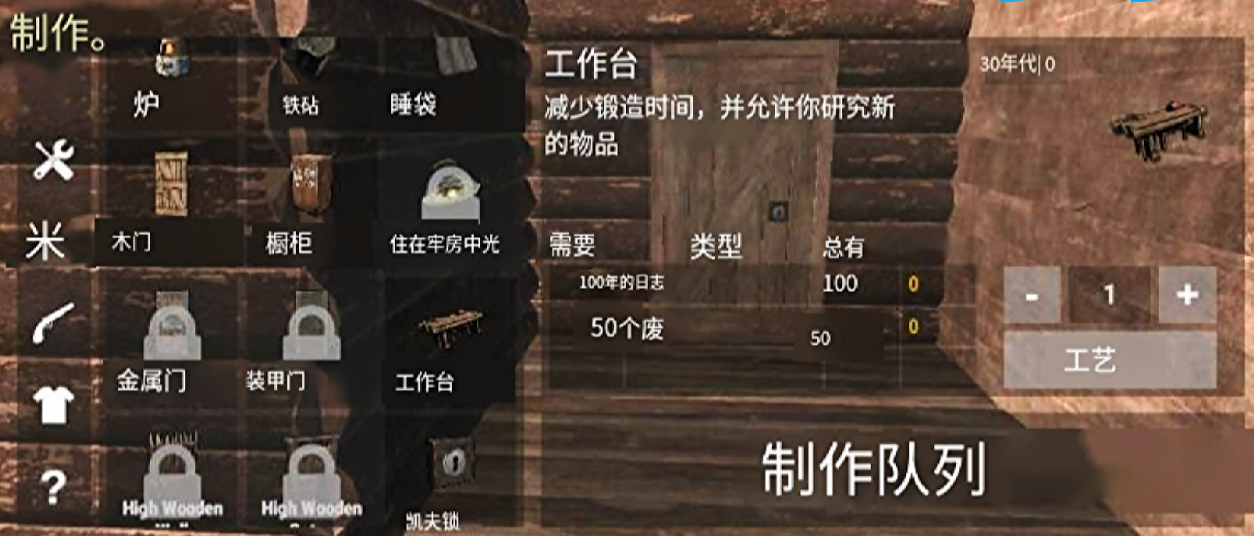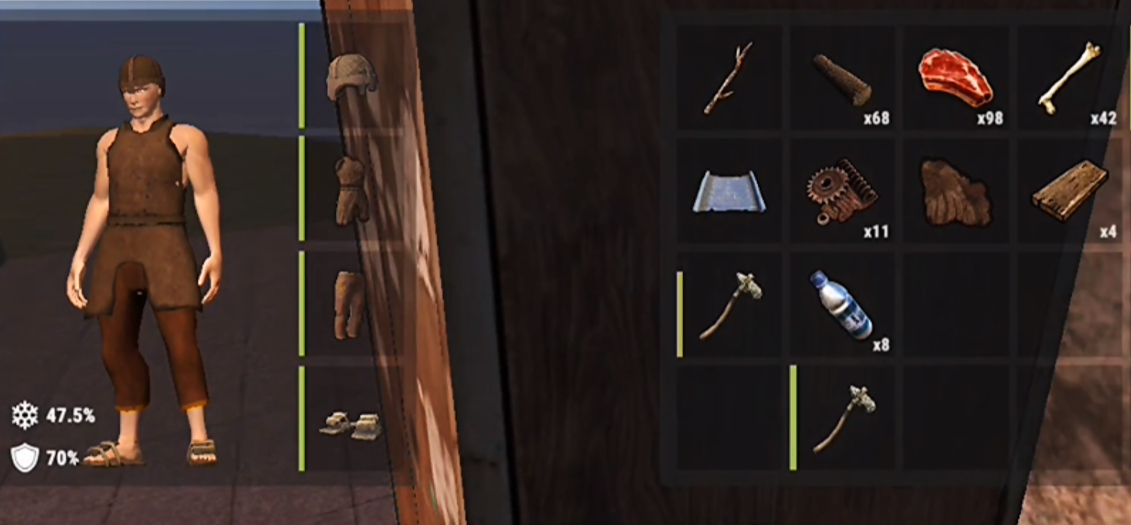How to set up the buttons in Rust Mobile? This is a question that many players want to know when experiencing this game. After all, through the settings, they can better control the character, making the gaming experience simpler and more convenient. Below, the editor will introduce relevant content in this regard, allowing players to better control their characters by setting up the buttons. However, players should pay attention to following specific steps during the setup.

After entering the game, players need to find the settings option, which looks similar to a gear. Once clicked, it leads to the settings interface. If players want to control the character, they can directly set up the joystick or understand the basic operations of the joystick, which allows them to better control the character.

Actually, on the joystick, there are also actions like jumping and shooting. Players should clearly see these and place them in more accessible positions, making the operation simpler.
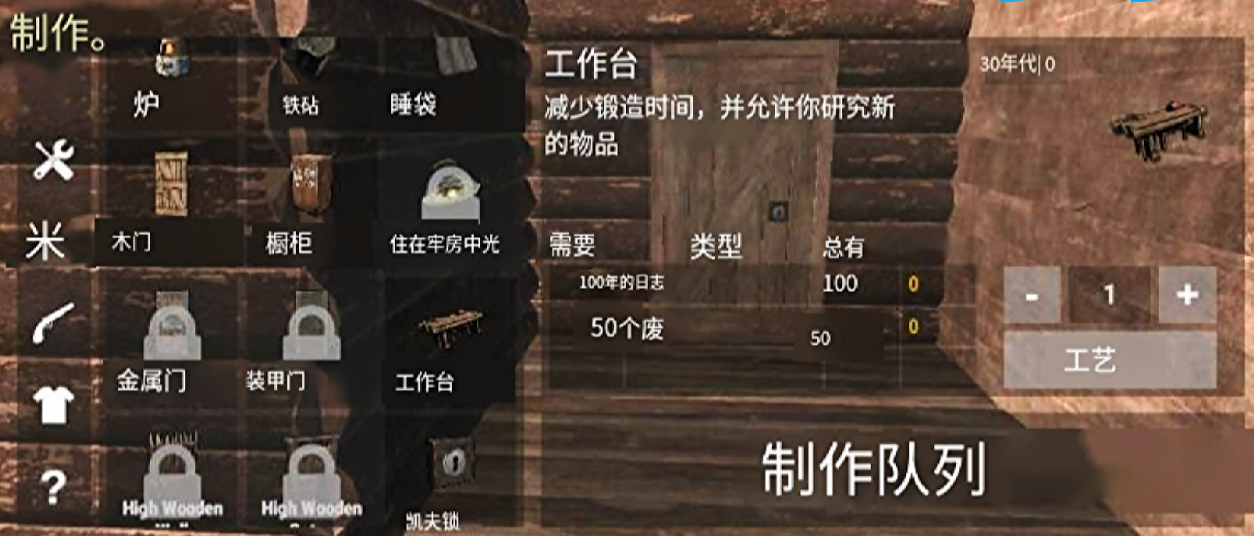
After setting up, players should first familiarize themselves with the specific layout in the practice area or in single-player mode. This way, they can better play the game and avoid mistakes during operation. When setting up, it's important to avoid conflicts, as any conflict can affect the overall gaming experience. It is recommended that players personalize their settings, mainly based on their preferences and habits.
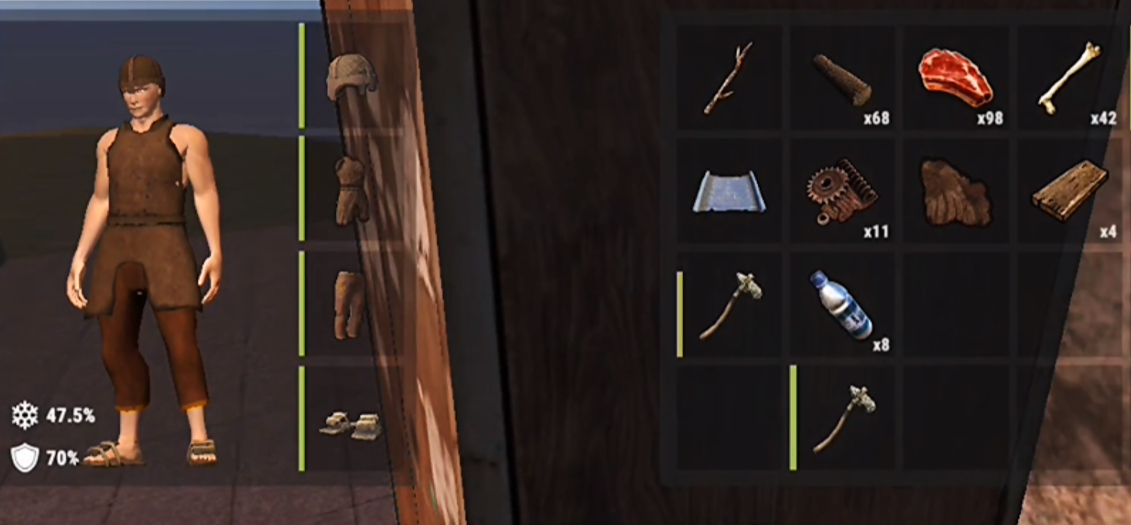
How to set up Rust Mobile? The above has been explained clearly. Through custom settings, players not only can effectively improve the gaming experience but also make the operation more convenient. Additionally, after setting up, players need to save the settings and quickly get familiar with the new layout.