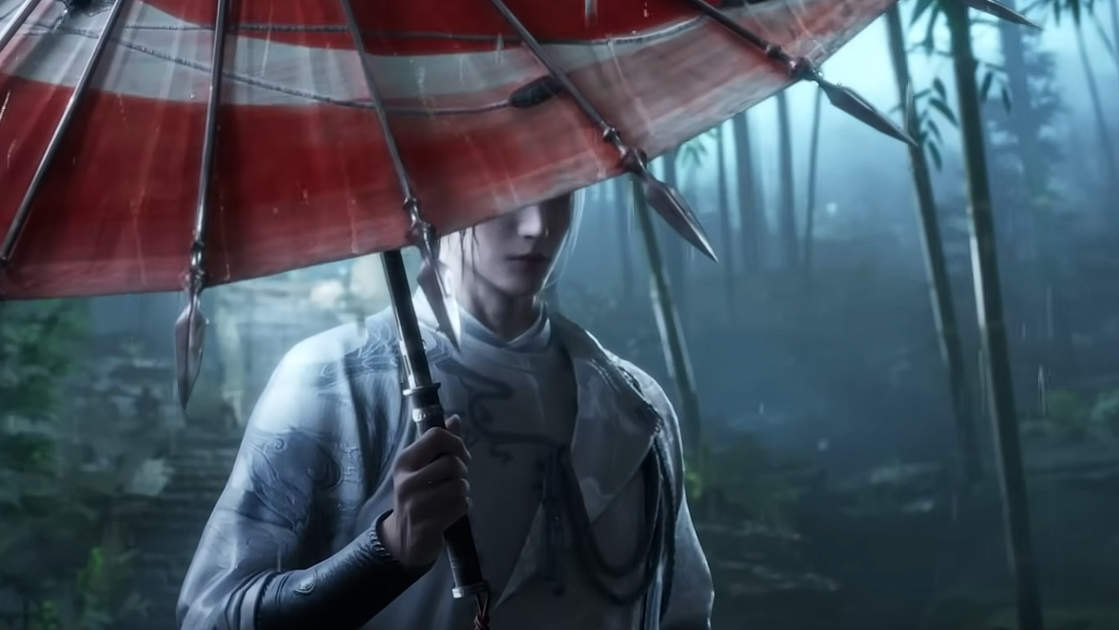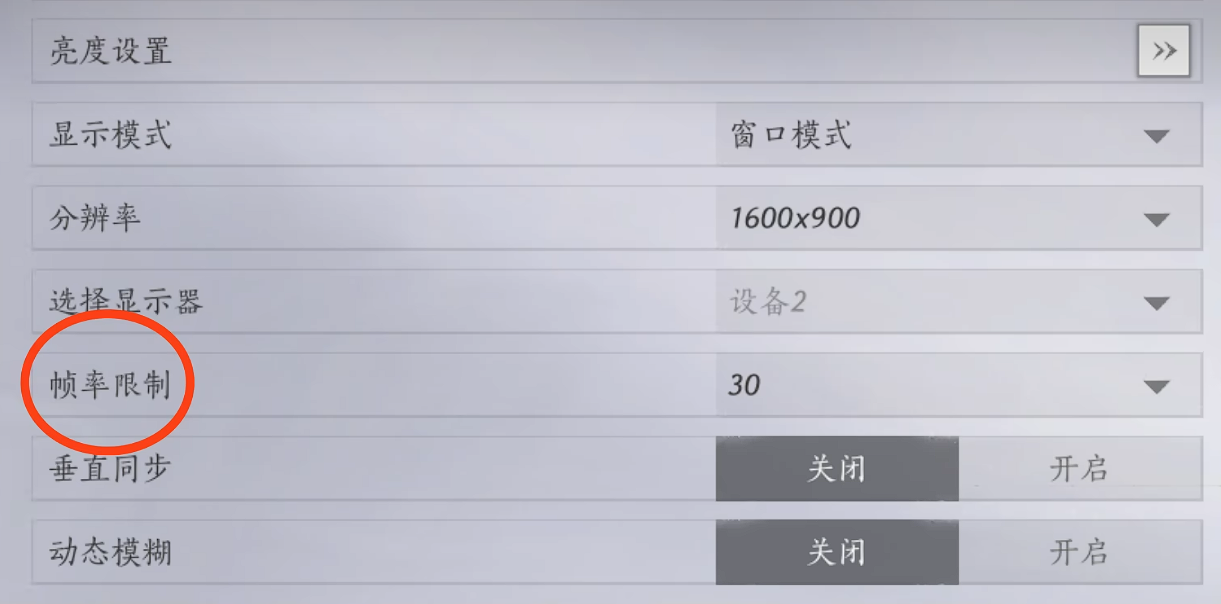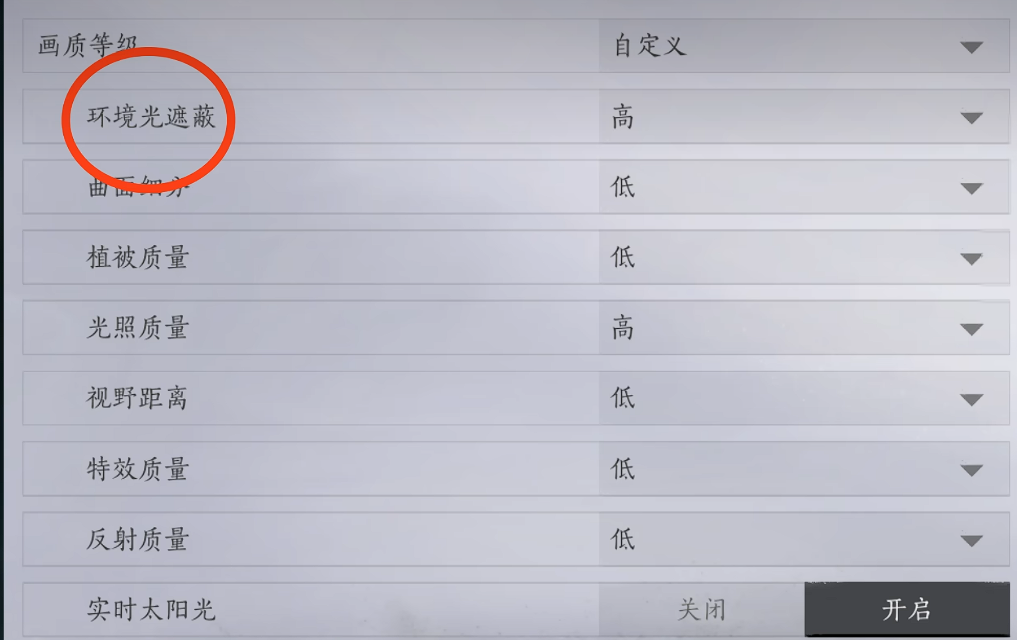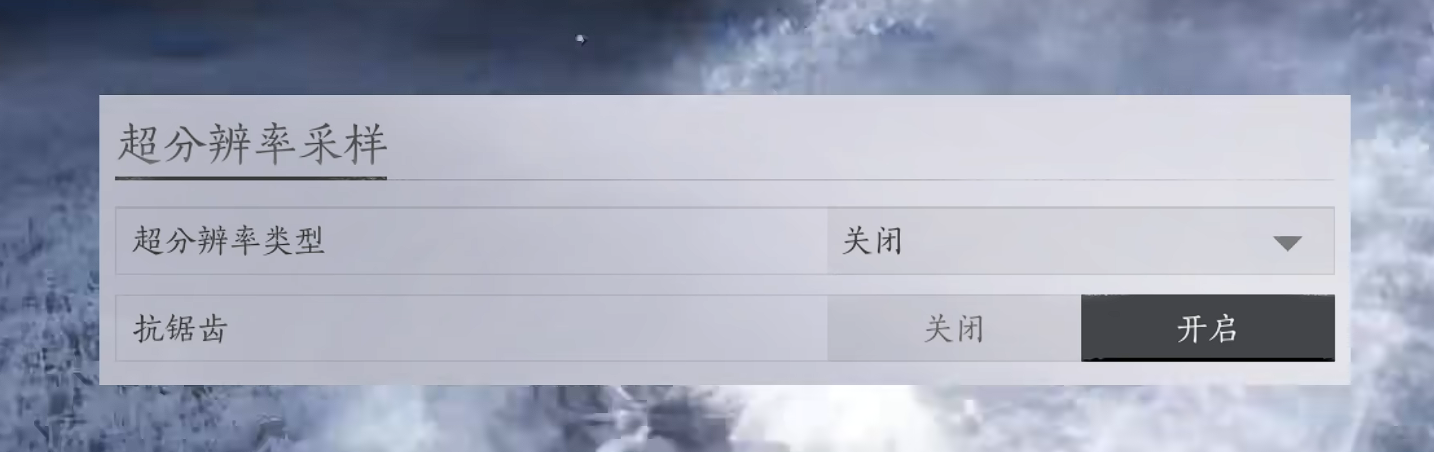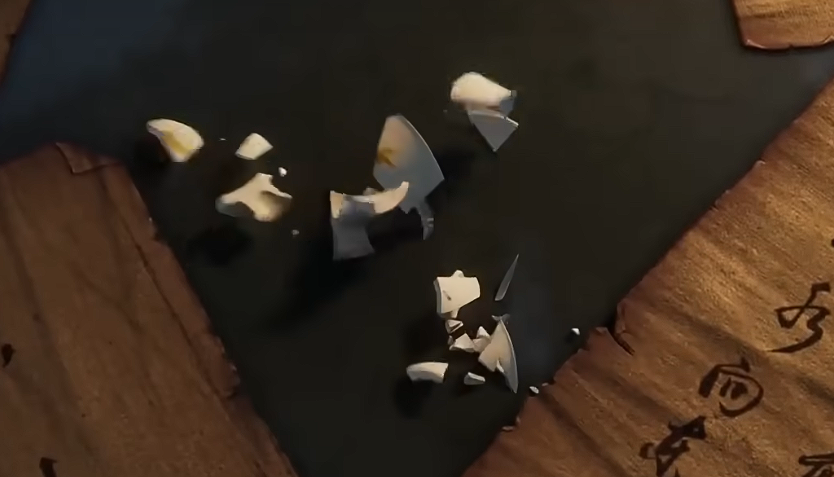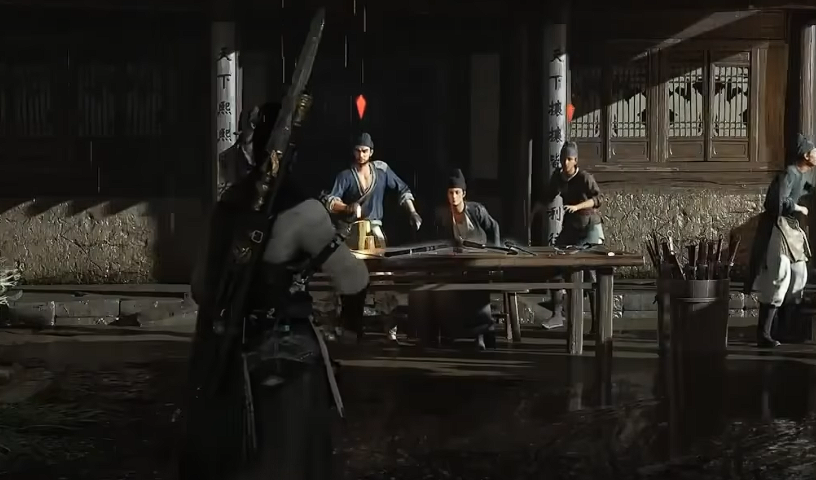It is said that the graphics of Yan Yun Sixteen Sounds are incredibly stunning, and many players are immersed in this ancient-style rich world of jianghu. However, how can you adjust the graphics settings to make this game perform even better on your device? Today, we will introduce the Yan Yun Sixteen Sounds graphics settings. Here is a carefully compiled guide to optimize your visual experience while ensuring smooth performance. Take a look!
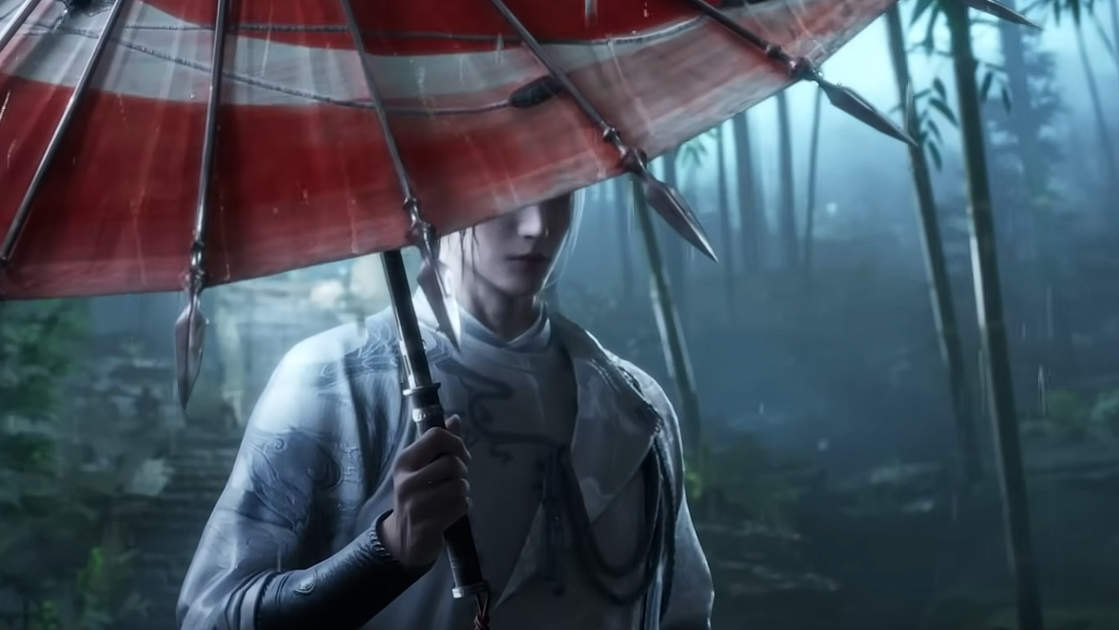
Resolution is an important option that affects image clarity. High resolution can make game details richer, with character textures and scene lighting being more vividly represented. However, higher resolutions put more strain on your device. If your device has top-tier performance, you can choose 1080p or even higher settings. If your device's performance is average, it's recommended to lower the resolution, such as to 720p, to ensure smooth operation.
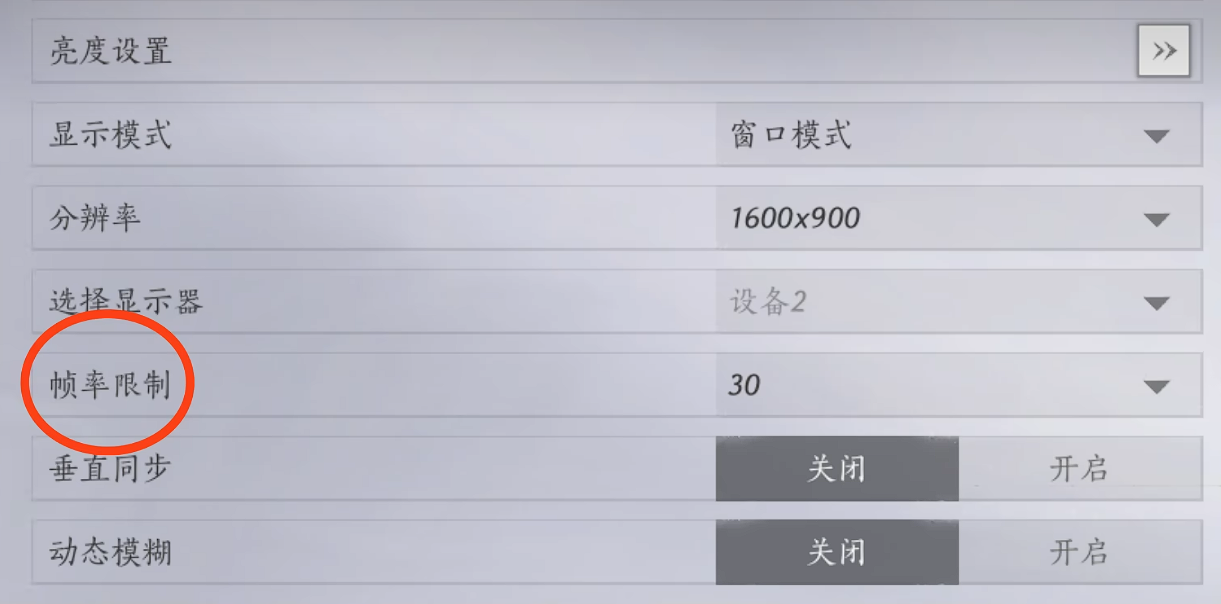
Framerate determines the smoothness of the game. Most devices support 60 frames per second (fps), while some high-end devices support 90 fps or even 120 fps. Higher framerates undoubtedly provide a more immersive gaming experience but also increase power consumption and heat generation. If you notice lag during gameplay, you can limit the framerate to 30 fps for stable performance. The level of detail in shadows directly impacts the realism of the visuals. If you want realistic lighting effects, you can choose high shadow quality, but note that this significantly increases the computational load on your device. If the game lags, try reducing it to medium or low levels.
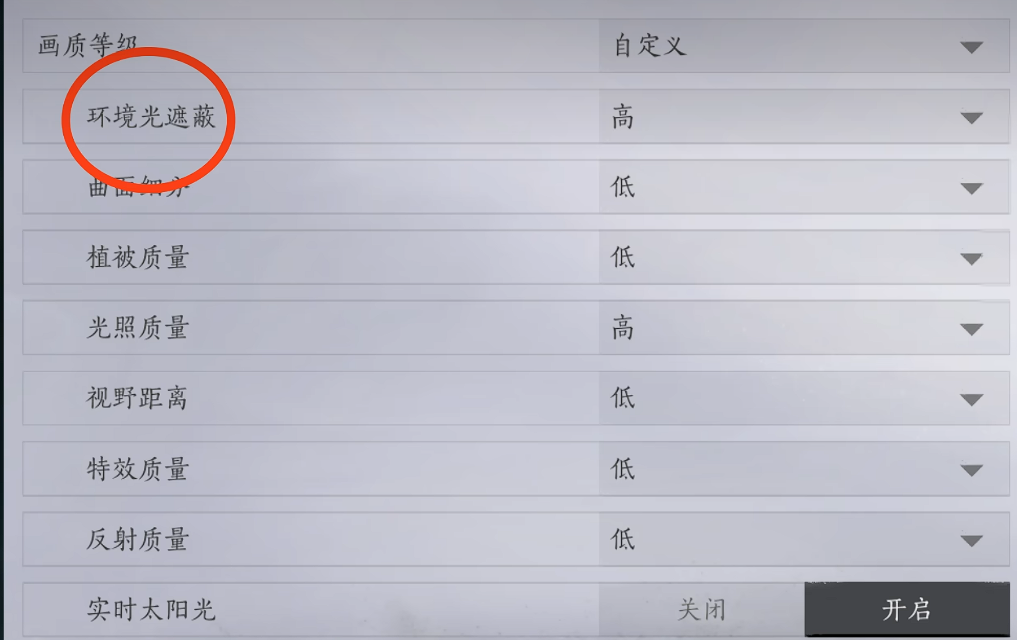
If your device supports ray tracing, you might want to try enabling this feature. It makes the lighting in the game more realistic, such as reflections on water surfaces and shadows under tree shade. However, note that this function requires extremely high hardware performance and may significantly reduce the framerate when enabled.
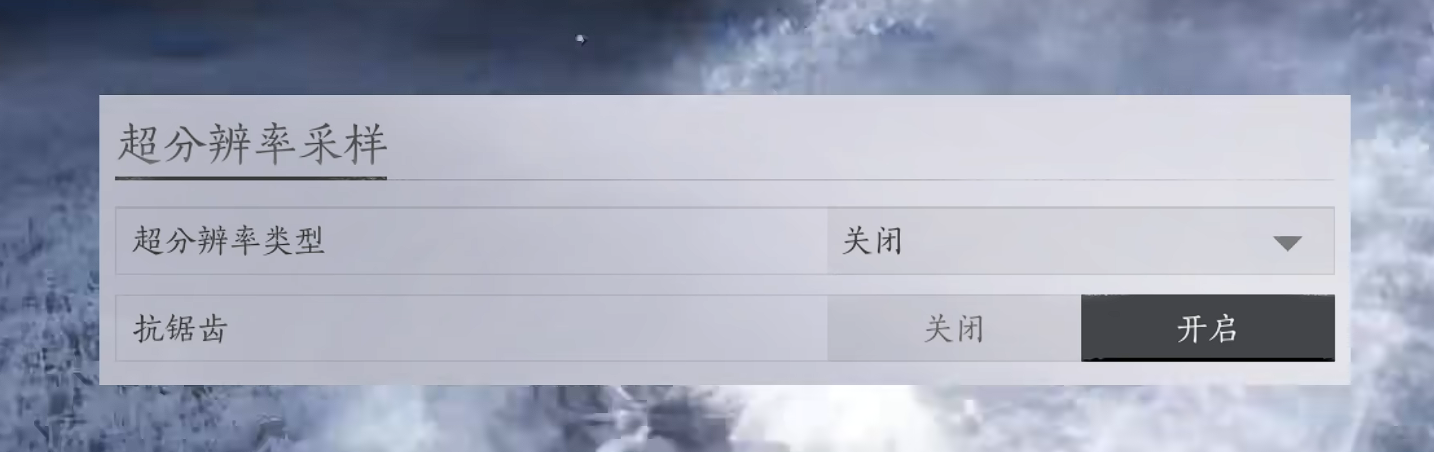
DLSS is a popular graphics enhancement technology in recent years. If your device supports this feature, you might want to try enabling it. It can improve the framerate while maintaining high resolution, enhancing both visual quality and performance. Ambient occlusion adds depth to the visuals, making scenes more layered. Depth of field blurs the foreground or background to highlight the main subject, creating a stronger visual impact. These two options are suitable for players who want a cinematic visual experience, but if your device has limited performance, you can reduce their intensity or even disable them.
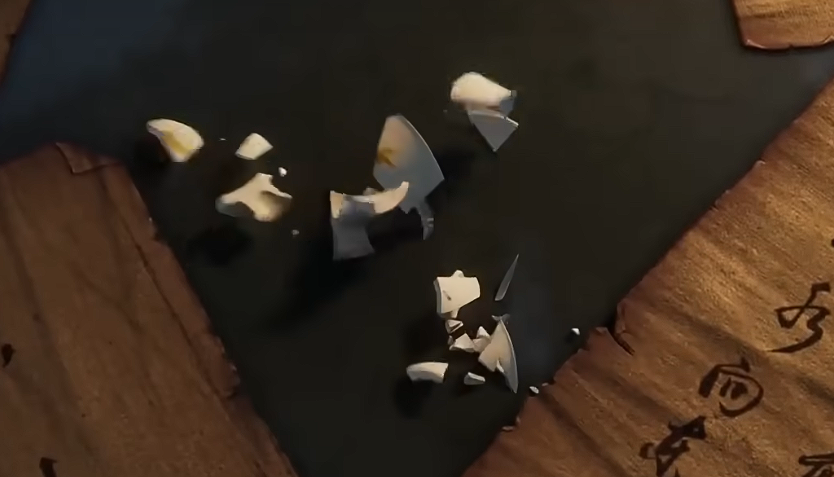
Whether you prioritize graphics or smoothness, you should make adjustments based on your device's configuration. Top-tier devices can fully enable all graphic settings for an immersive visual experience. Regular devices should lower some settings to avoid overheating or frame drops. Don't solely pursue high-quality graphics; smooth operation is the core of the gaming experience. Gradually adjust each setting to find the balance that suits your device. Based on the actual performance of the game, such as changes in framerate and device heating, make timely adjustments and optimizations.
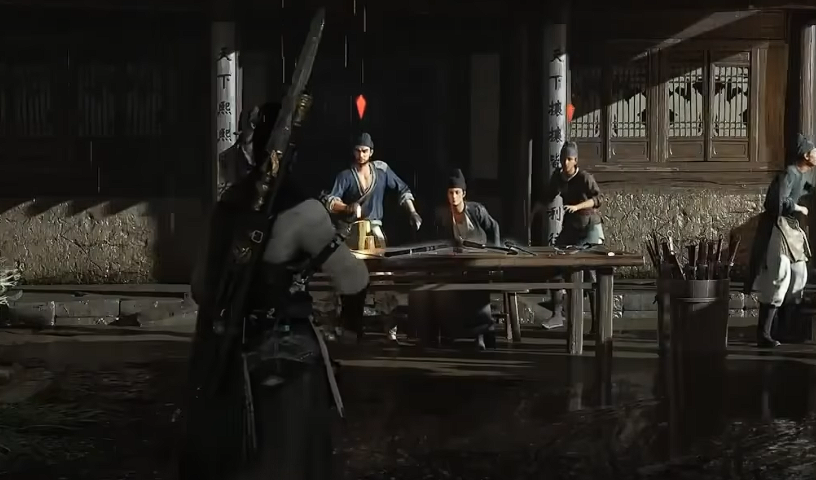
The above is the content of the Yan Yun Sixteen Sounds graphics settings introduction. Adjusting the graphics of Yan Yun Sixteen Sounds isn't difficult; the key is to find the best balance based on your device's configuration and needs. After all, whether you're immersed in the ancient beauty or dominating the jianghu with smooth operations, the core fun of the game is most important! Enter the game quickly, make some adjustments, and see what kind of results your device can achieve!