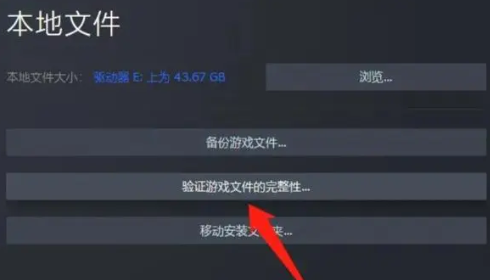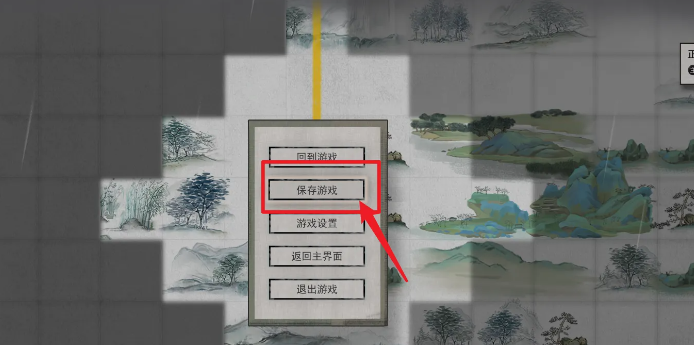In the game, some players will find mistakes after performing certain operations and wish to revert to the previous version. However, they do not know how to do so. Reverting the version of Guigu Eight Deserts is something everyone pays close attention to. There are two methods to revert, and interested friends can take a look at these two introductions.

If the player is playing this game on Steam, there is basically no rollback function. Players can first use the method of verifying game files to effectively ensure that the files are not missing. This is a relatively useful method that can automatically check and repair issues.
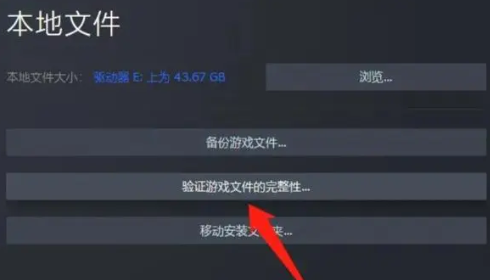
If this method still does not work, the player can enter the game. In the game, there is an option to save the game. Just click it to save. However, if you want to revert after saving, you can only choose to find the game installation folder.
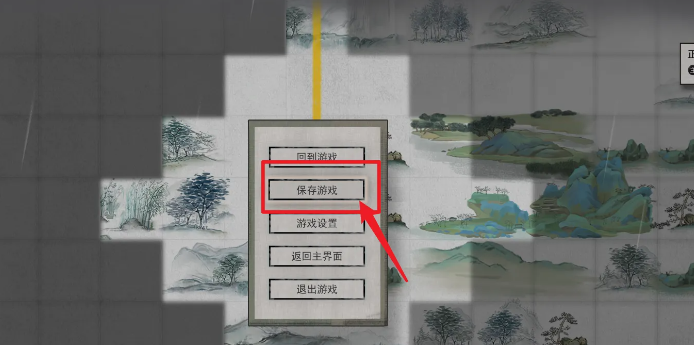
Players can open their phones to find the auto-save folder for the game, which generally starts with 's', such as 'savE'. This is actually a save file. After finding it, rename it. After renaming, open the game and select "Load Game", find the copied file, and click OK to revert to the previous version. This is also an effective method currently.

How exactly should the version of Guigu Eight Deserts be reverted? If players are interested in this, they can take a look. Currently, there are only these two methods. If players want to operate, it is recommended to directly choose the second method. As long as you find this file, you can quickly return to the original state, and the overall advantage is quite outstanding.