
Bloons TD 6
Game Introduction




























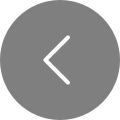
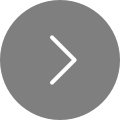
Hot Strategy
Where is the Spider-Man location in Battlefield 6? Sharing the Spider-Man location in Battlefield 6
The release of a new title in the Battlefield series is always an exciting event. After the official launch of the testing activity, many players have joined in, challenging various new maps. In the Siege of Cairo mode that was released, many players enjoy playing as Spider-Man, but to play this role well and take advantage of the gameplay, one must know where the Battlefield 6 Spider-Man spots are. The following will share the locations with everyone.

【biubiu Accelerator】Latest Version Download
》》》》》#biubiu Accelerator#《《《《《
First, it should be noted that this is not an officially designated class, but rather a technique used by players to climb to high places, similar to Spider-Man, hence the name. With the advantage of height, players can observe and ambush enemies from above. Skilled players can quickly suppress the enemy with sniping, and sometimes, due to poor observation skills, opponents may not even find out where the Spider-Man is until they are defeated.
In the Siege of Cairo map, the city construction is quite complex, providing many antennas, air conditioning units, corrugated steel roofs, and other elements for players to climb.
1. Inside NATO E point, find the iron frame, climb up along the left connection point, and you can reach the roof. This entire roof area can be reached by jumping, making it convenient to switch positions.

2. At the iron frame outside NATO E point, jump onto the iron frame from the right side, then climb up using the air conditioning unit, all the way to the highest rooftop, allowing for high-altitude movement and attacks.
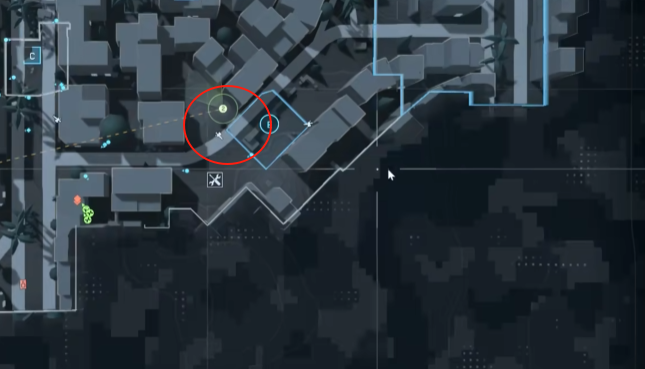
3. At the collapsed wall near the NATO spawn point, climb up slowly using the rebar, and you can use a glider to move between different rooftops.

4. At the NATO C point building, find the central street building, go inside, walk up the stairs, head to the balcony, and climb up using the railing and air conditioning unit. When jumping to the next level, shoot and break the railing, or you won't be able to jump into the platform area.

5. At the Insurgent C point building, find the house in the picture below, go inside, and still follow the stairs up, then come to the balcony and use the same method to climb up using the air conditioning unit and balcony railing layer by layer.

6. At the Insurgent B point outer wall, you can see that the wall has collapsed here. Climb up and jump up through the protruding windows. If the distance is insufficient, you can set up a defensive shield to help you jump up.

7. At the Insurgent B point outer garden, the flower boxes here are protruding. Use them to climb up to the rooftop.

8. At the Insurgent A point collapsed building, find this dilapidated building, set up a defensive shield, and jump to the second floor. Then walk forward to the wall and set up another shield to continue climbing up.

9. Northwest of NATO E point, there is a broken wall. Climb up and jump to the power pole, then use it to jump to the opposite wall. Set up a shield on the steel frame in the wall gap and continue climbing up.

10. Outside D point, there are many houses. At the alley with a white car, climb up the stone wall and use it to climb to the second floor. Set up a shield against the wall, jump to the blue awning, and use the glider to jump to the opposite flat roof.

11. Near the road to the upper left of C point, there is a building with a blue chair at the entrance. Go inside, climb up the stairs, and jump to the opposite building from the balcony, allowing you to move between rooftops.

12. On the way from the Insurgent spawn point, you can see the residential area in the picture below. The air conditioner hit by the crosshair is the foundation for our climb. Jump up and break the awning above, then jump to the left awning, and continue jumping up layer by layer, eventually reaching the rooftop. If you want to go higher, set up a defensive shield on the parapet and jump to the next level of the roof.

Finding these spots is to assist players in combat. If you want to ensure smooth gameplay without lag or disconnection during battles, you should use biubiu Accelerator. Recently, it has been upgraded to the Pallas Engine 3.0 version, offering more stable online performance and weak network resistance, which can help players avoid network fluctuations. Everyone, come and try the newly upgraded biubiu and see how it performs.

To use it for free, you need to know about the benefits. It turns out that completing registration allows you to receive a gift, and new users get 24 hours of free service time. There are even bigger gifts available. If you know the benefit code 【biubiu no disconnection】, both new and existing users can receive 72 hours of free acceleration time, totaling 96 hours of service time for new users.

The sharing of Battlefield 6 Spider-Man spots ends here. Many Spider-Man spots have already been discovered during the testing period. After the official release, further exploration of the map will reveal more locations. However, climbing these high points requires precise angles and proficient use of small techniques like jumping and climbing. You can practice these skills in your spare time to ensure success.
Battlefield 6 Beta Weapon Guide: Complete Arsenal Overview for Battlefield 6 Beta
《Battlefield 6》Beta version (August 9-17) has opened up 15 types of weapons across 7 categories. The current version's map size is relatively small (such as Siege of Cairo, Liberation Peak), and the accessory system is not fully open. This article brings you a comprehensive guide to Battlefield 6 Beta weapons, based on actual test data from all weapon specializations at level 20, combining damage models, recoil control, and mode adaptability to analyze the core characteristics and practical value of each weapon.

【biubiu Accelerator】Latest Version Download
》》》》》#biubiu Accelerator#《《《《《
1. Assault Rifles: Versatile Core for Mid-Range
1. M4A1

Positioning: Dominant in close to mid-range, with a fire rate of 900 RPM, hip-fire accuracy surpassing submachine guns, and TTK (Time to Kill) as short as 0.24 seconds.
Drawbacks: Significant damage drop-off at medium to long ranges (single-shot damage drops to 17 after 30 meters), relies on vertical grips for recoil control.
Accessory Suggestions: Laser Sight (enhances hip-fire) + Compensator (reduces vertical recoil), avoid high-magnification scopes to maintain mobility.
2. AK-205

Characteristics: 5.45×39mm ammunition, extreme stability (no deviation in full-auto), but single-shot damage is only 24 (requires 5 shots to kill).
Scenarios: A godsend for defending Liberation Peak, paired with "Synthetic Bullets" to increase headshot benefits, mid-range suppression comparable to light machine guns.
3. M417 A2

Design: 7.62×51mm semi-automatic carbine, single-shot damage of 33 points, 3-4 shots to kill, fire rate of 654 RPM.
Feel: Highly controllable recoil, similar to the SVD in Escape from Tarkov, suitable for mid-range engagements in breakthrough modes.
2. Carbines: Flexible Tactical Pivot
4. NVO-228E

Strength: 7.62 Soviet ammunition, three shots to kill at mid-range (chest damage 42), straight-line recoil easy to control, the most stable full-auto weapon in the version.
Shortcomings: Fire rate of 650 RPM, weaker than M4A1 in close combat, needs to maintain engagement at over 15 meters.
5. B36A4

Positioning: G36C variant, fire rate of 750 RPM, more stable than M433 when fully equipped, but base damage is low (requires 5-6 shots to kill).
Key Accessories: 480mm long barrel + linear compensator, suppresses horizontal jump.
6. M433

Controversial Point: Fire rate of 880 RPM, strong in close combat, but noticeable random recoil at mid-range, completely overshadowed by M4A1.
Suitable Scenarios: King of the Hill/Assault mode small map skirmishes, paired with striped grip + compensator to barely control the gun.
3. Submachine Guns/PDWs: Close-Quarters Specialists
7. PW7A2 (MP7)

Advantages: Fire rate of 950 RPM, small hip-fire spread, TTK of just 0.22 seconds within 10 meters, ideal for flanking and smoke-based tactics.
Drawbacks: 20-round magazine depletes quickly, requires support from a Support soldier, damage drops significantly beyond 30 meters, becoming ineffective.
8. SGX

Pain Points: 9mm ammunition with excessive scatter, both hip-fire and aimed accuracy are at the bottom, hit rate below 50% beyond 10 meters, lowest cost-effectiveness among all weapons.
Redemption Plan: Extended magazine + laser sight, still difficult to change its "T3 level" fate.
4. Light Machine Guns: Suppression and Positioning Kings
9. L110

Characteristics: Zero recoil when using a bipod, 200-round magazine for continuous channel blockage, but movement speed penalty of up to 30%.
Tactical Positioning: Defending in breakthrough mode, can be used offensively with a full-angle grip.
10. KTS100 MK8

Mechanism: Fire rate of 514 RPM, stable recoil control in crouching position, mid-range "laser gun," but weak in close combat (TTK 0.38 seconds).
Accessories: Quick-release grip + suppressor, sacrifices damage for stealth.
5. Precision Marksman/Sniper Rifles: Long-Range Deterrence
11. M39 EMR

DMR Positioning: Semi-automatic 7.62×51mm, severe sight jump during burst fire, requires anticipating the return rhythm, fully equipped can only improve gun control by 10%.
12. SVK-8.6

Pain Points: High damage with 8.6×70mm ammunition but slow fire rate, recoil causes the sight to "fly," four-times scope is the limit for gun control.
13. M2010 ESR

The Only Sniper: Chest-lethal range of 80 meters, headshots are fatal and cannot be revived, but six-times scope reflection easily exposes position.
6. Shotguns and Pistols: Tactical Supplements
14. M87A1

Polarized Reviews: One-shot kill with buckshot within 10 meters, but extremely low tolerance (5-round magazine), an empty shot means being killed in return.
Core Accessories: Long barrel + choke, extends lethal range to 15 meters.
15. P18 Pistol

Positioning: Emergency secondary weapon, 5 shots to kill within 10 meters, faster reload than primary weapons, suitable for finishing off in endgame situations.
7. Class Equipment: Foundation of Battlefield Roles
Assault Soldier: Dual grenade launchers (high-explosive/incendiary), core for vehicle suppression and wall breaching.

Engineer: Anti-vehicle mines (instantly destroy full-health tanks) + repair tools, nemesis of vehicles.

Support Soldier: Ammunition box + bulletproof shield, essential for smoke cover and rescue operations.

Recon Soldier: C4 (self-replenishable) + motion sensor, key for flanking, marking, and demolition.
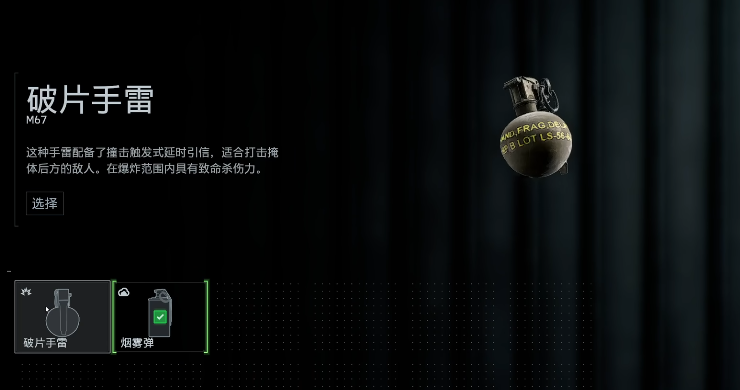
Of course, besides having a handy weapon, the key to victory also depends on the quality of the network. Now, the winning secret of champion player Aixleft can be put in your pocket! The biubiu Accelerator, equipped with the Pallas Engine 3.0, uses military-grade encrypted channels, making opponents always 0.3 seconds slower. Note that after using it, you may experience withdrawal symptoms of "how did I survive before."

There are also gifts during the Battlefield 6 testing period. By accelerating with biubiu, you can enjoy them. Not only is it free during this period, but you can also participate in daily draws to win acceleration time cards and early access codes! Enter the secret code [biubiu no disconnection] → immediately get 3 days of VIP; complete the new user registration task (takes less than 2 minutes), and earn another 24 hours, totaling 96 hours. Act now to unlock the exclusive line for champions!

The comprehensive guide to Battlefield 6 Beta weapons is as mentioned above. In this version, highly versatile weapons (M4A1, NVO-228E) dominate most scenarios due to their low recoil and fast TTK, while high-threshold firearms (SVK-8.6, SGX) become obsolete due to their mechanical flaws. It is recommended to prioritize "S-class" weapons (M4A1, M87A1) to quickly level up and use equipment like Engineer mines and Recon C4 to build tactical advantages. When the full accessories (such as armor-piercing bullets, thermal imaging scopes) are available in the official version, some T2 weapons (like KTS100, M417A2) may see a comeback, but the core rule remains unchanged: low recoil + high fire rate is still the best solution for a 128-player battlefield.
Battlefield 6 Beta Weapon Tier List Complete Guide, Which T0 Weapons Are Recommended in Battlefield 6 Beta
The first phase of the Battlefield 6 Beta is coming to an end, and many players with access to the test have likely gained a good understanding of the strength of various weapons. Some "wheelchair-level" weapons even dominate the battlefield due to their overpowered performance. This article brings you the weapon rankings for the Battlefield 6 Beta, focusing on three core dimensions: versatility (all-range/mode adaptability), operational cost (recoil/attachment dependency), and version dominance (kill efficiency/suppression capability), providing players with a reference for prioritizing their play.

[biubiu Accelerator] Download the Latest Version
>>>>>#biubiu Accelerator#<<<<<<
I. T0 Tier: Their commonality is low operational threshold and high returns, no attachment dependency, suitable for mainstream modes like Conquest/Breakthrough.
1. M87A1 Shotgun

Dominant Range: Close combat (one-shot kill within 10 meters), buckshot can extend to 20 meters.
Advantages: All ammunition types are strong (high tolerance for standard ammo/buckshot for mid-range one-shots). Extremely short reload time (1.2 seconds), dominating CQB scenarios.
Flaws: Currently, there are no significant weaknesses, so it may be nerfed in the official version. It is currently the top choice at the "wheelchair level."
2. M433 Assault Rifle

Positioning: All-rounder for medium and close range, perfectly balanced between fire rate and damage.
Advantages: Fire rate 900 RPM, TTK (time to kill) shorter than B36A4 (750 RPM) and NVO-228E (650 RPM). Low recoil + high mobility, can dominate most scenarios without attachments.
3. SVK-8.6 DMR

Core Mechanism: Two shots to kill at all ranges (body damage 55), suppresses medium and long-range targets.
Tactical Value: Flexibility surpassing sniper rifles, balancing mobility and lethality. The inability to revive from headshots counters support soldiers' revival tactics.
II. T1 Tier: Strong but Requires Skill or Attachments
4. M417 A2 Carbine

Strength: Chest damage 33 points (3-4 shots to kill), but significant vertical recoil, requiring a vertical grip + compensator to control.
Positioning: Mid-range burst king, comparable to T0 when fully equipped, limited bare gun strength.
5. M4A1 Carbine

Features: Fire rate similar to AEK-971 (950 RPM), top-tier bare gun feel.
Shortcomings: No class bonuses (like assault soldier health regeneration), less versatile than M433.
6. KTS100 MK8 Light Machine Gun

Scenario Dominance: Suppressive fire in Breakthrough mode, nearly zero recoil when prone, 100-round magazine for continuous suppression.
Flaws: Significant movement penalty, drastically reduced effectiveness off the bipod.
7. M2010 ESR Sniper Rifle

Specialized Value: One-shot headshot + repeated revivals, countering high-level infantry.
Operational Cost: Limited engagement distance on the mini-map, requires prediction and terrain utilization.
III. T2 Tier Weapons: Pillars with Distinct Pros and Cons
8. L110 Light Machine Gun

Advantages: No recoil when prone with a bipod, stronger suppression than KTS100.
Shortcomings: Low fire rate (550 RPM), excessive movement while firing, limited to fixed positions.
9. PW7A2 Submachine Gun

Upper Limit: Fully equipped, hip-fire accuracy rivals laser guns, dominant in close combat against most weapons.
Threshold: Relies on laser sight + extended magazine, severe spread when bare.
10. B36A4 Assault Rifle

Highlights: Stable recoil suppression at 100 meters, excellent high-magnification sniping feel.
Weaknesses: Low fire rate and damage, significant TTK disadvantage.
11. AK205 Carbine

Stability: Smooth recoil curve, friendly to beginners.
Fatal Flaw: Base damage only 24 points (requires 5 shots to kill), lowest output efficiency.
IV. T3 Tier Weapons: Outdated and Potential Contenders
12. SGX Submachine Gun

Issues: Excessive spread in both hip-fire and aimed fire, much lower tolerance than PW7A2.
13. M39 EMR Designated Marksman Rifle

Disadvantageous Comparison: Damage (45) and fire rate both lag behind SVK-8.6, harder to control recoil.
14. NVO-228E Assault Rifle

Awkward Positioning: No advantage in damage (28) or fire rate, higher recoil than M433, lowest priority.
Attachment Rescue Solutions:
SGX: Extended barrel + laser sight to reduce spread.
NVO-228E: Compensator + heavy barrel to improve mid-range stability.
To summarize, the weapon ecosystem in the Battlefield 6 Beta shows a "polarization": T0 tier weapons (M87A1, M433, SVK-8.6) dominate the battlefield with their brainless and efficient characteristics, especially the shotgun, which becomes the "version answer" due to its overpowered range and damage; T1 tier (such as KTS100, M2010) requires operational skill or attachments, with a high ceiling but also a higher threshold; T2/T3 weapons fall into secondary choices due to mechanical flaws (L110's movement penalty, SGX's spread) or insufficient stats (AK205's low damage).
Of course, the battlefield is full of details, and situations can change in an instant. Besides the strength of the weapons, many other factors affect the battlefield, such as network, which is an indispensable part. You might want to use biubiu Accelerator to stabilize and speed up your connection. It introduces the practical data model of champion player Aixleft, building a dedicated acceleration channel covering 200+ mainstream games. Pallas 3.0 achieves 100,000 route checks per second, dynamically avoiding congested nodes, reducing the retransmission rate by 47% compared to the previous generation.

There is also a limited-time benefit system. From now until the end of the Battlefield 6 testing period, you can enjoy free service for this game on biubiu, and you can also participate in daily draws to win early access test codes. At the basic level, gifts are continuously given out: code [ biubiu no disconnection ] for 72 hours of standard duration, new user registration reward of 24 hours, forming a 96-hour composite duration package. It is recommended to complete the initial setup through the latest version of the client.
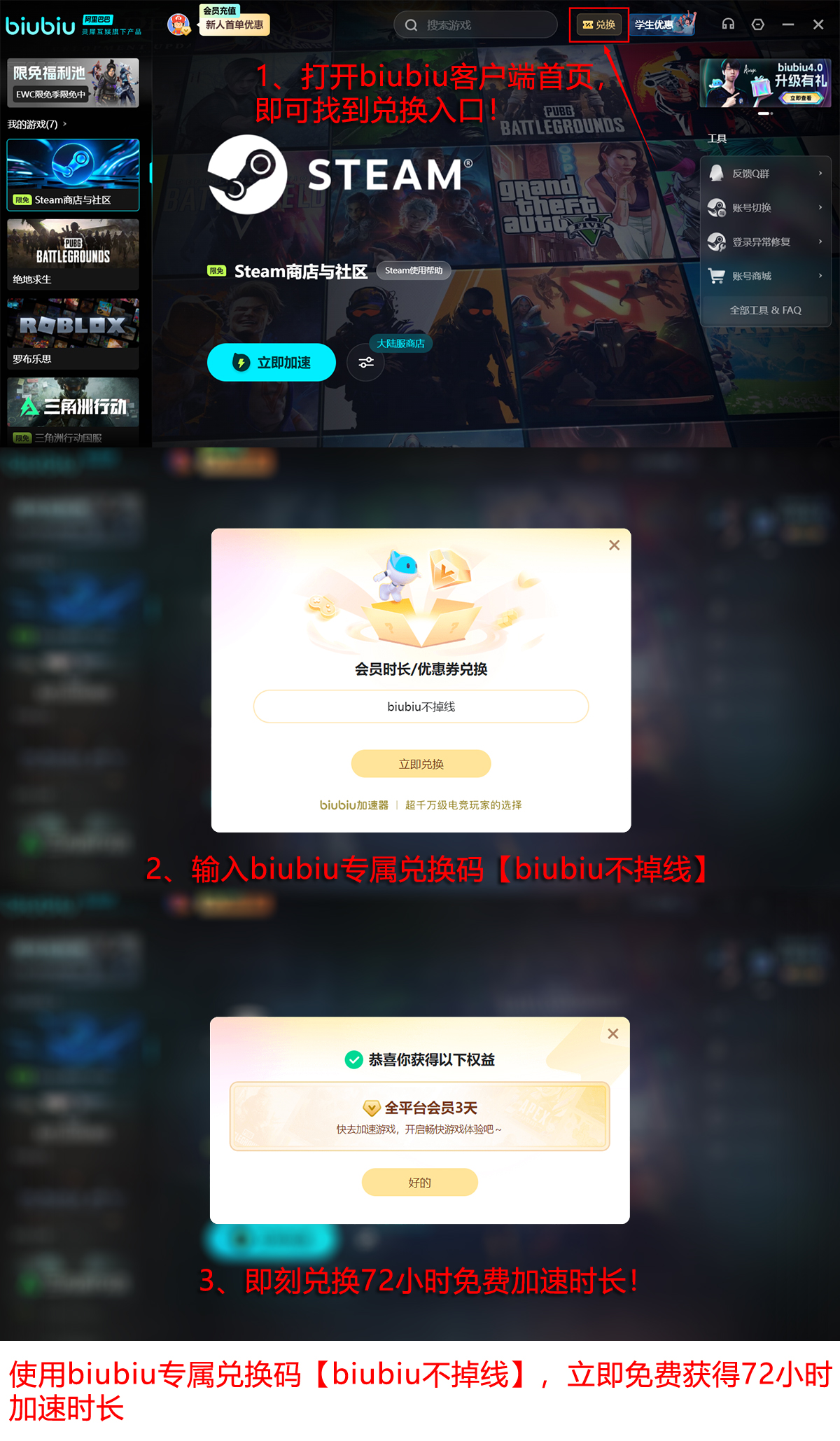
You now know which T0 weapon to recommend for the Battlefield 6 Beta. In the future, DICE may make adjustments to the three giants—M87A1 range reduction, SVK-8.6 damage decay increase, and M433 fire rate adjustment—to balance weapon diversity. Players can currently prioritize T0 weapons for quick leveling and use biubiu's free benefits to secure practical resources. Note that the attachment system will significantly change the weapon landscape (e.g., fully equipped PW7A2 can rise to T1). After the full attachment system is open in the official version, some T3 weapons may become new favorites. Ultimately, tactical understanding (such as setting up positions, flanking) remains the ultimate rule beyond weapon strength.
How to Play Tanks in Battlefield 6: A Detailed Guide on Tank Gameplay in the Battlefield 6 Beta Version
In the B test version, the tank currently does not have the vehicle customization feature. The stock tanks face issues such as insufficient main gun damage, lag in perspective switching, and low efficiency of ammunition replenishment. So, how to play the tanks in Battlefield 6 has become a hot topic among many players. Can we exert key suppressive power through the reasonable use of engineer skills, optimization of control settings, and coordinated tactics? This guide will help players, based on the B test practical data, to turn around the "vehicle weakness" situation in infantry-tank coordination and become the steel core that advances the front line.

【biubiu Accelerator】Latest Version Download
》》》》》#biubiu Accelerator#《《《《《
I. Basic Operations and Key Settings
1. Control Optimization
Sensitivity Adjustment:
The aiming sensitivity of the vehicle is recommended to be set at 40 (lower than the 50 for infantry) to avoid turret turning overload.
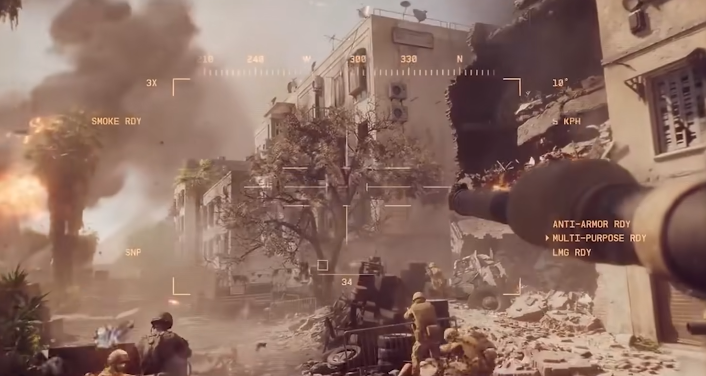
Enable "Decouple Tank Turret Aiming From Turret", allowing the turret to rotate independently of the hull, enhancing the ability to deal with multiple targets.
Perspective Switching Bug Fix:
If there's a first-person lag or abnormal sensitivity, turning off "Unified Aiming" and restarting the game can solve it.
2. View and Movement Settings
Third-Person FOV: Adjust to 100 to expand the peripheral view and detect flank threats early.
Movement Assistance: Turn off "Helicopter Control Assistance" and enable "Landing Roll" to avoid crash stiffness.
II. Core Mechanism Analysis: Survival and Supply
1. Four-Stage Health Bar System
Stage |
Health Regeneration Rules |
Response Strategy |
Stages 1-3 |
Automatic health regeneration (fast rate) |
Retreat behind cover and wait 10 seconds to fully regenerate |
Stage 4 |
Need to disembark and repair back to stage 1 before automatic health regeneration can occur |
Quick repair by an engineer or abandon the vehicle to avoid concentrated fire |
Engineer Skill: Unlock "Vehicle Health Regeneration Ignoring Life Stages" at level 3, allowing stage 4 to trigger automatic health regeneration without needing to disembark, significantly increasing survival rates.
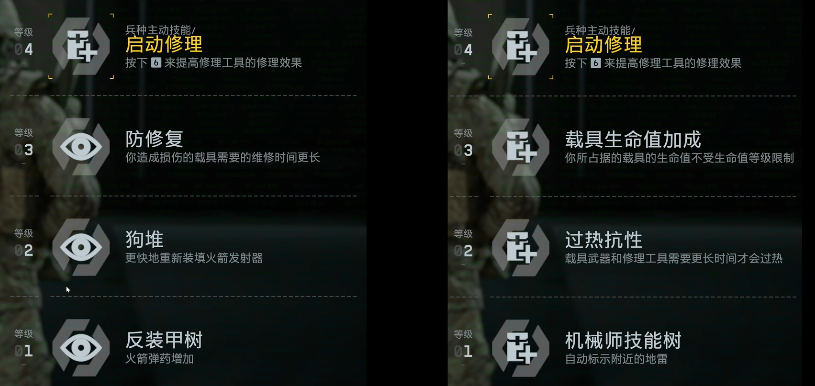
2. Ammunition Resupply Logic
Respiration Ammo Replenishment: Extremely slow recovery after ammo depletion (about 1 round per 15 seconds), main battle tanks rely on this mechanism for sustained combat.
Base Resupply: It takes 1.3 minutes to fully resupply 200 rounds for IFVs, which is inefficient; it is suggested to destroy the vehicle actively and wait for it to respawn (CD ≤ 1 minute).

III. Weapon Systems and Output Strategies
1. Main Battle Tanks (e.g., M1A2)
Main Gun Defects: Suspected to be replaced with "Armor-Piercing Rounds", with very low splash damage, requiring a direct hit on the body to kill infantry (otherwise only 10-20 damage).

Machine Gun Position Advantage: Light machine gun in the driver's position (minimal output) → switch to F2 heavy machine gun (50 body damage/headshot kill, slow overheating), becoming the primary source of firepower.

2. Infantry Fighting Vehicles (e.g., LAV-25)

Main Gun Effectiveness: Instantly kills infantry when hitting the body, but splash damage is only 12-20, requiring 8 hits to kill a target behind cover.
Ammo Management: Only 12 rounds capacity, prioritize burst fire over spray and pray.
IV. Troop Coordination and Tactical Positioning
Essential Troops: Engineer
Skill Tree: Follow the "Vehicle Hunter" path, carry Repair Tools + Anti-Vehicle Mines, balancing repair and counterattack.
Vehicle Coordination: Two engineers team up, one driving and one repairing, to counter helicopter anti-tank missiles (2 shots to critically damage).
Infantry Cooperation
Assault Trooper: Clear RPG ambushers on rooftops, covering the tank's advance.
Recon Trooper: Use the Spec Ops path (new in B test) to mark enemy vehicles, providing sniper support.
V. Advanced Combat Techniques
1. Terrain Utilization
Urban Map (Siege of Cairo): Drive close to walls to avoid air strikes, use the main gun to collapse walls and create new routes.
Mountain Map (Liberation Peak): Back against rocks to shield the gun barrel, use the depression angle to suppress enemies below the slope.
2. Counter-Infantry Strategies
C4 Threat: Immediately reverse and sweep the surroundings with the machine gun upon hearing the attachment sound.
Enemies Behind Cover: Switch to high-explosive rounds (if unlocked) to bombard the base of the cover, using the collapse damage to kill.
3. Vehicle Engagement Priority
Target |
Countermeasure |
Helicopter |
First priority to retreat, call for friendly anti-aircraft vehicles |
Enemy Tank |
Aim for the side and rear armor, 3 shots to destroy |
IFV |
Concentrate fire with the main gun and heavy machine gun, 2 volleys to take down |
Of course, imagine you are holding your breath in the final circle, but due to network fluctuations, you miss the decisive shot. That would be really frustrating. The biubiu Accelerator 3.0 was born for this! Co-created with Aixleft, the Pallas Engine 3.0 acts like a "precision guidance system" for your network. Now, participate in the "No Disconnection Challenge," and not only can you get free acceleration for Battlefield 6, but you can also participate in daily draws to win early access qualifications.

Use the code 【biubiu No Disconnection】to unlock 3 days of VIP experience. New players who register can also get 24 hours, and 96 hours of extended standby time, allowing you to reach level 20 directly! biubiu makes good internet not a luxury, but a standard for every player.
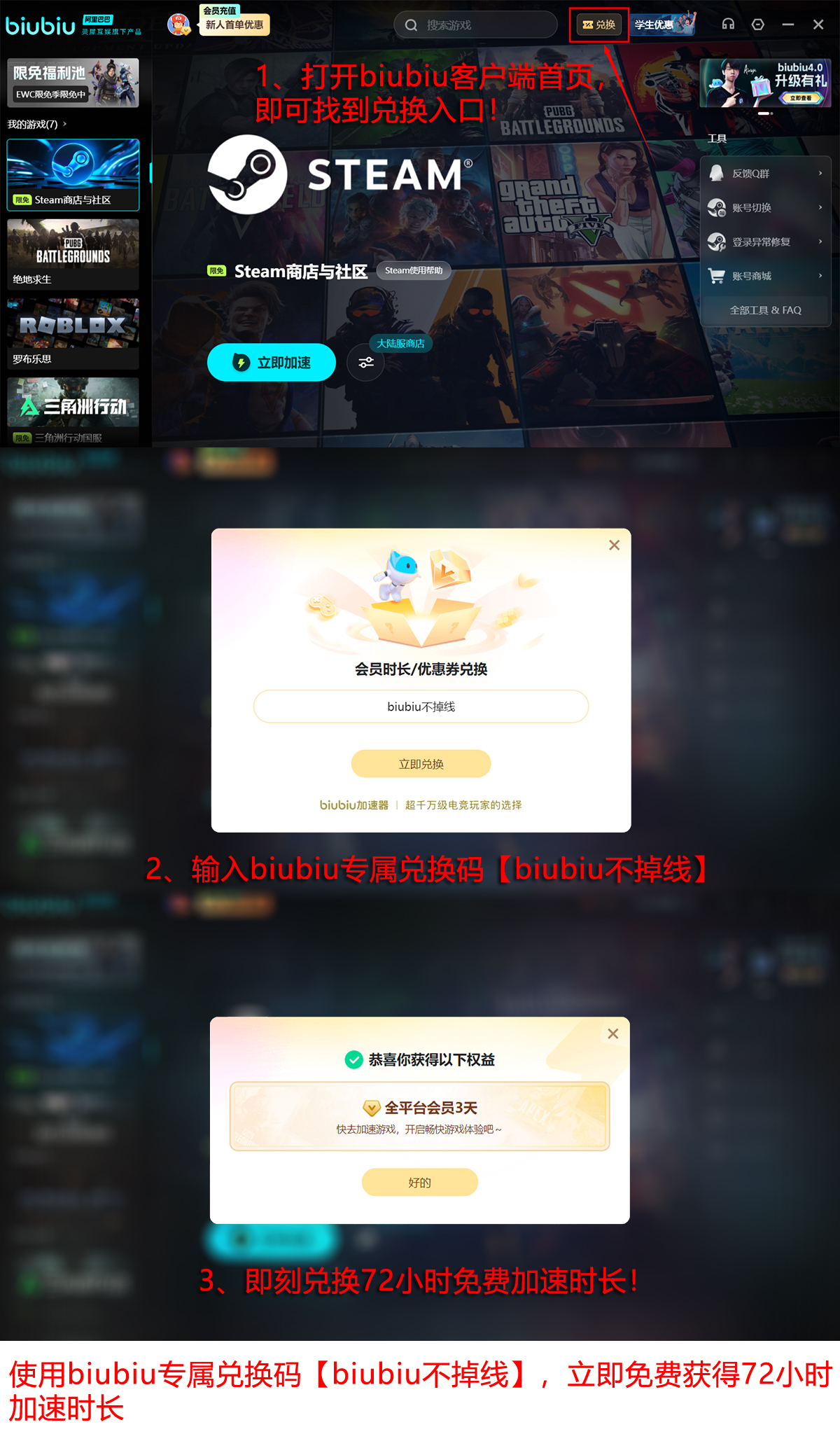
In summary, in this B test, tank gameplay should revolve around "survival first, output second." By unlocking stage 4 automatic health regeneration with engineer skills, optimizing sensitivity (vehicle aiming 40 + decoupled turret), and using third-person FOV 100 to anticipate threats, the current version's lack of tank durability can be greatly alleviated. In terms of weapons, the main gun's armor-piercing rounds force players to rely on the F2 heavy machine gun for output, while IFVs need precise burst fire to conserve ammo. The "respiration ammo replenishment" mechanism, though slow, is a key alternative for sustained combat for main battle tanks.
This detailed guide on tank gameplay in the Battlefield 6 B test version is now complete. On a tactical level, terrain concealment (urban wall-hugging/mountain slope utilization) and troop coordination (two engineers + recon trooper spotting) can effectively mitigate helicopter and C4 threats. In the long term, the official version's vehicle customization may solve the issue of weak main guns, but for now, players need to compensate for individual weaknesses through teamwork. After all, in a dynamic battlefield with 128 players, a tank that survives for more than 5 minutes can tear through the enemy's entire defensive line.
Battlefield 6 Frame Rate Optimization Guide How to Optimize the Frame Rate in Battlefield 6
In high-intensity confrontations, frame rate fluctuations and input lag may directly determine the outcome. Current mainstream configurations can only maintain 60-80fps at native 2K resolution, while competitive players need a smooth experience of 144fps+ to cope with complex battlefield environments. This article brings you a Battlefield 6 frame rate optimization tutorial, providing a set of custom solutions that balance image quality and frame rates, capable of increasing the frame rate by 40-70% with less than a 10% loss in image quality.

[biubiu Accelerator] Download the latest version
>>>>>#biubiu Accelerator#<<<<<<
I. Basic Image Quality Settings: VRAM Priority Strategy
VRAM-friendly items (can be maxed out)
Parameter | Recommended Value | Performance Impact | Tactical Value |
Texture Quality | Ultra High | Low (uses more VRAM) | Improves weapon/vehicle detail recognition |
Texture Filtering | 16x | Negligible | Sharpens textures at medium to long distances |
Mesh Quality | Ultra High | Low | Optimizes building outlines and projectile readability |
Terrain Quality | Ultra High | Moderate to Low | Reduces terrain abruptness when vehicles are moving |
System Requirements: A combination of 8GB VRAM + 32GB RAM can handle all settings without pressure (the game automatically uses memory to assist with VRAM management).

GPU Killer Items (must be lowered)
Parameter | Recommended Value | Frame Rate Gain | Reason for Adjustment |
Vegetation Quality | Low | +25-40% | Frequent dynamic calculations burden mid-range GPUs |
Effect Quality | Medium | +15-20% | Explosion smoke reduced to recognizable levels |
Post-Processing Quality | Low | +10-15% | Disables depth of field/dynamic blur and other redundant effects |
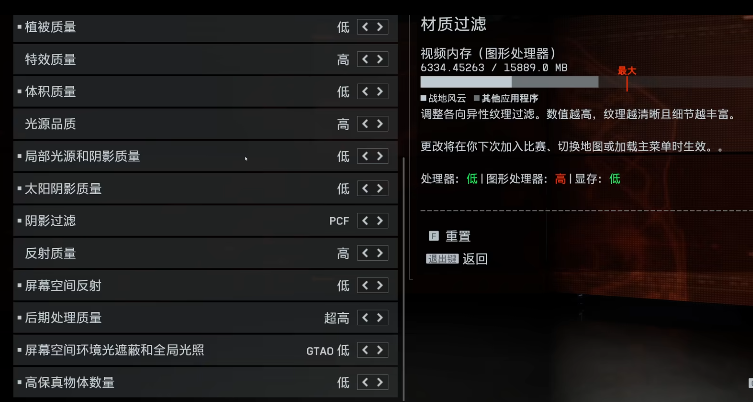
II. Advanced Parameter Calibration: Balancing Visuals and Performance
1. Light and Shadow Optimization
Light Quality: Set to High (not Ultra High) — retains tactical corner shadow details, avoiding a 35% performance loss from ultra-high level dynamic ray tracing.
Sun Shadows: Adjust to Medium, reducing the shadow precision load under strong sand/desert light.
Ambient Occlusion: Disable HBAO+, switch to SSAO (Screen Space Ambient Occlusion), which boosts frame rate by 12% with minimal visual quality loss.
2. Anti-Aliasing and Sampling Techniques
DLSS/FSR 4: Enable Quality Mode (frame rate +40%), but balanced settings may cause vegetation flickering.
Anti-Aliasing: Disable TAA, rely on DLSS/FSR as an alternative, avoiding TAA's blurring and 5-8% performance loss.
III. Key Advanced Settings: Frame Rate and Latency Challenges
Parameter | Recommended Value | Description |
Future Frame Rendering | On | Reduces input latency by 20-30ms, but may cause minor screen tearing |
NVIDIA Reflex | On + Boost | Compresses system latency to within 7ms (exclusive to RTX 30 series and above GPUs) |
Multi-Frame Generation | Off | Avoids frame rate limit failure and operation lag |
Vertical Sync | Off | Eliminates screen delay, used in conjunction with frame rate limits |
Frame Rate Limit | Monitor Refresh Rate - 5 | E.g., 240Hz monitor limits to 235fps, reserving GPU buffer |
IV. Hardware-Level Optimization: Unlocking Underlying Performance
1. VRAM/Memory
Use MSI Afterburner to increase VRAM frequency by 10-15% (e.g., RTX 4070 Ti can +1000MHz), boosting frame rate stability by 8%.
Enable XMP/DOCP to 3200MHz+ for memory, and for 32GB memory users, set virtual memory to 1.5 times the physical memory (48GB).
2. Background Process Cleanup
Close Discord overlay, Steam/FPS monitoring tools, freeing up CPU thread usage.
Use Process Lasso to set the game process priority to "High", allocating it to large cores (Intel 12th gen+/Ryzen 7000+).
The last point to note is network synchronization optimization, which can be achieved using biubiu Accelerator, enabling the exclusive mode for Battlefield 6. Biubiu has completed a comprehensive technical architecture upgrade, collaborating with CS:GO champion player Aixleft for deep parameter tuning, equipped with its self-developed Pallas Engine 3.0. This version, through Dynamic Path Optimization Algorithm (DPOA) and Intelligent Traffic Shaping Technology (ITS), achieves industry-leading metrics of an average latency of 18ms and a peak packet loss rate of 0.32%.

Users can now redeem benefits through a dedicated channel, enjoying free speed-up during the Battlefield 6 testing period, and participate in daily lotteries to win Battlefield 6 early access test codes. Additionally, entering the verification code [biubiu no disconnection] activates 72 hours of basic duration, and completing the account registration process immediately grants 24 hours of bonus duration, raising the total available duration to 96 hours.

Everyone should now know how to optimize the frame rate for Battlefield 6. The essence is precise resource allocation: when VRAM is sufficient, max out texture/terrain (low GPU pressure), and decisively downgrade vegetation/post-processing, which are GPU bottlenecks. Combining this with DLSS/FSR 4 Quality Mode can achieve a 40%+ frame rate boost. Key adjustments include limiting light quality to high, disabling TAA and multi-frame generation, and enabling Reflex + future frame rendering, which together can reduce input latency to professional esports standards (≤10ms).
How to Deal with Locked Modes in Battlefield 6: Solutions for Locked Modes
Battlefield 6 is set against the backdrop of modern warfare, allowing players to experience a realistic battlefield atmosphere and intense team confrontations. However, many players find that all modes are locked and they cannot enter the game after logging in. So, what should you do if Battlefield 6 modes are locked? What exactly is happening, and how can it be resolved? Below, we will provide a detailed introduction and offer solutions.

【biubiu Accelerator】Download the Latest Version
》》》》》#biubiu Accelerator#《《《《《
Many players, after logging into Battlefield 6, find that the game modes are displayed as locked and inaccessible. This situation usually occurs because the player has not yet obtained the test qualification, or the EA account with an activated test qualification has not been linked to the Steam account. Only by properly obtaining the test qualification and completing the account binding will all modes be unlocked, allowing the player to enter the game normally.
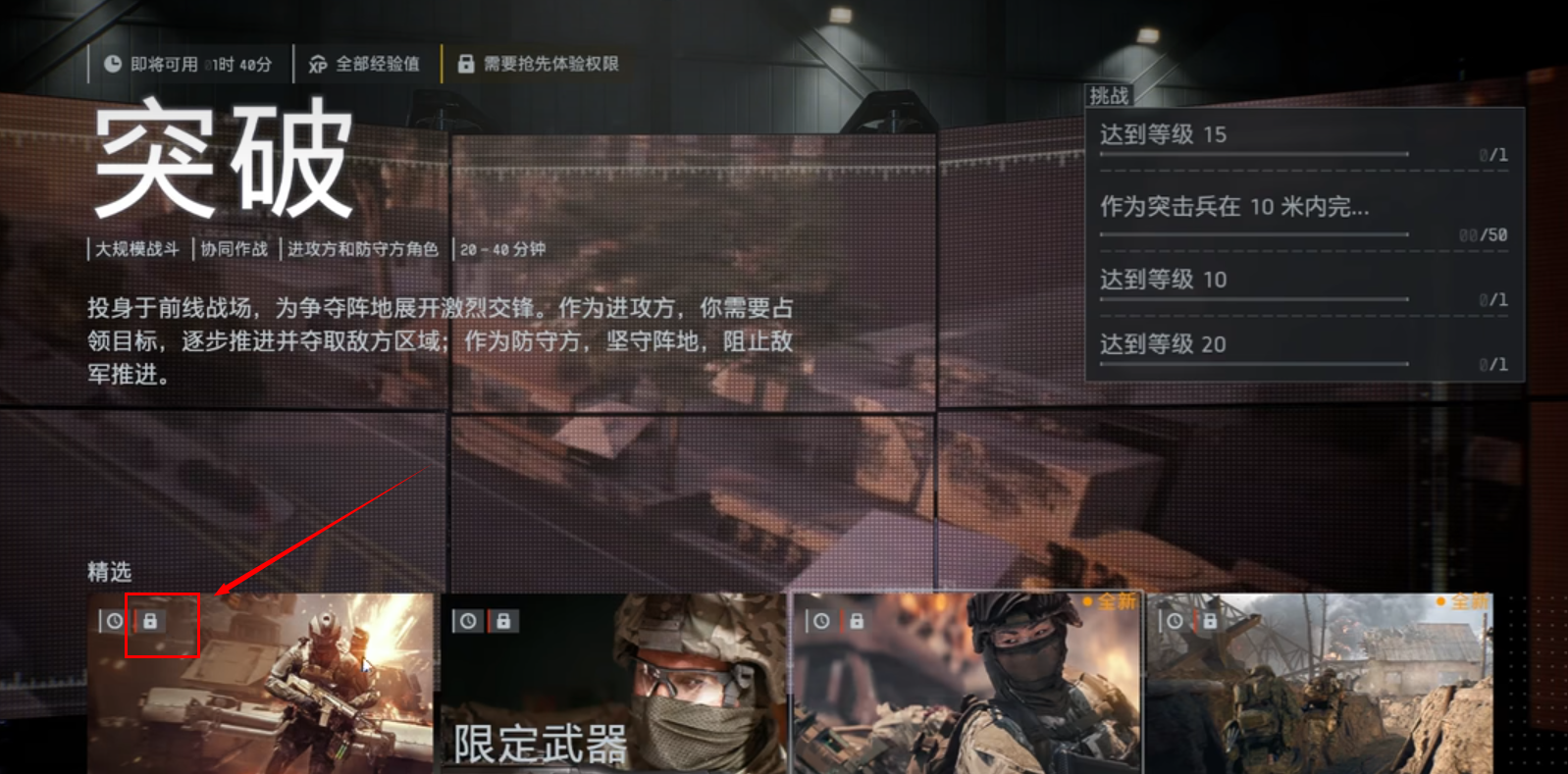
To unlock the modes in Battlefield 6, first, you need to obtain the test qualification; players can get the qualification through biubiu Accelerator. After opening biubiu Accelerator, find the option to claim the trial qualification on the right sidebar, participate in the activities of the cooperative platform to get the redemption code. Then, log in to the EA official website, enter the redemption code, and bind your EA account, thereby successfully obtaining the test qualification. After getting the test qualification, you also need to link your EA account with your Steam account. First, log in to your EA account, go to the account settings page, find the game platform binding option, and select to bind the Steam account. Once the binding is complete, the Battlefield 6 game modes will automatically unlock, and you can enter the game normally via the Steam platform.
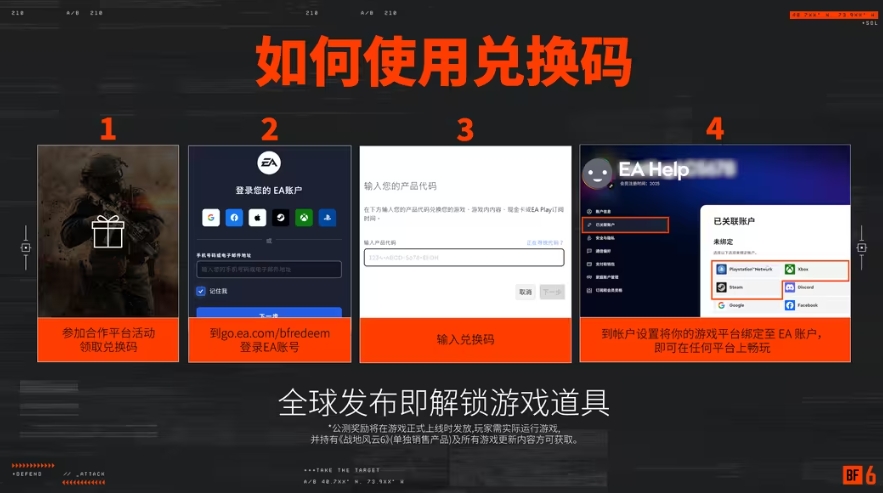
The battlefield changes in an instant, and a stable low-latency network is key to victory, especially for high-intensity confrontation games like Battlefield 6. Currently, the well-known player Aixleft (Xiaodingdang) deeply collaborated in the debugging of biubiu Accelerator, which has undergone a stunning upgrade, with its core Pallas Engine 3.0 now fully launched. This new generation of intelligent acceleration engine is specifically optimized for the complex network environment of large-scale competitive games, capable of effectively predicting and avoiding common network conflict points.

To help every warrior charge into battle without worry, biubiu Accelerator is offering multiple time-limited benefits, not only free acceleration during the Battlefield 6 testing period, but also upon first registration, immediately receive 24 hours of free full-platform acceleration benefits. Enter the hidden secret code 【biubiu no disconnection】, and you can win an additional 72 hours of acceleration time, exclusively stacked for new users, reaching up to a total of 96 hours of super value free acceleration time.
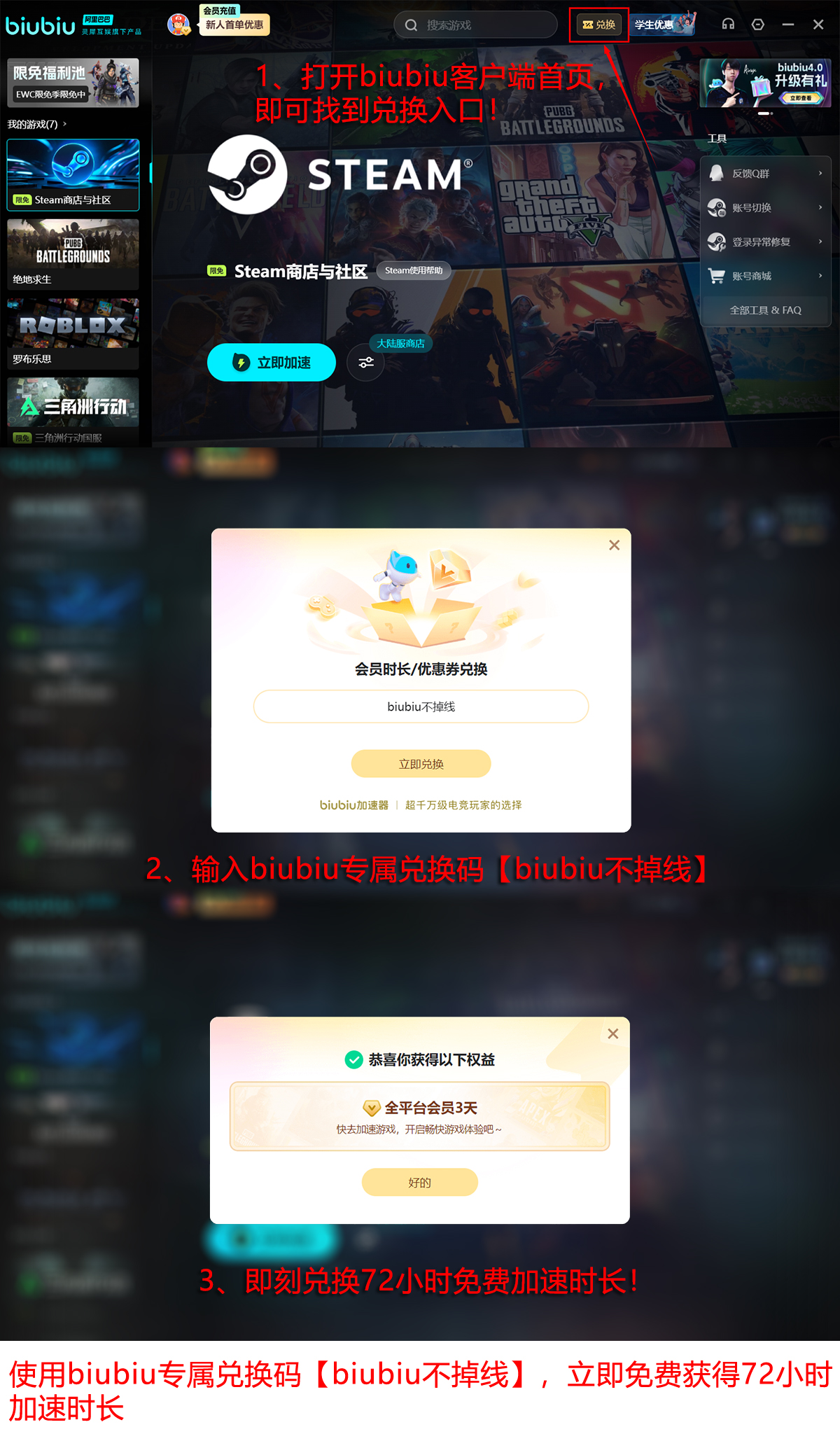
The above introduces the solution to the issue of locked Battlefield 6 modes. The problem of locked Battlefield 6 modes is usually due to not having obtained the test qualification or not linking the Steam account. By obtaining the test qualification through biubiu Accelerator and completing the account binding, all modes can be easily unlocked. If you're still troubled by locked modes, try following the steps above to unlock the exciting content of Battlefield 6 and enjoy the endless fun of modern warfare.
Battlefield 6 Test Skin Acquisition Guide How to Claim Battlefield 6 Test Skins
《Battlefield 6》this BETA phase offers players a rich selection of limited skin rewards, covering character appearances, weapon skins, vehicle skins, etc., and all rewards can be carried over to the official version on October 10. Below, we will provide you with a tutorial on how to obtain the Battlefield 6 test skins, as these skins require completing high-intensity tasks within a specified time frame. If you are not very familiar with this, make sure to keep this guide handy.

【biubiu Accelerator】Latest Version Download
》》》》》#biubiu Accelerator#《《《《《
I. First Week Task Details (August 9-10):

Available Maps and Modes: Iberian Peninsula, Liberation Peak, Siege of Cairo (Conquest/Breakthrough/Rush/King of the Hill).
Core Tasks and Rewards Table
Task Objective | Reward Content | Efficient Completion Tips |
General Task | ||
Character Level 10 | Blackout Player Card Background | Mainly play Conquest mode, capturing points + assists for high experience |
Character Level 15 | Nova Character Skin | Pair with "Squad Orders" for experience bonus |
Character Level 20 | Nightmare Weapon Charm | Complete class missions while leveling up |
Class-Specific Tasks:
Assault: 50 Kills within 10 meters | Lethal Range Weapon Pack | Indoor combat in Cairo map, use shotgun/SMG |
Support: Revive 100 teammates | Master of Night Weapon Sticker | Follow the main force, prioritize carrying medical kits |
Engineer: Repair 3000 durability on vehicles | Nightfall Weapon Sticker | Focus on tank repairs, single repair can gain 500+ durability |
Recon: Mark 300 enemies | Seeker Character Skin | Use reconnaissance drones/signal flares to cover hotspots |
AI Mode (Guided Mode) Utilization Tips: When the player level ≤ 15, you can battle AI in Conquest/Breakthrough modes. The advantage is that AI difficulty is low, suitable for quickly completing tasks like "marking enemies" and "capturing points," but experience points are halved, so it's only recommended for initial transition.
II. Second Week Task Details (August 14-17): Vehicles and Team Objectives Assault

New Additions: Empire's Vessel Map, Raid Deathmatch Mode, Deployable Bulletproof Cover (Engineer-exclusive equipment).
Core Tasks and Rewards:
Task Objective | Reward Content | Pitfall Avoidance Guide |
Capture 42 control points (Conquest/King of the Hill) | War Machine Vehicle Skin | Team up and rotate capturing points, avoid solo efficiency |
200 kills or assists | Bat Squadron Dog Tag | Vehicle gunner, support soldier resupply assists count |
Capture 10 areas (Breakthrough/Rush) | Dominion Weapon Pack | Defenders choose "Rush" mode, fewer areas, easier to complete |
Practical Application of New Equipment "Deployable Cover": Engineers place reinforced shields to block bullets/explosions, suitable for defending points in Breakthrough mode. Combined with the support soldier's supply station, it forms a temporary fortress, increasing the survival rate of capturing points.
III. Additional Skin Acquisition Methods:
Twitter Drop (August 7-17): Bind your EA and Twitch accounts, watch partnered streamers for 1-4 hours, and get:
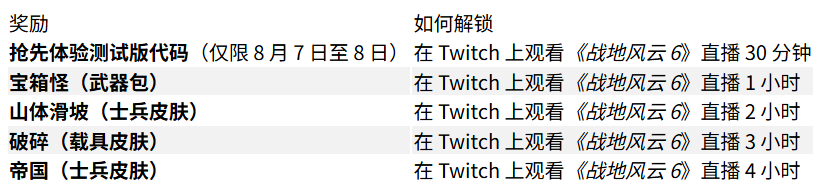
1 hour: Mimic Weapon Pack
2 hours: Landslide Character Skin
3 hours: Shattered Vehicle Skin
4 hours: Imperial Soldier Skin.
Be sure to note that watching multiple tags simultaneously only counts as one progress, so focus on a single live stream. Of course, playing such a large-scale FPS cannot do without professional tools like biubiu Accelerator. Now, biubiu×Aixleft Champion Limited Edition is here, with an epic upgrade! Pallas Engine 3.0, intelligently predicts network fluctuations, reducing latency by 63%. For Battlefield 6, a large number of early access qualifications and free speed-up benefits during the test period have been issued. Go get them in the app now.

Wait, there's more! Enter the code 【biubiu never disconnects】to instantly receive 3 days of VIP, a special gift for new users, register and get 24 hours, totaling 96 hours for free. Click to upgrade now, experience 0 packet loss, don't miss out!
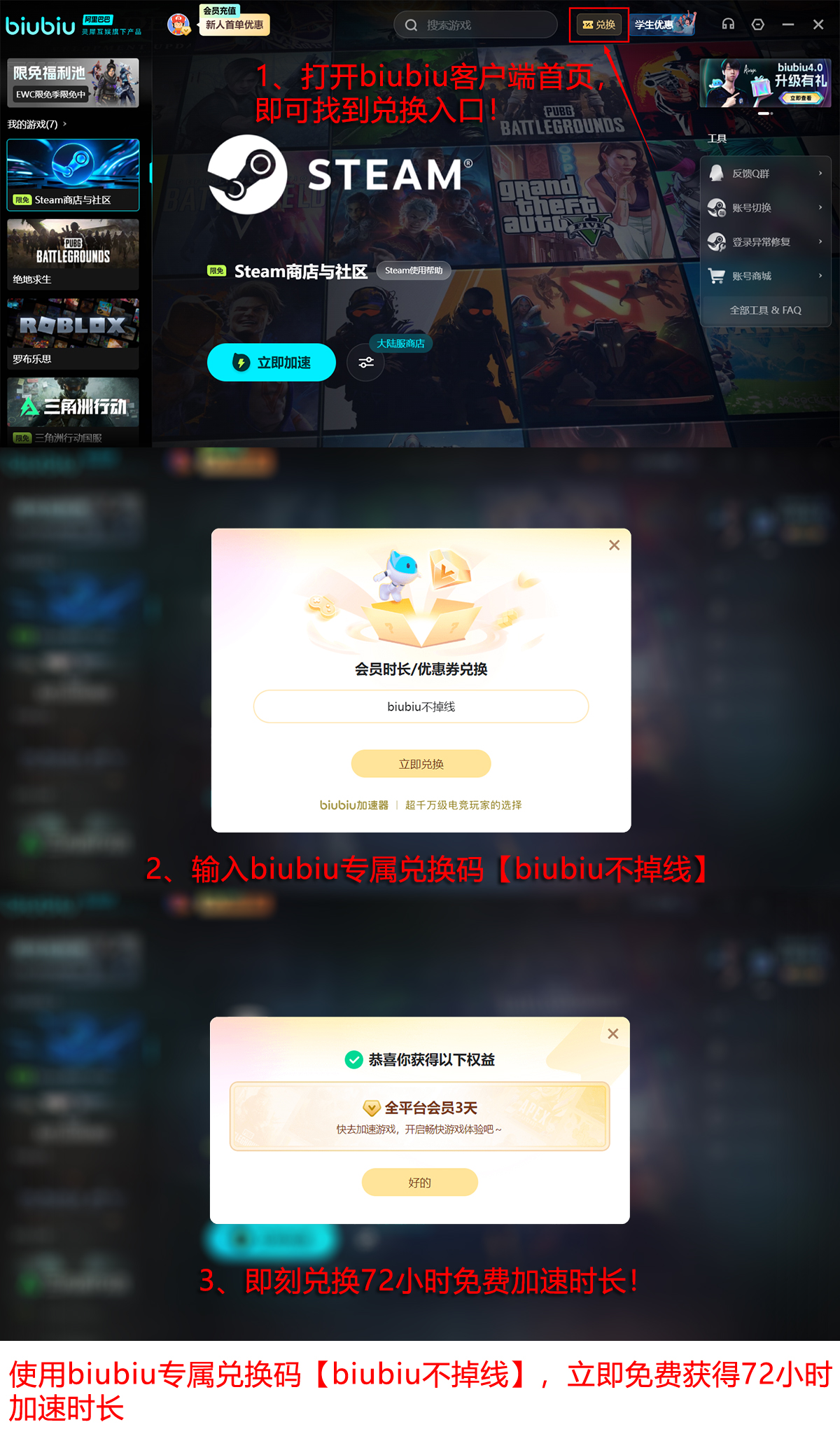
Now everyone should know how to claim the Battlefield 6 test skins. Pay special attention to the key cross-platform differences. PC players can hang multiple accounts on Twitch drops (extra 4 sets of skins), but console players rely on team voice coordination for tasks. If you encounter delayed task progress, immediately check your network (switch accelerator nodes) or switch to lower-intensity modes (King of the Hill). Ultimately, all rewards are automatically bound to your EA account and can be used directly when the official version launches, but make sure to complete the redemption before August 17, as they will be discontinued after that date.
Latest Method to Obtain Battlefield 6 Qualification Tutorial on How to Get Battlefield 6 Beta Qualification
As the most anticipated FPS blockbuster of 2025, its Beta testing has been launched in phases, covering closed testing (August 7-8), open testing (August 9-10), and the ultimate stress test (August 14-17). This article brings you the latest method to obtain Battlefield 6 beta access. Due to the scattered and time-sensitive nature of the official distribution channels, applications for the closed testing have already closed, making the acquisition of current testing qualifications crucial. Below, check out the tips from the editor to help players efficiently secure their spots.

[Biubiu Accelerator] Download the Latest Version
>>>>>#biubiu accelerator#<<<<<
1. Official Website Application (Deadline Passed, for Reference)
Previously, players needed to log in to the EA official website, enter the "Battlefield Lab", fill out a questionnaire, select key test contents such as "Conquest Mode" and "Vehicle Combat", and state that they play more than 10 hours per week to increase the pass rate.

2. Social Media Activities (Continuously Open)
Search for "Battlefield 6" on Douyin, click on the red game controller icon at the lower left corner of the activity video to jump to the lottery page. The official Bilibili account is also conducting lotteries.
3. Biubiu Accelerator Exclusive Channel: Efficiently Obtain Qualifications
Download the Biubiu client, enter the "Battlefield 6" acceleration page, click the "Get Trial Access" button on the right toolbar to directly jump to the lottery page; complete simple tasks (such as sharing links, enabling acceleration) to get lottery entries, which can be repeated daily. In addition to the test qualification, the grand prize also includes an all-platform acceleration time card. If you encounter lag during the game download, you can use Biubiu to switch servers, such as switching to the "Hong Kong" node, which now offers free acceleration for Battlefield 6; not taking advantage of this would be a loss..

Now, Biubiu has completed a new upgrade, jointly tuned with champion player Aixleft, and powered by Pallas Engine 3.0 technology. There are also free accelerated game recommendations every day, so don't miss out on this opportunity.
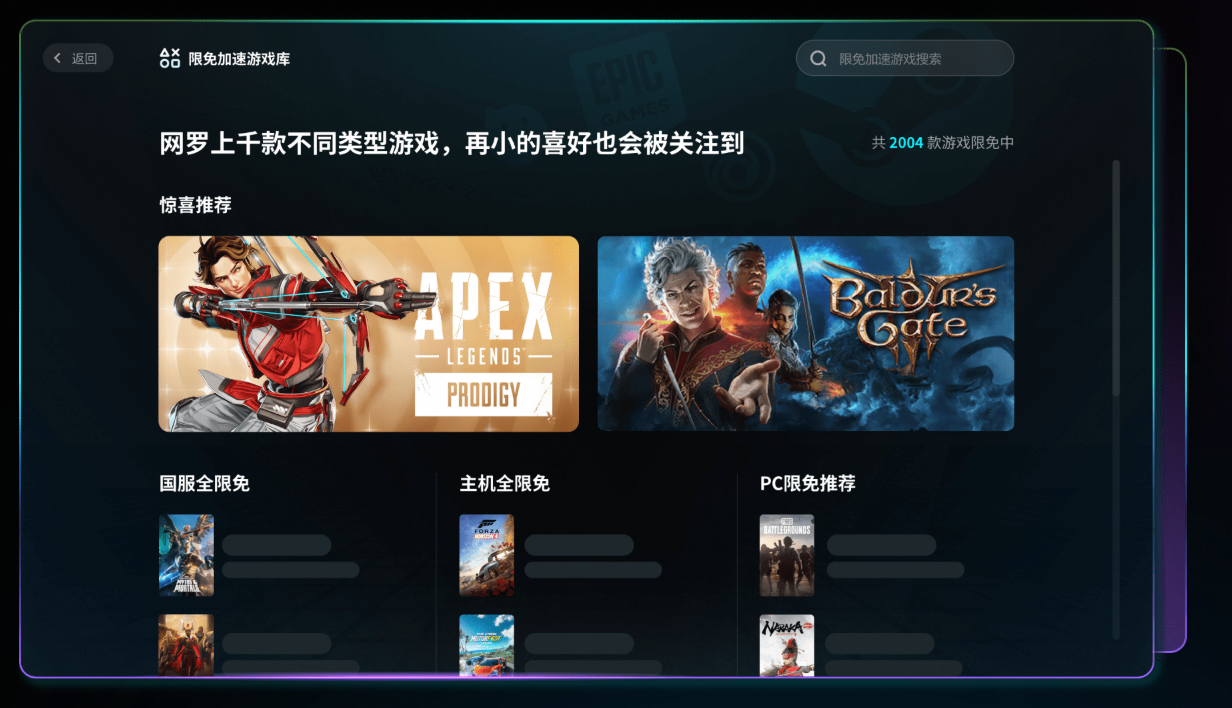
New users receive an additional 24 hours of acceleration upon registration. Use the code 【biubiu no drop】 to claim another 72 hours, totaling 96 hours, which is enough to cover the entire testing period.
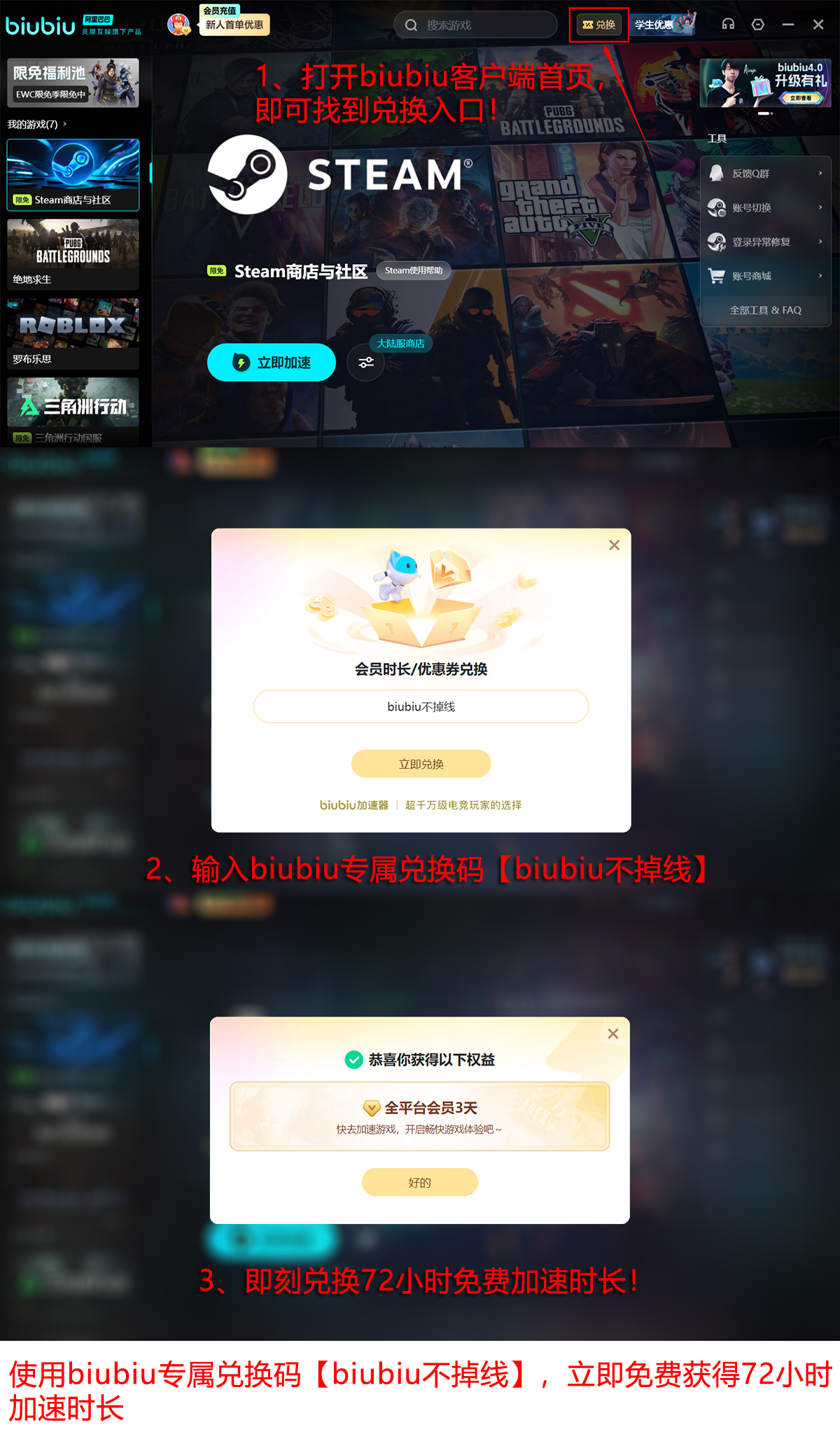
Finally, if some friends did not manage to grab the qualification, focus on the following no-qualification required testing periods:
Open Test 1: August 9, 10:00 UTC (18:00 Beijing Time) to August 11, 8:00 UTC;
Open Test 2 (Ultimate Test): August 14, 10:00 UTC (18:00 Beijing Time) to August 17, 8:00 UTC.
Note: All players can directly download the client to participate, but test packages (such as limited skins) need to be claimed by logging in during the event period.
In summary, the tutorial on how to obtain the Battlefield 6 Beta access has been introduced. Currently, Biubiu's task-based ultimate test exemption channel still provides multiple opportunities for players. In actual combat, network optimization directly determines the success or failure of the experience. In the long term, EA may continue to distribute qualifications through the "Battlefield Lab". It is recommended that players register in advance and complete the questionnaire preferences to pave the way for subsequent tests. Ultimately, effectively utilizing existing channels, combined with hardware and network pre-adjustment, will enable one to seize the initiative in cross-platform battles.
How to Adjust Battlefield 6 Control Settings: A Tutorial on Optimizing Controls for Battlefield 6
《Battlefield 6》, with its 128-player battlefield, dynamic destruction system, and cross-platform combat, has become the most anticipated FPS blockbuster of 2025. However, its complex operation setting interface and a vast array of parameter options have left many players bewildered during the public beta phase. So, how to adjust the settings for Battlefield 6? From sensitivity synchronization to vehicle control, from graphic quality trade-offs to input lag optimization, every step of the setup directly impacts the survival rate on the battlefield. This article will help you sort out the must-change settings, assisting you in balancing frame rates, operational smoothness, and battlefield information acquisition efficiency, completely ridding you of "setting anxiety."

[biubiu Accelerator] Download the latest version
>>>>>#biubiu Accelerator#<<<<<<
1. Operation Control Optimization:
1.1 Mouse and Keyboard Settings
Sensitivity Synchronization: Turn off the "default unified standard" to avoid forced synchronization of scope and hip-fire sensitivity. Adjust the coefficient according to your preference, recommended 133 or 178, ensuring aiming flexibility.
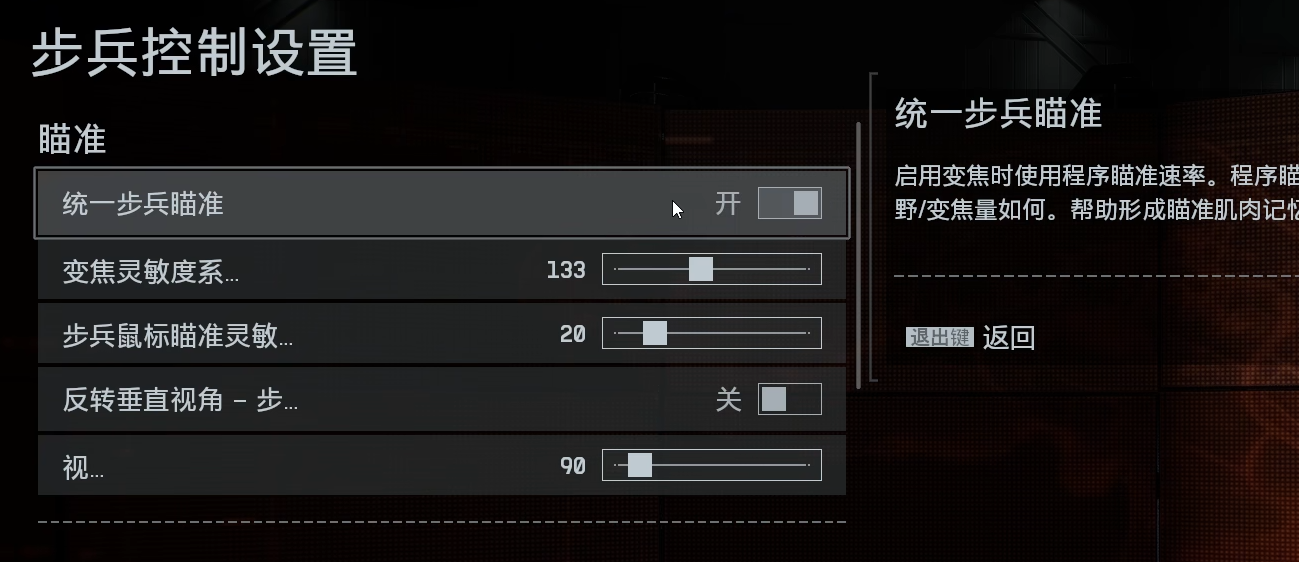
Slide Optimization: Set "sprint side slide" to off, and check the key binding settings. A single press (default C key) for crouching should directly trigger the slide, enhancing mobility.
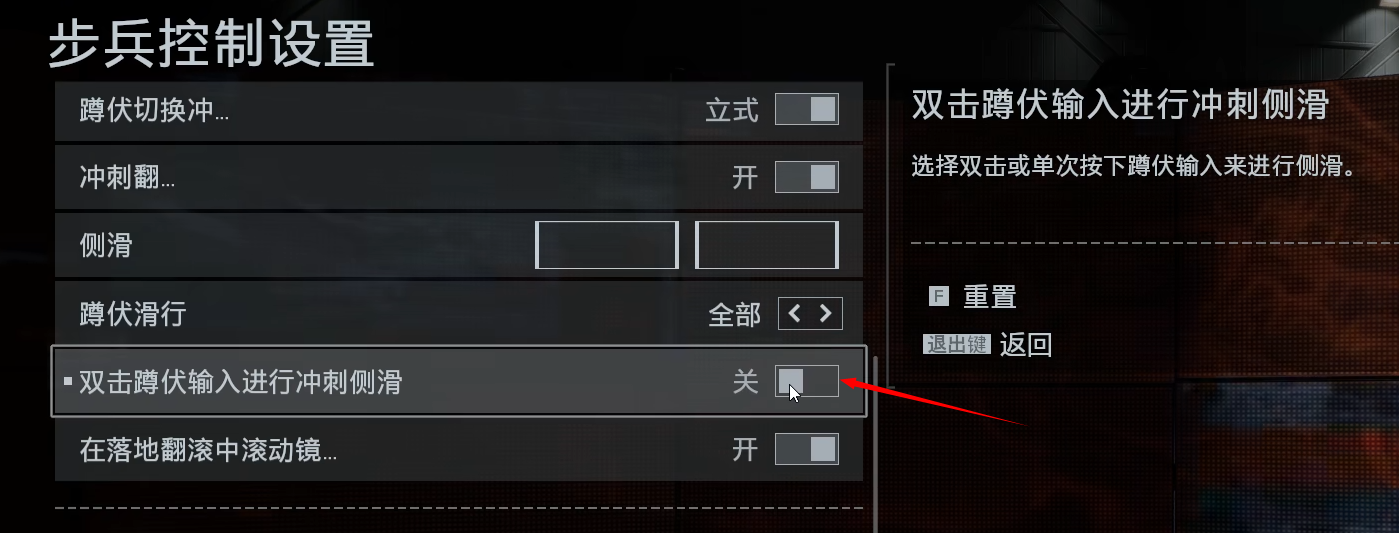
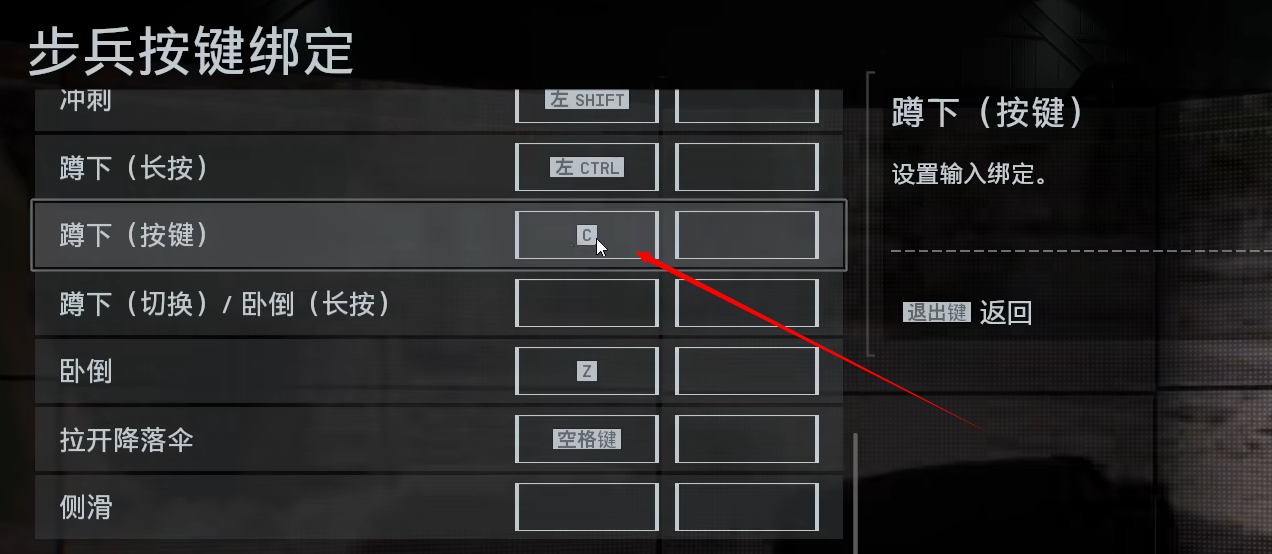
Aiming Mode: Change to toggle mode in "weapon zoom/stabilized zoom" to reduce the burden of long-press operations.
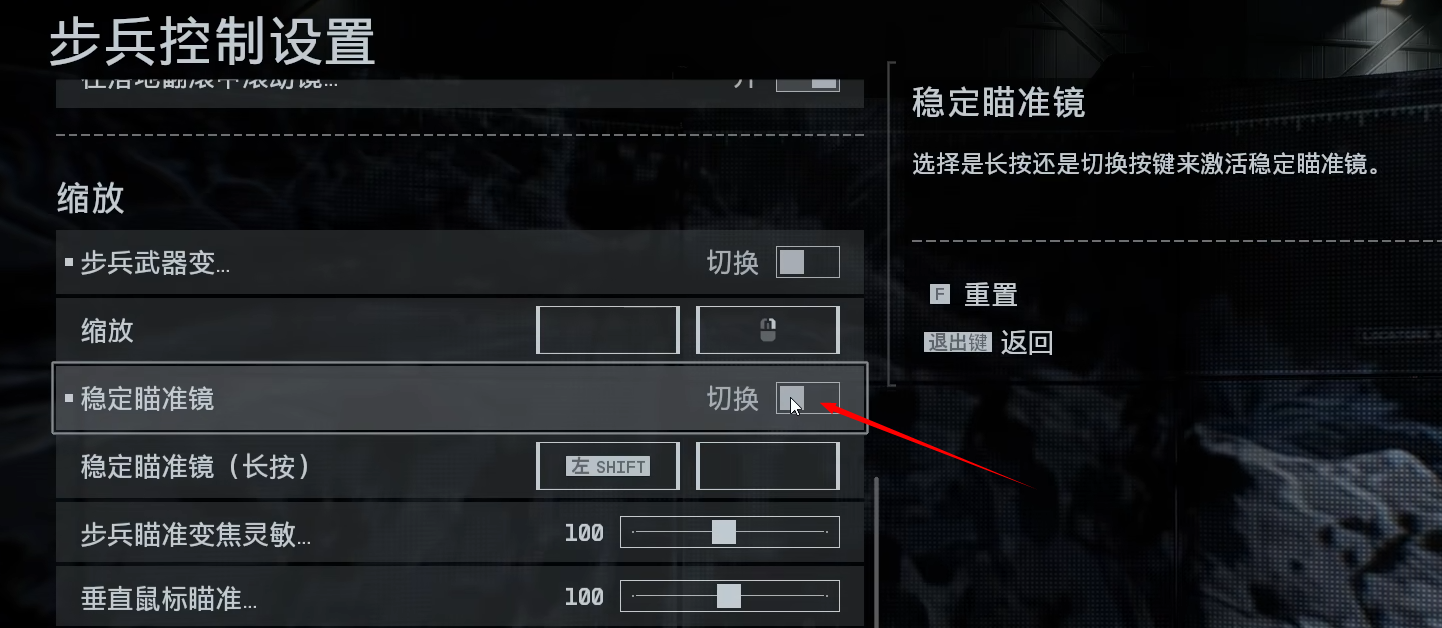
Aim Assist Calibration: Go to "Gameplay → Aim Assist" and set all values to 0 to avoid system assistance interfering with manual aim precision.
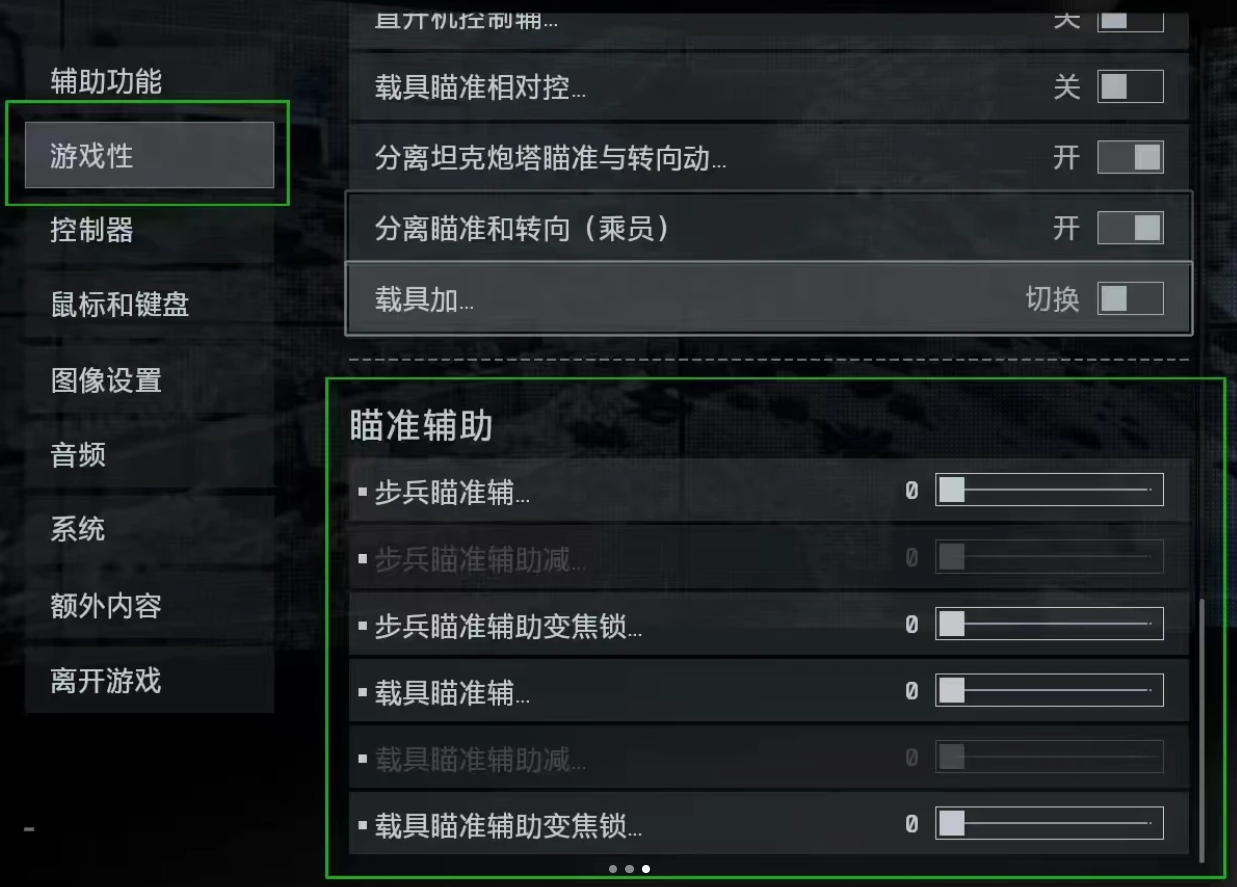
2. Vehicle Control
Airplane Dizziness Prevention: Turn off "air roll view" to prevent dizziness caused by the rotation of ground reference points when the aircraft rolls.
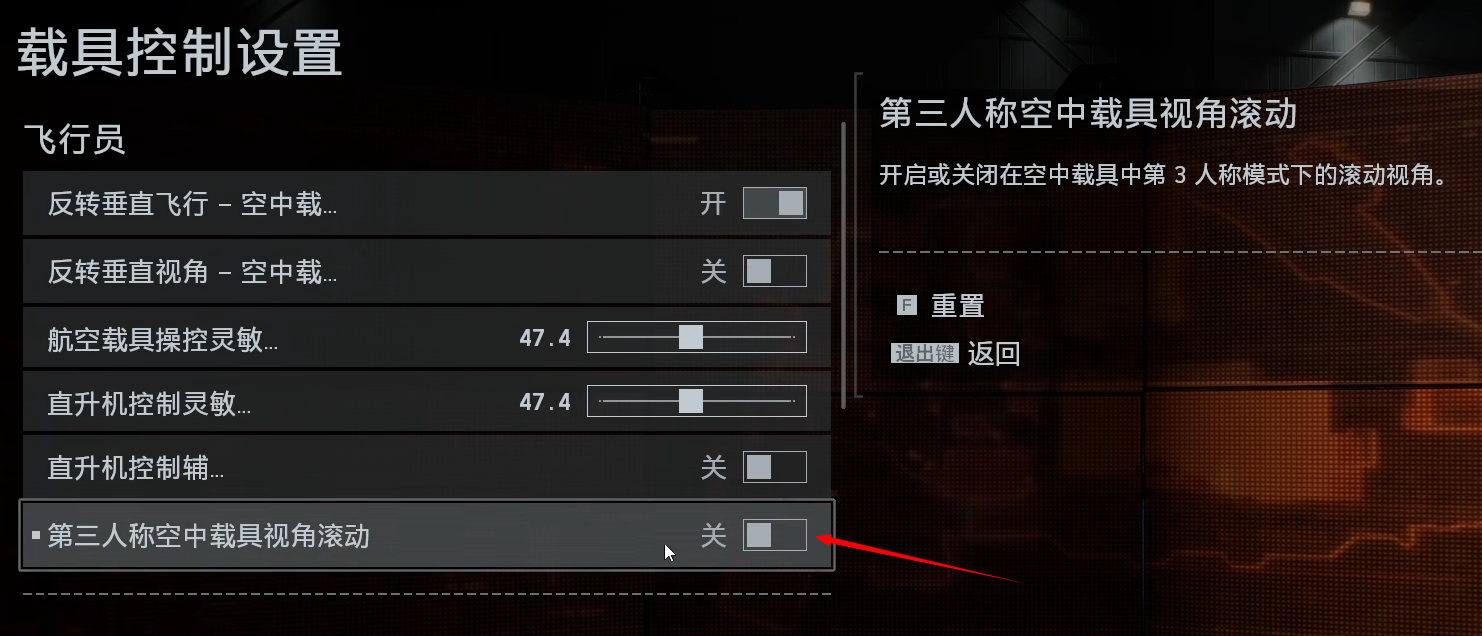
Sensitivity Grading: It is suggested that vehicle sensitivity be lower than infantry (e.g., controller 50, mouse 20), and enable "vehicle aim" to enhance turret control freedom.
Control Scheme: Switch the vehicle/aircraft scheme to Alternate, changing the left stick to steering control (not forward/backward movement), significantly reducing the chance of crashes.
2. Image and Performance Balance: Frame Rate Priority with Consideration for Visibility
2.1 Graphic Level Adjustment
Basic Settings: Set texture quality and filtering to high (if VRAM is sufficient), lower mesh quality, and select medium terrain quality, balancing detail and performance.
Effect Trade-offs: Turn off "ray tracing" and "volumetric clouds," and set "effect quality" to low, avoiding explosions and smoke obscuring the view while saving over 30% GPU resources.
2.2 Anti-Aliasing and Sampling Techniques
DLSS/FSR Selection: Enable DLSS (quality mode) or FSR 4, which can increase frame rate by 40% without noticeable input lag; if encountering memory overflow (such as infinite usage), switch to TAA anti-aliasing.
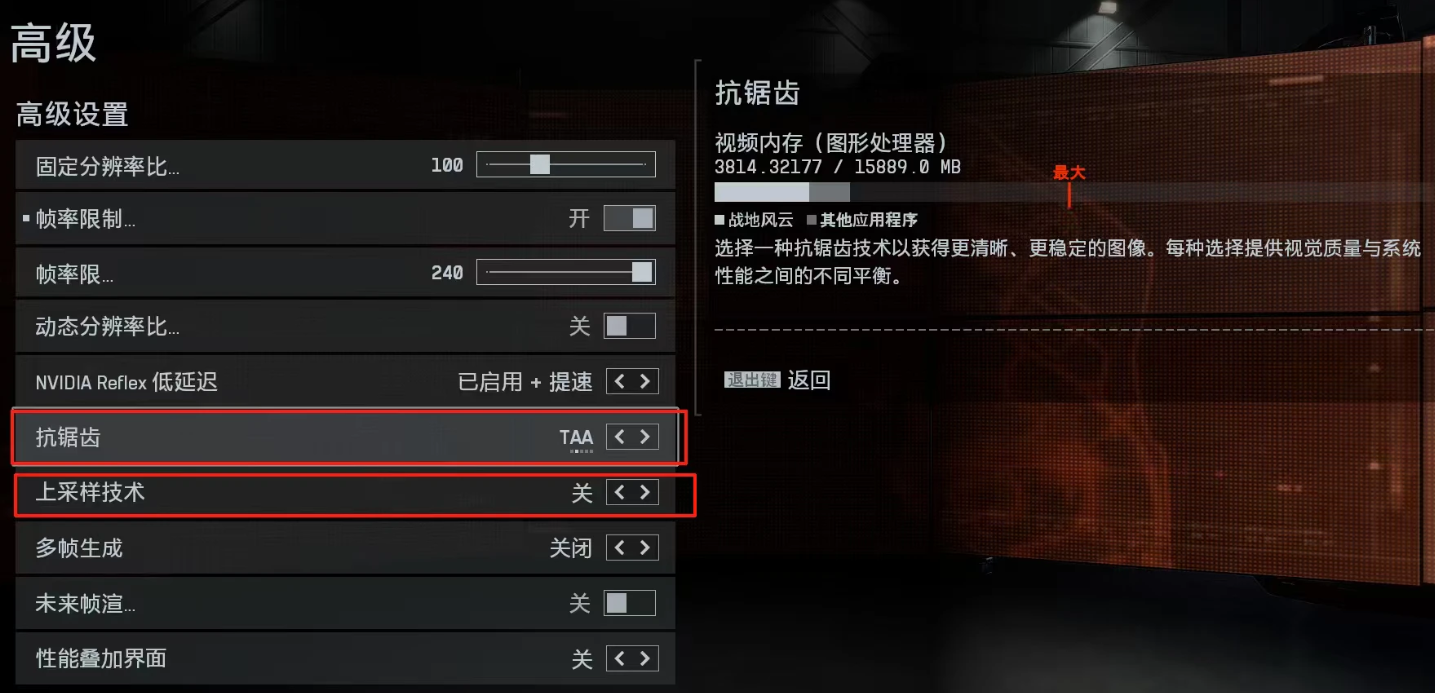
Frame Rate Management: Disable vertical sync (VSync), enable "frame rate limit" (matching monitor refresh rate, such as 240Hz); disable "multi-frame generation" to prevent frame rate limits from failing.
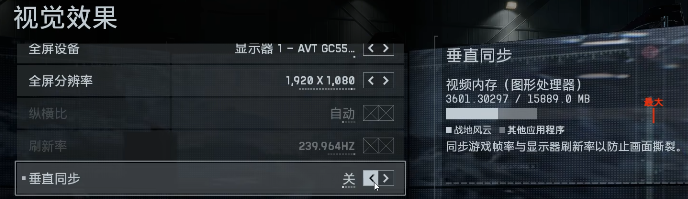
3. Dynamic Effects Reduction
Set "world/weapon motion blur" and "view shake" to 0, turn off "chromatic aberration/vignette/film grain" to reduce visual interference and dizziness.
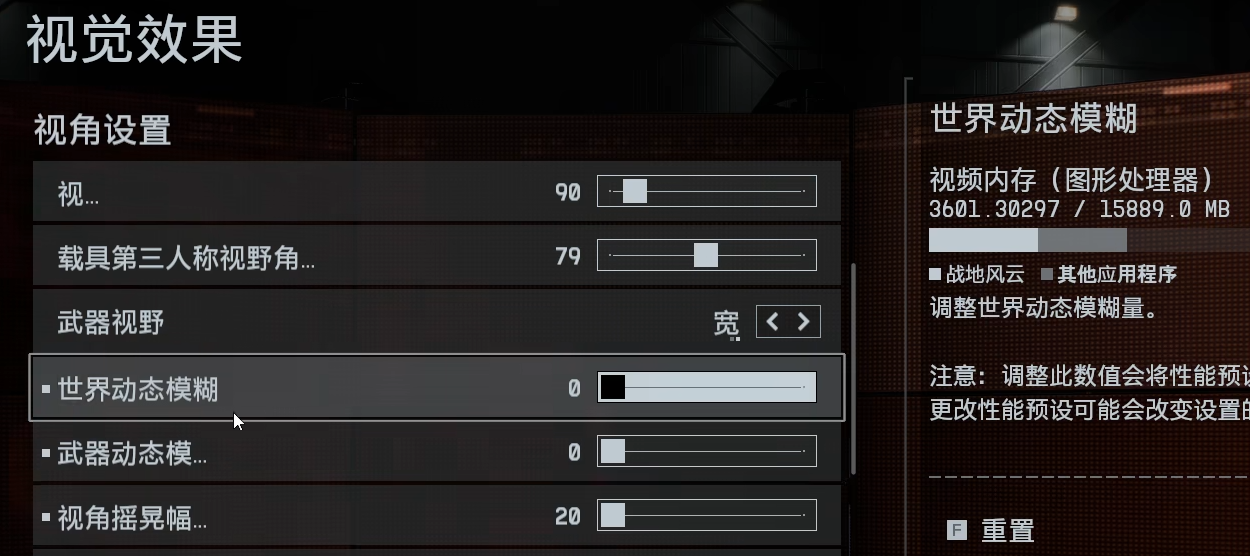
Field of View (FOV): Set infantry FOV to 105-110, and weapon FOV to "wide," expanding peripheral vision while maintaining the recognizability of mid-to-long-range targets.
3. Advanced Function Fine-Tuning: Hidden Options Determine the Experience Limit
3.1 Interface and Sound Effect Optimization
Reticule Correction: In "Accessibility → Lens Effects," turn off infantry reticule projection to avoid reticule offset when aiming down sights.
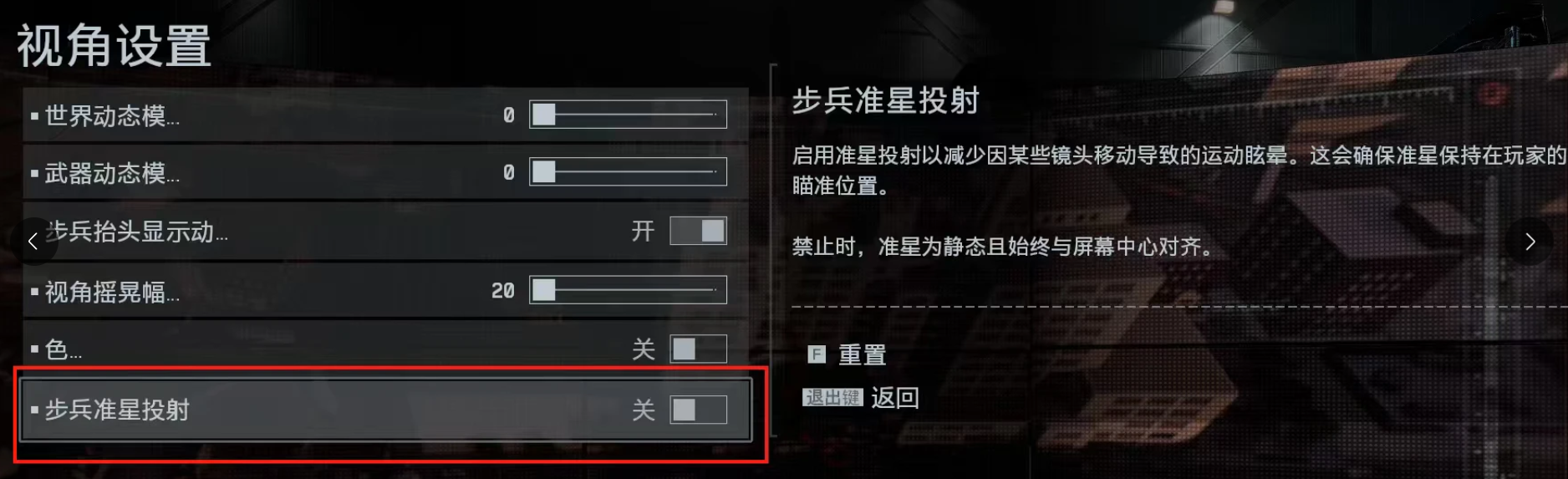
Mini-map Stability: Disable "view rotation" to prevent the mini-map from shaking with character turns, improving tactical information reading efficiency.
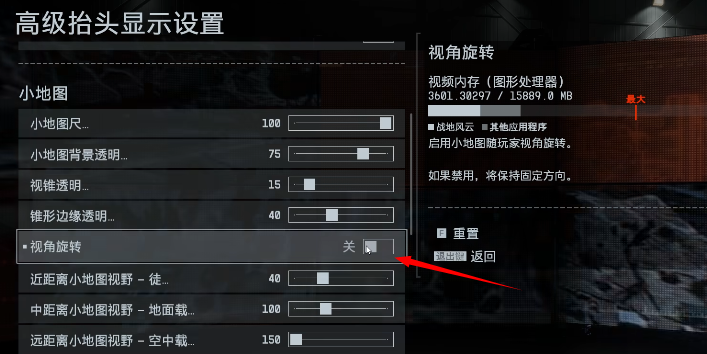
Sound Effect Mode: Use "night mode" to enhance footstep sounds, or retain "default mix" for an immersive battlefield atmosphere.
3.2 Input Lag and Memory Management
Enable "NVIDIA Reflex Low Latency + Boost" (or AMD equivalent function) to compress system latency to within 7ms. If the latency is still high, it is recommended to use biubiu Accelerator, this tool has now completed a strategic technology upgrade, working closely with CS:GO world champion player Aixleft for deep optimization, equipped with the new generation Pallas Engine 3.0. This version achieves breakthrough performance through intelligent node allocation algorithms and e-sports level network optimization technology, reducing latency by 63% and controlling packet loss rate below 0.5%.

There are also early access test qualifications being distributed, complete tasks to participate in a lottery, during the test period, accelerating Battlefield 6 can also enjoy free service! To give back to new and old users, a double benefit is offered: use the exclusive code [biubiu no disconnection] to redeem 72 hours of experience time, and first-time registered users receive an additional 24 hours, totaling 96 hours of free acceleration service.
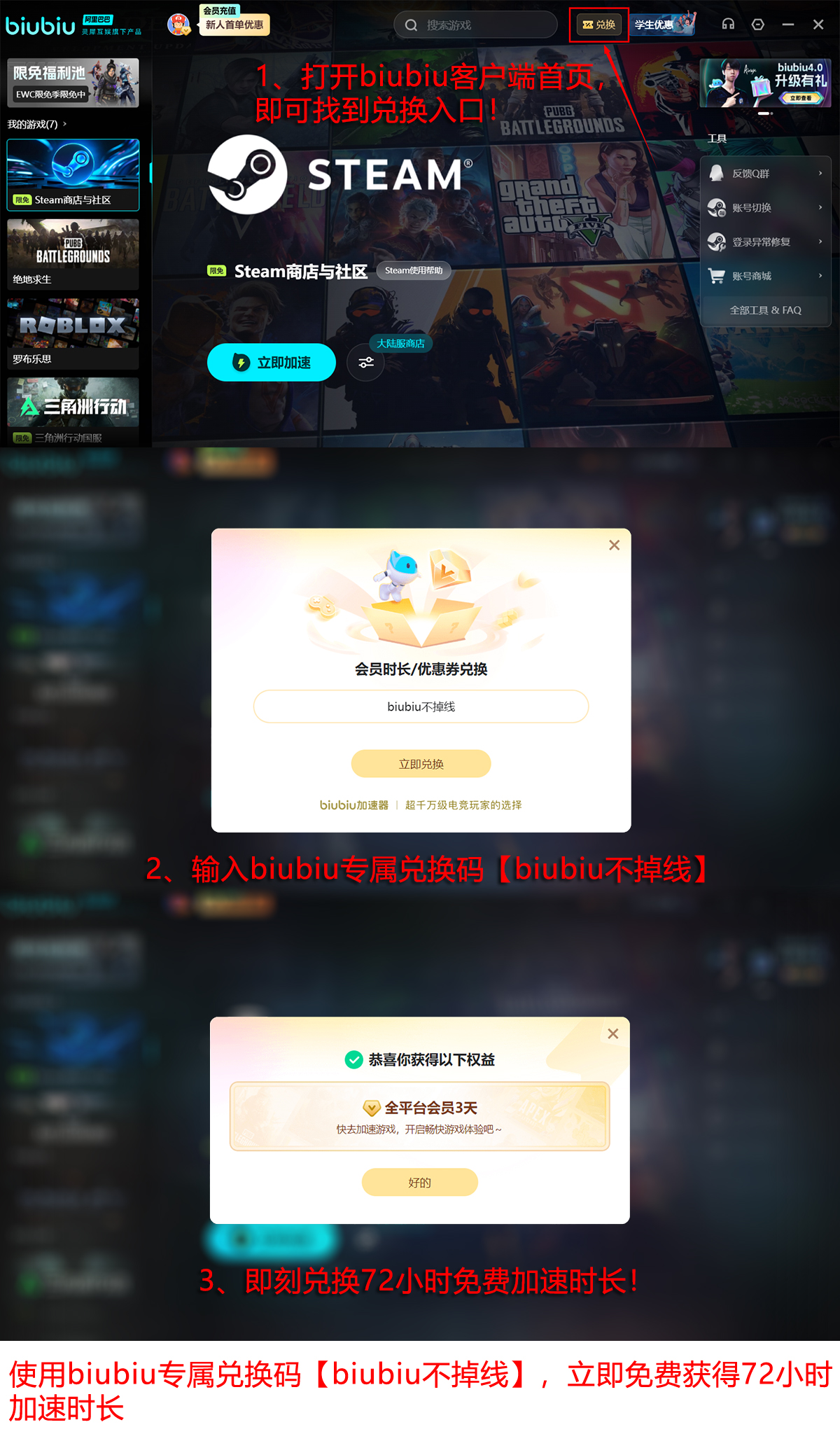
Finally, if memory continues to grow after enabling DLSS/XESS, it is necessary to clear memory or set up virtual memory (recommended value: 1.5-2 times physical memory). In summary, the core of optimizing Battlefield 6 lies in balancing performance, operation, and information acquisition. By turning off redundant effects (motion blur, view shake), calibrating sensitivity grading (independent settings for infantry/vehicles), and enabling DLSS/FSR 4 technology, players can maintain a smooth frame rate of 144fps+ while clearly capturing battlefield dynamics. At the operational level, simplifying sliding (turning off sprint side slide), disabling aim assist, correcting reticule projection, and other adjustments make control responses more in line with players' muscle memory, especially increasing close combat survival rates in high-intensity confrontations.
Battlefield 6 EA to Steam Pre-load Operation Tutorial How to Perform the Battlefield 6 EA to Steam Pre-load
With the pre-load of Battlefield 6 starting, many people hope to bind their EA account with Steam so they can directly download and launch the game through Steam, avoiding the need to log into the EA client repeatedly. After binding, games can also be managed with one click in the library. This article provides a tutorial on how to pre-load Battlefield 6 by transferring from EA to Steam, ensuring everyone completes the pre-load preparation smoothly. Let's take a look at the detailed parsing process below.

【biubiu Accelerator】Latest Version Download
》》》》》#biubiu Accelerator#《《《《《
First, log in to the EA official website,
Open your browser and visit the EA official website (ea.com), click on the avatar in the upper right corner to log in to your EA account (it needs to be consistent with the game purchase/test eligibility account).
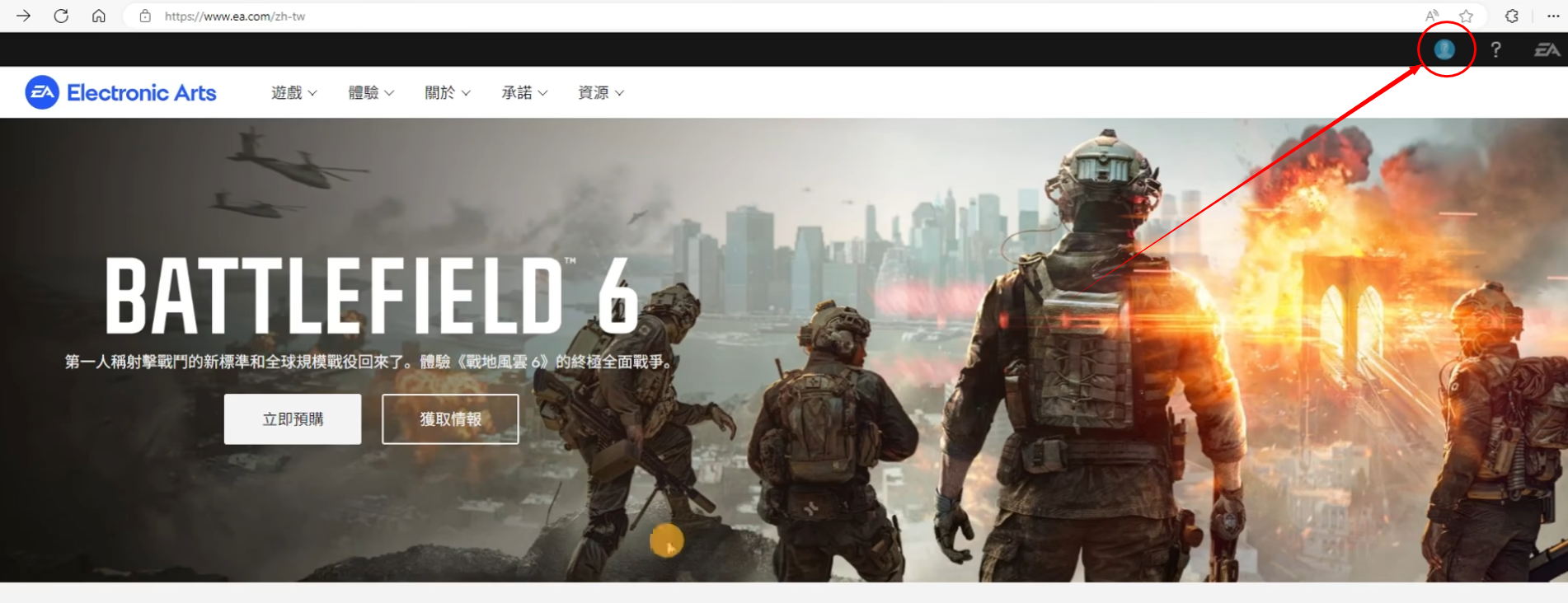
Enter Account Settings
After logging in, click on the avatar in the upper right corner again, select "Account Settings" from the drop-down menu to enter the account management interface.
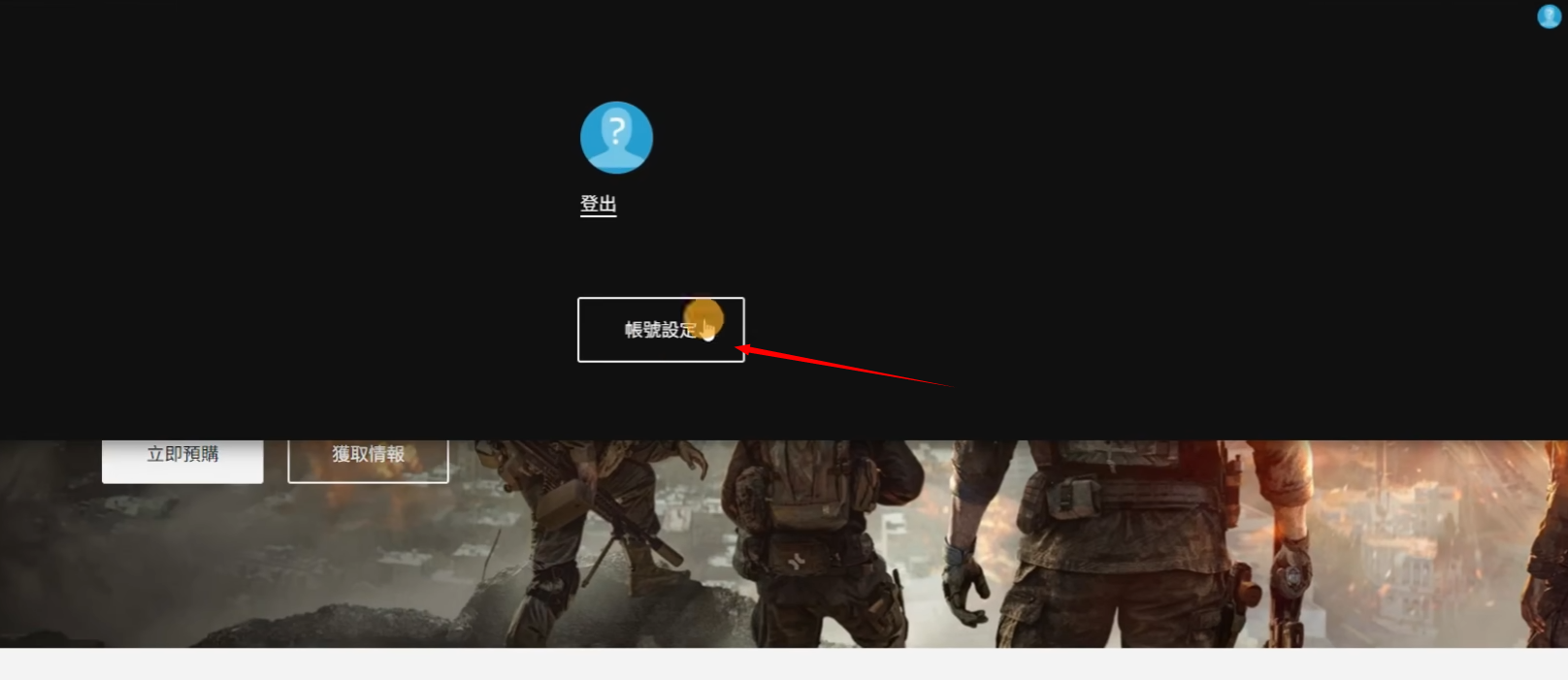
Link Third-Party Platforms
In the left navigation bar of the account management page, find the "Connected Accounts" option and click it.
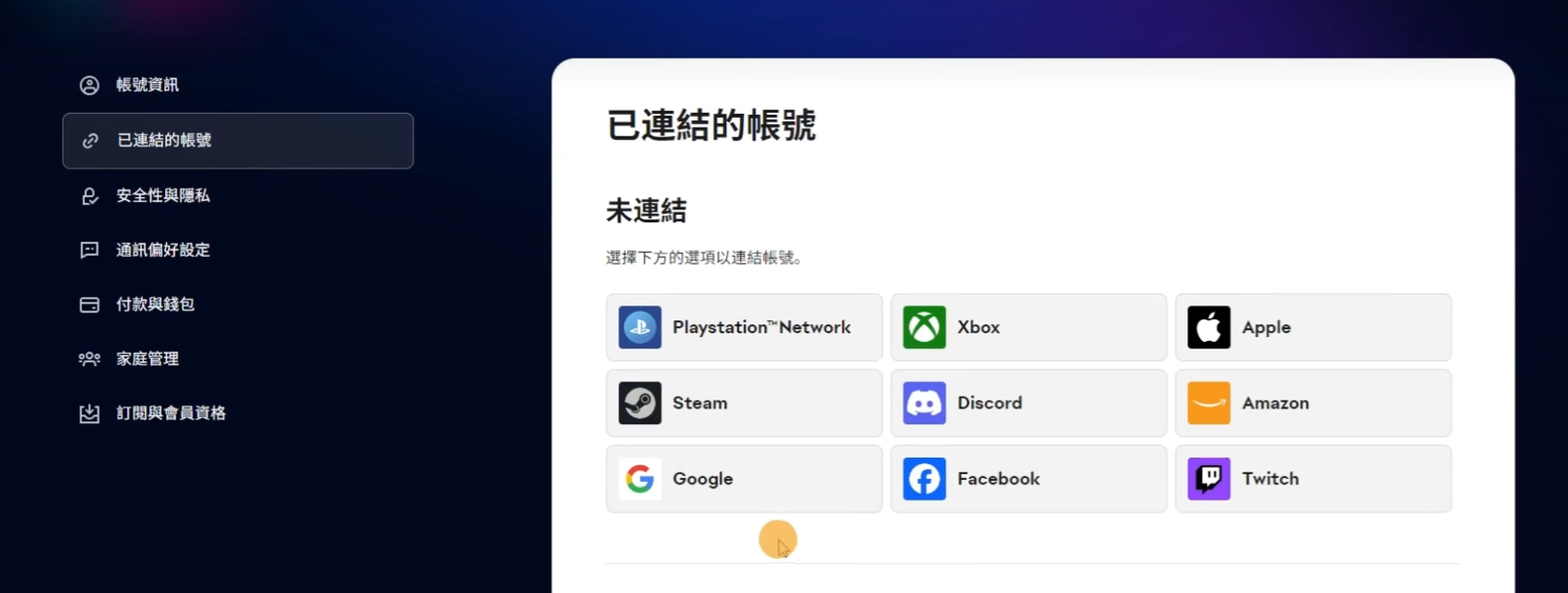
In the platform list, find the Steam icon and click the "Link" button on the right.

Authorize Binding
The page will automatically redirect to the Steam official login interface, enter your Steam account and password.
Confirm the authorization prompt (such as "EA will access your Steam account information"), click "Agree" to complete the binding.

Verify Binding Status
Return to the "Connected Accounts" page of your EA account, if it shows "Connected", the binding is successful.
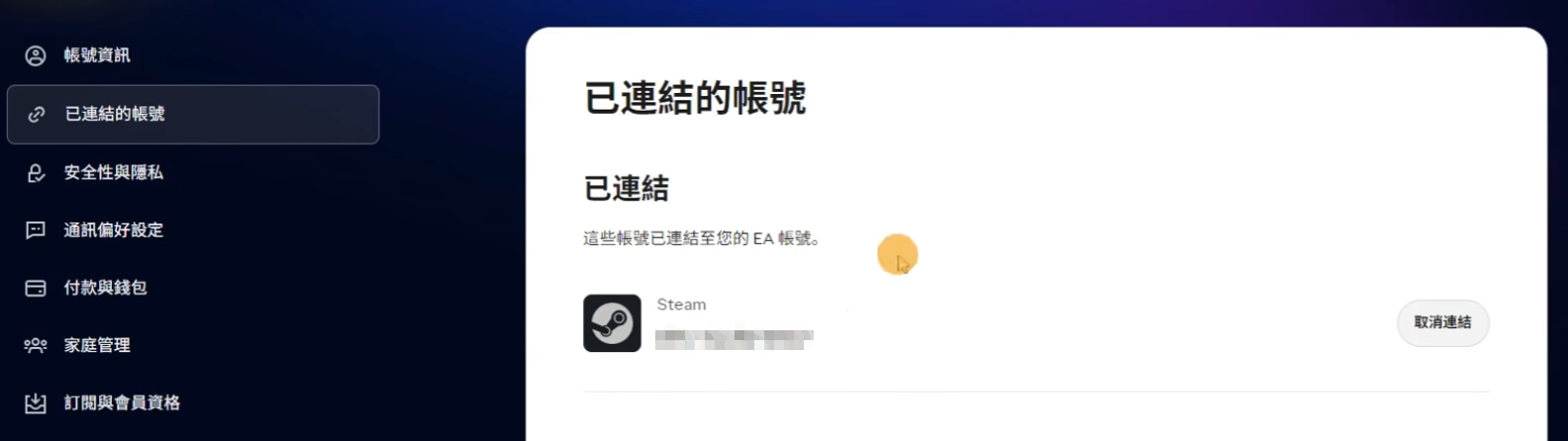
Note that binding accounts does not automatically grant you the game. The binding operation only connects account permissions. The game itself needs to be purchased or have test eligibility to appear in your Steam game library. To obtain early access test qualifications, you can get them here at biubiu Accelerator. Starting now, we will randomly select and gift to players who join the group. We have also launched a free acceleration period during the testing phase for Battlefield 6, come and try it out.
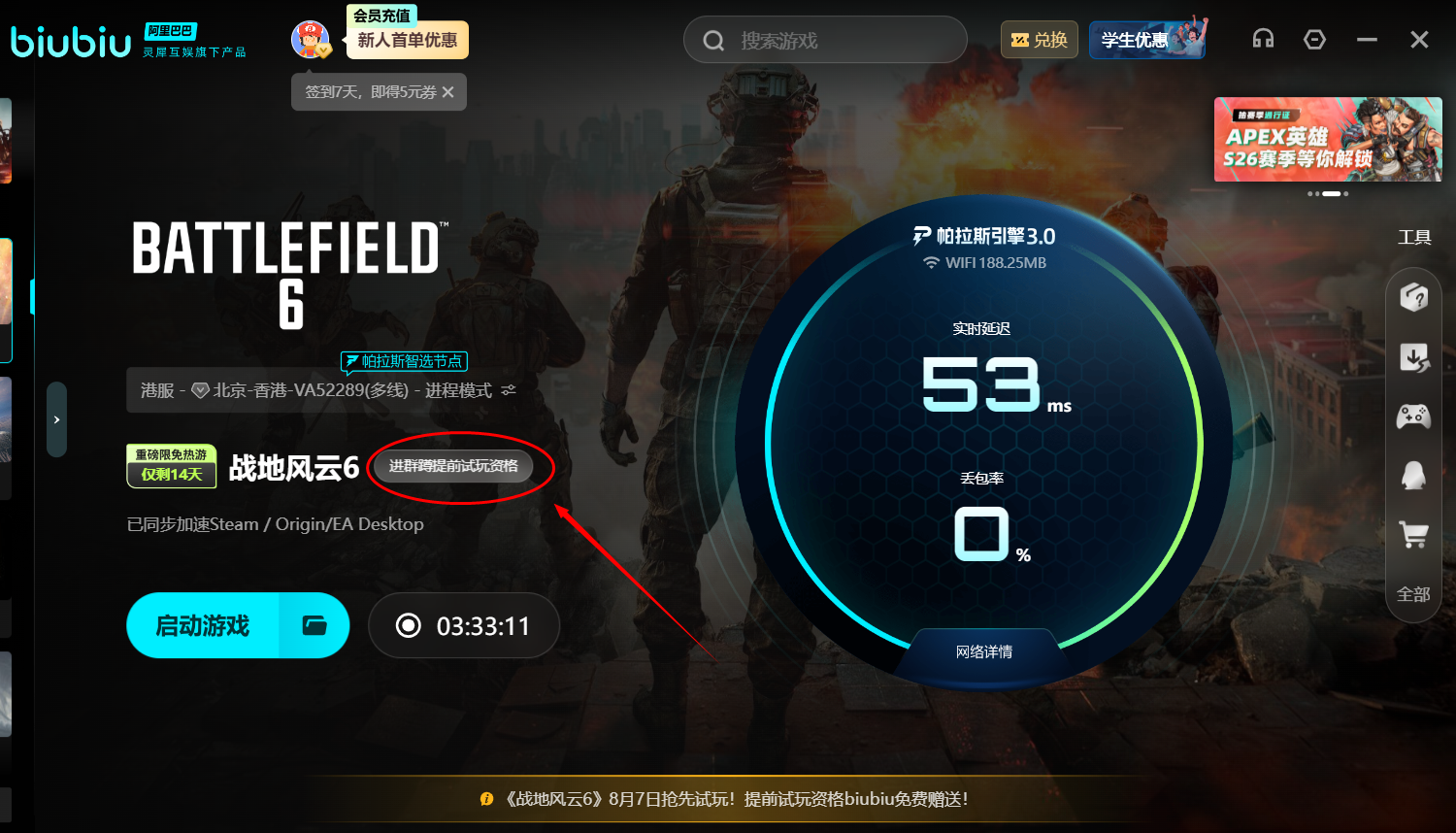
Currently, biubiu has completed a strategic technological upgrade, joining hands with CS:GO legendary player Aixleft to build a new acceleration system. It is powered by the self-developed Pallas 3.0 engine, achieving breakthrough performance with a 47% reduction in latency and packet loss rate controlled under 0.3% through intelligent node scheduling algorithms and esports-level network optimization protocols.

Users can instantly activate the 72-hour experience benefit by entering the redemption code [biubiu non-disconnection] through the exclusive channel. New users registering can receive an additional 24 hours, totaling 96 hours of free acceleration time.

For how to pre-load Battlefield 6 from EA to Steam, just follow the steps above. It is recommended to complete the account association before the pre-load starts to avoid peak network congestion. After 11 PM on August 4, open your Steam library, and click the "Pre-load" button for Battlefield 6 to start downloading. This is the first step for us to enjoy the new game, act now.
Recommend
Strategy

A Guide to Zhetian Fanchen Yiyue Sharing Tips for New Players on How to Play Zhetian Fanchen Yiyue
Introduction to the Public Beta Time of Zhetian Fanchen Yeyi When is the public beta for Zhetian Fanchen Yeyi?
How is Zi Yue from Zhetian Fanchen? Introduction to Zi Yue from Zhetian Fanchen
What are the Luhida Origin redemption codes? Sharing of Luhida Origin mobile game gift codes
Lu Xida Origin Team Recommendations Lu Xida Origin Team Guide
Lu Xida Origin Strategy Sharing: Beginner's Guide to Lu Xida Origin












