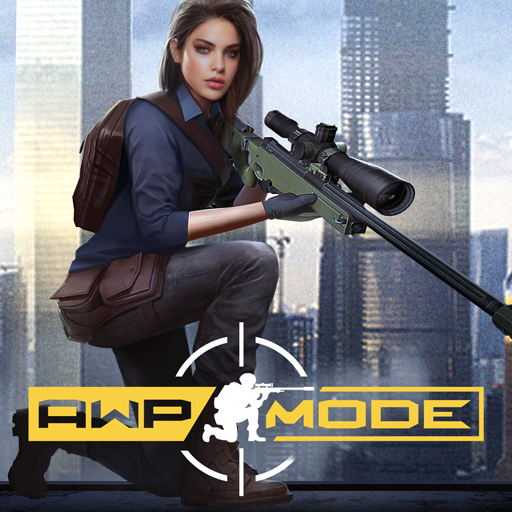
AWP Mode: Online Sniper Action
Game Introduction





















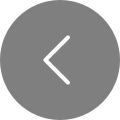
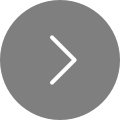
Hot Strategy
When is the online mode release date for Metal Gear Solid 3 Remake? An overview of the online mode release times
There are many excellent works in the single-player game field, and Metal Gear once attracted a large number of players with its outstanding weapon design and exciting combat system. However, due to the long production period, the graphics can no longer meet the aesthetic needs of players. After a long production period, everyone is very eager to know when the online mode of Metal Gear Solid 3 Remake will be released. Playing together clearly adds more fun, so if you want to know this information, please continue reading.

[biubiu Accelerator] Latest Version Download
>>>>>#biubiu Accelerator#<<<<<
This mode is named "Fox Hunt," and according to official news, it will be officially launched in the fall of 2025, but the exact date has not been announced yet. The online gameplay combines the iconic stealth elements of the Metal Gear series, and with enhanced overall graphical performance, it will make this "hide-and-seek" style of combat even more intense, providing players with a new experience.

This new game will be available on many platforms at launch, including both console and PC. If you play the online mode, you will definitely need to be online stably throughout. Whether on any platform, our biubiu can provide network optimization services; for consoles, it just requires an additional configuration step. Using the acceleration service can speed up download times, saving you a lot of waiting time.

Now, biubiu Accelerator has undergone a major upgrade, significantly enhancing various capabilities. The Pallas Engine 3.0 provides faster network performance, and the enhanced weak network resistance eliminates network fluctuations, so you can use it with peace of mind.

biubiu users can get a lot of benefits. After registration, there is a 24-hour acceleration time exclusive for newcomers. If that's not enough, you can use the [biubiu No Disconnection] feature to get an additional 72 hours of usage time. Together, new users can enjoy 96 hours of usage.

The release time for the online mode of Metal Gear Solid 3 Remake has been introduced. It is now August, and we are about to enter the fall season. Players, please be patient for a little while longer, and you will soon be able to experience the online gameplay. With more people, battles will require tactical strategies and coordination. Such a rich combat experience, under the company of biubiu, will help avoid network fluctuations, ensuring smooth operations and successful completion of battles.
Comprehensive Guide to Valorant Mobile Modes What are the gameplay modes in the Valorant Energy Operation?
The launch of the mobile version of Valorant has pleasantly surprised many players, and many are looking forward to this work that has achieved good results on PC. They also hope to experience more gameplay and competitive modes in the mobile version. This comprehensive guide to Valorant mobile game modes collects all the existing modes in the mobile version. You can check if there are any gameplay modes that interest you, so don't miss out.

1. Free-for-All Mode
This is a shooting competition mode where everyone fights for themselves. All characters' skills will be disabled, and victory can only be determined by gunplay. Any player who first completes 40 kills or maintains the highest number of kills within the match time limit wins. Players can freely purchase weapons and change them upon respawn.

2. Team Deathmatch
A team-based competitive mode, leaning towards entertainment. The side that reaches 80 kills or maintains the lead in kills within the time limit wins. Players will immediately respawn at their team's safe point after being killed, cannot use character skills, and the weapons they can use are completely random.

3. Rapid Mode
Rapid mode can be seen as a faster-paced regular mode. Its mechanics and win conditions are similar to the regular mode, but the win condition is changed to 5 rounds to win the match, and the economy players receive is increased, allowing players to buy their preferred weapons more easily in each round.

4. Armament Upgrade
This mode is a team-based competitive play centered around leveling up. Defeating 7 enemies helps the team level up, and the weapon will be randomized after leveling up. Players who do not participate in the killing process will not level up. The team that reaches level 12 first wins; if neither reaches it, the team with the highest level wins.

5. Clone Mode
An entertaining mode with high fun factor. The entire team can vote at the start of the match to decide which hero to use. Once decided, all team members will enter the battlefield using the same hero. Other mechanisms are similar to the regular mode, with a fixed amount of money available each round and a 5-round win condition.

6. Power Spike Rush
A fast-paced power spike mode, where the first to win 4 rounds takes the match. In this mode, the team's weapons are randomly unified at the beginning of each round, and the small abilities are automatically refilled. Energy orbs will also randomly appear on the map, providing various buffs to players and teams.

7. Standard Mode
A regular mode without special mechanisms. In this mode, everything follows the standard rules. The team that first eliminates all opponents or defuses the spike scores a point. Players can freely choose the characters they want to use and purchase desired weapons when they have enough money.
The above is the complete introduction to all the modes in the Valorant mobile game. It can be seen that the modes in the Valorant mobile game are quite rich, and players can experience a wide variety of gameplay. If you also find these modes interesting, why not give the game a try and enjoy it thoroughly.
What are the game modes in Valorant Mobile? Introduction to the game modes in Valorant Operation: Energy Action
In the Source Energy Operation, there are actually many modes. I'm not sure if everyone is familiar with these modes. If you're not, then today I'll introduce you to the various modes in the game, bringing you an introduction to the Valorant mobile game modes. Through this introduction, you will be able to understand the different modes in the game and know how to play these different modes.

There are many modes in the game, and the first one to introduce is the most commonly played mode, which is the Casual mode. The gameplay is still the same as the Ranked mode, but its pace is completely different. Since the Ranked mode truly affects our ranks, but the Casual mode does not, most players in this mode are just warming up or playing casually without much competitiveness.
In this mode, players still need to be divided into attacking and defending sides like in the Ranked mode. The task for the attacking side remains the same, which is to plant the Spike and either let it explode or eliminate all enemy players. The defending side needs to defuse the Spike before it explodes or eliminate all attacking players. This process lasts for 13 rounds. After the rounds, the side with the higher score wins. This is slightly different from the Ranked mode, where there is overtime. In the Ranked mode, if the scores are tied, the game continues until one side wins two consecutive rounds. However, in the Casual mode, there is no such overtime. This is the first mode, the Casual mode.

The second mode is the Ranked mode. The gameplay is the same as the Casual mode, but with the addition of the aforementioned overtime. When the scores are tied, the game enters overtime. In overtime, a side-switching system is used, meaning that after each match, the sides switch. A side needs to win two consecutive rounds to earn two points and win the match. This is how the Ranked mode works.

After looking at the second mode, we can move on to the third one, which is the Quick Play mode. This can be considered a simplified version of the Casual mode. The gameplay is the same, still following the classic bomb planting and defusing. However, the number of rounds is reduced from 12 to 5. Whichever side wins three rounds first wins the match. Apart from the initial funds for the first round being the same as the Casual mode, the initial funds for the other rounds are significantly higher compared to the Casual mode. This is to match the faster pace of the Quick Play mode, designed to speed up the matches. This is the third mode.
Next is the fourth mode, the Team Deathmatch mode. This mode is completely different from the previous ones. In this mode, players enter a designated map and fight alongside four teammates. The number of kills is recorded, and it is calculated by the team. The total number of kills for the team is counted. Whichever team reaches 100 kills first wins the match. During the process, the available weapons will upgrade over time, and players' weapons will gradually unlock. Each time they respawn, they can use new weapons without having to purchase them. Additionally, items such as health regeneration and skill recharge will spawn on the map. This is the fourth mode, the Team Deathmatch mode.

After understanding this mode, we can look at the last mode, the Deathmatch mode. This mode is different from the previous ones, as it is an individual mode. In this mode, there will be a dozen or so players who are enemies to each other. These players will compete in a kill count. There are no restrictions on weapon or skill usage. These players will respawn at random locations on the map and engage in combat. Respawn is unlimited, and players need to keep respawning and killing enemies until their kill count reaches 50. The player who reaches 50 kills first wins the match. This is the last mode, the Deathmatch mode. After reading this, you should now be familiar with all the current modes.

The above is the main content of the Valorant mobile game mode introduction. Now that the mobile game is finally about to be officially released, friends can prepare in advance. After reading the introduction above, I believe everyone is now clear about the game modes and knows how to play them. You can now go and experience them yourself.
How to Play Arcaea World Mode: An Introduction to Arcaea World Mode
After gaining a certain understanding of Arcaea, many new players are still not very familiar with the game's mode and gameplay. In this article, I will introduce how to play the World Mode in Arcaea. The World Mode is one of the important gameplay elements in the game, and its mechanics are somewhat different from other modes. I will guide you through the unique mechanics of this mode.

Firstly, the World Mode in the game is very easy to find, located in a prominent position on the main page. The "world" there is the Arcaea World Mode. One thing to note is that the World Mode must be played online. When players are not connected to the internet, the icon for this mode will appear gray and unplayable. Once the player logs into their account and is connected to the internet, they can start the World Mode directly.

Upon entering the World Mode, players will notice many hexagons on the interface, arranged in a stepped pattern ascending upwards. This is generally referred to as the ladder by the game's players. As experience points increase in this mode, players will move up the hexagonal steps. During movement, players will also notice that the avatar on the steps moves along. This avatar represents which step the player has reached, providing a clear visual. To climb higher, players need to play songs in the World Mode to gain steps. The gameplay mechanism is quite simple, but the complexity lies in how to progress more efficiently in this mode.

It's important to note that below the avatar's location, there is a score. Only when this score is met can players move to the next hexagon. The score is calculated based on the points earned from playing songs, which translates into steps. However, in this mode, playing songs requires stamina, and the total stamina is limited, with only 12 points in total. Each play consumes 2 points of stamina, and once it's depleted, players cannot continue playing.
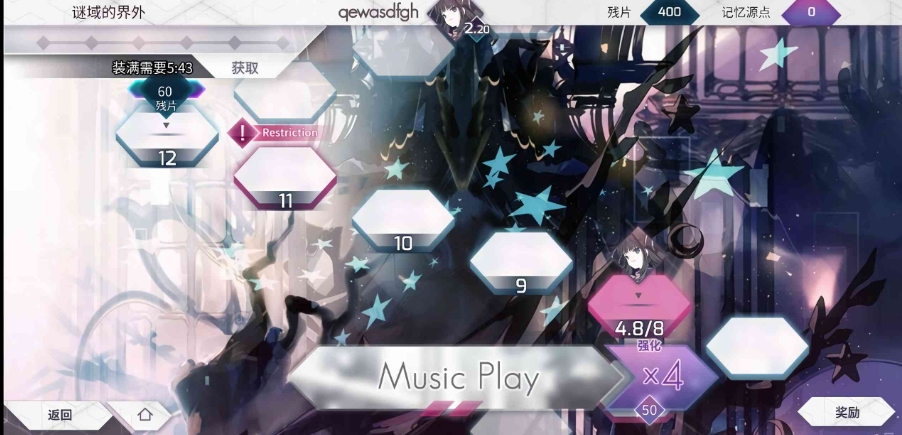
Of course, stamina can be recovered. There are three ways to recover stamina in the game: the first is to wait for it to naturally regenerate, with one point being restored every half hour until full; the second is to use 50 Memory Sources to exchange for 6 points of stamina; the third is to use 1000 Fragments to exchange for 6 points of stamina. The amount of stamina recovery in the game is quite reasonable, and players can choose the method that suits them best.
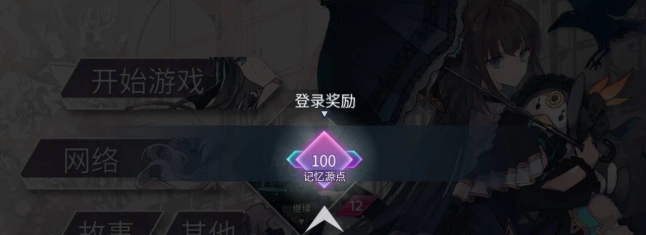
In this article, I have introduced how to play the World Mode in Arcaea. The World Mode is an indispensable part of the game, and the limited stamina encourages players to strive harder. The above is my summary of the World Mode. How do newcomers who are unfamiliar with the mechanics feel? To become more familiar, players need to experience and engage with the game more.
How to Play Backpack Hero Build Mode Analysis of Backpack Hero Build Mode
In this game, players have also heard of a building mode, but there are always some puzzles that remain unsolved. Why does this game have a building mode? And how to play it? How to play the Backpack Hero building mode? Friends who want to know can follow the editor to learn more. After reading the introduction below, players will understand that the gameplay is so simple.

The building mode in the game is actually what everyone calls the home reconstruction gameplay. After an adventure, the player needs to put all the resources collected along the way together. At this point, they can choose to rebuild their home.

Why do you want to rebuild your home? In fact, the content of the construction is relatively simple. Players can choose to build a Haversack Mountain, turning it into a small village. Not only does it look quite beautiful, but it's also very efficient, attracting some new residents. Here, everyone can buy and sell items. Through continuous construction, heroes or new tasks can be unlocked later, gradually restoring the entire continent.
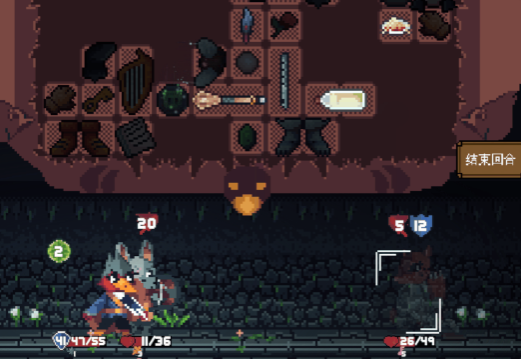
The building mode actually enriches the gameplay of the entire game, not just limited to dungeon adventures, but brings a whole new nurturing method to all players. It gives players new goals and fun during the adventure, enhancing the overall gaming experience in a subtle way. This allows players to deeply understand the construction of the entire game.
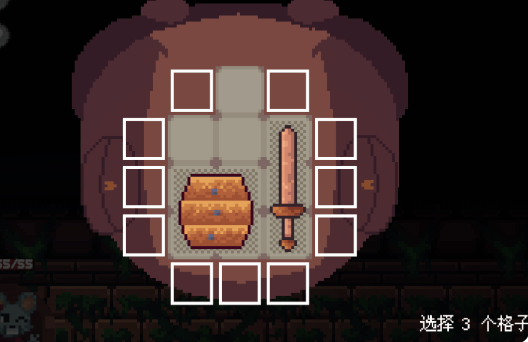
How to play the Backpack Hero building mode? The gameplay is still relatively simple, mainly centered around leisure. It involves creating a home with the collected resources, making this home extremely beautiful. Here, everyone can choose to buy and sell items, or choose to restore the entire continent.
How to Play Backpack Hero Build Mode: A Guide to Backpack Hero Build Mode Gameplay
In the Backpack Hero game, players can carry a lot of equipment in their backpacks, which gives them many advantages in subsequent battles. Moreover, players have a piece of land where they can build structures. However, some players are not quite clear about how to play the building mode in Backpack Hero. Here, I will provide a general guide on how to play the building mode to help improve the overall gaming experience.
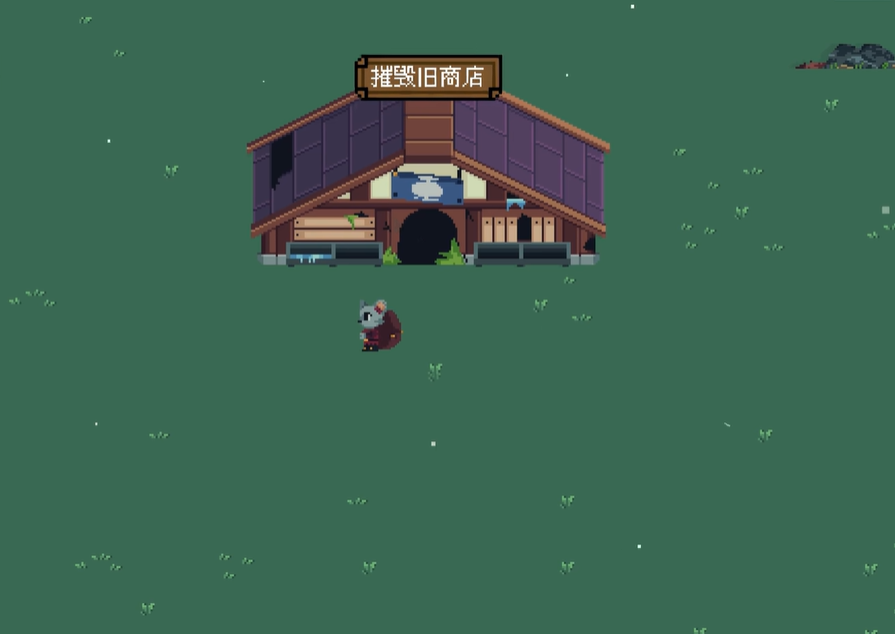
The building mode in the game is relatively simple. Players just need to click on the hammer icon at the lower left corner to start building or demolishing houses. Generally, there aren't too many things that can be built in the game, mainly shops and various stores. If players find the store locations too scattered, they can directly demolish their own stores and then choose a suitable place to rebuild the shop.
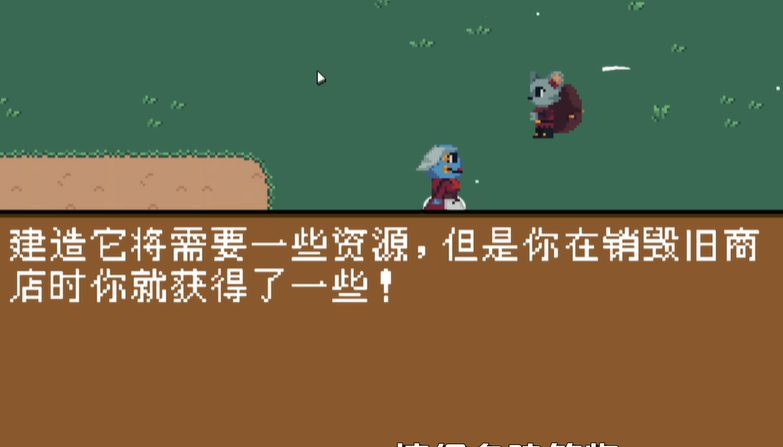
At the same time, building a few small shops near the main store makes it much easier for players to construct and purchase equipment. After completing the construction, players can exit, and all the changes made will be saved. Then, players can select heroes and buy items to start their adventure.

Initially, since many facilities are not unlocked and there are no decorative items, players need to travel and adventure. During the adventure, many decorative items can be collected, which can be placed through the building mode. This allows players to decorate their home and start better adventures, contributing to the development of their home.

Currently, this is all the information provided on how to play the building mode in Backpack Hero. The building mode in the game is actually quite simple, mainly involving placing some decorations and modifying stores. More items and stores can be unlocked through further adventures.
Is there an English mode for Jiangcheng Entrepreneurship Story? How can I change to English mode in Jiangcheng Entrepreneurship Story?
Many players prefer an English interface when playing games, so they also want to know how to change Jiang Cheng Chuang Ye Ji (JCCYJ) to English mode. Today's article will answer this question for you. JCCYJ is a highly popular pixel-style simulation management game recently, which also integrates well with wuxia elements. Do you want to experience it? Then maybe today's content can help you, let's take a look together.

The game currently offers an English mode for everyone to choose from, and the method of switching is very simple. Before starting the game, players can see a settings option where you can directly switch to English mode. Of course, in addition to Chinese and English, there are also some other languages available for players to select. Apart from modifying the language, players can also adjust the game interface and control methods here. In short, within the settings options, you can customize the game to your liking.

Many players are looking for a highly playable simulation management game; JCCYJ is definitely worth experiencing. You will play as a merchant who has traveled back to the Song Dynasty. Here, you need to set up your own workshop, aiming for automation, continuously expanding your workshop, and managing your business. During this process, you need to produce materials that can only be seen in modern times, such as steel or rubber. You also need to generate electricity to support your automation efforts.

If you find it too hard to work alone, you can also interact with NPCs in the game and invite them to work with you in your workshop. You can increase your relationship with them by greeting or giving gifts. Once you meet certain requirements, you can become friends or even lovers with them.

If you want to know whether JCCYJ can be changed to full English, today's article has prepared an answer to this question, along with detailed instructions. There are quite a few modifications players can make in the game. You can try following the methods provided in the article.
Delta Operation Night Mode is taken off the shelf! Dam No. 0 Eternal Night is now online!
After the announcement of the removal of the Delta Operation Night Mode, including the weekly limited pre-night mode and the permanent night mode with a 550,000 threshold and an 80,000 entry fee, none of these will be accessible anymore. This has led many players who love this mode to want to know more about the details of the removal. So, let's introduce it below. Those who want to know more should continue reading.

Firstly, it is confirmed that in the next season, the Night Operation will be removed from all maps, which includes pre-night, permanent night, and final night. However, this does not mean that the Night Operation cannot be played again in the future. The official team will launch a new map called "Dam Zero - Eternal Night."
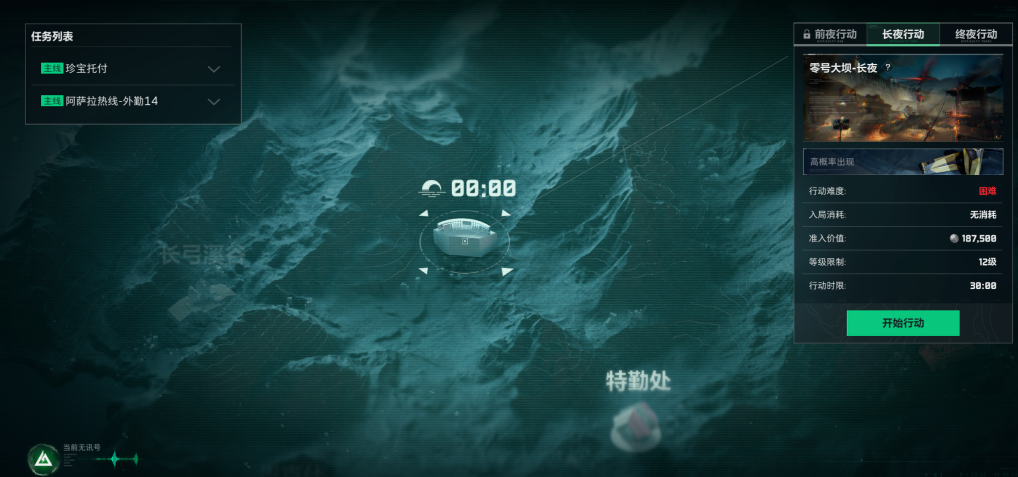
According to the information released so far, the evacuation difficulty and drop rate of this map will be higher than Long Night, but the entry requirement remains 187,500 Havoc Coins. Let's first talk about the evacuation difficulty. Taking Long Night as a reference, its current evacuation methods include dropping packages, carrying weight, regular, and paid.

Paid evacuation costs 40,000, dropping packages means discarding your backpack, the weight evacuation point requires the current load to be less than the specified 30 kilograms, and regular evacuation allows you to leave directly after finding the point. If the Night Operation in the new season is adjusted to a single map, it can reasonably be speculated that it might be on par with the "Space Base" and "Baksh" maps.

Therefore, the drop rate and evacuation difficulty should be similar, meaning there may not be a regular evacuation, only special mission completion or package dropping for evacuation. As for the relatively simple paid evacuation, it may be removed, and a new task-based evacuation could be added, requiring us to complete specific new tasks within the map.

The situation regarding the removal of the Night Mode and the currently available information have been introduced. Additionally, this article has made some simple speculations about the new map. I hope that after reading, everyone can better understand the map gameplay in the new season and achieve better results.
How to Play Valorant Deathmatch Mode: A Guide and Strategy Sharing for Valorant Operation Energy Rush Deathmatch Mode
There are many modes in the Valorant game, with the regular modes mainly involving alternating between attacking and defending. There is also a more special mode - Deathmatch, which is purely about comparing the skills of both sides. Many newcomers may ask how to play the Deathmatch mode in Valorant. Here, I will provide an overview of the general gameplay for Deathmatch mode to help players improve their win rate.
The rule of Deathmatch mode is to compare the number of kills. When one side reaches 100 kills, it means victory. Therefore, the confrontation in Deathmatch mode is very intense; basically, you need to start fighting as soon as you see someone. You don't really need to consider tactics; the sole purpose is to kill as many opponents as possible to help your team gain a higher win rate.

Due to the 100-kill limit, this means that before the match ends, players can respawn at any time. After respawning, they can immediately enter the battlefield to kill enemies. As long as the strength difference is not too great, the battle locations for both sides will generally switch back and forth around the center. This allows for quick combat, otherwise, it's easy to get lost and miss many opportunities for battle.

Deathmatch mode has many special spots, which are very advantageous for sniper rifles and various machine guns. The advantage of these weapons is that they can easily take out enemies instantly, and once the enemy shows up, several can be killed at once, providing a good experience. So, players who do not like direct confrontations can choose to use a sniper rifle to snipe others, and the death rate will significantly decrease, thus reducing the number of deaths on our side.

Then, this mode has several stages, with the number of usable weapons increasing in each stage. In the first stage, only pistols can be used, so this stage requires relying on heroes' abilities to forcefully break through the enemy to win the game. By the second stage, powerful guns continue to unlock, and players need to purchase them to engage in combat.
In the third to fourth stages, all powerful weapons will be unlocked, and the game is nearing its end. The main goal during this stage is to equip powerful weapons and eliminate all opponents to win the game!

Currently, this is all the information provided by me on how to play the Deathmatch mode in Valorant. The main objective of this mode is to kill as many opponents as possible while keeping your own death count low, which makes it easier to win the game!
How to Set Up the Shooting Mode in Valorant Energy Operation: A Guide to Shooting Techniques for the Mobile Game
In Valorant, the intense shooting battles are exhilarating. However, many players are still unclear about how to set up the shooting mode in Valorant. If not set properly, various issues can arise, such as unsmooth shooting operations, laggy visuals, and unclear map information, which severely affect the gaming experience. In fact, by setting up a reasonable shooting mode and game settings, you can significantly improve your game performance. Today, let's take a look at some tips for setting up the shooting mode in the game.

After entering the game, find the small gear icon at the top, which is for game settings. Adjust the general settings under the video options, and choose full-screen mode; this will allow better performance during shooting. Then, find the advanced graphic quality settings. Turn off shadows and vertical sync, set anti-aliasing to 4x, and anisotropic filtering to 8x. This way, while maintaining a certain level of visual quality, it can increase the smoothness of the game, reduce shooting errors, and improve the feel of the game.

When shooting, don't forget to turn on walking silently. Walking silently allows you to approach enemies without making too much noise, increasing the success rate of surprise attacks. Choose the most powerful weapon; different scenarios suit different weapons, but generally, weapons with high power and good stability give you an advantage in combat.
Select smart firing for machine guns, as smart firing helps you better control the recoil of the weapon, improving shooting accuracy. In competitive modes, after switching weapons, quickly adapt to the shooting feel of different firearms and use the new weapon effectively. Additionally, choosing the right agent (hero) is crucial for battle performance. Through repeated practice, familiarize yourself with the shooting skills of the chosen agent to fully utilize their maximum potential in battles.
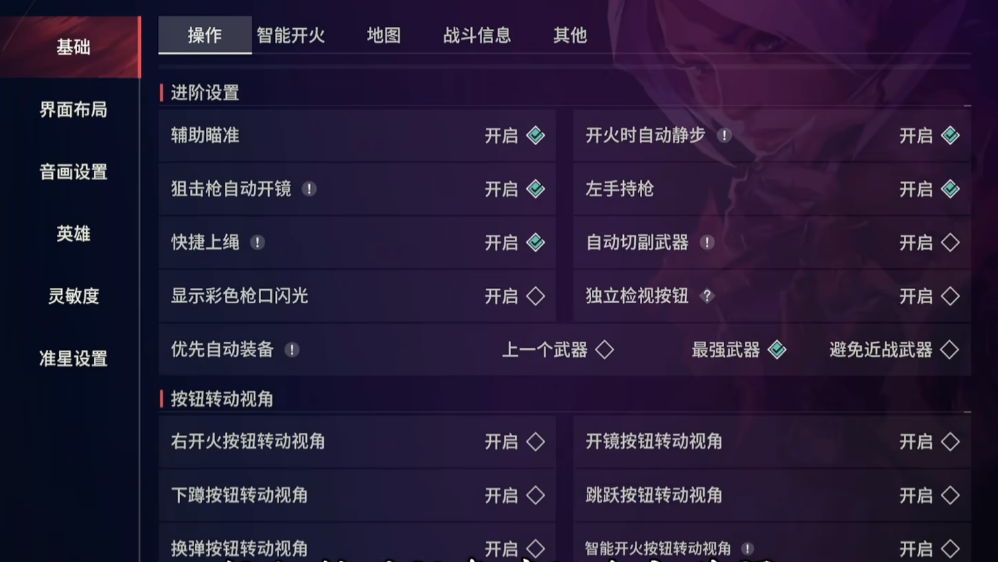
Let's also look at how map settings affect shooting. It's recommended to maximize the size of the mini-map, so you can easily observe the battle situation and capture information in real-time. Also, it's suggested to turn off "Keep Player Centered on Mini-Map," allowing you to see the entire map and never miss spotting enemies, thus being able to attack them. Pay attention to enabling the panoramic view of the map and displaying all location names, which can help you quickly locate both your own and the enemy's positions.

This concludes our guide on how to set up the shooting mode in Valorant. To play this game well, besides the mode settings, you need to consider multiple factors such as key bindings, terrain, weapons, and agents. Players should continuously adjust and optimize settings based on their operational habits and game needs. At the same time, engage in more practical exercises to become familiar with the characteristics of different scenarios and weapons, so as to perform at your best in battles.
Recommend
Strategy

A Guide to Zhetian Fanchen Yiyue Sharing Tips for New Players on How to Play Zhetian Fanchen Yiyue
Introduction to the Public Beta Time of Zhetian Fanchen Yeyi When is the public beta for Zhetian Fanchen Yeyi?
How is Zi Yue from Zhetian Fanchen? Introduction to Zi Yue from Zhetian Fanchen
What are the Luhida Origin redemption codes? Sharing of Luhida Origin mobile game gift codes
Lu Xida Origin Team Recommendations Lu Xida Origin Team Guide
Lu Xida Origin Strategy Sharing: Beginner's Guide to Lu Xida Origin












