
Modern Strike Online: War
Game Introduction
























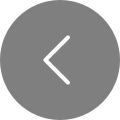
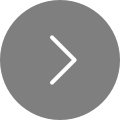
Hot Strategy
War Thunder Error Code List and Solutions for War Thunder Error Codes
As long as it's an electronic game, there can be malfunctions, and there are quite a few types. Many players are not very familiar with this aspect, and when they encounter issues, they are at a loss, unable to play the game normally. Now, I'm here to give you some tips. First, I'll tell you all about the War Thunder error codes, and then I'll inform you of different solutions. This way, when you encounter these issues, you can quickly resolve them and continue playing normally.

【biubiu Accelerator】Latest Version Download
》》》》》#biubiu Accelerator#《《《《《
Oftentimes, when we lack the necessary hardware, detailed error codes will prompt us. Error code 8002A741 indicates that the server maintenance is not yet complete. If it's 81110007, it means the client file is damaged and needs to be repaired. 81110006 suggests that the graphics card driver needs to be updated. The suffix 05 indicates that the graphics card load is too high; either upgrade your configuration or lower the settings.
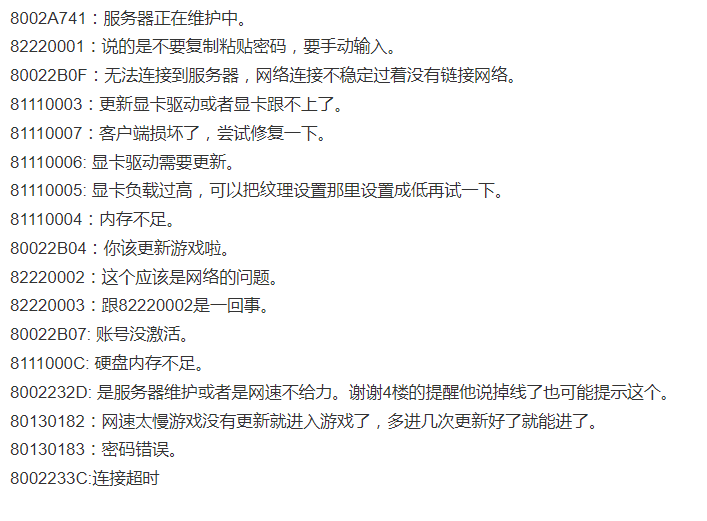
There are also some network issues, such as 82220002, 80022B0F, 8002232D, and 8002233C, which require assistance to resolve. Therefore, many people prefer to use an accelerator when playing the international version. Sometimes, even after acceleration, they still can't enter the game, which might be due to the game's ban mechanism. In this case, we can try changing the node and refreshing to see if we can get in. biubiu Accelerator offers numerous nodes for players to choose from, making it very convenient to use.

Another issue is that the game module cannot be accelerated properly, or its status is unstable. This is because our gateway settings are incorrect. You can exit the accelerator, disable IPv6, and then restart the acceleration. If you can't remember all these steps, these methods are available in the biubiu toolbox, making it simple to follow.
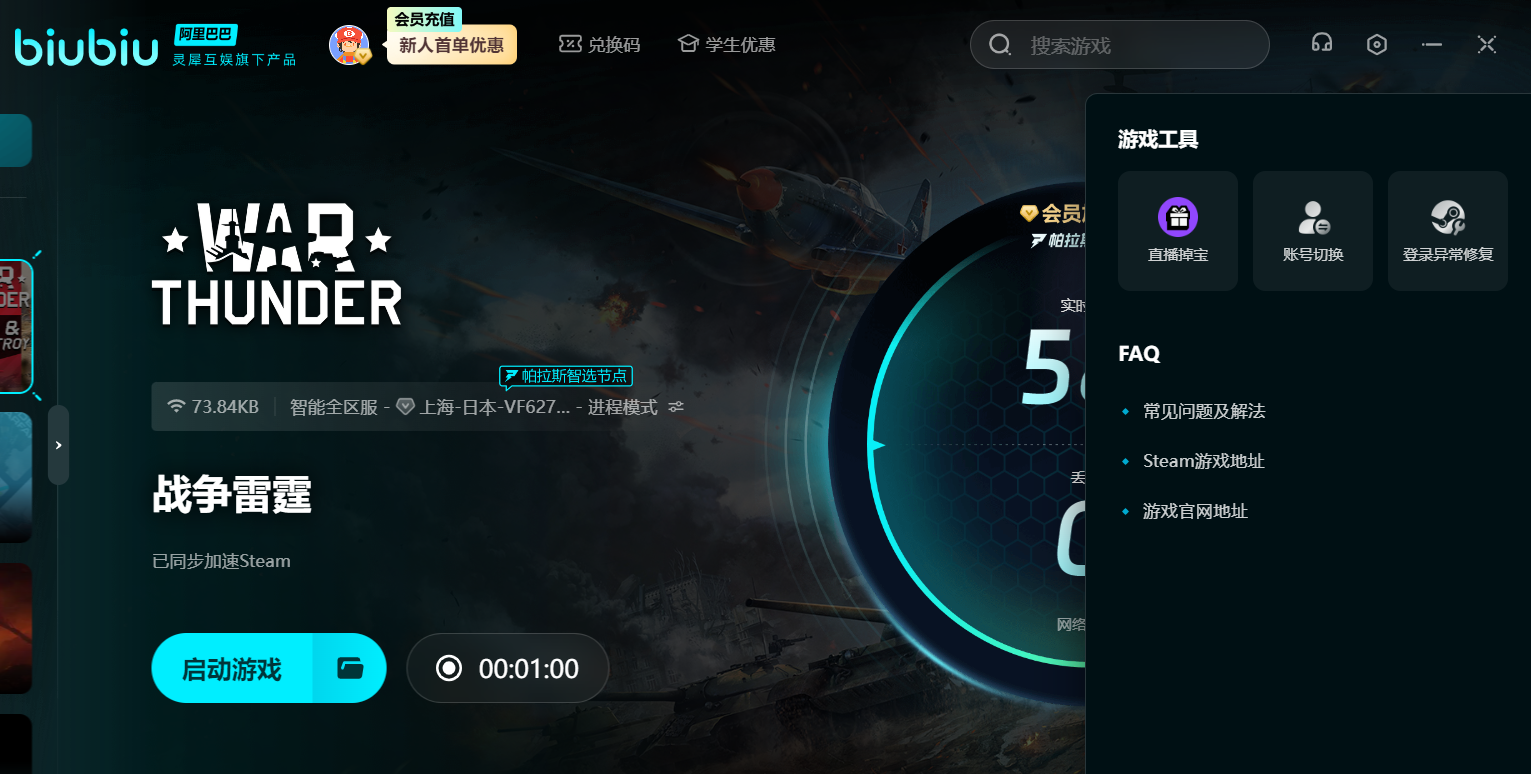
biubiu is not only considerate but also offers a lot of benefits. Register an account, and new users will receive 24 hours of free acceleration time. Then, using 【biubiu No Disconnection】, you can get an additional 72 hours of service time, which all users can claim. New users can enjoy 96 hours.
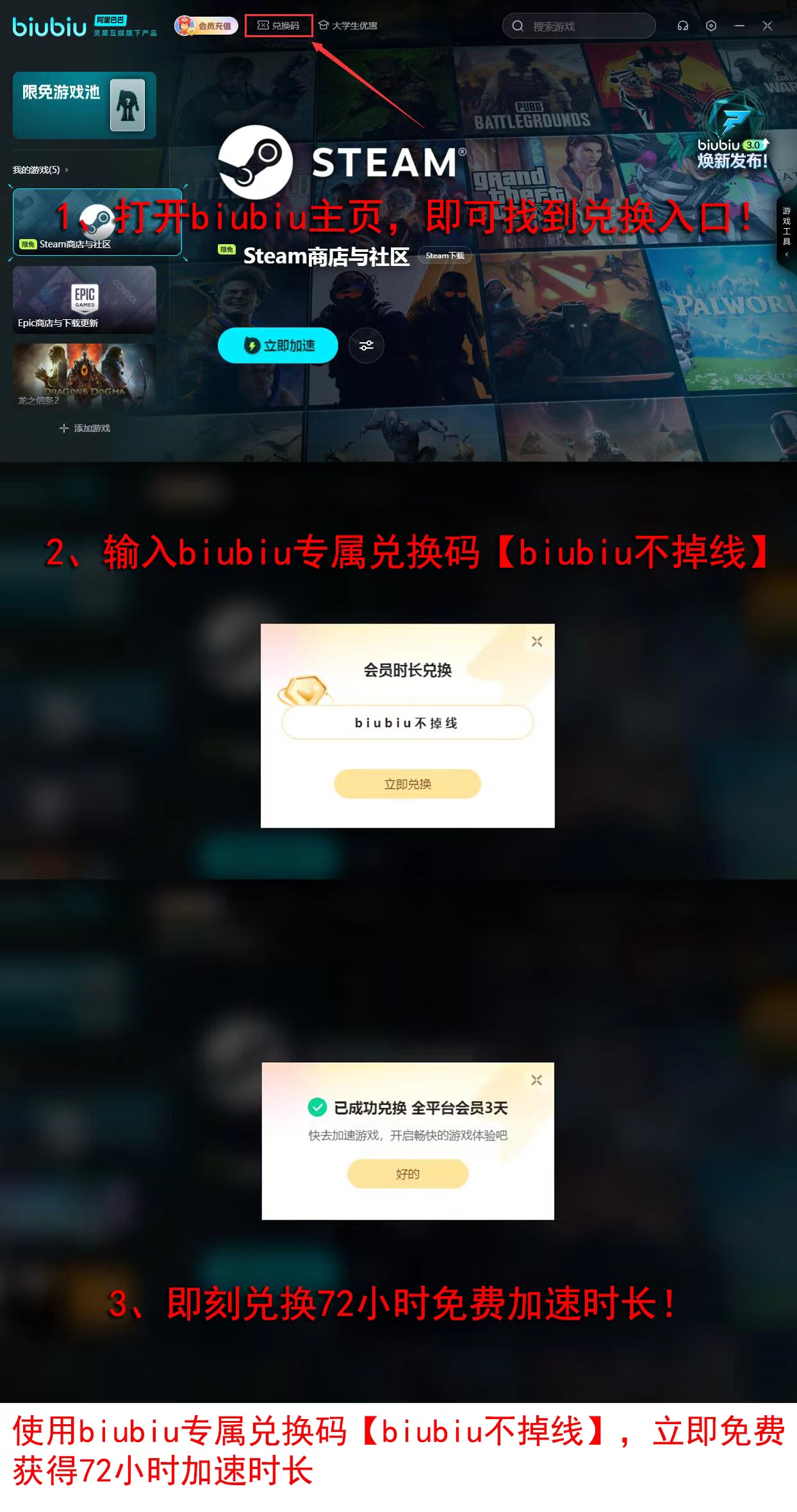
Now you know how to solve War Thunder error codes. If you can't remember the methods I've taught, just remember that there's a handy tool like biubiu. When you really encounter difficulties, go to the accelerator's toolbox to find the answers. If you need other tools, you can also download them here. Most importantly, it can make our network more stable, allowing the tools to work better.
What to Do if War Thunder Game Modes Can't Be Loaded: Solutions for When War Thunder Won't Start
War Thunder, as a massively multiplayer online military warfare game, attracts many war enthusiasts with its rich game modes and realistic combat experience. During the gaming process, sometimes you may encounter issues where War Thunder fails to load game modes, which not only affects the gaming experience but also might cause you to miss out on precious battle opportunities. Don't worry if you run into this situation; let's explore detailed solutions together.

[biubiu Accelerator] Latest Version Download
>>>>>#biubiu Accelerator#<<<<<<
For loading issues, it may be related to damaged game files or insufficient system configuration. You can try using the verification tool provided by the game platform to check the integrity of the game files and repair or redownload any damaged files. At the same time, ensure that your computer system meets the minimum requirements for the game and close other programs that consume system resources to free up more memory and CPU resources for the game.

You can also try restarting the game and switching servers to see if there are any temporary issues, such as high server load. Since this game supports cross-platform play, you just need to switch your acceleration node. Clearing the computer cache can also free up storage space and improve game performance.
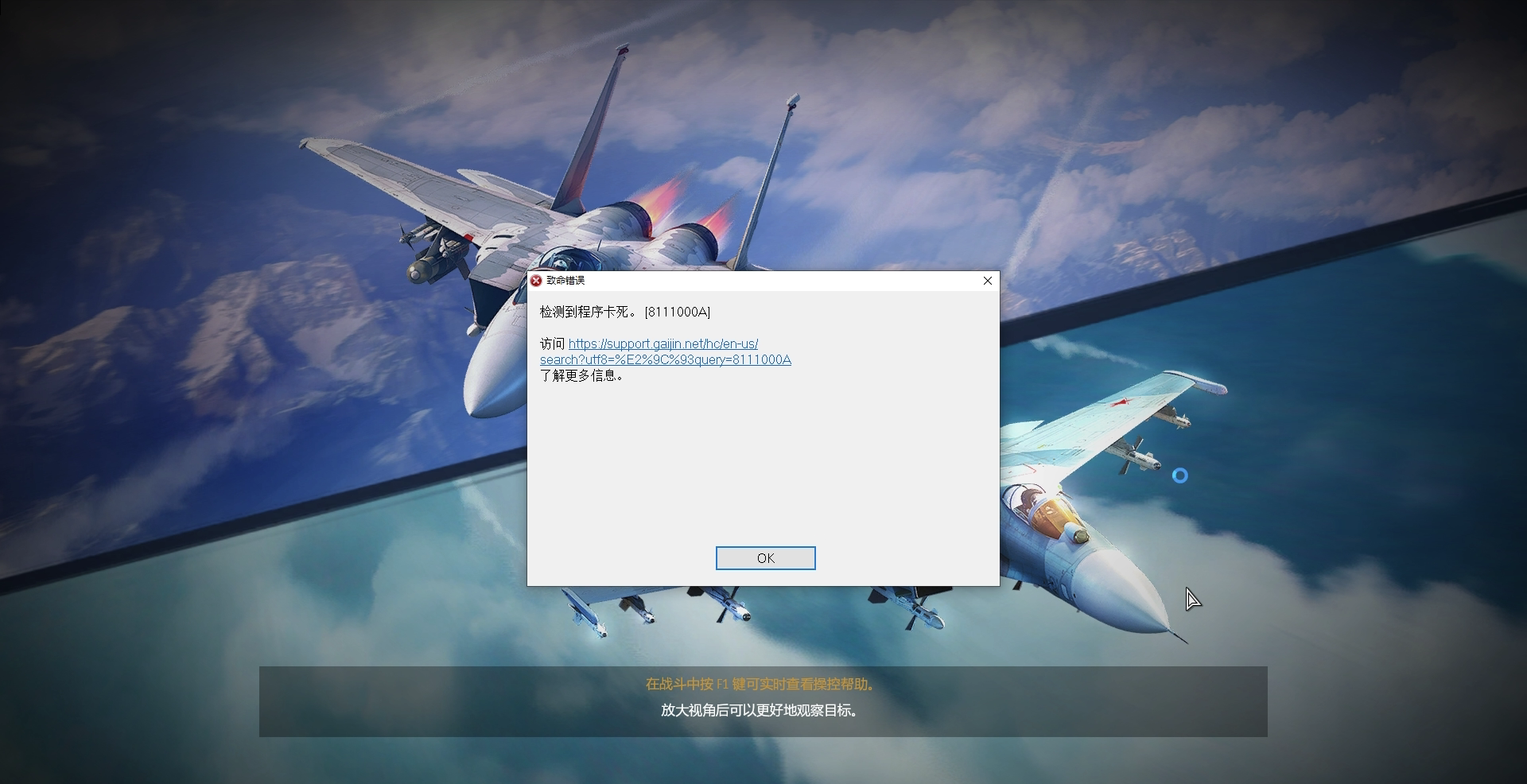
Since the game servers are usually hosted overseas, direct connections from domestic players may be affected by network fluctuations. Therefore, it is recommended to use biubiu Accelerator to optimize the network connection, reduce latency and packet loss, ensuring the game loads smoothly. New users of biubiu Accelerator enjoy 24 hours of free acceleration. Follow the steps in the image below to use the code 【biubiu no disconnection】to get 72 hours of acceleration time. For new users, stacking these offers a total of 96 hours. After acceleration, the game lag is significantly reduced, and stuttering is noticeably decreased, allowing for smoother operation and a better gaming experience.
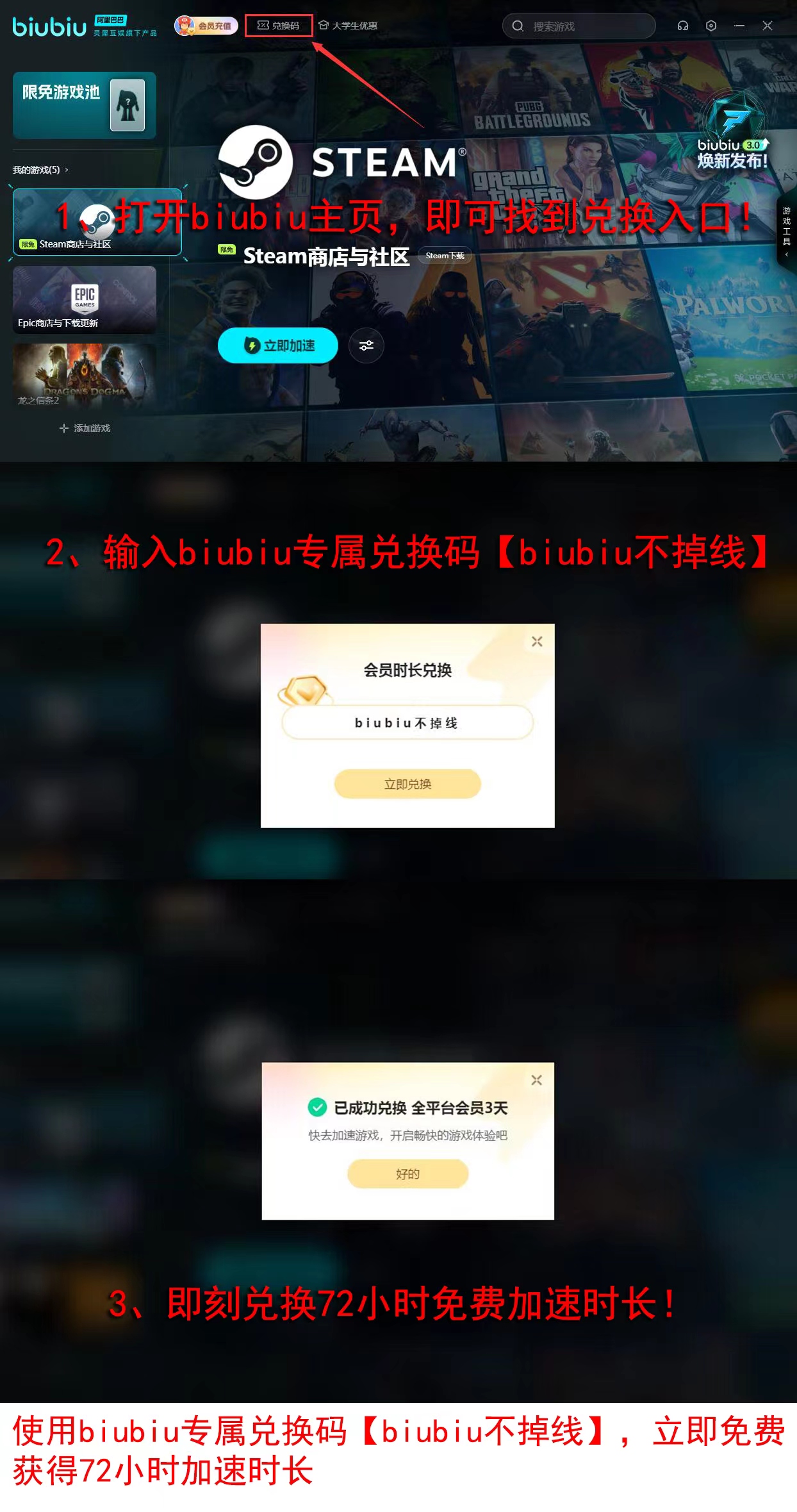
If none of the above methods solve the loading problem, it is suggested to visit the biubiu Accelerator forum for help. Experienced players in the forum can usually provide some practical advice. However, in most cases, as long as there are no hardware issues, opening biubiu should allow you to enter the game. Give it a try.
Recommended route for War Thunder beginners What line should War Thunder beginners start with
This is a classic work from over a decade ago, featuring more than 1,900 types of aircraft, helicopters, tanks, warships, and other vehicles, all meticulously crafted based on historical documents and surviving records. However, many beginners still feel lost at the start, here's a detailed guide for new War Thunder players recommending routes and strategies to open lines. After reading this in detail, it will definitely help you efficiently open lines and avoid common pitfalls. Let's take a look.

[biubiu Accelerator] Download the Latest Version
>>>>>#biubiu Accelerator#<<<<<<
I. Country Selection for Beginners
1. Germany: Suitable for players who enjoy balance and historical vehicles.
Land Warfare Recommendation: Panzer IV (F2/G models), balanced armor and firepower, suitable for beginners to familiarize themselves with basic operations.

Air Warfare Recommendation: Bf 109 E series, highly maneuverable, easy to master air combat skills.
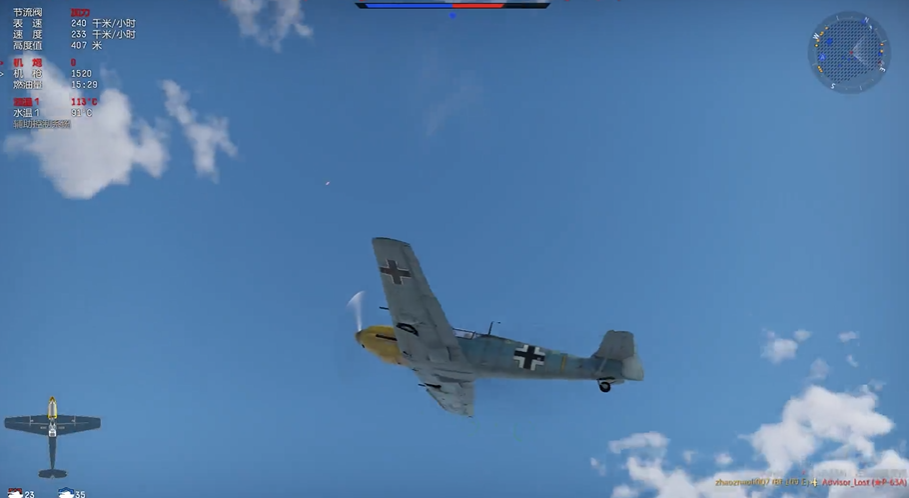
Advantages: Stable performance of mid to low tier vehicles, suitable for beginner transition.
2. Soviet Union: Known for high firepower and cost-effectiveness.
Land Warfare Recommendation: T-34 series (such as T-34/85), balanced mobility and firepower, suitable for aggressive yet steady playstyle.

Air Warfare Recommendation: Yak-9 series, simple to operate, suitable for ground attack and air combat.

Advantages: Strong suppressive power of mid to low tier vehicles, high fault tolerance.
3. United States: Balanced overall performance, suitable for long-term development.
Land Warfare Recommendation: M4 Sherman series (such as M4A3E8), balanced protection and firepower, suitable for team collaboration.

Air Warfare Recommendation: P-51 Mustang (P-51D), multi-role fighter, suitable for practicing air combat and ground support.

Advantages: Complete top-tier lineup (such as M1A2 SEP), great potential for late-game line opening.

II. Line Opening Strategies and Core Mechanisms
1. Principles of Team Composition
Avoid "Solo Hero": Using a single vehicle significantly reduces survival rate and rewards. It is recommended to pair 3-4 same-tier vehicles (such as light tank + medium tank + attack aircraft) to form a complementary team.
Weight Matching: Ensure that the weights of the vehicles in the team are similar to avoid being at a disadvantage due to a higher weight vehicle raising the match level.
2. Research and Reward Mechanism
Research Penalty: When using a vehicle with a large difference in level from the target research vehicle, the reward will be greatly reduced. For example, using a Tier 1 vehicle to research a Tier 5 vehicle may result in only 10% of the reward.

This is also one of the advantages of high-tier vehicles. Top or near-top gold vehicles (such as the US M1A1 HC, German Leopard 2A4M) have no downward research penalty, making them suitable for efficient line opening, but their performance needs to be familiarized in advance.
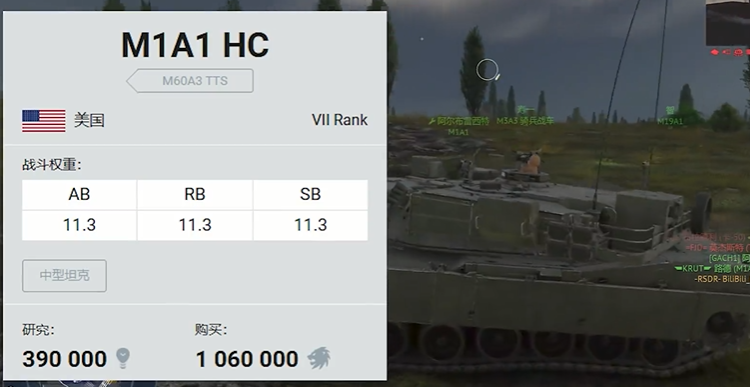
3. Combat Techniques and Maximizing Rewards
Core Land Warfare Rewards: Capturing points, kills, assists. Prioritize capturing points at the beginning (about 400 research points per point), then maintain a conservative output to avoid dying too early.
Core Air Warfare Rewards: Attacking battle zones (about 2000 research points per zone), killing enemy aircraft. If you can't capture a battle zone, you can attack ground AI targets or follow teammates for assists.
Active Duration Mechanism: Starting from the first achievement (such as a kill, capturing a point), the longer you survive, the higher the reward. It is recommended to capture a point at the beginning and then switch to a defensive stance to extend active time.
III. Guide to Purchasing and Using High-Tier Vehicles
1. Necessary Preparations Before Purchase
Test Drive and Performance Testing: Test key parameters such as acceleration, turning, pitch angle, and reload time on the test track to confirm if the vehicle suits your operational habits.
Tactical Learning: For example, the M1A1 tank needs to use terrain cover to leverage its thermal imaging advantage and avoid direct confrontations; for aircraft like the F-4S Phantom, proficiency in using radar-guided missiles (such as AIM-7E) is required, prioritizing low-altitude targets.
2. Recommended High-Tier Vehicles (by Country)
United States: M1A1 HC (top-tier land), F-4S Phantom (11.3 BR air).

Germany: Leopard 2A4M (9.7 BR land), Tornado IDS (ground attack aircraft).

Soviet Union: T-72AV (sub-top-tier land), Su-25K (ground attack aircraft).

3. Note that high-tier vehicles only accelerate research and cannot compensate for technical shortcomings. For example, even a top-tier tank, if not proficient in hitting weak spots, can still be countered by lower-tier vehicles. Also, do not blindly pursue top-tier battles. Sub-top-tier (such as 9.0-10.3 BR) has a moderate pace, more suitable for beginners to accumulate experience. Top-tier (11.7 BR) is highly competitive and requires a high standard of team composition.
IV. Long-Term Development Recommendations
Priority training for crew members, focusing on loader (to shorten reload time), driver (to improve mobility), and pilot (to enhance endurance). Economically, prioritize using silver coins on vehicles with low repair costs to avoid bankruptcy due to high repair fees. Gold coins can be used to purchase high-yield account bonuses (such as premium account + gold vehicle combinations).
Of course, another important point is to always use an accelerator tool like biubiu when playing, to avoid direct connection, which is a must-have for improving operational accuracy. With it, you no longer have to worry about lagging, and it can also alleviate frame drops to some extent. Biubiu also offers universal benefits, enter the code 【biubiu never disconnects】for verification, and you will receive a base duration of 72h; if the user is logging in for the first time, they will receive an additional 24h package; the claimed duration will automatically stack, up to a maximum of 96h.
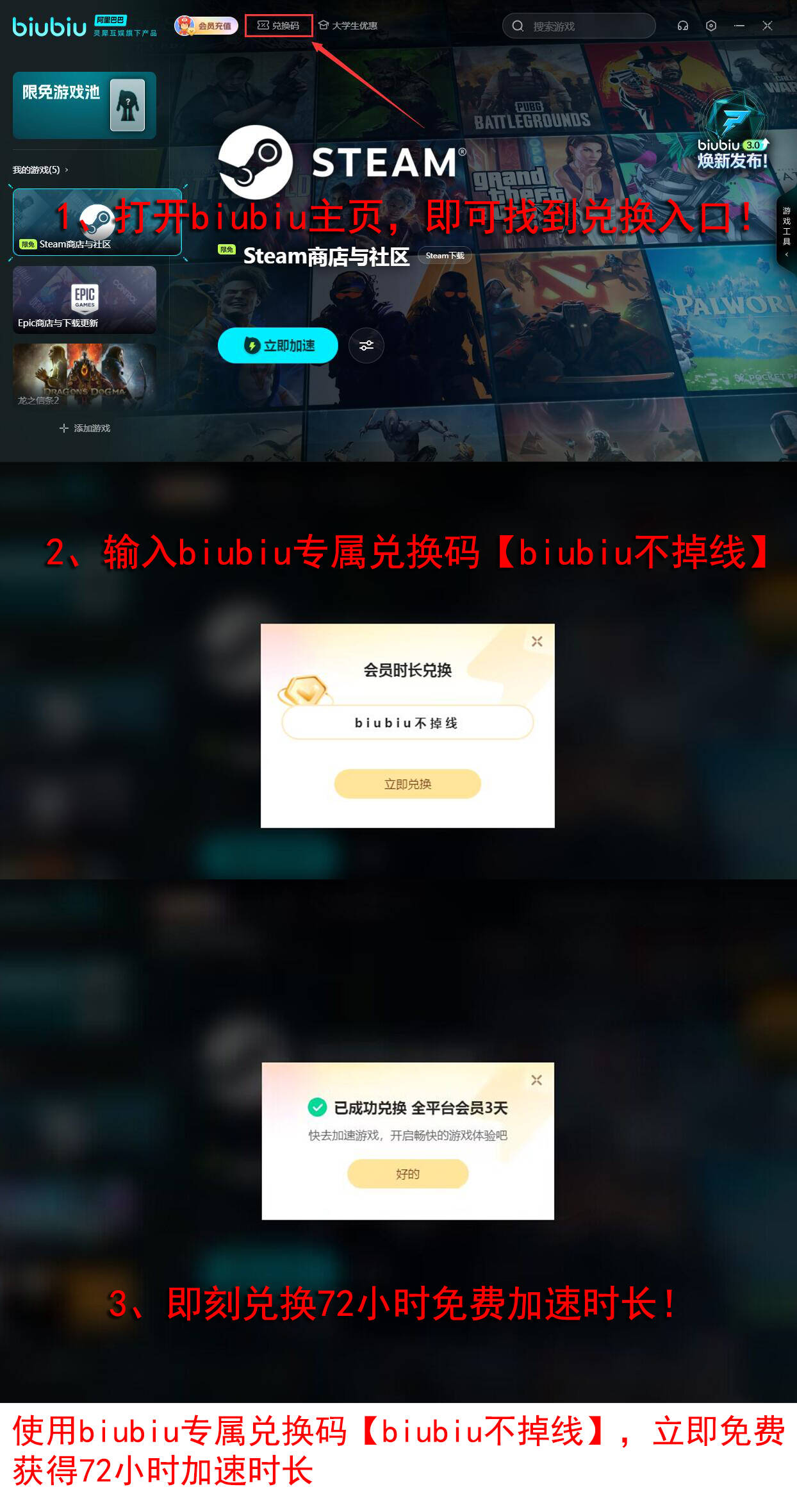
In summary, the core of opening lines in War Thunder lies in "balancing efficiency and experience": reasonably pairing teams, using high-tier vehicles to accelerate research, while solidly mastering basic operations and tactical awareness. Avoid rushing for quick results, gradually transitioning from low-tier to high-tier, to achieve sustainable enjoyment and growth in the long run.
Which Key is for Voice Chat in War Thunder? Introduction to the Voice Chat Key in War Thunder
In the highly team-dependent military simulation game War Thunder, voice communication is one of the key factors for achieving victory. Many new players are often confused about how to turn on the microphone to communicate with teammates after entering the game, not knowing which key is used to activate the microphone in War Thunder. Below, we will introduce the key settings for activating the microphone in War Thunder, helping players quickly master the in-game voice function and improve team combat efficiency.

【biubiu Accelerator】Latest Version Download
》》》》》#biubiu Accelerator#《《《《《
In War Thunder, the default key for push-to-talk is the Alt key. When a player holds down the Alt key, the microphone is activated, and what they say will be heard by teammates in the same squad or team. It's worth noting that the push-to-talk mode requires players to pre-select the push-to-talk option in the settings to work properly. The game also allows players to customize this shortcut key; if you find the Alt key inconvenient, you can set other keys according to your preference.

To customize the voice mode settings, press ESC to open the game menu, then select Chat & Voice Settings. In the sound settings interface, find the My Voice Settings section and choose the push-to-talk mode. This ensures efficient communication while avoiding unnecessary noise interference. After setting, don't forget to click Apply or Confirm to save the changes.
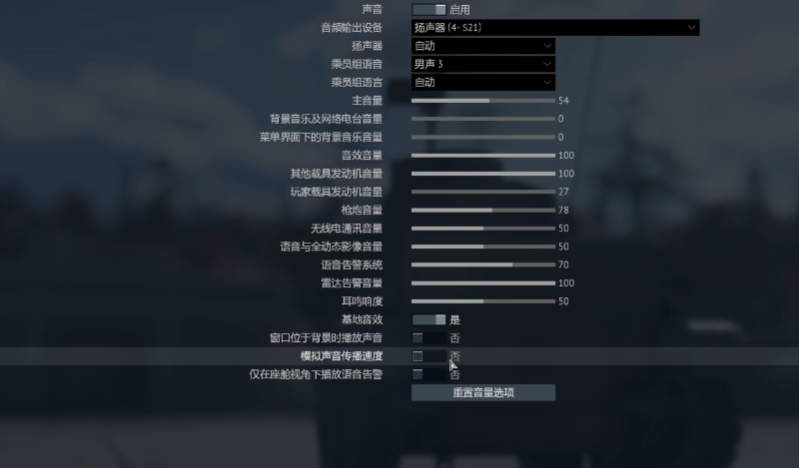
To ensure clear and smooth voice communication, players should adjust the appropriate microphone sensitivity to avoid background noise interference. There are usually volume adjustment and testing features in the in-game voice settings, and it's recommended to spend some time fine-tuning. If you encounter issues like voice delay or intermittent connection, it may be due to poor network conditions. Using a game accelerator like biubiu Accelerator can effectively reduce latency. New users can obtain a 24-hour trial package through registration, and there's a redemption code 【biubiu no disconnection】that adds an extra 72 hours of acceleration time, totaling up to 96 hours.
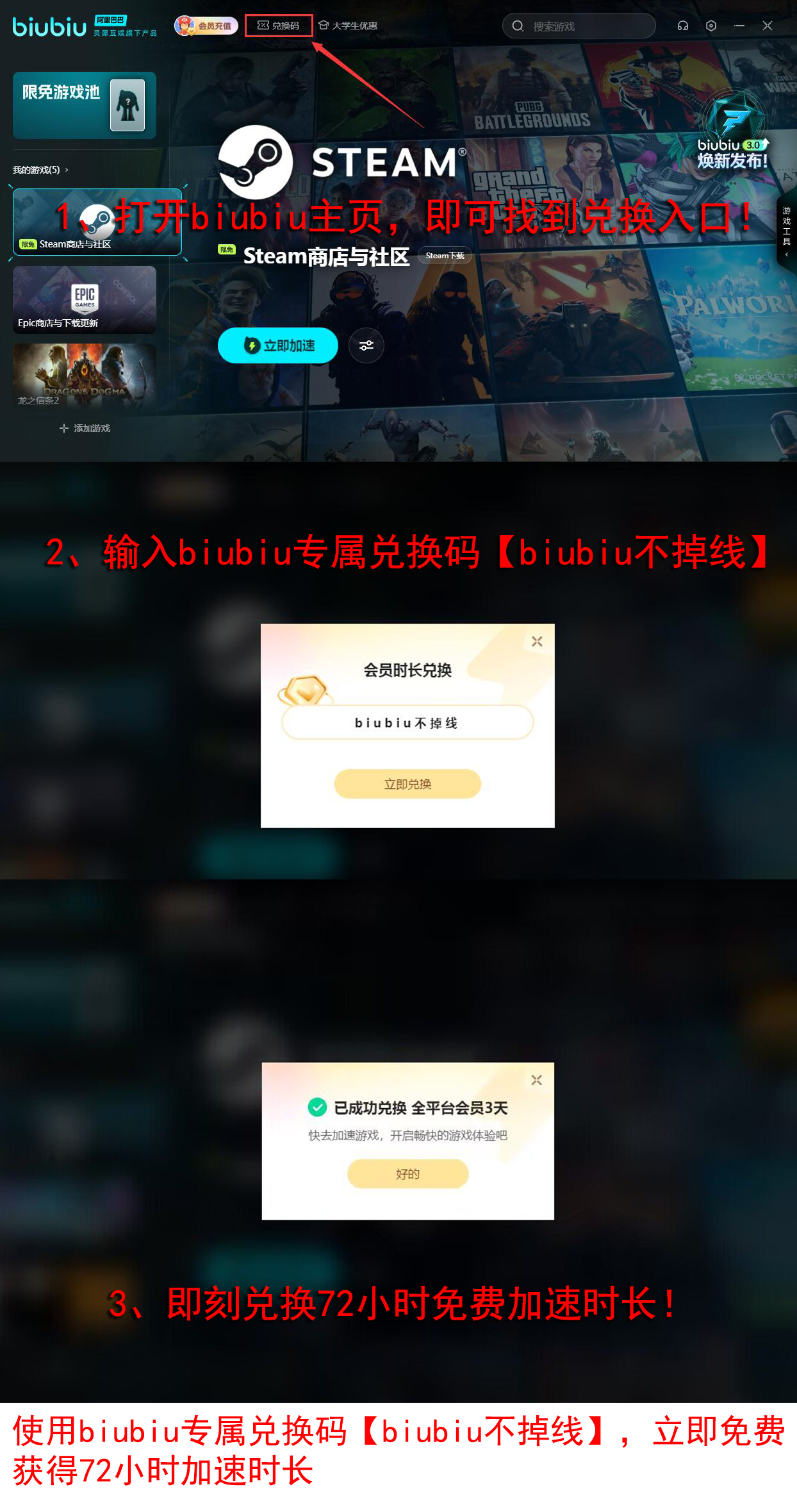
Mastering the voice functions in War Thunder is crucial for enhancing the gaming experience and team combat effectiveness. By correctly setting up the push-to-talk mode, optimizing voice quality, and using network acceleration tools when necessary, players can achieve efficient command and perfect coordination on the virtual battlefield. An excellent warrior not only needs superb operational skills but also clear communication abilities.
How to Turn Off the Muzzle Shake When Firing in War Thunder: A Guide to Disabling Muzzle Shake in War Thunder
In the war simulation game War Thunder, when players engage in intense battles with tanks, they often encounter a situation where the gun barrel vibrates violently after firing. Although this adds to the realism of the game, it can be a major annoyance for players who pursue precise shooting. So how do you turn off the gun barrel vibration in War Thunder? Today, we will detail how to disable the gun barrel vibration effect. Interested friends, come and learn about it.

【biubiu Accelerator】Download the Latest Version
》》》》》#biubiu Accelerator#《《《《《
To solve the problem of gun barrel vibration after firing in War Thunder, the most direct way is to adjust the settings within the game. After entering the game, click on the options button in the upper right corner, select the General Combat Settings tab, find the option related to camera shake or gun barrel vibration, and set its value to 0 to completely disable this effect. Once disabled, players will no longer experience severe camera shake when firing, allowing them to more clearly observe the point of impact and improve the accuracy of subsequent shots.
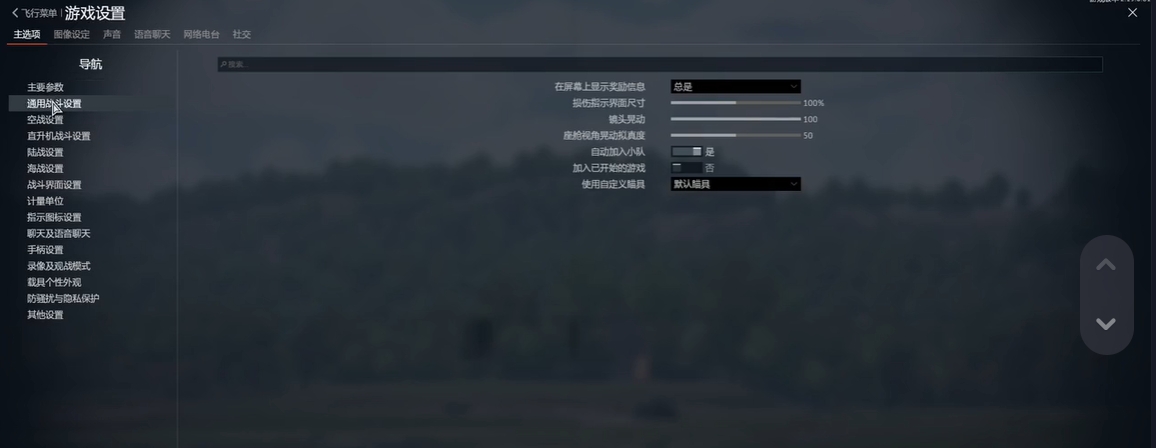
It's worth noting that sometimes the gun barrel vibration felt by players may not entirely come from the game settings but could be a visual illusion caused by network latency. When the network connection is unstable, there will be a delay in data transmission between the game client and the server, causing the firing action and the actual effect display to become out of sync, resulting in a stuttering phenomenon similar to vibration. Players can try closing background programs that consume bandwidth, choose a stable network connection, or consider using a game accelerator to improve the network environment.

Biubiu Accelerator is specifically optimized for online games, effectively reducing network latency, decreasing game stutters, and preventing packet loss. Biubiu currently offers various promotional activities: new registered users can receive a 24-hour starter pack, and by entering the redemption code 【biubiu never disconnects】, they can also get an additional 3 days of free acceleration time. Through these promotions, new users can obtain up to a total of 96 hours of free acceleration service, which is enough for players to test the acceleration effect and decide whether to use it long-term. After using the accelerator, not only might the gun barrel vibration issue be alleviated, but the overall gaming experience will also become smoother and more stable.
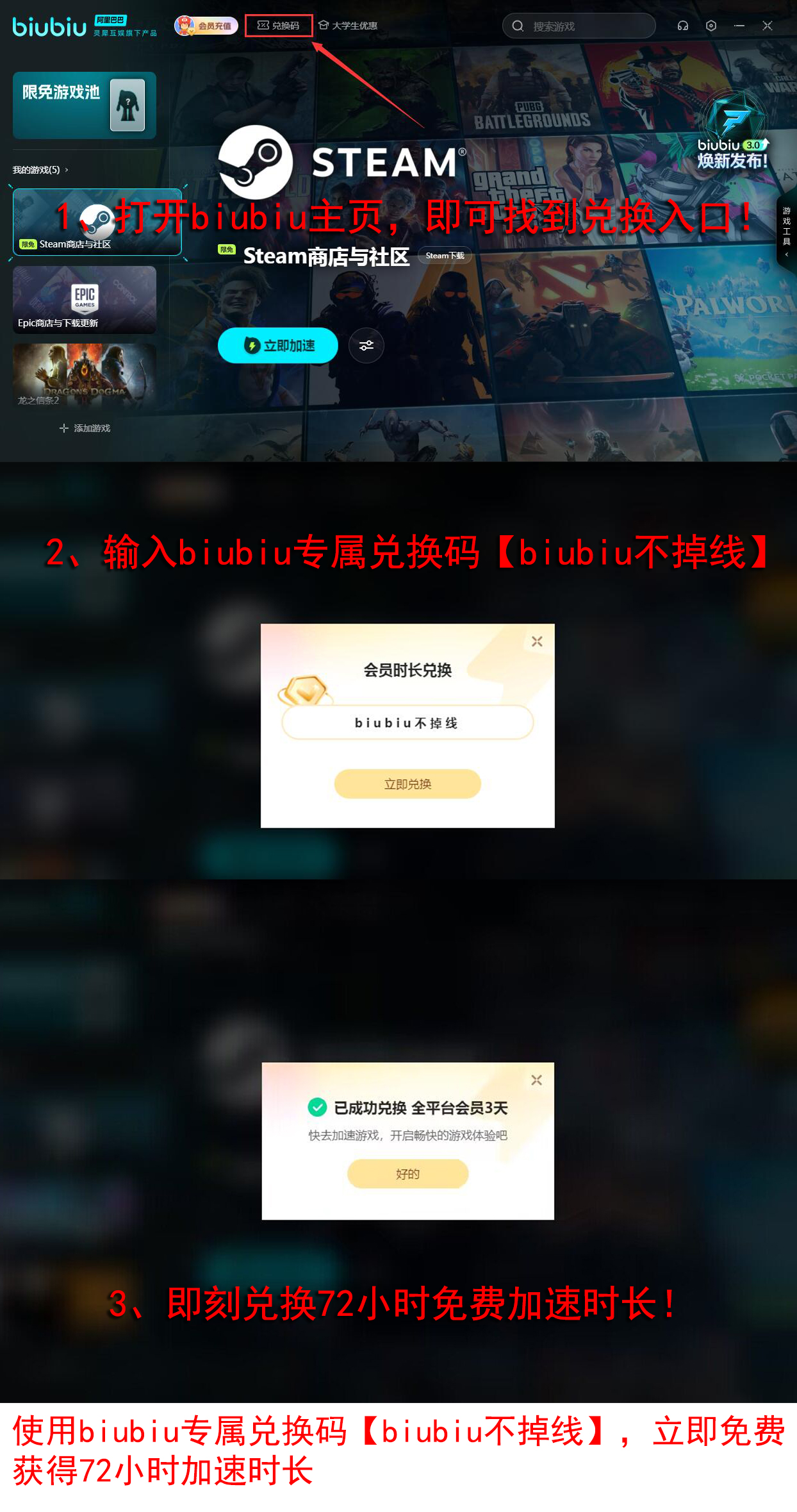
The above is the introduction to how to turn off the gun barrel vibration in War Thunder. By combining these two methods, the majority of players can effectively eliminate the annoying gun barrel vibration phenomenon and achieve a more accurate and enjoyable gaming experience. After adjusting any settings, it's best to first enter the training ground to test the effects and ensure that the modifications meet personal operational habits and game needs.
How to Obtain Golden Eagles in War Thunder: Overview of Free Methods to Get Golden Eagles in War Thunder
In War Thunder, Golden Eagles serve as a premium currency, key to unlocking desired vehicles and enjoying game privileges. For those who do not wish to obtain Golden Eagles through spending real money, there has always been curiosity about other ways to get them for free. In fact, the game hides several methods to earn Golden Eagles without cost. This article will detail these free methods of obtaining Golden Eagles, so you can make your vehicles stronger and improve your gaming experience.

【biubiu Accelerator】Latest Version Download
》》》》》#biubiu Accelerator#《《《《《
Completing in-game tasks and challenges is one of the main ways to earn Golden Eagles. Daily and weekly missions offer generous rewards, including Golden Eagles. Checking in gives a chance to receive 100 Golden Eagles, while missions usually involve completing battles, winning victories, or achieving specific goals. By consistently participating and completing these, you can steadily accumulate Golden Eagles.

Besides missions and challenges, participating in in-game events and competitions is also a good method to get Golden Eagles. For instance, official activities like tournaments and competitive matches often provide Golden Eagles as rewards to winners. In these events, you can also sell G-coins at the vehicle exchange, use G-coins to buy packs, and from these packs, you might get Golden Eagles.

If you want to earn even more Golden Eagles, you can recruit new players. Getting others to join using your referral link and having them play to a certain extent can yield significant rewards, but it's important to note that they must enter and play through your link to count.
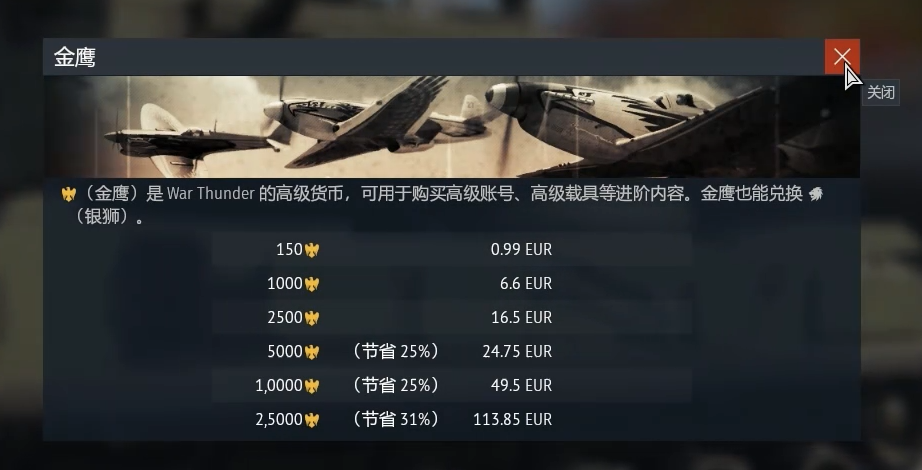
Another method, suitable for dedicated players, is purchasing the Battle Pass. Although the pass itself requires Golden Eagles, once purchased, completing tasks and unlocking subsequent rewards ensures you won't lose out. Before buying, check the specific season rewards. Typically, gold vehicles obtained at levels 51 and 75 can be upgraded with vehicle enhancement coupons at levels 105 and 125. After the trading lock period, you can sell them on the exchange for G-coins, which can then be used to buy packs that may contain Golden Eagles.
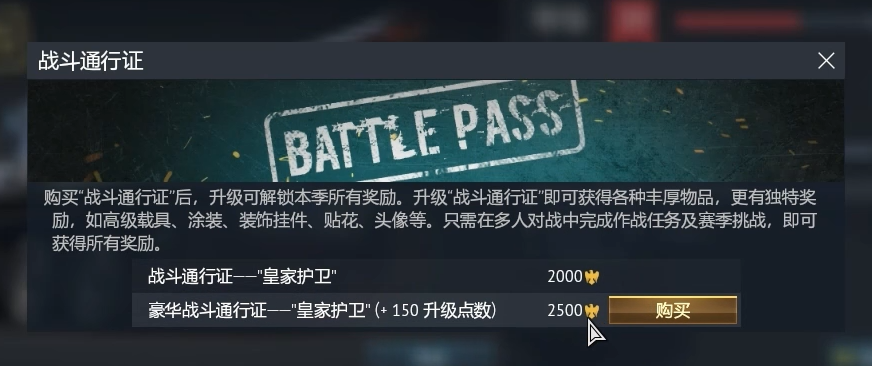
In the intense confrontations of large-scale battles, every second matters for victory or defeat, and network fluctuations can ruin all efforts. Before entering the game, why not open biubiu Accelerator? New users receive 24 hours of free acceleration upon registration. Both new and existing users can use the code 【biubiu no disconnection】 to claim 72 hours of acceleration time. New users can share this benefit, accumulating up to 96 hours of acceleration. Come and experience the ultimate game acceleration service provided by biubiu Accelerator!
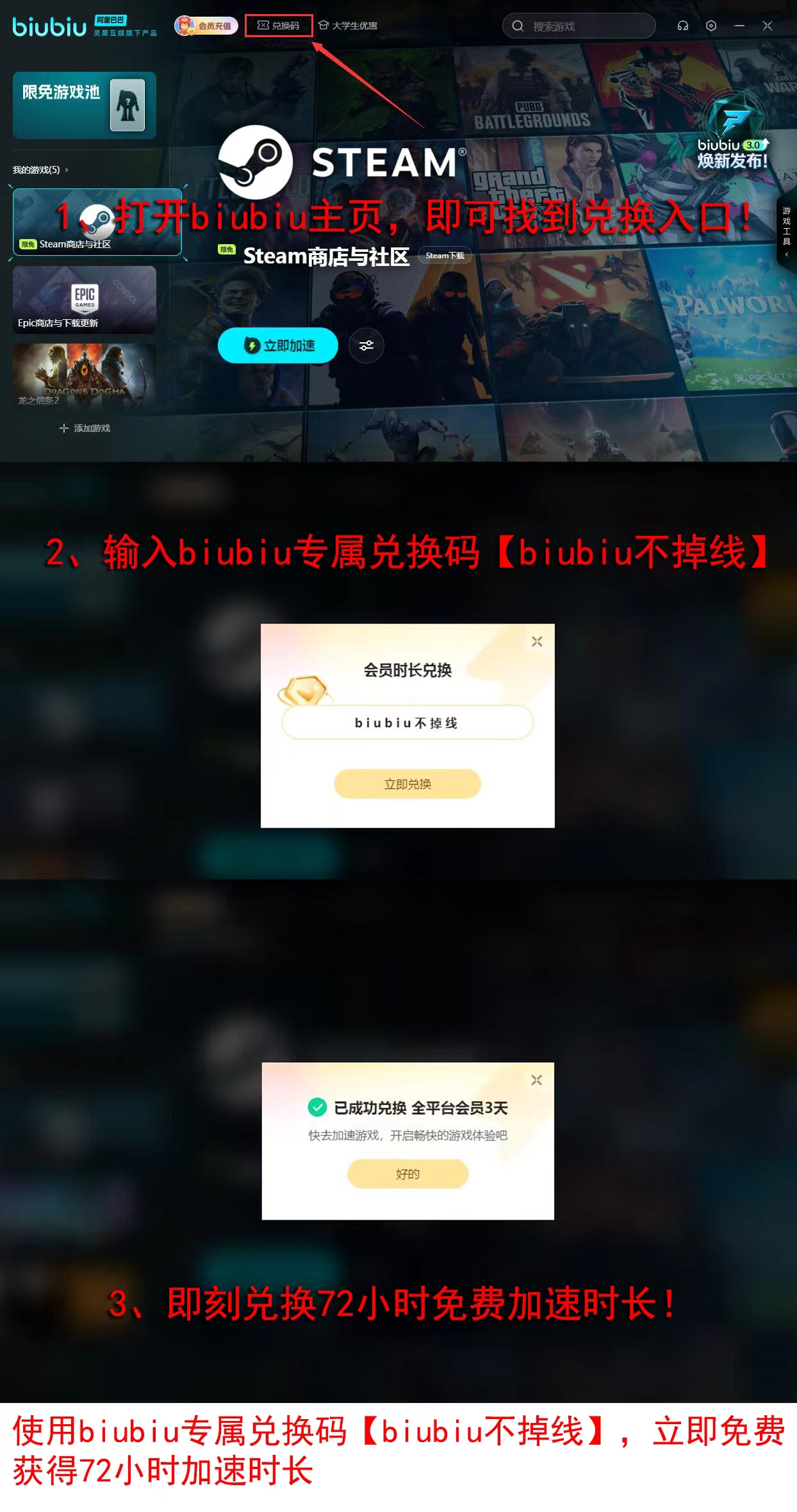
Additionally, you can earn Golden Eagle rewards by contributing to the game. Participating in community building, providing valuable feedback or suggestions, and more, can potentially earn you official Golden Eagle rewards. This method requires some time and effort, but it's a worthwhile investment. It's worth mentioning that reaching certain milestones or unlocking special achievements in the game can also grant extra Golden Eagle rewards. Share these free ways to get Golden Eagles with your friends and collect more together.
Which server does War Thunder accelerate? Methods for accelerating War Thunder servers
War games are deeply attractive to those who enjoy combat. The players who participate are more inclined towards multiplayer online battle modes, where winning through outwitting and outmaneuvering others can showcase one's intelligence and agility. However, to play well online, you first need to know which server to accelerate for War Thunder, as some accelerators have very powerful features with too many options, making it difficult for newcomers to choose and operate.

【biubiu Accelerator】Latest Version Download
》》》》》#biubiu Accelerator#《《《《《
This is because this is an international game, with many sub-servers for the international version. Everyone can make their choice based on their preferences, and they can also decide whether to play on PC or console. Biubiu provides services for all of these; just select the acceleration for the server you usually log into.
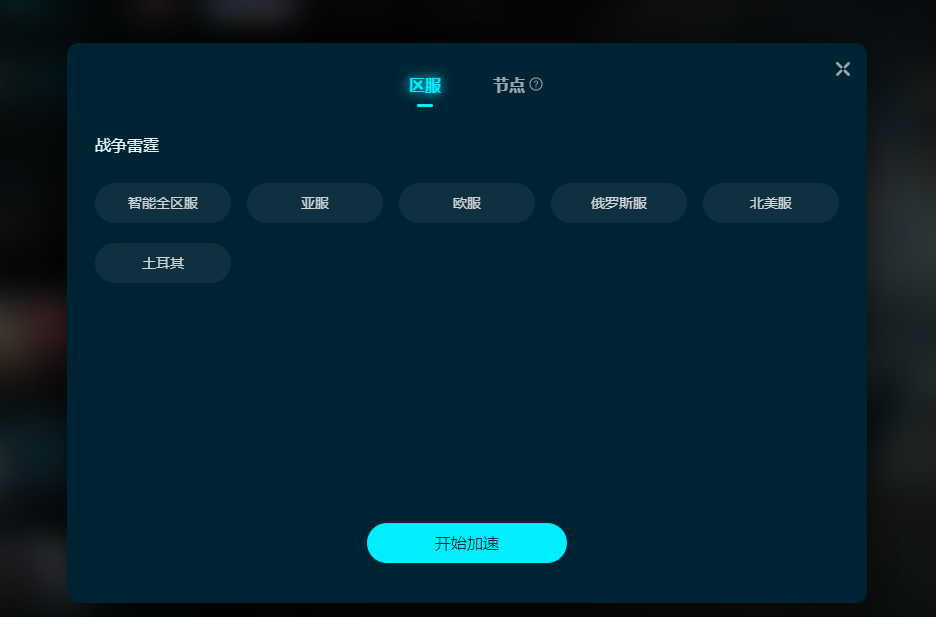
If you really don't know how to choose, just let biubiu's intelligent node function take effect. It has a smart full-server feature that ensures low latency, no matter if you're playing on the Asian, European, Russian, or other servers.

Talking about its benefits without mentioning the discounts wouldn't be fair. You can register a new account, as it offers free use for 24 hours for new users. There's also a 【biubiu No Disconnection】feature, which gives you an additional 72 hours of usage time, available to both new and existing users. In fact, new users can get up to 96 hours of use.
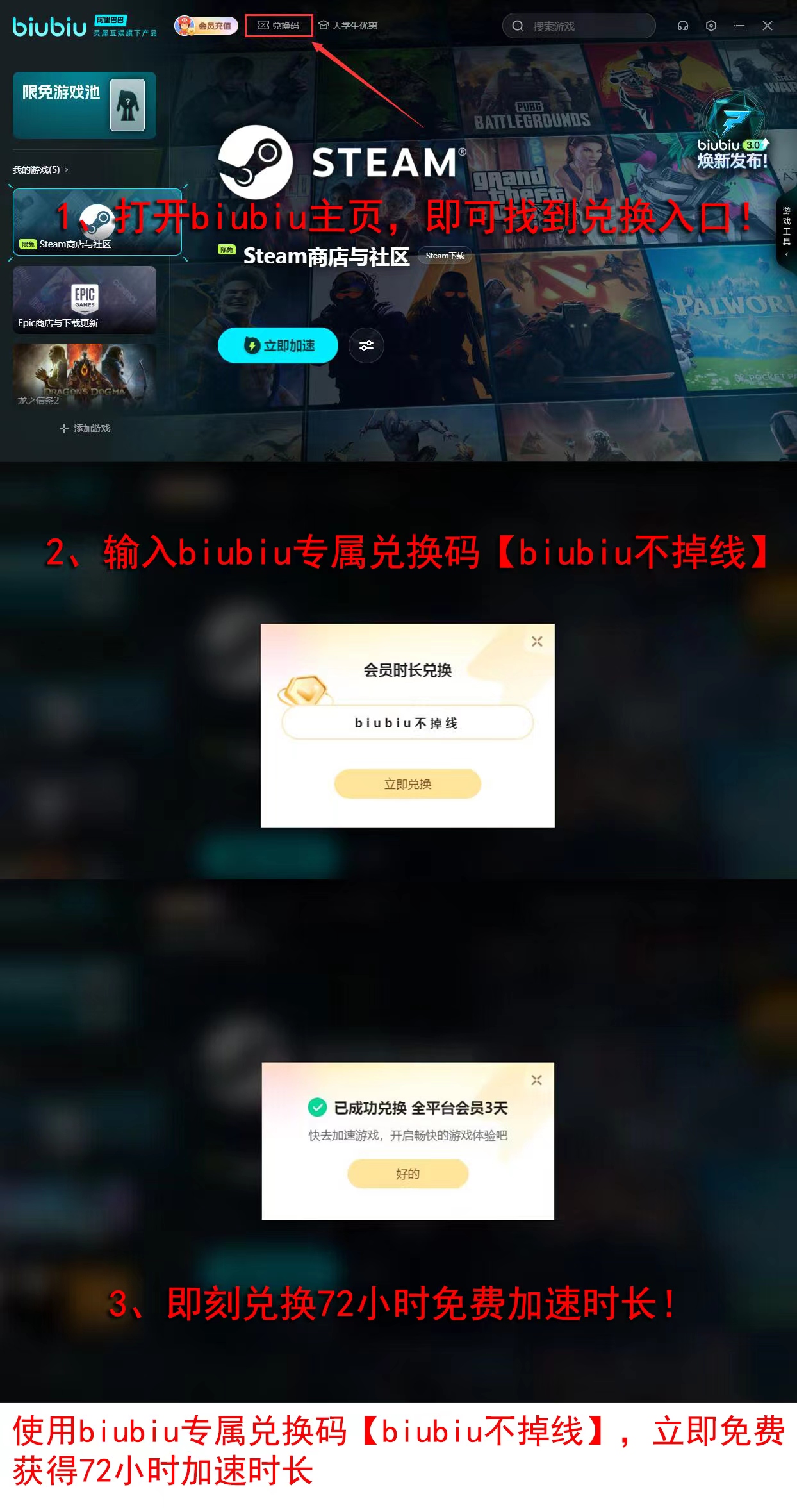
You now know the server acceleration method for War Thunder. For a fun game with many options, getting good service definitely requires a comprehensive accelerator like biubiu. If you have trouble deciding, leave the decision to biubiu. It will automatically select the best acceleration nodes and channels for you, so you can enjoy a smoother and more stable gaming experience.
When is the War Thunder Golden Eagles discount? When are the War Thunder Golden Eagles half price?
War Thunder, as a leading military warfare game, attracts countless players with its unique gaming experience and rich variety of vehicles. In the game, Golden Eagles serve as the premium currency, which is crucial for those who want to quickly unlock their favorite vehicles or enjoy more game privileges. When does War Thunder have discounts on Golden Eagles? And when can you enjoy a 50% discount? This guide will reveal the answers; let's find out together.

[biubiu Accelerator] Latest Version Download
>>>>>#biubiu Accelerator#<<<<<<
You can expect discounts on Golden Eagles during major holidays (such as the Spring Festival, National Day, etc.) or during the game's anniversary. The game officials also offer limited-time discounts from time to time to reward the support of players. The most recent discount activity should be around Victory Day, May 9th. According to past practices, it may be set from May 1st to 9th, but this is just a speculated time, and the official announcement should be followed.

Also, note that in the game's store, you will see that there are always discount tags on Golden Eagles. Do not be misled by them, as these are discounts after a price increase, making the actual cost higher than the original price. Therefore, always check the price when buying Golden Eagles. After purchasing Golden Eagles, you can use them to buy half-price premium accounts in the game's store, which come with a wealth of vehicles. So many players also look forward to discounts on Golden Eagles, as this means getting an even better deal on premium accounts. Thus, everyone must be patient and wait for the discount events on Golden Eagles.
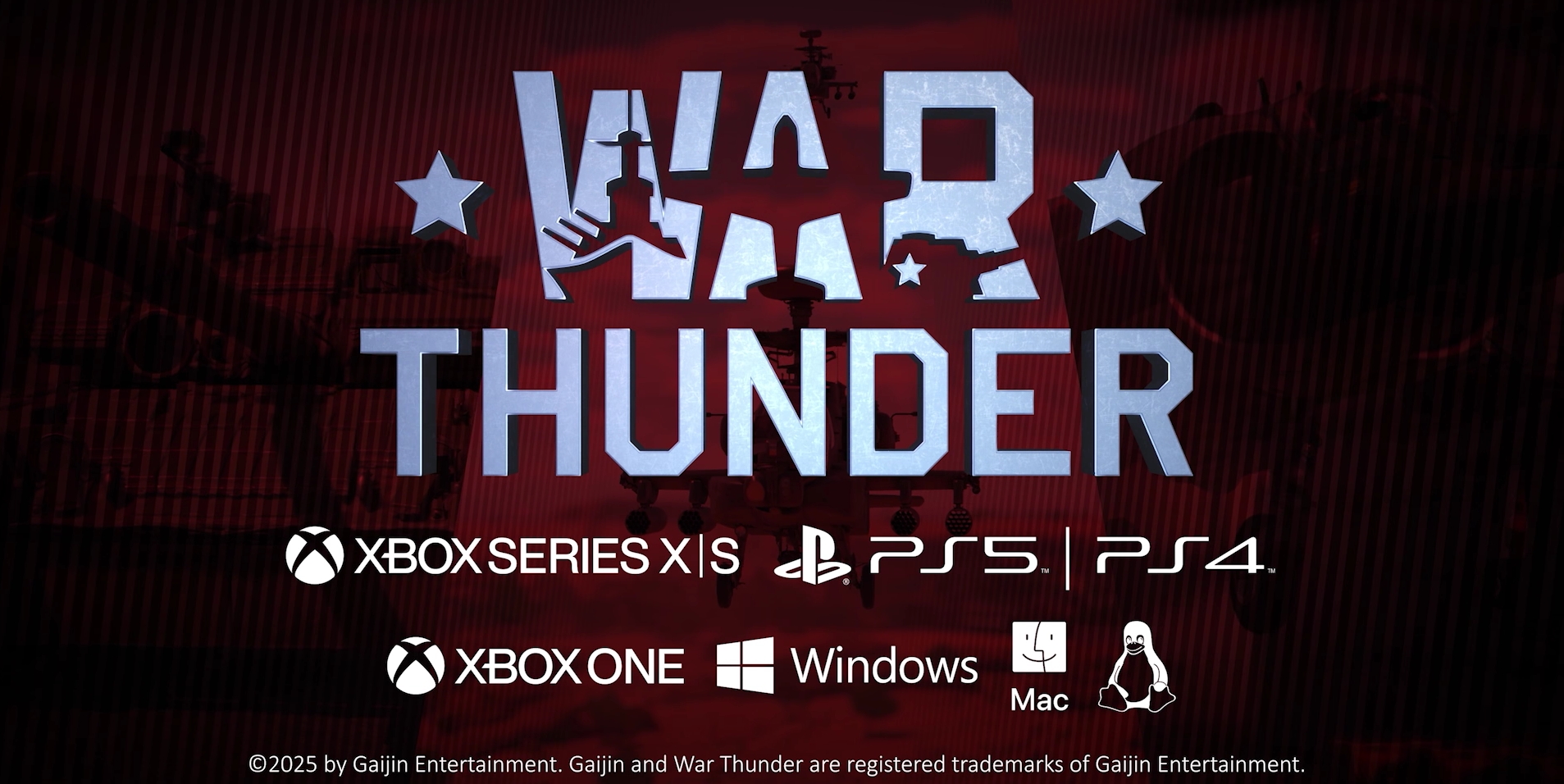
When you're about to engage in an intense dogfight in the sky with your beloved aircraft, network latency might put you at a disadvantage instantly. At such times, quickly open the biubiu Accelerator, which uses advanced network acceleration algorithms and high-speed channel technology to effectively reduce network latency and improve data transmission speed. New users registering for the biubiu Accelerator can get 24 hours of free acceleration. Both new and existing users can use the [biubiu no disconnection] CD key to receive 72 hours of acceleration. For new users, this adds up to 96 hours. Let the biubiu Accelerator speed up your game and enjoy a smoother gaming experience.
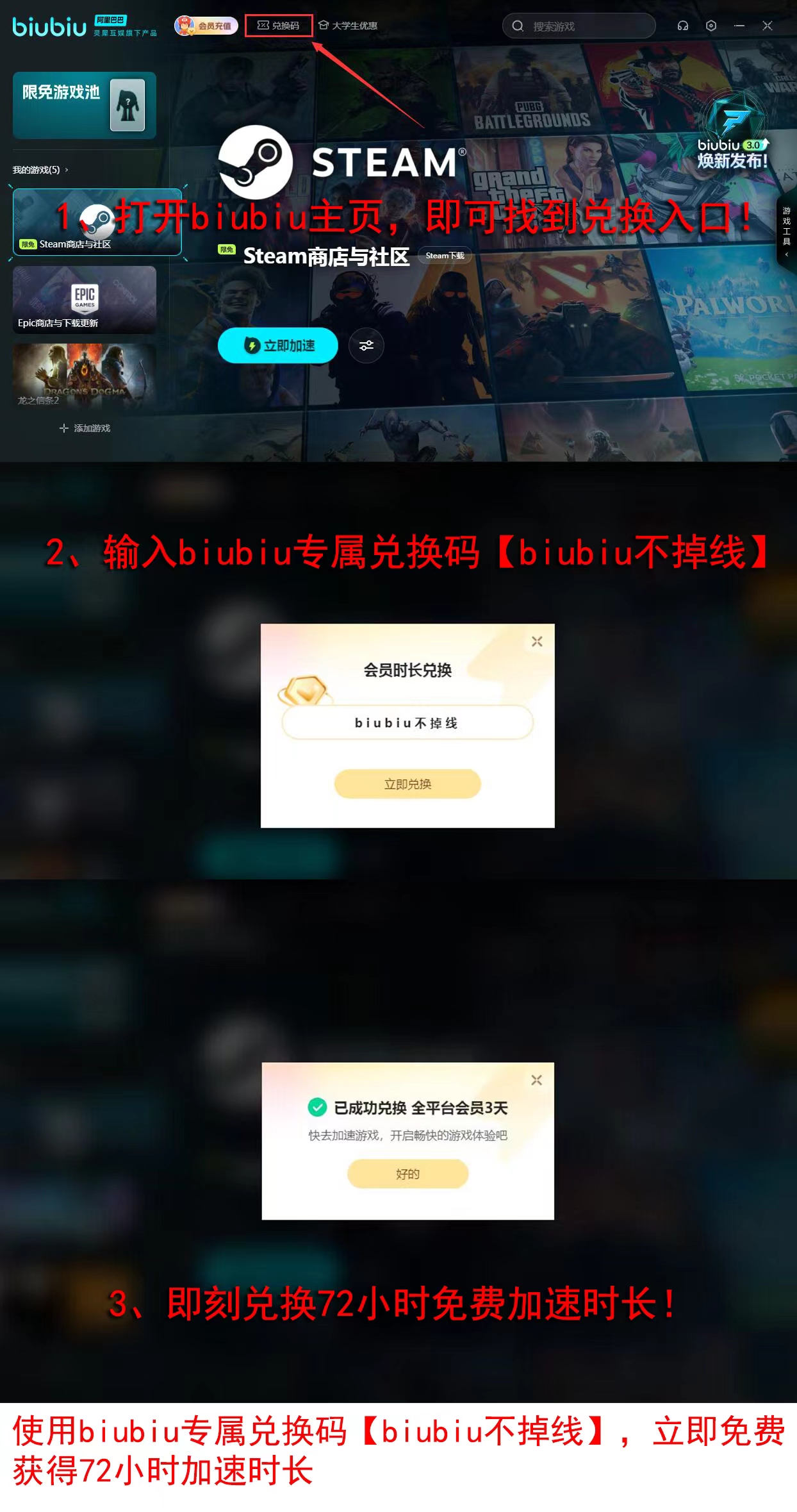
During the discount period, we can purchase Golden Eagles at a more favorable price through the in-game store or official channels. To avoid missing any discounts, it is recommended to regularly check the game's official website and in-game bulletin board. Once a discount event is launched, you can get the relevant information first and seize the best opportunity to buy Golden Eagles. When there is a 50% off event or other discounts on Golden Eagles, everyone can act quickly and take advantage of the best time to buy them.
How much does the Golden Eagle cost in War Thunder? Sharing the price of the Golden Eagle in War Thunder
《War Thunder》, as a very hardcore military game, attracts a large number of enthusiasts with its realistic game mechanics and rich variety of vehicles. In the game, Golden Eagles serve as a premium currency, playing a crucial role. How much do Golden Eagles cost in War Thunder, and are there any discounts? This guide will detail the price of Golden Eagles and the features of War Thunder, helping everyone to better understand this game.

[biubiu Accelerator] Latest Version Download
》》》》》#biubiu Accelerator#《《《《《
The price of Golden Eagles is not fixed but fluctuates based on in-game promotions, purchase volume, and regional differences. For the Chinese server, 25,000 Golden Eagles cost approximately 2,425 RMB, while for the international server, the same amount of Golden Eagles may cost around 114 USD (approximately 818 RMB). The actual price can also be affected by exchange rate fluctuations. You can purchase through the in-game store or official channels.
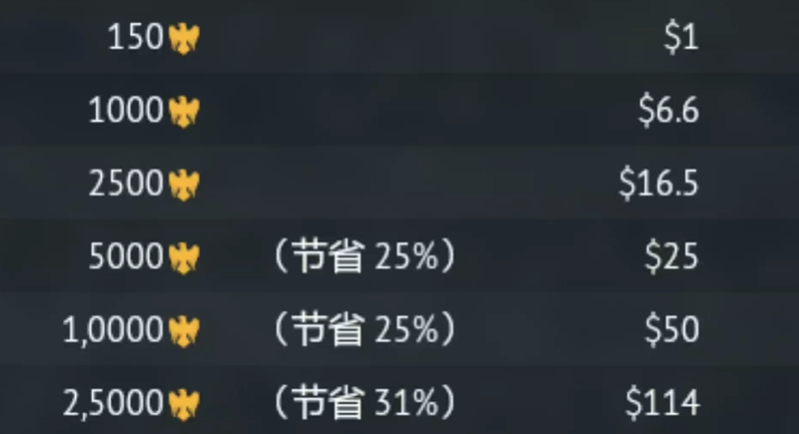
This game is set against the backdrop of World War II, the Cold War, and modern warfare, offering players a vast selection of authentic vehicles, including aircraft, tanks, and warships. We can pilot these vehicles to participate in various combat modes such as aerial, land, and naval battles, experiencing intense confrontations across different battlefields. The game emphasizes historical accuracy, with the performance and appearance of the vehicles being meticulously designed and researched, providing a more immersive experience.

These large-scale battlefield operations require a high-capacity network environment, and the biubiu accelerator is our good companion. All users can use the code [biubiu no disconnection] to claim 72 hours of usage. New registrants also get a 24-hour free acceleration privilege, totaling 96 hours. Come and join us.
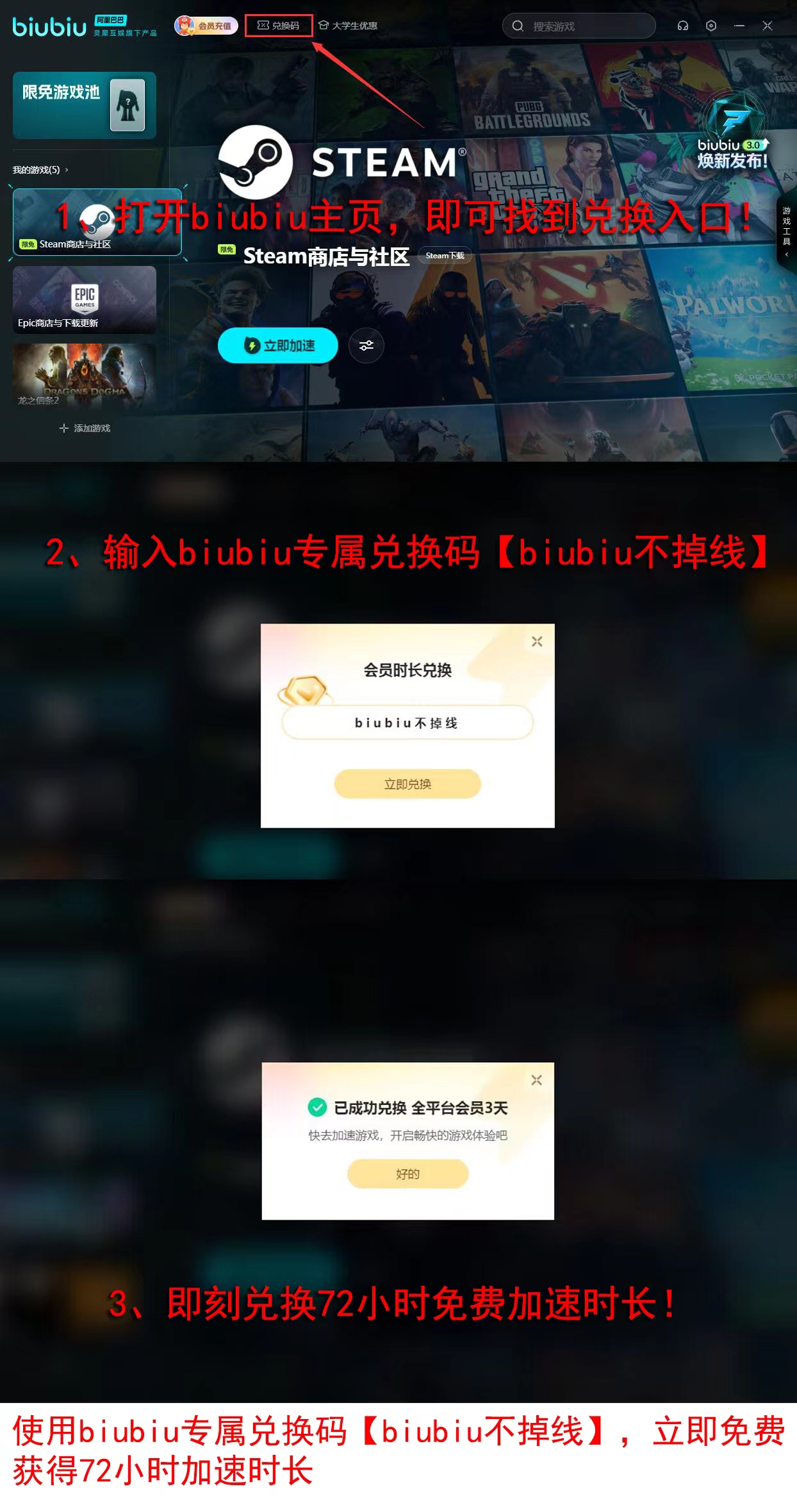
In summary, we've shared the price of Golden Eagles in War Thunder with you. The game also provides deep customization options, allowing you to adjust the paint and equipment of your vehicles according to your preferences, creating a unique fighting machine. Based on the features of War Thunder, it is an excellent war game that combines historical accuracy, gameplay, and audio-visual effects. Everyone is welcome to give it a try.
How to solve War Thunder black screen, crashes, and lag issues; Solutions for high latency and frame drops in War Thunder
As a seasoned enthusiast of War Thunder, every time I eagerly enter that smoky battlefield, driving my favorite aircraft or tank to charge forward, if I suddenly encounter issues like black screen, crashes, and lag in War Thunder, how to solve it? It's like being doused with a bucket of cold water, truly frustrating. But don't worry, I've summarized some practical solutions which I will share below, hoping to help everyone.

[biubiu Accelerator] Download the latest version
>>>>>#biubiu Accelerator#<<<<<
Outdated graphics card drivers may cause the game to fail to start or run unstably, open Device Manager, find Display Adapters in the manager, right-click on the graphics card, and then select "Update driver" from the right-click menu. After updating, restart your computer and try launching the game again.
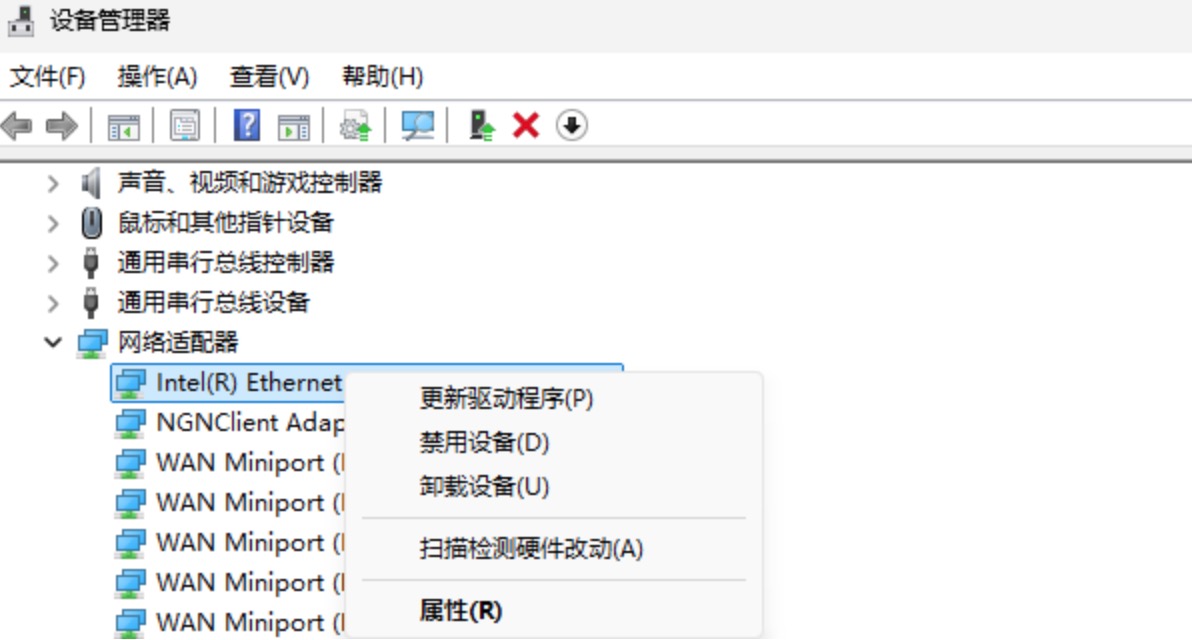
Some security programs may mistakenly identify game files as risky items and block their execution. You can try temporarily disabling the firewall or antivirus software to troubleshoot the issue, then restart the game. If the game starts normally, it indicates that the security software is causing the problem, and you can add the game to the whitelist of the security software.
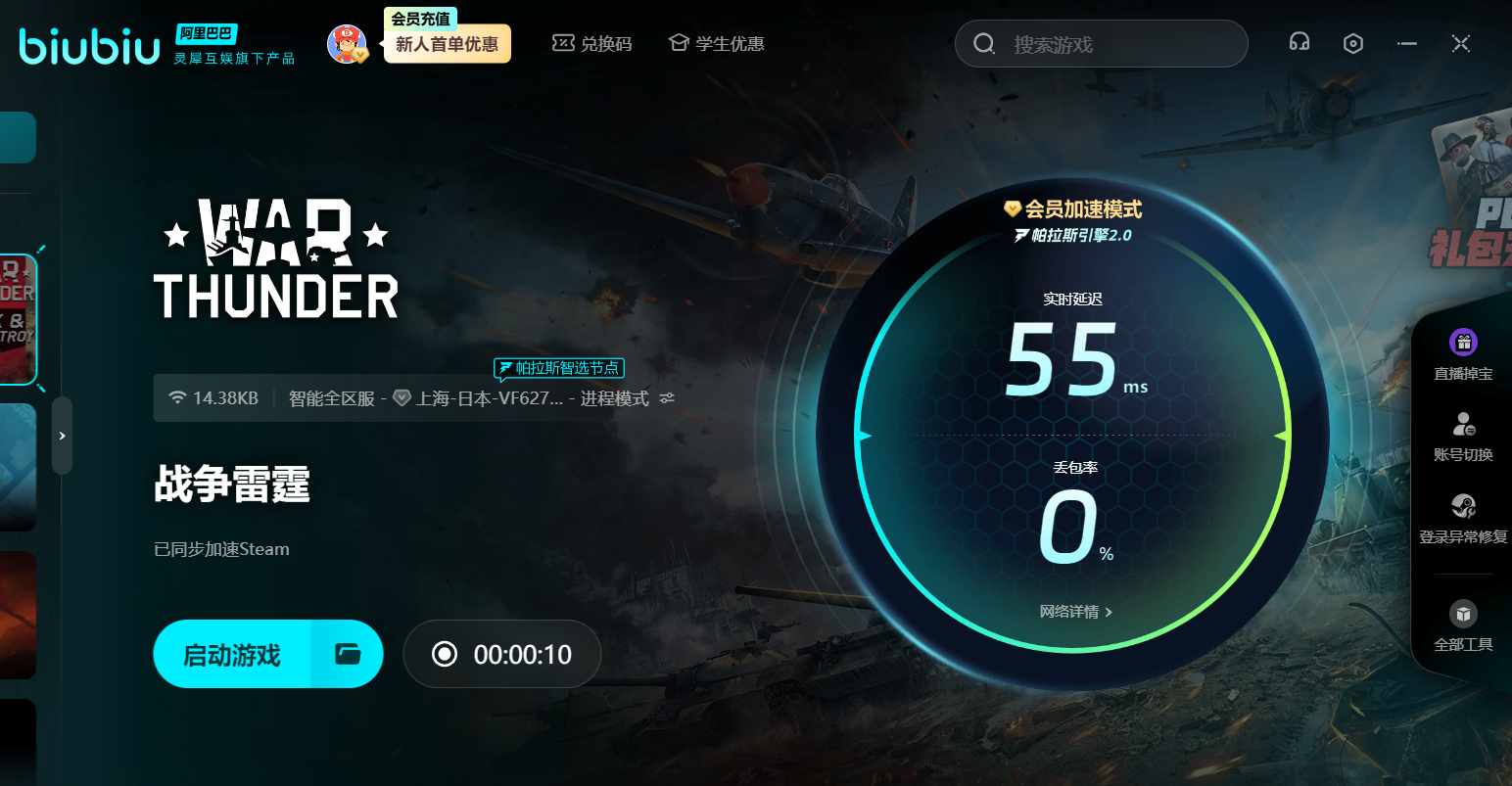
Since the game is currently only available on the international server, network instability is also very likely to cause the aforementioned troubles. After enabling biubiu acceleration, the network connection will be deeply optimized, significantly improving latency and packet loss. Open the acceleration tool, select this game, and click "Start Acceleration", then restart the game. Moreover, join now and get an immediate 24-hour membership experience. By using [biubiu no disconnection], you can also claim 72 hours of free time. These two combined give you 96 hours without payment.
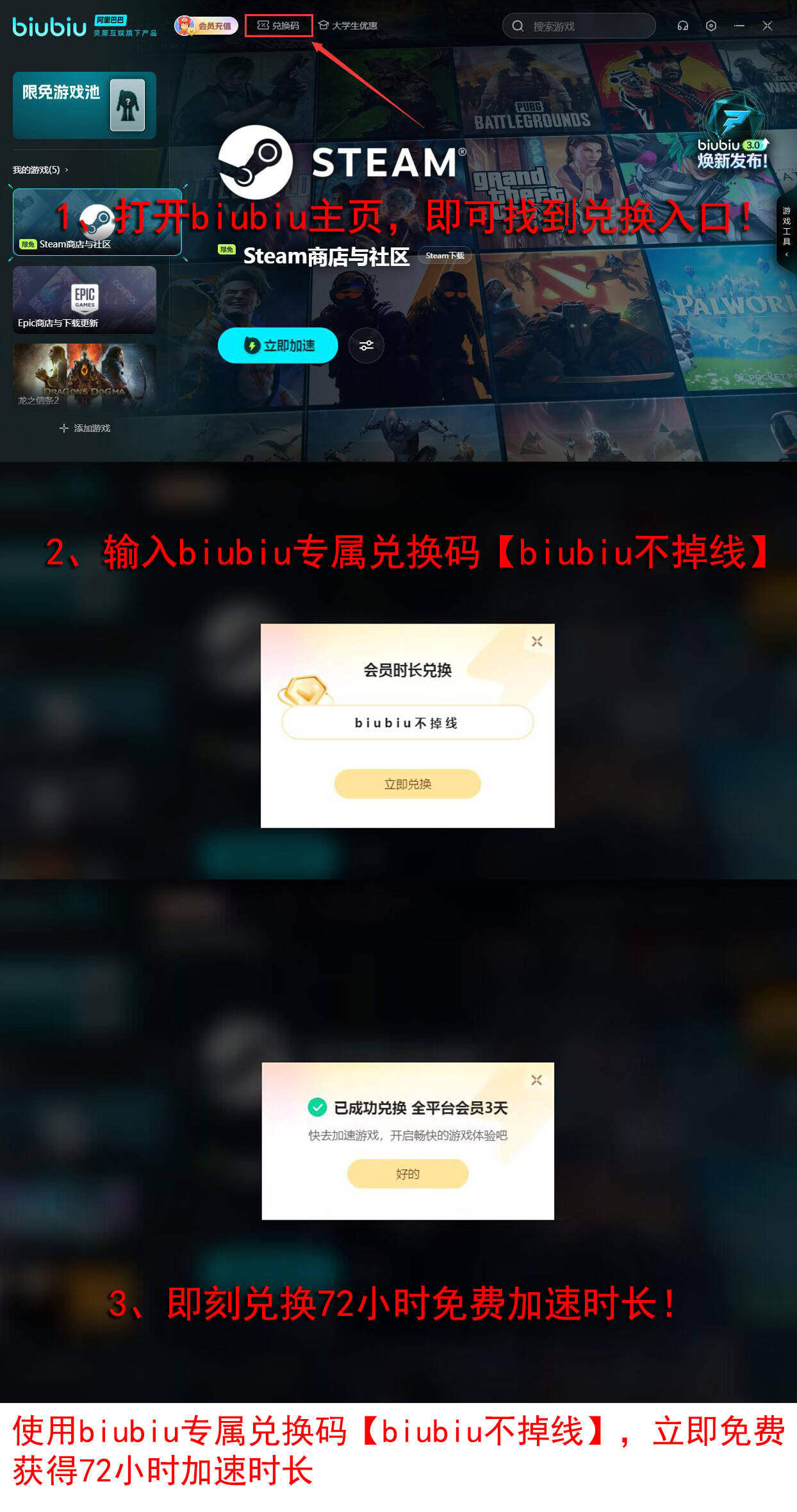
To summarize, by applying the targeted methods mentioned earlier, most cases of black screen, crashes, and lag in War Thunder should be resolvable. For an easier solution, why not try biubiu, which can effectively reduce latency and make the game run smoother. Hope these methods help everyone enjoy the fun of aerial combat and ground battles more!
Recommend
Strategy

A Guide to Zhetian Fanchen Yiyue Sharing Tips for New Players on How to Play Zhetian Fanchen Yiyue
Introduction to the Public Beta Time of Zhetian Fanchen Yeyi When is the public beta for Zhetian Fanchen Yeyi?
How is Zi Yue from Zhetian Fanchen? Introduction to Zi Yue from Zhetian Fanchen
What are the Luhida Origin redemption codes? Sharing of Luhida Origin mobile game gift codes
Lu Xida Origin Team Recommendations Lu Xida Origin Team Guide
Lu Xida Origin Strategy Sharing: Beginner's Guide to Lu Xida Origin












