
City of Crime: Gang Wars
Game Introduction






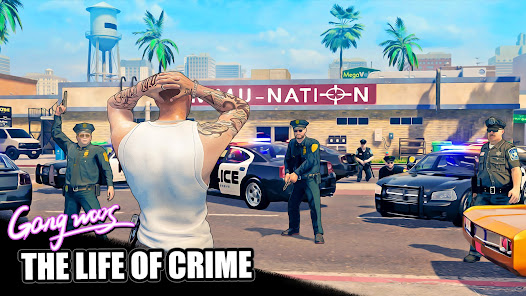




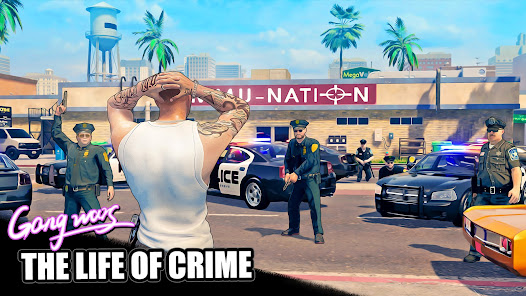



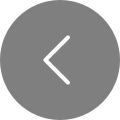
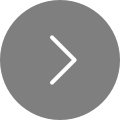
Hot Strategy
How to Join the Ten-Year Pact Gang in My Own Swordsman: A Complete Guide to the Ten-Year Pact Gang Features
How to join a sect in My Own Swordsman's Ten Year Pact? The social elements are one of the most attractive aspects of this game, and the sect gameplay is a social occasion that players often come across. Moreover, adventuring together with sect members in the world of Jianghu is quite an interesting thing, making many people want to join a sect to experience the fun of playing with multiple people. This guide has prepared a comprehensive list of the Ten Year Pact sect gameplay for you to check out.

The sect function will automatically unlock once you reach a certain point in the main storyline. After it unlocks, there will be a prompt on the main interface about the sect gameplay, and after understanding it, you can also receive gold rewards. From then on, you just need to click the sect button to see the existing sects on the current server. It will also inform you of the number of people currently in the sect, who the current leader is, etc. You can choose any sect to view its entry requirements; if your conditions meet the entry requirements, it will be displayed in green font, otherwise in red, making it easy for you to determine whether you qualify to join the sect.

In addition, it is recommended that players prioritize joining larger, higher-level sects with more members, as this makes it easier to find people to experience various sect activities together. If the top-ranked sects are already full, you can first look for a relatively active sect as a temporary solution. Leaving a sect does not cause significant loss to the player, but they cannot immediately join another sect after leaving; they must wait for a period of time. The rewards obtained from experiencing sect activities can be exchanged for many rare materials in the sect store. When exchanging, prioritize what you urgently need, and then exchange for items that you may not need right now but have high value.
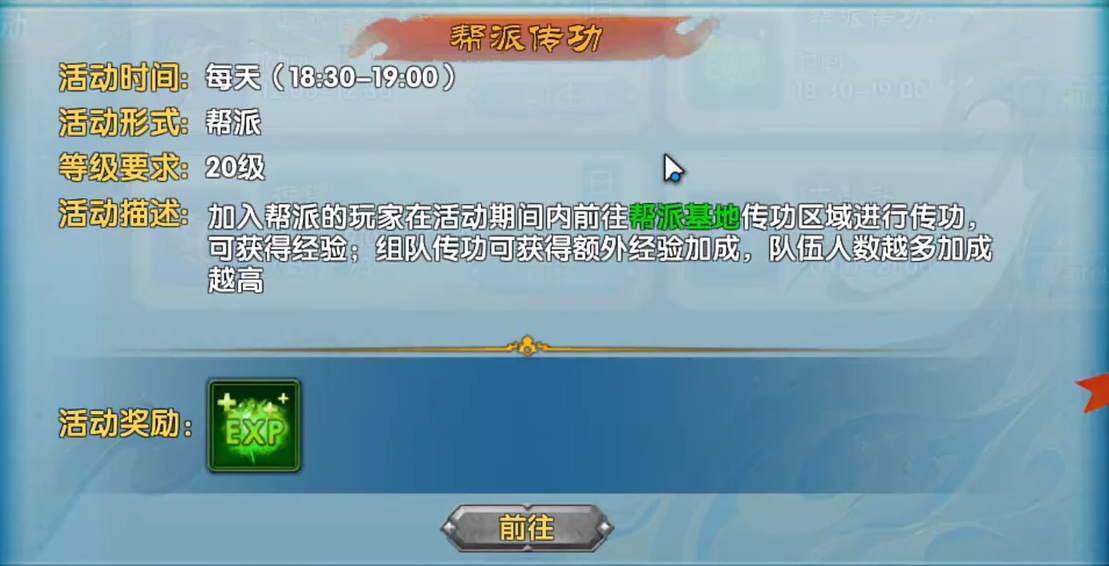
There are quite a few sect activities available, among which sect missions, sect power transmission, and territory wars are the ones players most frequently encounter. Sect missions refresh daily and usually involve some relatively simple tasks such as finding items, defeating monsters, or cleaning, which are very easy to complete, with each person able to complete up to three per day. The sect power transmission is open at specific times, with a server-wide reminder when it opens. Players only need to return to the sect base during the open period and form a team with other sect members to idle. The more people in the team, the greater the benefit of the power transmission, so it's best to gather teammates in advance and enter together to experience the power transmission activity. Territory wars are similar to sect battles, where participation comes with rewards, and if the sect performs well in battle, additional benefits can be enjoyed.

After unlocking the sect function, please join a sect as soon as possible. The sect offers a variety of activities, including power transmission and territory wars, which are quite interesting and allow people to experience the joy of playing with multiple others. That concludes the introduction on how to join a sect in My Own Swordsman's Ten Year Pact.
How to Relocate in Dragon Stone War: Instructions for Relocation Methods
How should you relocate your city in the Dragonstone War? When it comes to the methods of relocating a city in the game, everyone must understand this, because as the game progresses, players will inevitably need to go through several relocations of their main city in the mid to late stages. Therefore, understanding the method is essential. To help everyone understand how to relocate, the following content will explain the relocation method. After reading the following, you will know how to relocate your city.

Talking about the method of relocating the main city, if you want to move your current city, you first need to change your current alliance. This is a prerequisite, so relocation can only be done when changing alliances. After switching alliances, you will get one free relocation opportunity. Then, you need to meet three conditions.

The first condition is that your current main city must not be in a state of battle. So, after changing alliances, it's best not to do anything. As long as you are not actively declared war on, you will generally not enter a state of battle. Next, you need to check where the alliance's area is located.

You need to be in the same area, which is the second condition. After meeting this condition, you then need to become an official member of the alliance. Once this condition is met, you can start relocating. Generally, upon joining an alliance, you will automatically become an official member, so there's no need to worry.

After completing the relocation, there will be a three-day cooldown period. During these three days, if you switch alliances and try to relocate again, it will not be possible. Therefore, before relocating, you must carefully consider whether or not to do so, to avoid being stuck and unable to relocate. This is the method of relocation.

The above is all the content about how to relocate your city in the Dragonstone War. The method of relocation has been explained in the above text. After understanding the method and knowing how to relocate, you can proceed with relocating your city when needed in the future.
How to Play the City Seizure in Dragonstone War: A Guide to the City Seizure Gameplay in Dragonstone War
The question of how to play the Blazing Siege city capture in Dragon Stone War is one that many new players ask after they start the game. To help everyone get up to speed faster, today's article will provide a guide on playing the Blazing Siege city capture. If you want your city to develop more quickly, then participating in this activity is essential, making it particularly important to master the strategy. I believe today's article will be very helpful to you.

To unlock this feature, two major prerequisites need to be met: the first is that you have advanced to Chapter 5 in the main storyline, and the second is that your main city has reached level 6. Once these two conditions are confirmed, players can see the campaign option lit up on their main interface. At this point, you can directly start the Blazing Siege city capture by selecting this option. In general, the Blazing Siege process is a type of stage-clearing game where players need to clear 50 stages, with each stage presenting different requirements.

In each stage, players will face three requirements. For each requirement met, a star lights up. The number of stars obtained will affect the amount of rewards you receive in the end. If you light up all three stars, congratulations! In addition to the rewards included with the stars, you will also receive an extra reward for a three-star completion. Therefore, try your best to achieve a three-star pass in all stages.
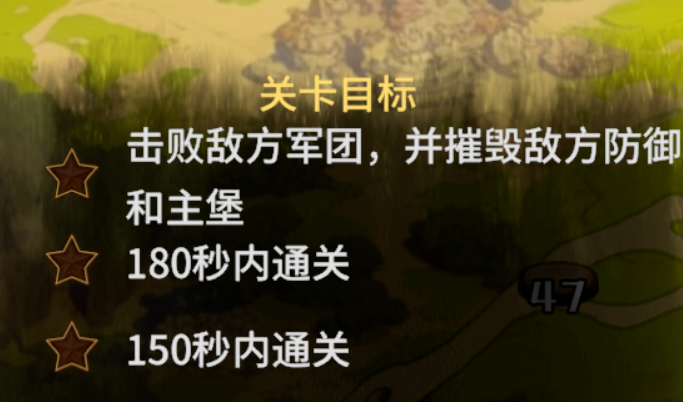
I recommend choosing some versatile characters when participating in this activity. For example, Robin, who excels in aerial combat, is a great choice. The Stone Golem is currently a top-tier tank in the game and can also be brought along. For healing, Simon is the most widely used healer right now, making it very difficult to suffer casualties if he is in the team; I also suggest bringing him.

In the game Dragon Stone War, the Blazing Siege city capture can provide players with a large amount of rich resources. Are you also curious about this gameplay? Today's article has provided a detailed introduction. Additionally, even if you cannot achieve a three-star rating in the early stages of the game, you can come back and replay them later when your equipment is better, trying to collect all the rewards.
Dragon Stone War City Relocation Methods Dragon Stone War City Relocation Guide
Dragonstone War combines building and combat, allowing each player to engage in intense confrontations with opponents in this magical world. Additionally, the game incorporates the concept of dragons, where each player can continuously battle these dragons in a three-dimensional sandbox world. The method for relocating cities in Dragonstone War is what will be shared next. Through this game, each player can build their own territory in a fantasy world and, according to their wishes, relocate their territory to other positions. The specific relocation methods will be shared below, and players who need this information can continue reading.

In Dragonstone War, each player can build a main city, which serves as the player's base. Here, players can develop characters. If they do not like the current location, they can migrate the main city. However, it should be noted that to migrate, multiple different conditions must be met. First, the player needs to prepare sufficient resources, such as food for survival and wood for construction. Each city has different requirements for establishing a base, and only after meeting these requirements can the construction proceed smoothly.

Additionally, in the game, the player must ensure that the main city is not in an active state, and all production must be temporarily halted. Generally, under such circumstances, the city can directly enter a frozen state, and only after being frozen can the main city be relocated. Also, at this time, any armies dispatched by the player need to be recalled, whether they are armies engaged in battles in the wild, characters performing collection tasks, or members already stationed. All must return to the main city, and no other members should attack the player. After completing these steps, the relocation requirements can be met.

There are several different ways to migrate. First, the player can directly choose to parachute into the corresponding location, with three opportunities per day to move all the buildings in the main city. Another option is an emergency retreat, which not only allows for regular migration but also enables the player to leave the current area when attacked by other members. However, this type of migration requires 300 gold coins. Lastly, if a player joins another alliance, they can migrate together with other members of the alliance, but this can only be used once.

The method for relocating cities in Dragonstone War has been shared above. Each region has its own resources, and once these resources are depleted, it is necessary to consider moving to another location to continuously obtain new resources.
How to Relocate in Dragonstone War: A Detailed Guide on Relocation Strategies
How to relocate a city in Dragonstone War? This question must have puzzled quite a few players. Before relocating a city, players must stockpile enough resources. Additionally, players must meet the necessary conditions for city relocation. In this article, I will specifically introduce how to achieve city relocation in the game, hoping that this content can help everyone.

Before relocating a city, players must meet these four conditions. The first condition is to have sufficient resource reserves, with both food and wood reaching the base requirements for city relocation.
Next, players need to ensure that all states in the game are frozen. For example, no construction or research should be ongoing in the main city, and players can manually pause all production queues.
Furthermore, all troops must return to the city. Players can recall units from the field, whether they are gathering, fighting, or stationed, back to the main city. At the same time, players cannot trigger the city relocation condition while in a state of war.
For instance, when the Blackwing Legion attacks or during an alliance war, players cannot execute city relocation.

There are three methods of city relocation in the game: regular relocation, emergency retreat, and alliance relocation.
Regular relocation allows buildings within your territory to be moved to a specific location, directly dropping them at the corresponding point. This method can only be executed for free once every three days.

An emergency retreat can be manually triggered when a player is under siege, allowing them to randomly reach a level one safe zone within an hour. It costs 300 dragon coins, and all funds can be refunded if canceled.
Alliance relocation means that upon first joining a new alliance, players automatically get one chance to move with the alliance leader. This opportunity is limited to one time and is free.
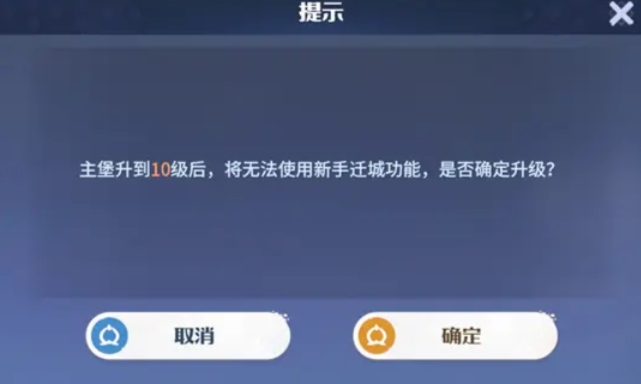
It's worth noting that the target location for city relocation must be a place with no obstacles. Also, when the main city is upgraded to level ten, the free relocation function for beginners can no longer be used.

The above content is the complete guide on how to relocate a city in Dragonstone War, as compiled by me. Resources in the game can be claimed for free from the store, but there is a daily limit of one claim. Players should not forget this. I hope that after reading this content, everyone can go into the game and experience it.
Dragon Stone War City Relocation Method How to Relocate a City in Dragon Stone War
When friends are playing the game Dragonstone War, they may find that they sometimes have the need to relocate their city. Depending on the specific reasons, the relocation methods chosen by players can vary slightly. Today, I will share a guide on relocating in Dragonstone War. If you want to move your main city within the game but are unsure which method is most suitable for you, you might find the best fit by checking out my article.

The majority of players choose to relocate their main city primarily because they have joined an alliance. Generally, the resources around an alliance are more abundant, and development becomes easier and faster. Therefore, if you can move your main city close to the alliance, you can also enjoy these resources. If this is the reason for your relocation, I recommend choosing to relocate through the alliance. After joining an alliance, you get one free relocation opportunity, though the time it takes depends on how far you are from the alliance; the farther away, the longer it takes.

If you need to relocate due to defeat in battle, I suggest using the emergency relocation. This method allows players to move within an hour, but the landing location is random, and you cannot specify it. If you simply want to find a place with richer resources, then use the regular relocation. This method can be used for free once every three days, allowing you to move to a specified location.

Regardless of which method you choose, certain prerequisites must be met. First, you need to have the required resources for relocation. Second, there should be no ongoing building upgrades or research in the city. Lastly, all troops must be back in the city.

In Dragonstone War, if you want to relocate, the method you choose will differ based on the reason. If you want to know which method suits you best, today's content has provided corresponding guidance. You can directly select the most appropriate method based on your actual situation.
How to relocate cities in Dragonstone War: Introduction to the city relocation mechanism in Dragonstone War
In the War of Dragonstone, although lords can also participate in the online territory occupation gameplay, here everyone needs to know that besides the popular玩法 of occupying unclaimed land, attacking other territories requires moving the city. Understanding how to move a city in the War of Dragonstone is essential before taking over resource states, as the resources provided by these states are more important compared to basic unclaimed lands.

The steps for moving a city include attacking the relocation point, ensuring all external teams return to the main city, and clicking to confirm the move. Finally, comes the competition for the decisive state, which is the core content of territorial battles in the War of Dragonstone and determines the direction of the entire season. Once the alliance captures the capital of the decisive state, the system will enter the settlement phase, and the outcome of the season will be decided at this moment.

City relocation methods include beginner relocation, regular relocation, and emergency evacuation. Beginner relocation refers to when you join a new alliance, you can get one free relocation opportunity each time. If the alliance leader's main city is located in the birth state, you can choose any available space near their main city to instantly relocate your main city. This method is very suitable for new players.

Regular relocation involves building a relocation point within your city's territory. After completion, you can relocate. You can build a relocation point for free every 3 days. This method is relatively flexible and allows for relocation operations as needed. Emergency evacuation requires spending dragon coins to enter a 1-hour preparation period, after which the main city will instantly teleport to a random location in a lower-level state. This method is suitable for situations where rapid relocation is necessary.

This concludes the explanation on how to move a city in the War of Dragonstone. The game's city relocation system provides multiple options, so players can relocate their main city to wherever they want. Additionally, these methods can be used to change the surrounding structures.
Recommend
Strategy

A Guide to Zhetian Fanchen Yiyue Sharing Tips for New Players on How to Play Zhetian Fanchen Yiyue
Introduction to the Public Beta Time of Zhetian Fanchen Yeyi When is the public beta for Zhetian Fanchen Yeyi?
How is Zi Yue from Zhetian Fanchen? Introduction to Zi Yue from Zhetian Fanchen
What are the Luhida Origin redemption codes? Sharing of Luhida Origin mobile game gift codes
Lu Xida Origin Team Recommendations Lu Xida Origin Team Guide
Lu Xida Origin Strategy Sharing: Beginner's Guide to Lu Xida Origin












