
Unsolved Case
Game Introduction




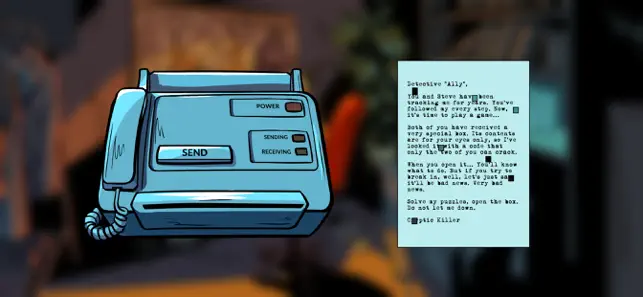



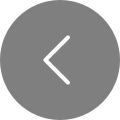
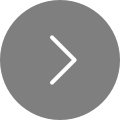
Hot Strategy
Tutorial for Quickly Selling Goods with an Unlocking Machine How to Quickly Sell Goods with an Unlocking Machine
In the unrestricted version, due to the opening of the player market, the freedom of trading is higher, making it very suitable for grinding. Therefore, how to quickly sell goods in the unrestricted version is a core issue for many players when accumulating resources. The key lies in being familiar with the rules of the trading system, accurately screening high-value items, and mastering flexible pricing strategies. Only by combining these three can resources be efficiently converted into cash. So, how exactly should one do this? Let's take a look at the methods summarized by the editor below.

【biubiu Accelerator】Latest Version Download
》》》》》#biubiu Accelerator#《《《《《
In-game trading is mainly realized through the "Road Network Chamber of Commerce," which supports both auction and fixed-price modes. Different items are suitable for different modes; for example, popular paint jobs are suitable for auction bidding, while ordinary parts are more suitable for quick sales at a fixed price.
To quickly sell goods, you first need to efficiently obtain items with market demand. Currently, the Mashmak mode is the most cost-effective way. Players can choose highly mobile mechs (such as "Falcon Spear") and prioritize looting high-value resource points at the edge of the map. Key targets here include golden part boxes, which can contain Road Network credit coins, with a market unit price stable at 500-800 cores; and rare paints, such as the "Prototype" paint job, which, after obtaining by killing elite monsters or bosses, have a large premium space. Additionally, it is recommended to avoid densely populated central areas when running maps, focusing on collecting resources, and evacuate in time when the poison circle has 5 minutes left to ensure the safe return of the resources.
Moreover, pilot designs are also a good choice. In the "Preparation Area - Pilot" interface, design unique appearances, marking them with tags like "Original" or "Limited Edition." Designs with earlier numbers (like 00001) are more likely to attract buyers, with a unit price of around 200 yellow coins.

Next, after entering the trading system, you also need to reasonably choose the selling mode and set the price. The auction mode of the Road Network Chamber of Commerce is suitable for popular items, such as high-demand items like the "Crimson Sword Weapon Skin · Blazing." You can set a slightly higher starting bid, using the last 3 seconds of the announcement period to let buyers compete and raise the price.
The fixed-price mode is suitable for ordinary items, with prices set at 80%-90% of the market average. For example, if the market price of a purple part box is 600 cores, listing it at 500-550 cores will allow it to be quickly sold. Bundle sales are another technique, such as combining a golden part box with ordinary paints into a set, priced at 1200 cores (the total price for individual purchases is 1400), using the cost-effectiveness to attract buyers. At the same time, pay attention to real-time market conditions. After a version update, new mech parts often see a surge in demand, and timely listing can give you a head start.

Additionally, avoiding transaction risks can prevent unexpected losses during the selling process. When trading, try to use the game's safety features, such as enabling the "safety lock" for large transactions, confirming the other party's payment before delivering the item, to prevent fraud. Also, pay attention to the trading restrictions on items, as some items obtained through missions cannot be traded. Before listing, check the "tradable" mark in the item description. Furthermore, clear out your inventory before the end of the season, as ordinary parts and outdated paints will depreciate after the season ends. Selling them at a 30% discount one week in advance can avoid resource waste.

As you can see, the fun of the unrestricted version lies in its rich community activities and multiplayer battles. If your Steam community connection is unstable, the editor recommends the biubiu Accelerator. New and old users can use the welfare code [biubiu no disconnection] to get 3 days of duration. Register and log in to receive 24 hours of free full-platform member acceleration. Combined with the redemption code, you can get 96 hours of free acceleration time.
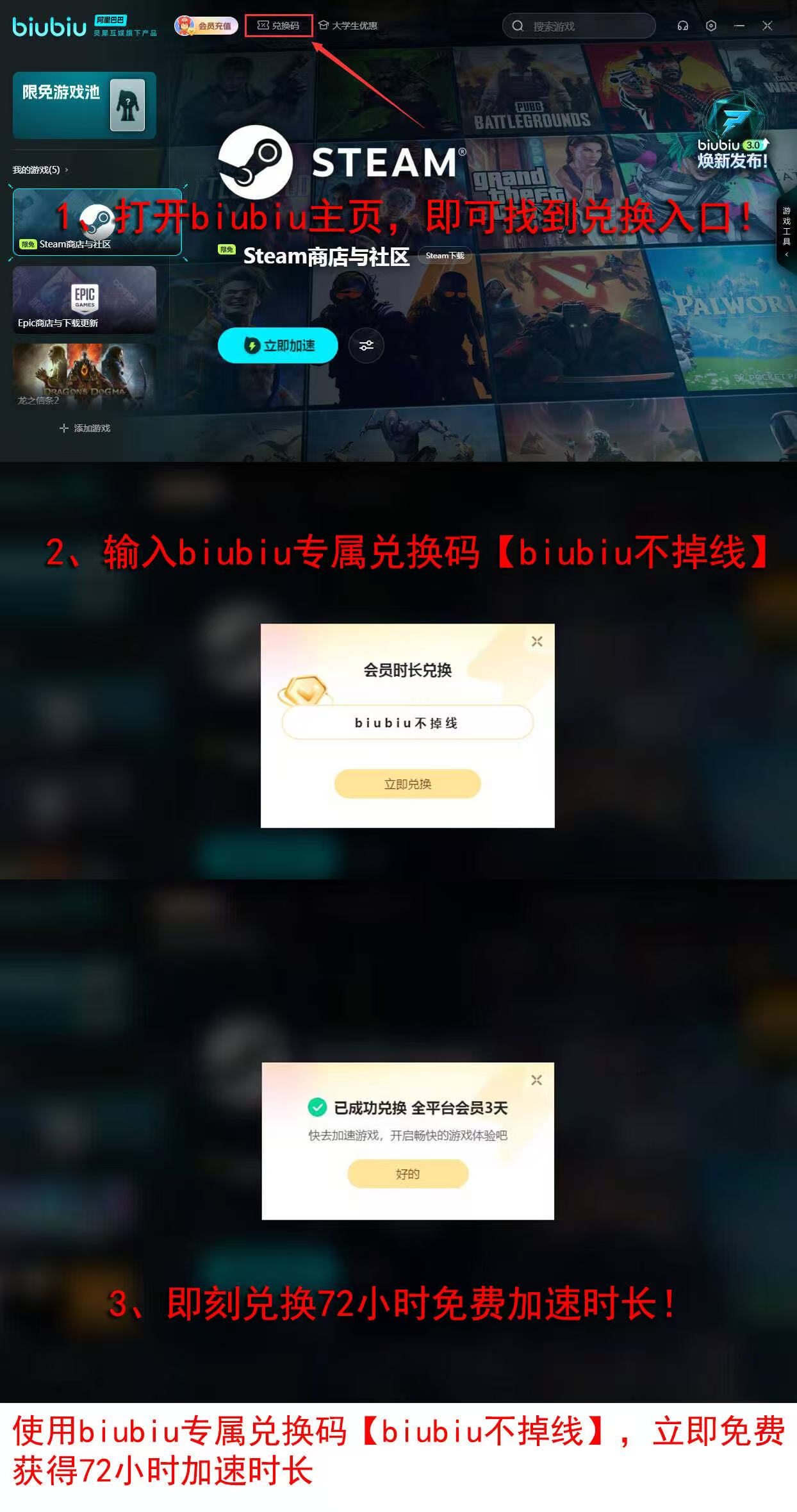
After mastering these methods, quick selling will become efficient and stable. The core of the unrestricted version's quick selling guide is to help players understand the complete process of "acquisition - pricing - trading": first, accumulate valuable items through the Mashmak mode or design, then choose auction or fixed-price based on the popularity of the item, and finally use reasonable pricing and bundle strategies to accelerate transactions while avoiding transaction risks. For beginners, practicing with low-priced items and familiarizing themselves with market patterns before handling high-priced items can help them master the techniques faster, turning every resource into the driving force for improving their mechs and steadily accumulating advantages in the game.
Introduction to the Linked Rings Puzzle in Tomb Robber's Notes and Background of the Linked Rings Puzzle in the Tomb Robber's Notes Mobile Game
Today, I will introduce the gameplay of Jie Lianhuan in the Tomb Robber's Note. Players are as if placed within the plot of a novel, from the mysterious and unpredictable Seven Star Luwang Palace to the perilous Cloud Peak Heavenly Palace, each classic scene is vividly recreated, with a strong suspenseful atmosphere. Players not only can fight side by side with Wu Xie, Wang Pangzi, and other main characters, but also have the opportunity to meet many legendary figures from the Old Nine Gates. Jie Lianhuan, a character with a complex background and full of mystery, also holds a unique position in the game. Let's take a closer look together.
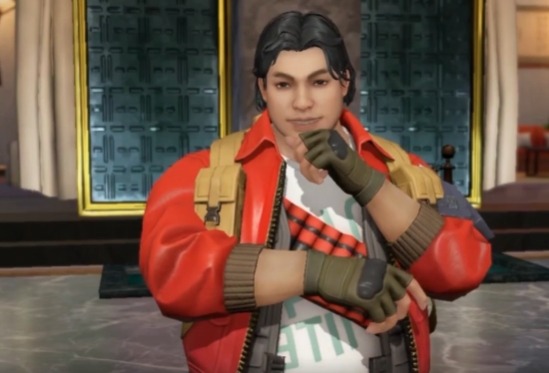
Jie Lianhuan comes from the Jie family, one of the Old Nine Gates in Changsha, and is the most intelligent among the six sons of Jie Jiye. He showed extraordinary intellectual talent from a young age, able to solve complex nine-link rings by himself at the age of three, hence his name Jie Lianhuan. The Jie family, as an important force among the Old Nine Gates, has a deep foundation and unique heritage in tomb robbing and archaeology. Growing up in such a family environment, Jie Lianhuan not only mastered knowledge related to archaeology but also became shrewd, capable, cunning, and suspicious when dealing with various forces on the road.

In the Xisha archaeological event, Jie Lianhuan's fate took a significant turn. At that time, the Old Nine Gates were forced by the mysterious force "It" to send their younger generation to participate in the Xisha archaeological team, and Jie Lianhuan was one of them. In the team, although he had conflicts with Wu Sansheng due to different ideologies, they eventually decided to join hands to fight against "It" and to clear the name of the Old Nine Gates. Afterwards, Jie Lianhuan pretended to be Wu Sansheng, staying with the Wu family for 20 years, witnessing and participating in Wu Xie's growth, deeply involved in the storyline of the Tomb Robber's Note. In the Snake Marsh Ghost City, he was severely injured by a wild chicken neck attack, and after confessing the truth to Wu Xie and others, he mysteriously disappeared, making his fate a hot topic among fans.

Jie Lianhuan is designed as a functional support role, usually positioned in the middle of the team, providing comprehensive support to the team, playing an irreplaceable role in the combat system. His normal attack skill is Mask, performing a mid-range steal move, which cleverly steals the enemy target's rage and evenly distributes it to all members of the team. His rage skill is Phantom Twin, where Jie Lianhuan summons a clone behind the attacked enemy unit. This clone has all of Jie Lianhuan's health and a certain percentage of defense, and can taunt the target enemy unit.

The introduction to the gameplay of Jie Lianhuan in the Tomb Robber's Note is complete. In the Tomb Robber's Note mobile game, the character Jie Lianhuan, with his unique background and distinct gameplay features, adds a special color to the game. He not only enriches the game's character system but also plays an important role as a functional support in players' adventures.
How to Play the Puzzle-Solving in Tomb Robber's Note: A Guide to the Skills and Gameplay of the Puzzle-Solving Feature in the Tomb Robber's Note Mobile Game
How to play Jie Lianhuan in Tomb Robber's Note? In the original work, as everyone knows, the forces are intricate and complex. There are a few characters who always control the situation with their wisdom, easily resolving various crises even when the situation is chaotic. Jie Lianhuan is such a character, not only handsome but also outstanding in ability. So, how is his ability in the game? Let's take a look at the detailed gameplay introduction below.
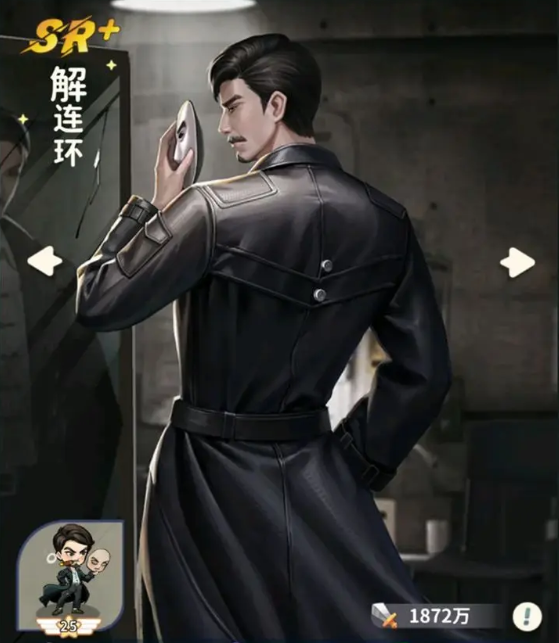
An SR+ quality versatile role, usually used as support in the middle row. As a functional support, his abilities are quite comprehensive. His normal attack "Masked", performs a mid-range steal, taking the enemy target's rage and evenly distributing it among allies. If the target is a BOSS, it can only deal normal attack damage. Rage can be said to be this long and that short, with the support effect being maximized.
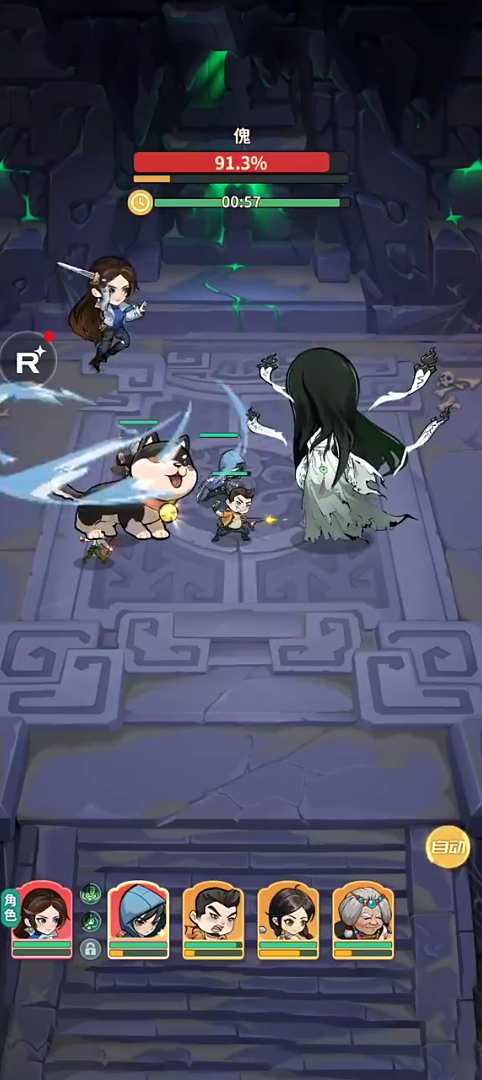
Rage skill "Phantom Twin Birth", summons a clone behind the attacked enemy unit to "taunt" the target. The clone has all of its own health and a certain percentage of defense. The clone's time is limited, and when it disappears or is defeated, it can reduce the enemy's rage; this is also a purely supportive move, effectively limiting the performance of the enemy's core output.

One of the passives, "Manipulator in the Shadows", increases his own HP during battle and evenly distributes the corresponding attributes between the enemy's highest and lowest attacking and internal force units. This effect lasts for a period of time; this passive can effectively weaken the numerical values of the enemy's core output roles, thereby reducing the overall strength of the enemy team.

The second passive, "Golden Cicada Shedding Its Shell", upon his first death, restores HP and flashes to a random area within range; the main purpose of this passive effect is to significantly improve his survival capability, avoiding situations where he is eliminated before he can play a role in battle.

Presumably, everyone has mastered Jie Lianhuan's skills in Tomb Robber's Note. Not only can he reduce the efficiency of the enemy regaining rage, but he can also lower the power of the enemy's core output. Integrating taunting, tanking, rage reduction, and attack weakening, he is a character with high appearance rates, offering great value and very worthy of cultivation.
Guide to Setting Up the Display on a Jailbroken Device How to Set Up the Display on a Jailbroken Device
The game "Unlimited Mecha" is set in a futuristic sci-fi background, where players will pilot various powerful mechas and engage in intense battles with enemies on vast battlefields. In order to let players better experience the charm of the game, how should one set up the visuals for Unlimited Mecha? This article will provide a detailed guide on setting up the visuals for Unlimited Mecha, enhancing the smoothness and visual performance of the game. Those who wish to gain an in-depth understanding should not miss this.

Download the Latest Version of [biubiu Accelerator]
>>>>>#biubiu Accelerator#<<<<<<
In the visual settings, first adjust the resolution to the highest value supported by your monitor, such as 1920×1080 or even higher 2K/4K resolutions. If the performance is insufficient leading to a significant drop in frame rates, you can gradually reduce it according to the capability of your graphics card. Set the frame rate limit to unlimited and turn off vertical sync.

For players with high-end graphics cards, such as RTX 4070 and above, it's recommended to enable the DX12 interface and use DLSS frame generation technology. The DX12 interface can make better use of hardware resources, improving game performance, while DLSS technology can significantly increase the frame rate without compromising on image quality, making the game smoother.
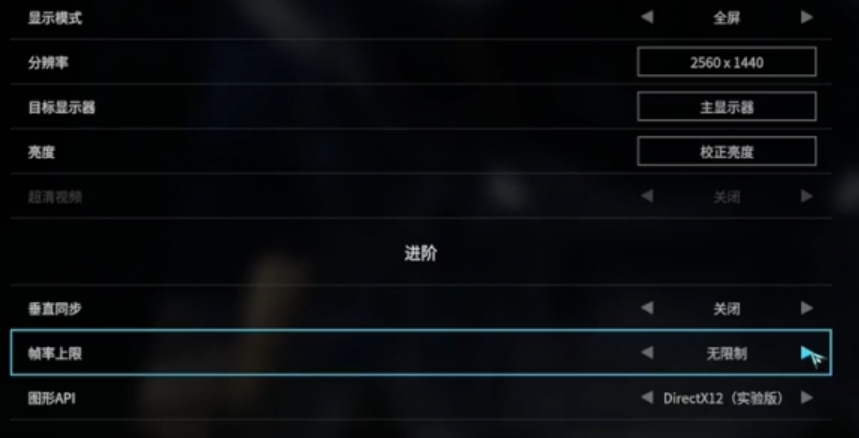
When it comes to graphic details, there are several key effects that need special attention. Effects that must be turned off include depth of field, interface soft light, and volumetric fog, as these have little impact on combat perception but can significantly improve performance when disabled. Global illumination should be set to the lowest, while screen space occlusion should remain enabled, which helps in identifying the battlefield environment. Additionally, in terms of resource allocation priority, rendering quality is suggested to be set at medium/high to balance appearance and performance; material quality should be set low to significantly reduce video memory usage; terrain detail and vegetation accuracy should be set to medium to ensure the recognizability of the battlefield environment.

To ensure smooth gameplay, it's recommended to install the game on an SSD to avoid loading lags. For mid-to-low end devices, disabling the DX12 function can help reduce the load on hardware; for high-end devices, enabling the DX12 function can fully leverage the potential of the hardware. Moreover, regularly updating the graphics driver and system patches can also effectively enhance game performance.
For game issues caused by network fluctuations, it's recommended to use the professional acceleration tool biubiu. New users upon registration can enjoy 24 hours of full-time free acceleration, and can additionally receive 3 days of free acceleration. By entering 【biubiu no disconnection】, you can immediately enjoy 72 hours of smooth experience. Altogether, this amounts to 96 hours, effectively solving lag and stuttering issues.
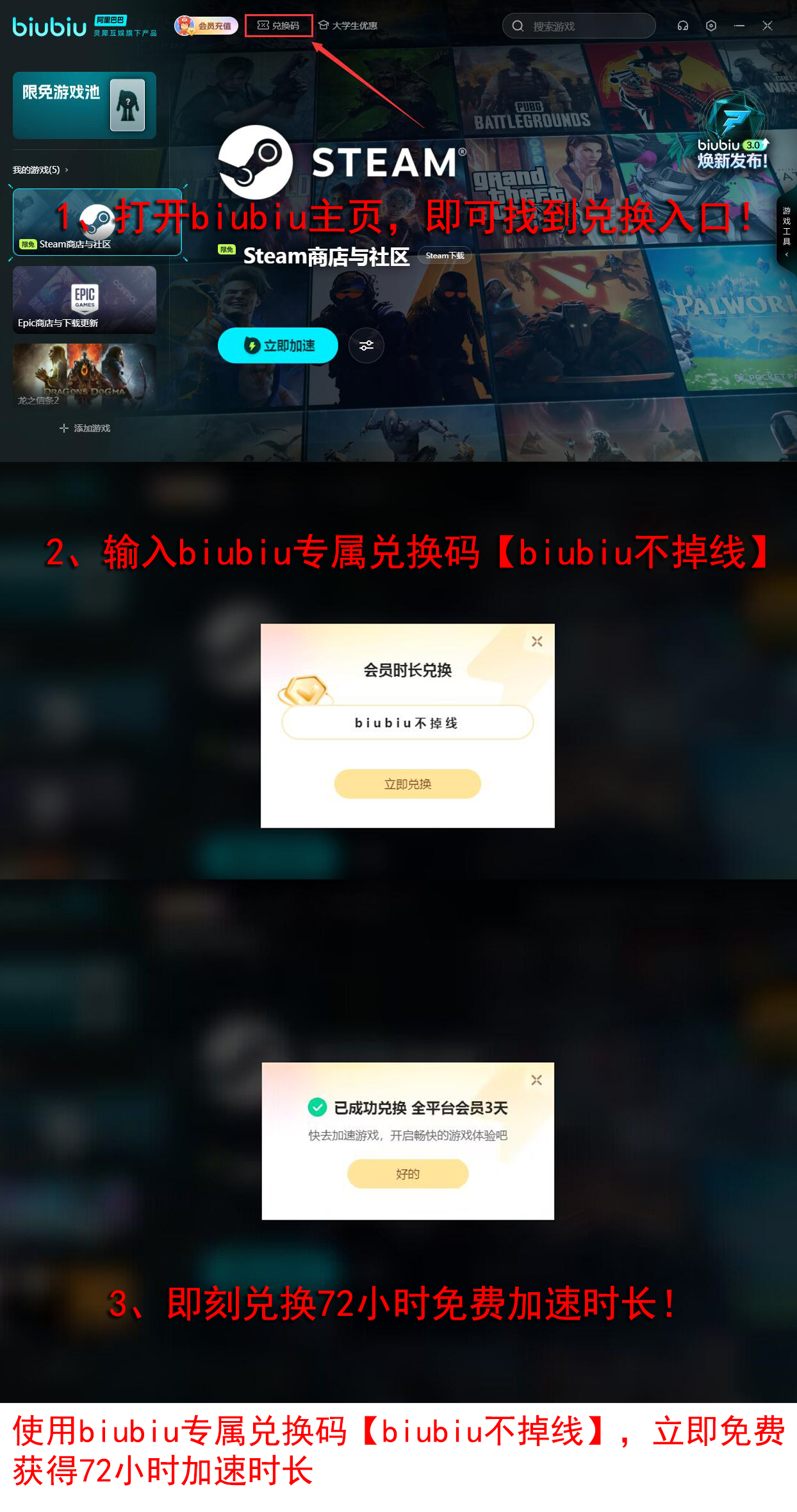
This concludes the sharing on the visual setup guide for Unlimited Mecha. Through the optimization solutions mentioned above, players will be able to greatly improve their gaming experience with Unlimited Mecha, whether in terms of visual effects or operational smoothness, reaching a whole new level. We hope this guide can assist every player in becoming invincible on the battlefield and enjoying the ultimate gaming fun. Don't wait any longer, start experiencing now!
Recommended Key Bindings for Unlocking Machine: How to Set Up Key Bindings for the Unlocking Machine
In the unlimiter, operational precision becomes the key to victory. Reasonably setting the keys is the core aspect of enhancing the operational experience, directly related to movement smoothness, skill release speed, and combat efficiency. Not only can it help you get started faster, but it also allows you to gain an advantage in battle. So, below, I will introduce the unlimiter key settings, show how to operate them specifically, and provide detailed setup suggestions to quickly customize a layout that suits you.

【biubiu Accelerator】Download the latest version
》》》》》#biubiu Accelerator#《《《《《
A reasonable basic movement setup is the core of game operation. By default, the unlimiter uses the W, A, S, D keys for forward, backward, left, and right movements, which is a common layout for most PC games, making it easy for players to adapt quickly. It is recommended to keep this setting unchanged unless you have a special preference, such as using mouse movement instead.
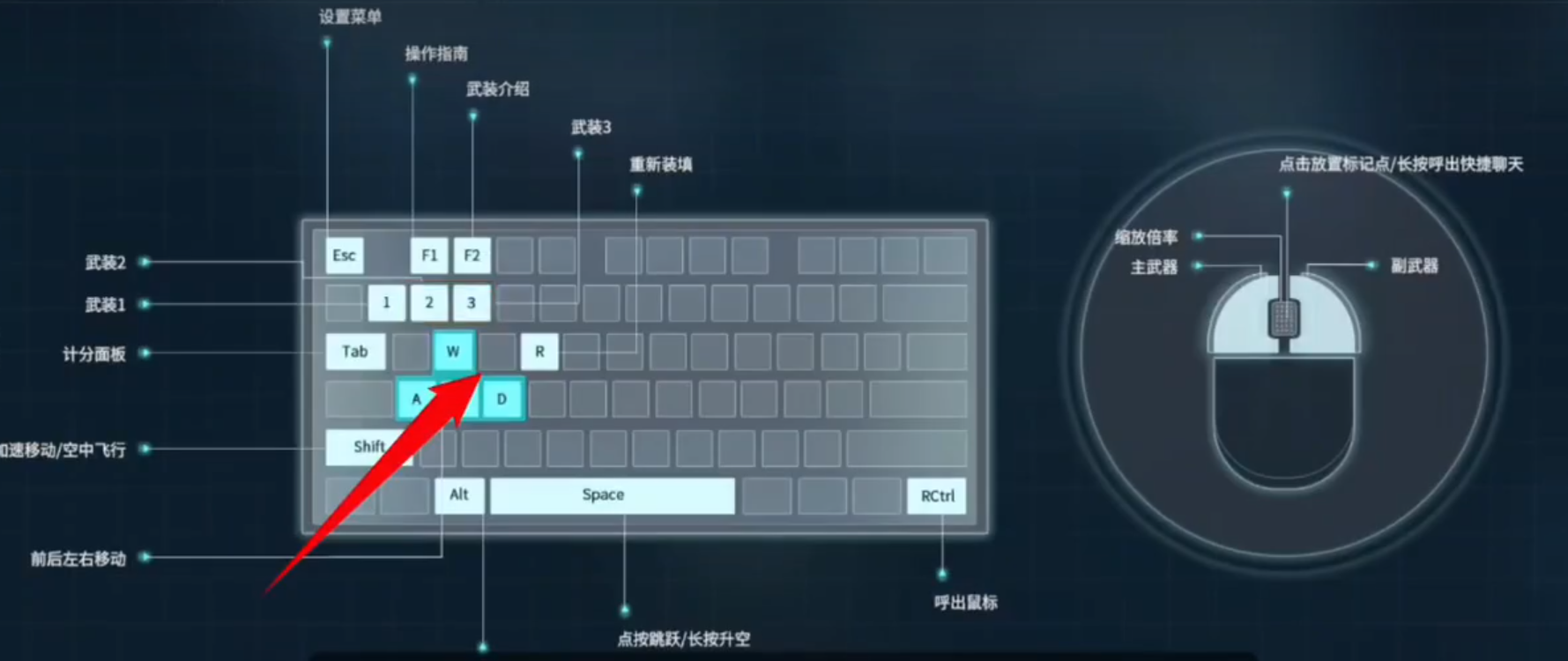
The jump key and dash key are crucial for the mecha's mobility. Holding down the Space key allows the mech to continuously ascend, suitable for high-altitude reconnaissance or dodging attacks; holding down the Shift key provides quick displacement, used for surprise attacks or evasions. However, if you prefer more convenient operations, consider mapping the Shift key to Caps Lock, which can reduce finger movement and improve reaction speed.
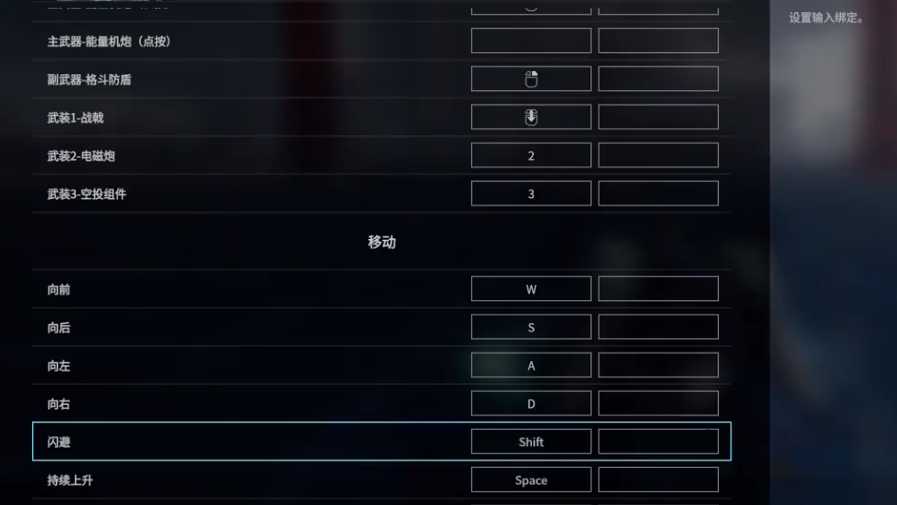
The quick landing key is often overlooked but is crucial in intense battles. The default position may not be convenient for quick pressing, so it is recommended to switch it to the Ctrl key or the side button of the mouse. For example, after rebinding in the system settings, it can instantly trigger the landing action, effectively avoiding enemy aerial fire. When adjusting, test to avoid conflicts. The Alt key is often used for other functions in the game, ensuring it is used independently in the key layout.

The smoothness of skill release directly affects combat output. The default skill keys are 1, 2, 3, but Q, W, E keys are more suitable for right-hand dominant operating habits. Enter the system settings - mouse and keyboard - mech interface, easily modify the key positions by clicking on the corresponding skill item and entering the new key.

In the system settings - mouse and keyboard - general, you can modify the position of commonly used shortcut keys. Since the use of the mech's left and right weapons is usually operated by the mouse, generally, no changes are needed, but you can adjust the mouse sensitivity according to personal habits. When modifying key positions, pay attention to avoid key conflicts or screen obstructions. For example, the system has several default schemes, and I personally recommend selecting "Mode Two." Review each key binding function to ensure there are no duplicate bindings. It is suggested to bind some less frequently used or hard-to-press keys to the side buttons of the mouse to improve operational speed and comfort.

After completing the key adjustments, you can test and optimize your combat performance through practical battles. Of course, for network fluctuations leading to latency issues, biubiu Accelerator now fully supports ultra-fast optimization for the unlimiter. New users enjoy 24 hours of free acceleration privileges upon registration. Input 【biubiu non-stop】to receive an additional 3 days of acceleration time, accumulating up to 96 hours of experience, saying goodbye to latency and stuttering, allowing you to attack with the mech without any worries.
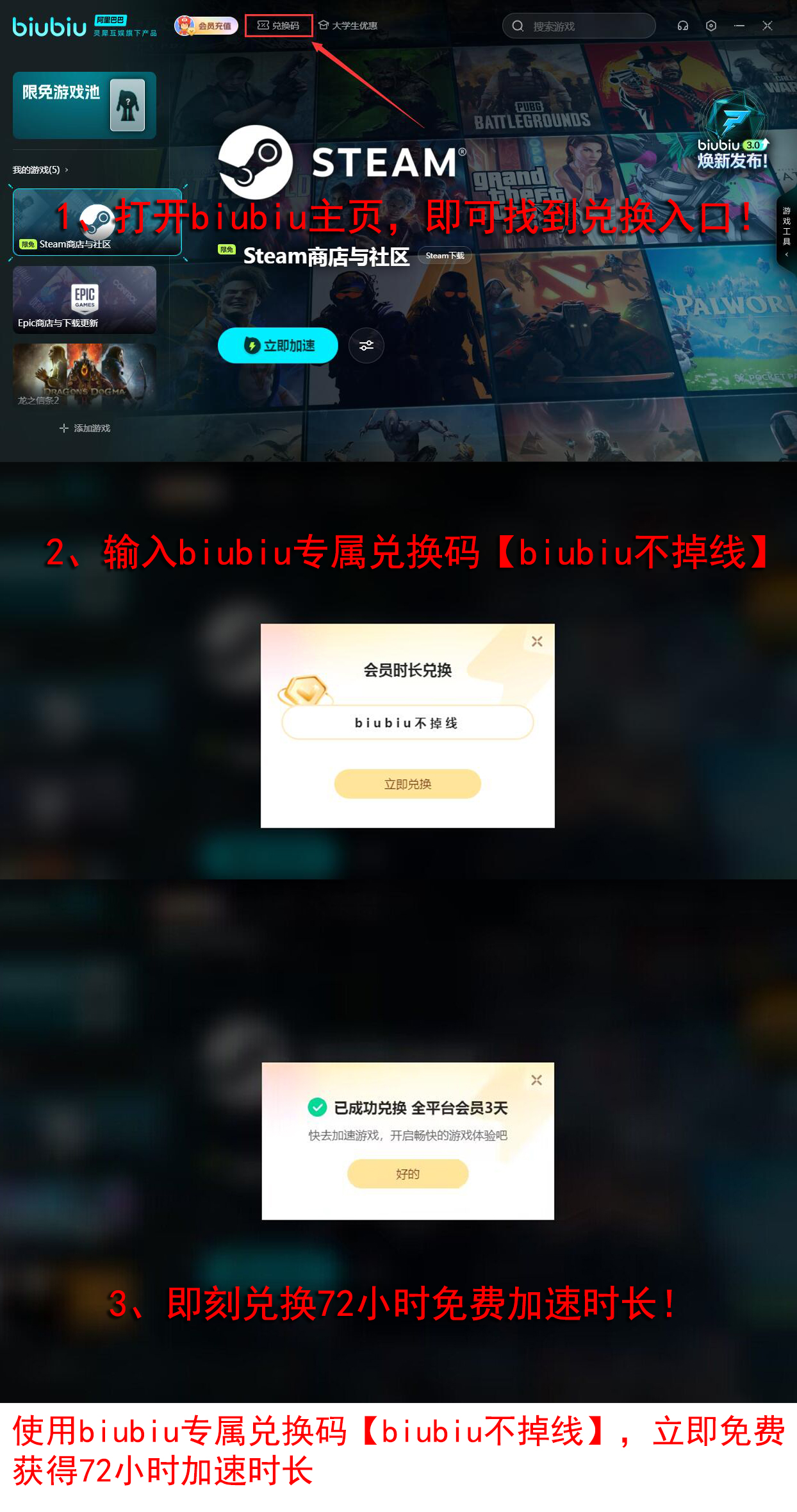
The above is the introduction to the unlimiter key settings. Through the detailed settings mentioned above, it will significantly enhance the operational experience in the unlimiter, allowing you to easily handle various combat challenges. Remember, key optimization is a personalized process, try and adjust multiple times to find the most suitable layout. Combined with the benefits of biubiu Accelerator, the game will be smoother. Because the game has a specially designed training ground for beginners, make sure to test the key changes in practice, and the most comfortable one is the one that suits you.
How to fix the Windows key not working on a derestricted machine? Unable to use the Windows key on a derestricted machine, seeking solutions.
In that grand and highly imaginative sci-fi universe, human civilization enters a new phase, with mechas becoming the core force in warfare, exploration, and survival. Players take on the role of mecha pilots, immersing themselves in a world full of crises and opportunities, writing their own legends. However, many players encounter the issue of the Win key not working in the game. This is indeed quite troublesome. Below, I will analyze the reasons and provide solutions for your reference.
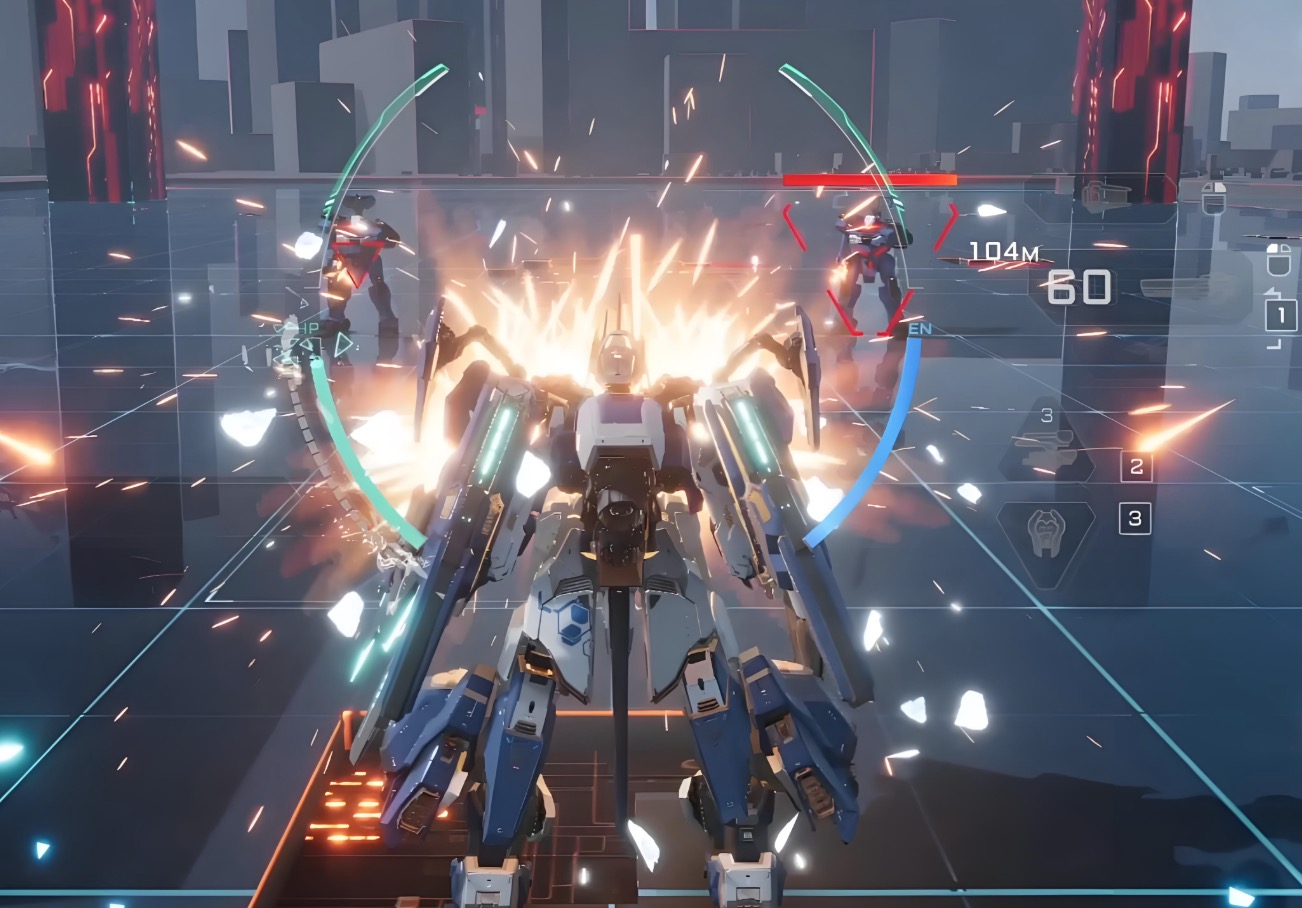
【biubiu Accelerator】Latest Version Download
》》》》》#biubiu Accelerator#《《《《《
The game disables the Win key by default, and there's a reason for this. When players control the spear hawk character, the operation is flexible, skills are released frequently, and actions are swift. In intense battles, it's easy to accidentally touch the Win key. Once touched, the game screen will instantly switch back to the desktop, interrupting the operational rhythm, and may even cause the character to die in battle, severely affecting our experience.
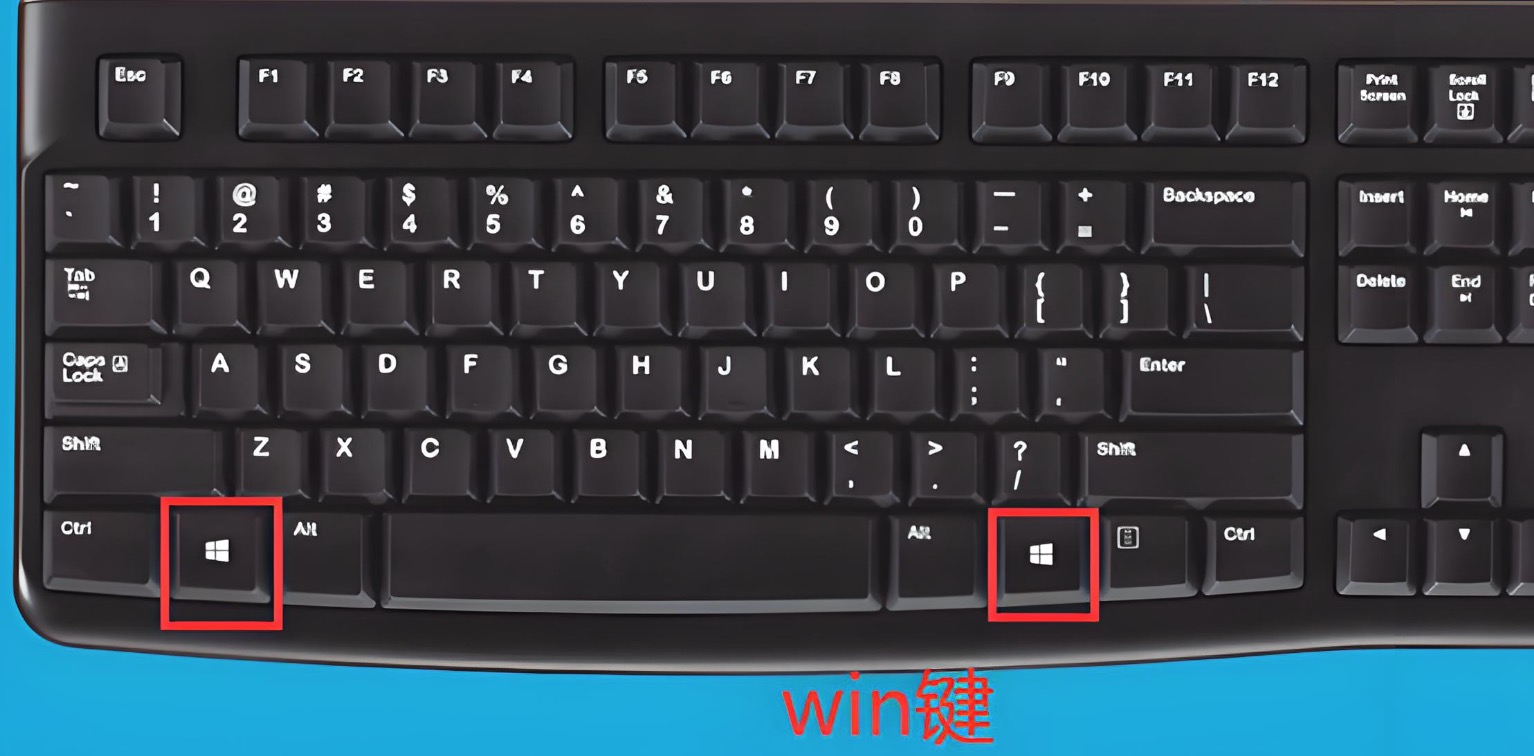
If you want to re-enable it, the operation is not complicated. Enter the main interface of the game, find the "System Settings" option and click to enter. In the settings menu - accessibility, scroll all the way down, at the very bottom, you will see the "Disable Windows Key" setting option. Change it from on to off. Return to the game and it can be used normally.

After solving the above problem, if you want to further improve the gaming experience, biubiu accelerator is an excellent choice. When the network condition is poor, it's easy to experience lag, stuttering, or even disconnection, and it can effectively optimize the network environment, reduce latency, and decrease packet loss, making the game run more smoothly and stably. Moreover, it also offers generous benefits to players. Use [biubiu no disconnection] to redeem 3 days of speed-up time, and new registered users can additionally receive 24 hours of membership time. Combining these two, you get a total of 96 hours without payment.
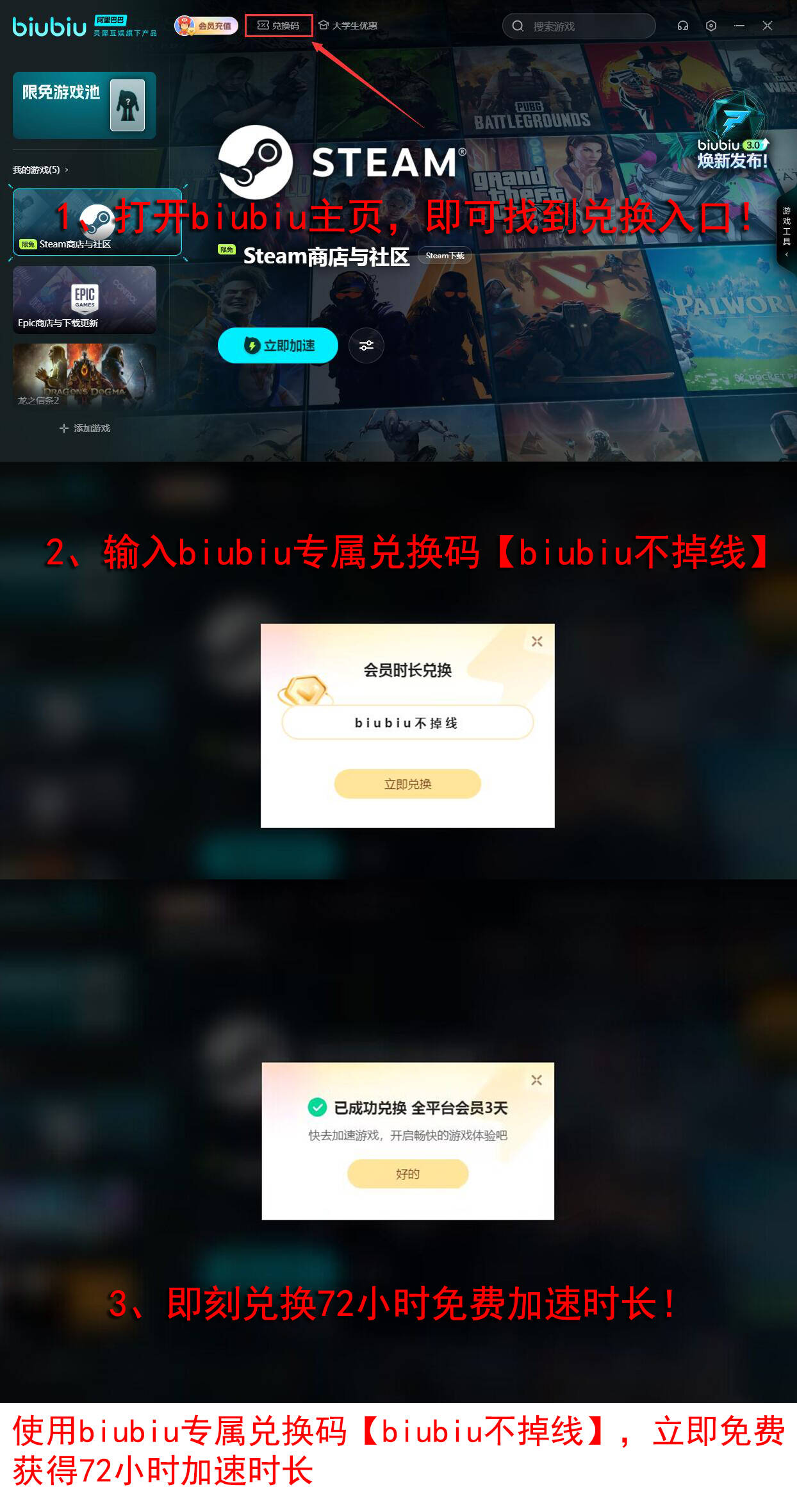
In summary, if you encounter the issue of the Win key not working in "Limit Breaker" again, just follow the method mentioned earlier, make a simple adjustment, and the problem can be easily solved. This way, we can operate the mechas freely in this fantastical sci-fi world and immerse ourselves in one thrilling battle after another!
Where is the video exported from the de-limiting machine playback? How to export video from de-limiting machine playback
The game has built a grand and highly imaginative sci-fi universe. In this cosmic setting, human civilization has successfully entered a brand new stage of development. However, many players are still unclear about where to find the replay export video. Every time they perform an impressive move during gameplay, they can't wait to save those highlights and share them with friends. The following article will explain in detail, hoping to be helpful to players.

【biubiu Accelerator】Download the Latest Version
》》》》》#biubiu Accelerator#《《《《《
In this game, exporting replay videos is actually quite simple. After entering the game, first click on the personal center in the upper left corner, then select the corresponding game mode, and choose the match you want to export the replay for. Click the replay button to enter the replay page. In the replay page, find the option to export the video, and with a simple click, your brilliant moves can be saved. After a successful export, you can check the saved videos through the path "MechaBREAK_Data>StreamingAssests>Higlight".

This game features a rich and diverse lineup of mechas, each with its unique characteristics. Some mechas are agile, like lightning in the night, launching high-speed assaults; others are massive, serving as impregnable mobile fortresses on the battlefield. There are also those with special skills, adding infinite variables to combat. Such an exciting game, we cannot miss any of its thrilling moments.

However, if the network is not up to par, even the most impressive moves may be significantly diminished due to frame drops and latency. This is where the biubiu Accelerator comes in handy. It effectively optimizes the network environment, reduces latency, and decreases packet loss, making the game run more smoothly and stably. Moreover, using 【biubiu without disconnection】also allows you to claim 3 days of speed boost duration. Just after a successful registration, you can additionally receive 24 hours of member privileges. Combined, you can enjoy 96 hours for free.
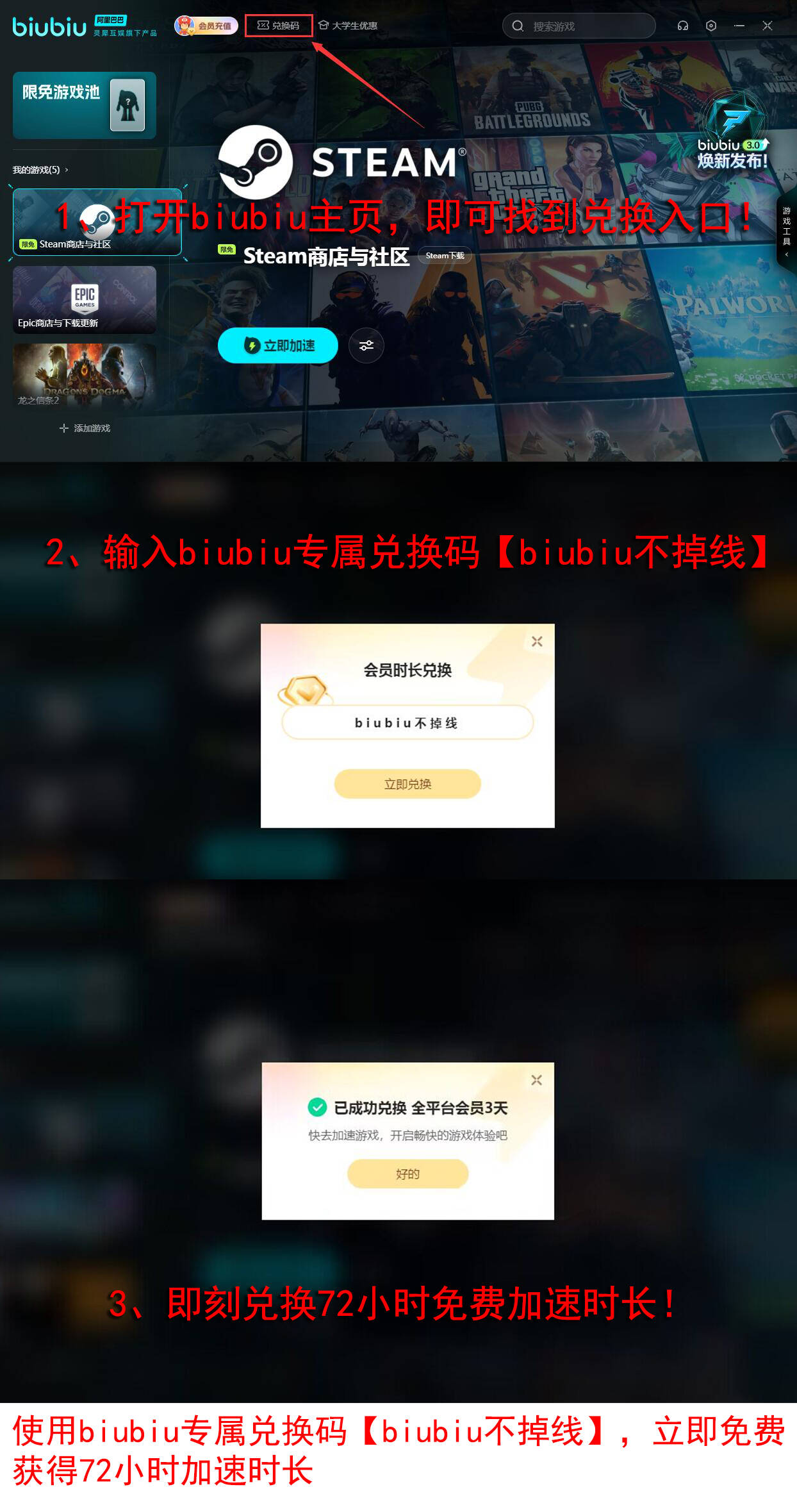
In summary, with this detailed and practical guide, exporting replay videos and recording impressive moves in "Limit Breaker" will become effortless. Coupled with the biubiu's stable network optimization, reducing latency and minimizing lag, ensuring smooth operation. With these dual supports, players will surely be able to record every highlight moment without hindrance and share their legends with friends!
Difference Between Unlocked Machine National Server and Steam Introduction to the Difference Between Unlocked Machine National Server and Steam
The De-limiters, with its mecha design and intense combat experience, has attracted many players. However, for Chinese players, despite the core gameplay and mechanics being completely consistent across both platforms, there are significant differences in several aspects. So, what are the differences between the Chinese server and the Steam version of De-limiters? Below, we will introduce these from a few perspectives. Interested players, read on to learn more!

【biubiu Accelerator】Latest Version Download
》》》》》#biubiu Accelerator#《《《《《
The pass barriers between the two are clearly defined. The Chinese server only recognizes Jinshan accounts, while the international version logs in through Steam accounts. This is not just a difference in how you enter the game; it also directly affects the fate of character data. Data for the Chinese server is rooted in local server secure zones, while the Steam version's footprint is imprinted on a global server network. The progress, achievements, and collections of the two worlds, like parallel lines, do not intersect, determining the uniqueness and seriousness of account selection.
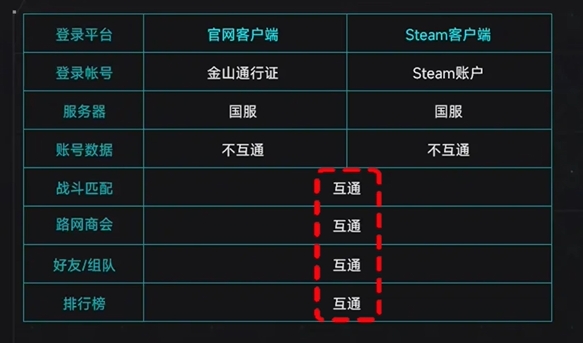
The biggest network advantage of the Chinese server lies in its server clusters deeply embedded in the domestic market, allowing domestic players to almost always enjoy a stable, low-latency gaming environment without the need for external tools. In contrast, while the Steam international version offers the freedom to choose from broad battle zones such as Asia-Pacific, North America, and Europe, attempting to connect to non-local servers can result in high latency, potentially leading to regret at critical moments.
In terms of event benefits, the operators of the Chinese server are more likely to plan exclusive holiday collaborations, limited-time missions, or special login rewards for local players, making domestic pilots feel more localized care. The update activities of the Steam international version, however, focus more on maintaining global consistency in content and pace.

The recharge system of the Chinese server is deeply integrated with the habits of domestic users, incorporating mainstream methods such as WeChat Pay and Alipay, making the process swift and intuitive. For the Steam version, payments follow the Valve platform's procedures, which are convenient but often significantly affected by regional currency exchange rate fluctuations. It is particularly noteworthy that the actual RMB price for the same paid content or currency pack may differ between the two platforms. Astute pilots must carefully compare and confirm before making any transactions.
Facing the challenges of lag and disconnections in the game, the professional biubiu Accelerator serves as the strongest shield and booster. New registered users now unlock 24 hours of unlimited speed free time. Additionally, entering 【biubiu no disconnection】 grants an extra 3 days of smooth experience. Combined, this amounts to 96 hours of experience, ensuring that your mecha remains lightning-fast and commands are always delivered in the starry currents.
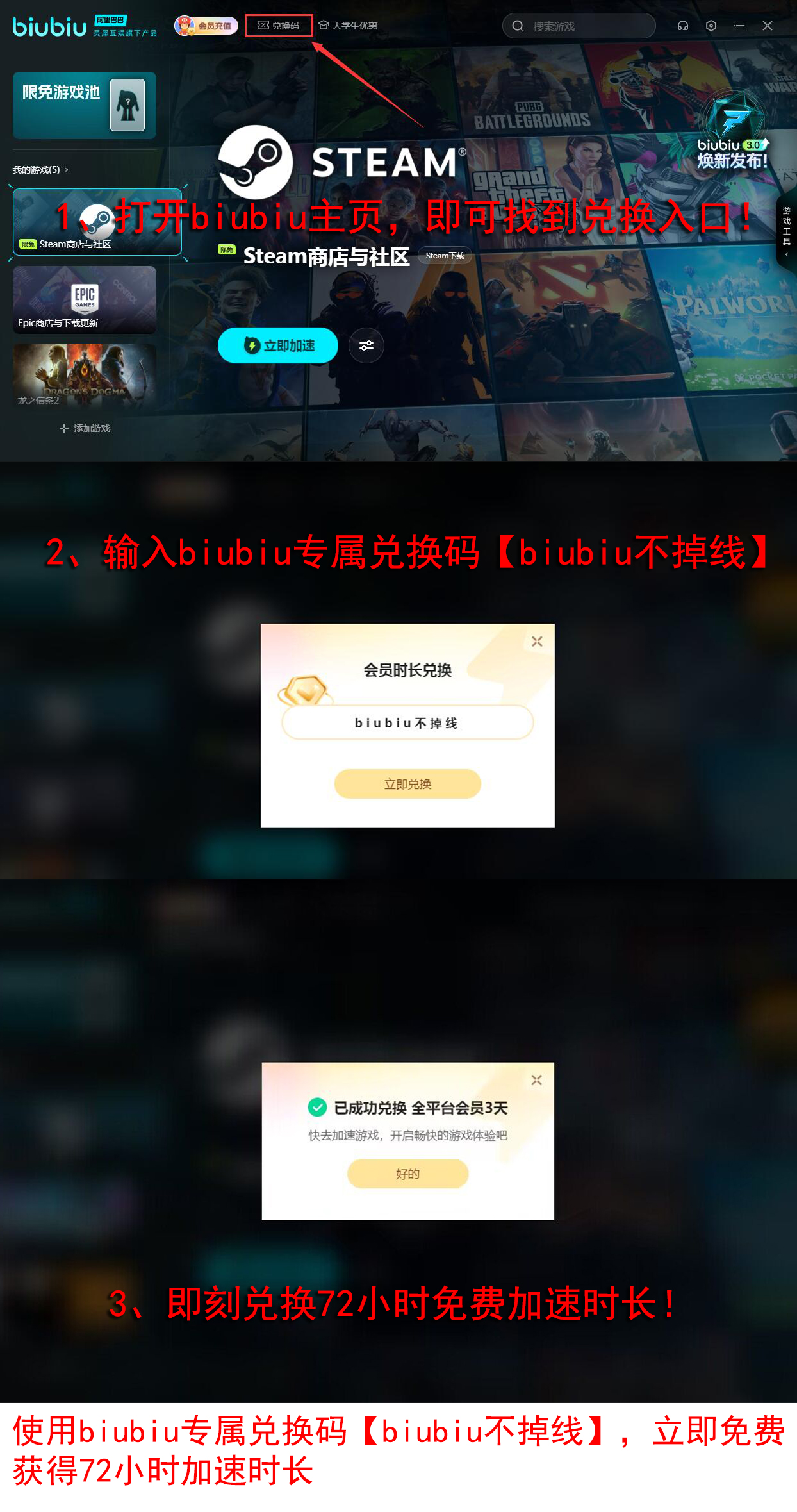
The above are the differences between the Chinese server and the Steam version of De-limiters. Behind the door of the Chinese server lies a more manageable and stable battlefield, with localized care always present. While the international path on Steam may require the wings of technology to soar, the end of the journey connects to the vast expanse of the cosmos. Whether standing firm on home soil or fully equipped for a cosmic battle, true battlefield kings will ultimately be defined by their strength.
How to use the face customization in the unlocking machine, and sharing of face customization in the unlocking machine
In this new game, players take on the role of pilots, thus having the opportunity to use different mechas in combat. Although we appear as mechanical forms during battles, there are still character models for daily activities or social interactions. To look good, it's essential to know how to use the face customization system, quickly adjusting to a satisfactory appearance and creating a unique character, which can make the subsequent gaming experience more enjoyable.

【biubiu Accelerator】Latest Version Download
》》》》》#biubiu Accelerator#《《《《《
After logging in, click to enter the hangar, select the pilot, and then enter the appearance adjustment. The editor here recommends a mature lady style appearance; just choose the basic model of the Mecha Experiment Squad. Then, make subtle adjustments to the body dimensions. Although there are numerical displays, the difference of two or three points is hardly noticeable. It all depends on the player's aesthetics, manually fine-tuning until satisfied.

You can also make subtle adjustments to other facial features, slightly enlarging the eyes and lifting the corners, narrowing the nostrils a bit but not too much to avoid losing realism, no need to adjust the mouth, just slightly sharpen the chin. The eyebrows can be adjusted to a brownish-gray color, and the hair color changed to an icy blue gradient, and a mature lady appearance is achieved.

Everyone is online when customizing faces, and to have a good network, using biubiu acceleration services is definitely necessary, ensuring stable conditions. There are many benefits now; first, use 【biubiu No Disconnection】to get 72 hours, then use the 24 hours exclusive to new users upon registration, so new users actually get 96 hours.
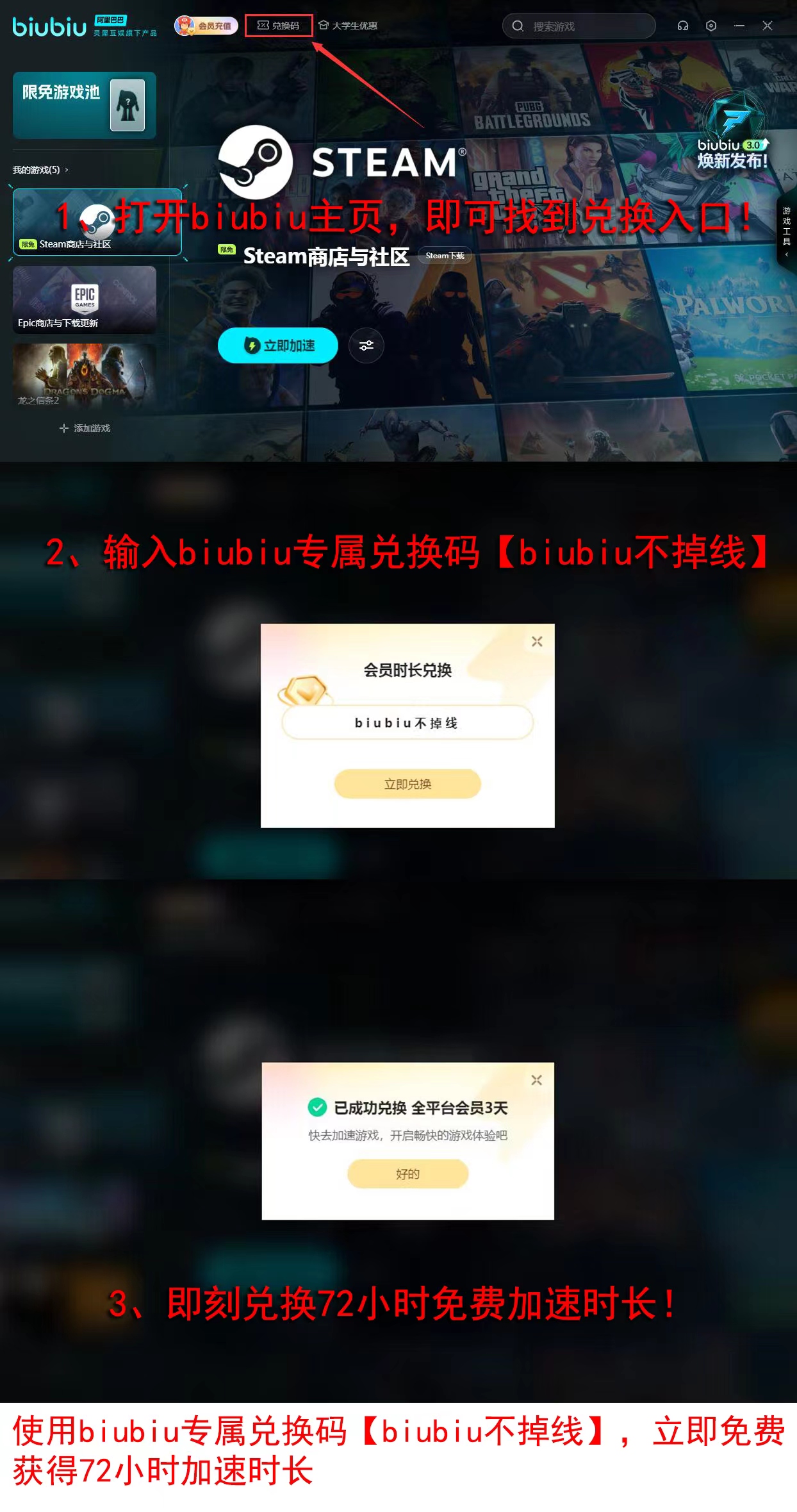
The face customization system actually has many detailed options, allowing you to select from a color palette or adjust sliders, making the operation very convenient. However, because the provided functions are so detailed, small adjustments may not show significant changes. When customizing, decide based on the final presented colors. This is where the editor's sharing of the mature lady style appearance ends; everyone can now go and customize their own faces.
Unlocking Machine Pioneer Tips What to Avoid During the Unlocking Machine Pioneer Period Guide
This game integrates high-mobility combat, resource management, and team collaboration, attracting a large number of "Tarkov," "Overwatch," and mecha enthusiasts. But what are the tips for starting out in this game? New players may be confused at first. The game is centered around energy management, combined with 3v3 squad tactics (similar to "Escape from Tarkov" search and evacuation gameplay) and 6v6 point capture and payload (similar to "Overwatch") dual modes. However, PVP balance (such as the overpowered Minos/Aquinas mechs) and the complexity of resource planning can easily lead new players into pitfalls. Below, I will share some practical experience on how to start and avoid common mistakes.

【biubiu Accelerator】Download the latest version
》》》》》#biubiu Accelerator#《《《《《
I. Mastering Core Mechanics: Energy Management is the Foundation of Survival
1. Energy Bar Control:
The blue energy bar at the bottom of the screen determines all mobile actions such as dashing, dodging, and skill usage. Running out of energy makes you an easy target; always keep at least 30% energy for emergency dodges. When controlling energy precisely, use single shots (tap the shooting button) instead of full auto to reduce energy consumption and increase hit rate. Additionally, when moving, prioritize sliding (press crouch near cover), which consumes only 40% of the energy compared to regular running.

2. Counter Strategies When Being Chased:
Simply moving left and right can make it easy to get locked on; combine terrain and energy bursts:
Vertical Movement: Suddenly dive or climb to a high-difference terrain (like cliffs, buildings) to force the enemy to adjust their aiming angle, using the visual difference to disengage.

EN Smoke Cover: Rush to the EN ore/gas tanks (blue dots on the mini-map) on the map, break them to generate stealth smoke and accelerate energy recovery, shielding from enemy lock-on.
II. Resource and Growth Planning: Avoid Ineffective Grind
1. Currency Priority:
Blue Coins (essential for growth): Prioritize purchasing mechs (recommended Triceratops, Luminar), then research weapons (must choose Beam Cannon).
Red Coins (high-tier resources): Save up 18,000 to exchange for the Hellfire mech (takes 3 weeks), do not waste on skins.
Gold Coins (premium currency): Can drop from boss gold chests, use cautiously if not needed for appearance.
2. Mech Selection Path:
Newbie Choices:
Triceratops: Heavy armor with cannon for mindless output, high fault tolerance.
Luminar: Long-range support and assist, essential for the team.
Skyraider: Air suppression of fragile targets, requires practice in energy cycling.
Mechs to Avoid: Minos (difficult sniper operation), Panther (close combat requiring teamwork), do not use in the early stages.
III. Combat Skill Improvement: Solo and Team Collaboration
1. Double Your Solo Win Rate:
Directly call out your teammate's mech name (e.g., "Black Cannon go to B point") because each type of mech is unique in the match, allowing for quick response.
Target Priority:
In 6v6, focus fire on enemy support units (like Vinaka) and snipers (like Aquinas) to cut off their sustain and damage output.
In control point maps, actively assign tasks (e.g., "Everyone except Panther defend A") to avoid aimless skirmishes.

2. Team Combo Techniques:
Standard Configuration: 1 Scout + 2 Assault + 1 Support.
A classic combo is, for example, the scout marks the enemy → then the assault uses a gravity bomb to cluster them → the sniper finishes them off, reporting format: "High altitude in B, 2 low health, request gravity control."
IV. Mode Selection Strategy: Transition from PVE to PVP
1. Newbies should start with Marshmark (PVE evacuation), low risk and high reward, focusing on killing small bosses/motherships (drops gold chests), ignore minions (infinite respawn with no reward). When evacuating, leave immediately once you have the materials (gold chest/general data); if the evacuation point is >10,000 meters, abandon it.
2. Be cautious about entering the Edge Battlefield (6v6 competition) due to balance issues (Minos/Aquinas dominate the battlefield), which require a high skill threshold. It is recommended to familiarize yourself with the mechs before challenging.

V. Common Pitfalls to Avoid: After clearing an area, move on immediately, do not waste time, and avoid entanglement with minions. The second phase of the mothership will broadcast across the map, making it very easy to be intercepted. If your equipment is insufficient, give up decisively and do not blindly pursue gold.
Of course, one thing that cannot be ignored is the network speed in competitive games. If you frequently see red warnings in the upper right corner, pay attention. You can use the biubiu Accelerator to solve this. From now on, enter the code [biubiu no disconnection] to get 72 hours of membership. New users who register for the first time will receive an additional 24 hours, totaling 96 hours of usage rights, which will be automatically added by the system.
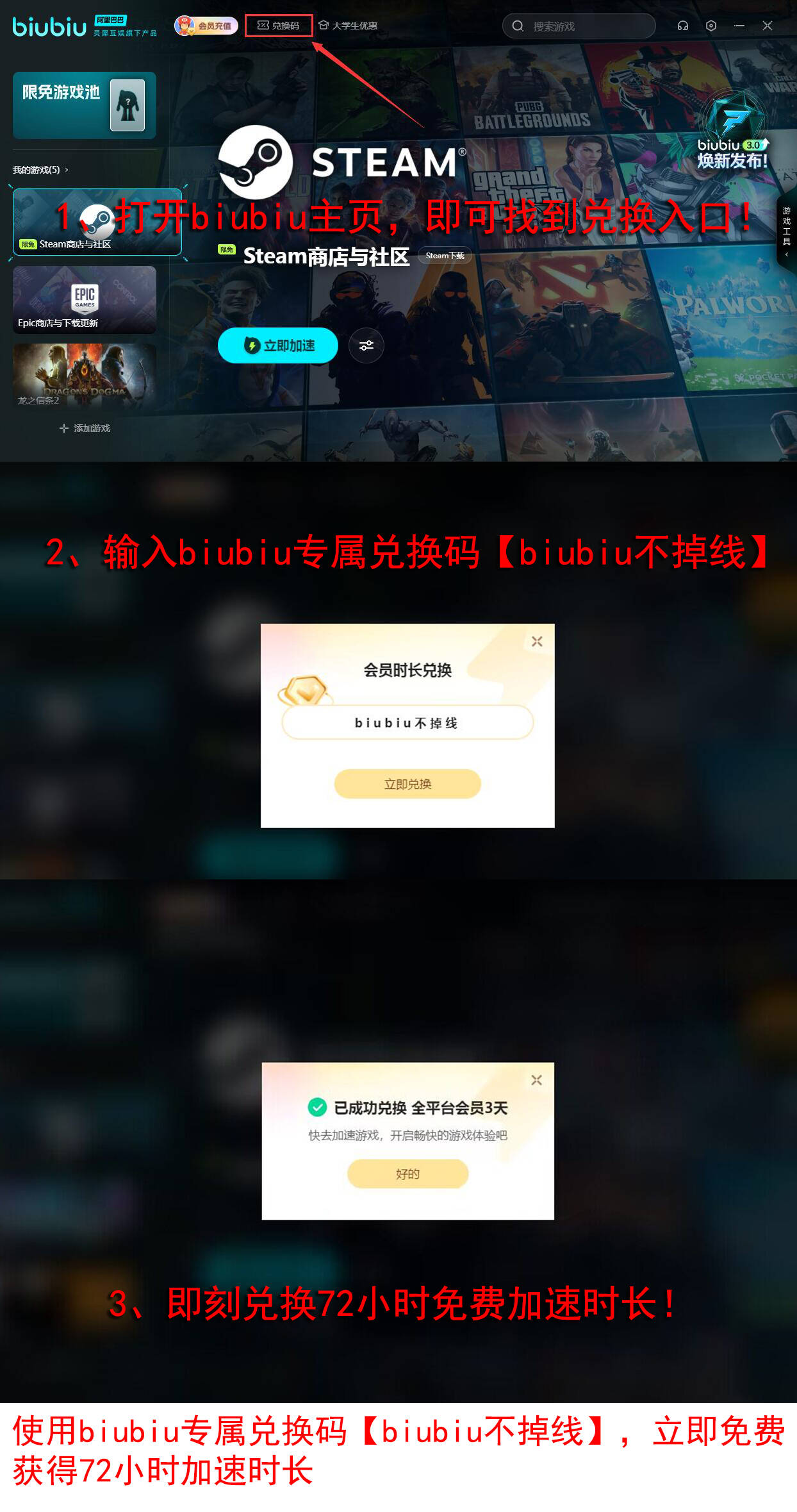
The guide for avoiding pitfalls during the initial phase of Unlimiter is as above. To summarize, the core logic of the initial phase is essentially resource bargaining and rhythm control. Since Unlimiter is fundamentally a resource management game, victory depends on the efficient use of three major resources: energy, map points, and currency. During the newbie phase, adhere to the "three priorities" principle: energy management over output (retain 30% buffer), PVE over PVP (Marshmark to save blue coins), and team instructions over individual operations (solo play relies on precise calls to break the deadlock). With these techniques, even solo players can exit the newbie phase within 3 days and efficiently reach the Grandmaster rank.
Recommend
Strategy

A Guide to Zhetian Fanchen Yiyue Sharing Tips for New Players on How to Play Zhetian Fanchen Yiyue
Introduction to the Public Beta Time of Zhetian Fanchen Yeyi When is the public beta for Zhetian Fanchen Yeyi?
How is Zi Yue from Zhetian Fanchen? Introduction to Zi Yue from Zhetian Fanchen
What are the Luhida Origin redemption codes? Sharing of Luhida Origin mobile game gift codes
Lu Xida Origin Team Recommendations Lu Xida Origin Team Guide
Lu Xida Origin Strategy Sharing: Beginner's Guide to Lu Xida Origin












