
Dye Hard - Color War
Game Introduction
























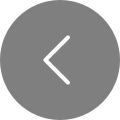
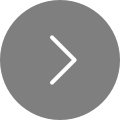
Hot Strategy
How to use Star Trace Resonance Dye and How to Obtain Star Trace Resonance Dye
Today, I will introduce how to use the Stellaria Resonance Dye. In the fantastic adventure world of Stellaria Resonance, the personalization of character appearance is an essential part of the gaming experience, and dyes are the core items that fulfill this need. They break the monotony of default appearances by offering a wide range of color choices and combinations, allowing players to create unique and distinctive character looks. The diverse attributes of dyes provide endless possibilities for character styles. Let's take a closer look together.

The game offers multiple channels for obtaining dyes; the quest system is the basic way to get them. Some special quests include dyes as part of their rewards. For the Hide-and-Seek quest, players need to go to the Association Activity Center and talk to the NPC, Playful Lina, to accept the task. The first stage of the quest requires finding three hidden association members in the Canimann Forest map. These NPCs can be found near the mine carts under Hook Rotten Wood Bridge or in the tree hole near the central teleport point in Julian. After completing the search, return to the Association Square and submit the task to Lina to receive Association Contribution Points and a random dye gift box. Opening the gift box will give you a dye of a random color.

The various in-game stores also provide additional ways to obtain dyes. The Mall regularly lists special or limited-time dyes, which players can purchase with in-game currency. The Guild Store offers dyes as a benefit to active guild members. Players can accumulate guild coins by participating in guild tasks and contributing to the guild, then exchange these for specific dyes in the store. The Reputation Store's dye exchange is tied to the player's reputation level. As players complete reputation tasks and participate in faction activities, increasing their reputation level, they unlock more rare dyes for exchange.

The process of using dyes is straightforward and intuitive. Players just need to follow the interface guidance to complete personalized coloring. Enter the character appearance customization interface, where you can directly find the entry option for the dye function in the corresponding section. Different versions of the game may adjust the operation path, but the core entry points are related to character image settings. Once in the dyeing interface, the screen will display the 3D model of the character, marking the specific parts that can be dyed. Players can click to select the target areas based on their styling needs.

This concludes the introduction on how to use the Stellaria Resonance Dye. By accumulating dyes through diverse methods and utilizing the flexible dyeing system for appearance customization, players can create highly recognizable character images in Stellaria Resonance. Whether pursuing a fresh and natural everyday style or creating a cool and bold combat look, dyes offer ample support for players' personalized expressions.
How to Dye in This Land of Mountains and Seas: A Guide to Dyeing in This Land of Mountains and Seas
As a role-playing game with a theme of mountains and seas, players can customize their characters' faces and change their outfits. They can also change the color of the outfits, which makes the character more unique. However, some players are not quite clear about how to dye in this game. Here, I will provide the basic methods of dyeing to help players create a beautiful character.

In the game, almost all outfits have a dyeing function. First, players open an outfit they want to recolor. At this point, the overall details of the outfit will be displayed. Then, click on the dyeing function, and a color picker will appear next to it. Players can click on one of the colors to change.

After selecting a color, the entire outfit's color will change. For example, green might turn into red or yellow, giving players a clear direction. If the player likes the dyed color, they can then choose the corresponding color scheme.
The game offers two types of dyeing: regular and advanced. Regular dyeing has fewer options, and most colors are fixed. Only a few outfits look better with regular dyeing. For those who seek diversity, advanced dyeing is recommended. This option provides a wide variety of colors and even allows for gradient effects, making the outfits look more attractive.

Some players may have higher requirements for the appearance of the outfits. If simply changing the overall color is not enough, they can choose to recolor specific parts of the outfit, such as sleeves or skirts. Dyeing each part individually adds layers to the outfit, making it look very appealing.

Finally, headwear can also be dyed. Since headwear is generally smaller, if the color change is not noticeable enough, players can opt to dye items like masks or veils instead.

Most players should now have a good understanding of how to dye in the game. The dyeing feature is very comprehensive, allowing almost any color to be applied to the outfits. Additionally, individual parts of the outfits can be dyed one by one!
How to Play Hair Dye in This Realm of Mountains and Seas: A Guide to the Coloring Gameplay
This game is very suitable for players who like appearance attributes. In This Land of Mountains and Seas, players can not only shape a satisfactory image through the character creation system, but also purchase various clothing packages and appearance items in the store later. They can even dye their hair and change colors to try out different looks. How to play with hair dyeing in This Land of Mountains and Seas? If you want to experience the coloring gameplay introduced in the game, you can try following the steps shared below.

The game offers a lot of content in terms of appearance, and it's even possible to transform appearances using props. Even after selecting outfits, players can still change the colors through the coloring gameplay, allowing for different color combinations. Among the coloring gameplay, hair dyeing is considered the simplest. However, to dye, players need to first obtain the coloring props.

In the game's store, there are different types of coloring props. If you want to dye your hair, buy hair dye; if you want to color your clothes, you need to buy paint. There are also different categories within dyes and hair dyes, catering to different coloring schemes.

After purchasing the props, you can enter the hair dyeing interface. The interface displays colors through a spectrum, which also makes it easier for players to choose colors. When dyeing hair, start with the hair color, as this is key to subsequent adjustments. After deciding on the desired hair color, players can further adjust the hairstyle and special effects. Once all adjustments are made, the dyeing effect can be previewed in different scenes.

To dye clothes, players need some knowledge of colors. If you just want to give it a try, you can directly select the basic coloring mode, which has pre-set color options. If you want to challenge yourself with color matching, you can try the advanced coloring scheme. Under this coloring module, the process is more complex, requiring adjustments to each part of the outfit. The more complex the outfit, the more colors need to be adjusted. If you find this coloring method too complicated, directly choosing a coloring scheme can help players quickly complete the dyeing.

Above is the sharing about how to play with hair dyeing in This Land of Mountains and Seas. In this game, there is a lot of content related to appearance attributes, not just clothing packages, but also many other appearance-related contents. Just the hair dyeing gameplay alone allows for many color adjustments. If you want to challenge the coloring gameplay, there will be even more adjustment options available.
How to obtain the dyeing blueprint in Seven Days World and how to use it for furniture dyeing
In the Seven Day World, the furniture dyeing system allows players to customize their home style, but many friends are still unclear about how to obtain the dyeing blueprints in the Seven Day World? In fact, the game does not require blueprints for dyeing. Next, I will share how we can achieve the function of furniture dyeing in the game. The entire process is divided into three steps: unlocking the function, preparing materials, and executing the dyeing. Come and learn about it!
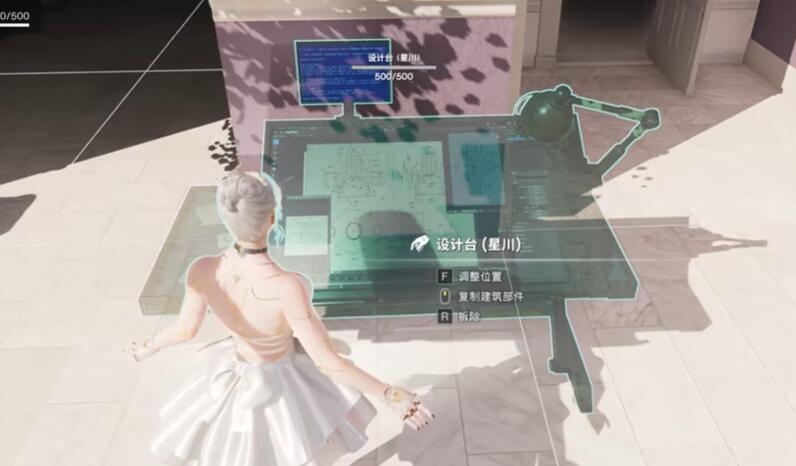
Overall, players achieve dyeing through the design table, with the key material, Starlight Dye, obtainable through seasonal challenges or from the shop. Dyeing results can be reused, saving resources. The prerequisite for furniture dyeing is to unlock the design table. Players need to first complete basic tasks in the Model Sound, then enter the design table interface and find the dyeing function entry. When opening it for the first time, players will be guided through a simple dyeing process, such as changing the color of a wooden chair, to familiarize themselves with the operation. Note that the design table requires reaching a certain home level to activate, so it is recommended to prioritize completing main quests to increase the level.

The core material, Starlight Dye, can be obtained in two ways: accumulating points by participating in weekly seasonal challenges for exchange, or directly purchasing with in-game currency from the shop. The shop has a monthly limit of 20 units, and it is suggested to save them for high-level dyeing. Basic dyeing materials, such as Mutated Saffron, can be obtained through field collection or daily tasks, just explore the vegetation areas marked on the map to collect them.

Dyeing furniture is actually very simple. First, enter the design table and select the dyeing function, click on the target furniture, and a color matching interface will pop up. On the left, choose preset color schemes or manually adjust RGB values, and on the right, the required materials will be displayed. Place Mutated Saffron and Starlight Dye, confirm, and generate the dyed product. The newly dyed bathtub can be placed at any time or stored in the warehouse, and re-dyeing does not require additional material consumption. Dyed furniture retains its original function, only the appearance changes. By repeatedly adjusting colors, players can try different styles at a low cost. It is recommended to start with small furniture (such as lamps, carpets) for color testing, and then gradually adjust large furniture (such as beds, cabinets) to avoid wasting materials.

The furniture dyeing system actually does not require blueprints. From unlocking the design table to mixing colors, the whole process is intuitive and easy to get started. Utilizing seasonal challenges to steadily obtain Starlight Dye, combined with the repeated dyeing mechanism, players can easily create personalized homes. As more furniture becomes available for dyeing in the future, your wasteland cottage will have endless possibilities.
How to dye the fashion in Tread the Wind? How to dye the costumes in Tread the Wind?
Ta Feng Xing is a cultivation mobile game with a Chinese style. In addition to various interesting cultivation gameplay, the game also features a variety of good-looking costumes, hairstyles, and mounts. However, many players want to DIY, so how do you dye costumes in Ta Feng Xing? Today, I will discuss how to dye costumes in Ta Feng Xing, so don't miss it if you're interested!

Firstly, let's talk about the costume dyeing. Currently, the game has not added the feature to dye costumes, but everyone can look forward to it. Since games are constantly being optimized, if you want the developers to add this feature, you can leave a message on the official website! This way, the developers might see it and consider adding the dyeing feature.

Although there is no dyeing feature, the game has many really cool mounts. The first one is the beautiful and cool Nine-Tailed Celestial Fox! The Nine-Tailed Celestial Fox is about 2.5 meters tall, with its fur gradually changing from silver to white. It has a tall and elegant figure, and there are three demonic markings at the corners of its eyes, which emit blue or red light. Riding it around is incredibly impressive.

The second one is the Zhulong Sun Chariot, which sounds really cool just by its name! This chariot is designed in the form of a Zhulong, and it shows different effects during the day and night. During the day, it emits a golden light while flying, and its scales reflect a rainbow halo; at night, it emits a deep blue light, and its eyes emit a different light than during the day, and there is also a rotating armillary sphere on top of its head.
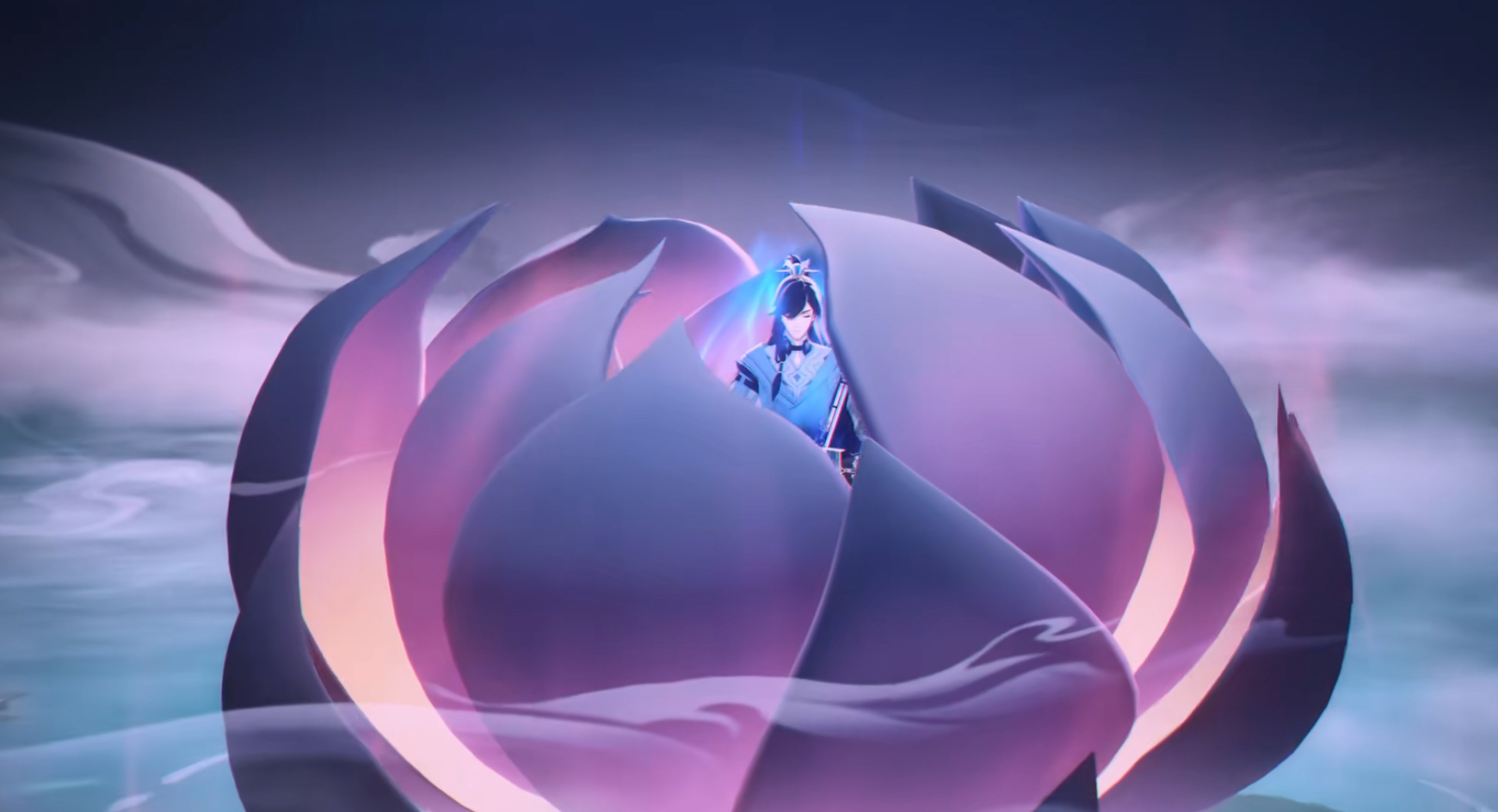
That's all for the content on how to dye costumes in Ta Feng Xing! In addition to the two mounts mentioned above, there are many more great costumes and mounts. I introduced two of the coolest and most unique ones. If you want to know more about the costumes, you can download the game and experience it for yourself!
Introduction to the Black Beacon Dyeing System Overview of Dyeing Features in the Black Beacon Mobile Game
In the game world, the use of color plays a crucial role in creating an immersive experience and showcasing unique visual styles. Today, we will delve into the distinctive color system of the game Black Beacon. The introduction to the Black Beacon coloring system will tell everyone that it brings players an unprecedented level of visual customization, only such settings can provide a variety of visual effects.

The color system of Black Beacon is a highlight of the game's visual design, offering extremely precise and rich visual control functions that extend to characters, equipment, and combat effects. The visual setting interface allows for adjustments to the overall tone, from the futuristic and tech-savvy world created by cool colors to the ruins atmosphere depicted by warm colors, with each color scheme decided by the player.

The character coloring system further demonstrates the playability of the Black Beacon color system. This system covers multiple parts of the character, including armor, flowing cloaks, and weapons with mysterious glowing energy effects. Through carefully designed color palettes, players can freely adjust saturation and brightness. However, some advanced coloring schemes are not easy to obtain, and players need to complete specific tasks or collect certain materials to unlock them.

The color adjustment function for combat effects is also impressive, covering many details such as skill light effects, explosion brightness, and energy shield refraction colors. During prolonged battles, to avoid visual fatigue, players can also choose low-contrast color schemes. Environmental color adjustment is also an important part of the Black Beacon color system, allowing players to optimize the scene atmosphere and adjust lighting styles according to different mission requirements and moods.

In the introduction to the Black Beacon coloring system, you can see that UI color customization is also a major feature of the color system. Players can choose between low-key dark colors or high-contrast bright colors based on their preferences, for use on all visible pages.
Recommend
Strategy

A Guide to Zhetian Fanchen Yiyue Sharing Tips for New Players on How to Play Zhetian Fanchen Yiyue
Introduction to the Public Beta Time of Zhetian Fanchen Yeyi When is the public beta for Zhetian Fanchen Yeyi?
How is Zi Yue from Zhetian Fanchen? Introduction to Zi Yue from Zhetian Fanchen
What are the Luhida Origin redemption codes? Sharing of Luhida Origin mobile game gift codes
Lu Xida Origin Team Recommendations Lu Xida Origin Team Guide
Lu Xida Origin Strategy Sharing: Beginner's Guide to Lu Xida Origin












