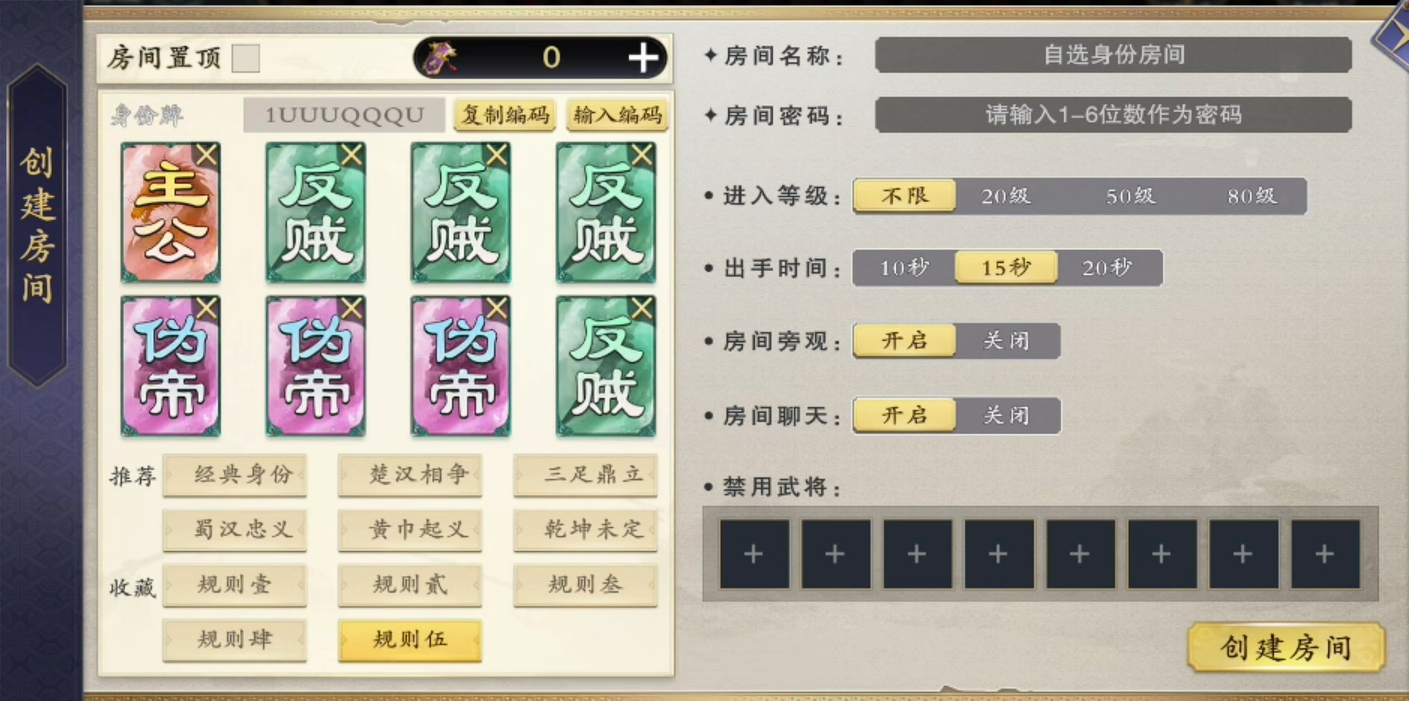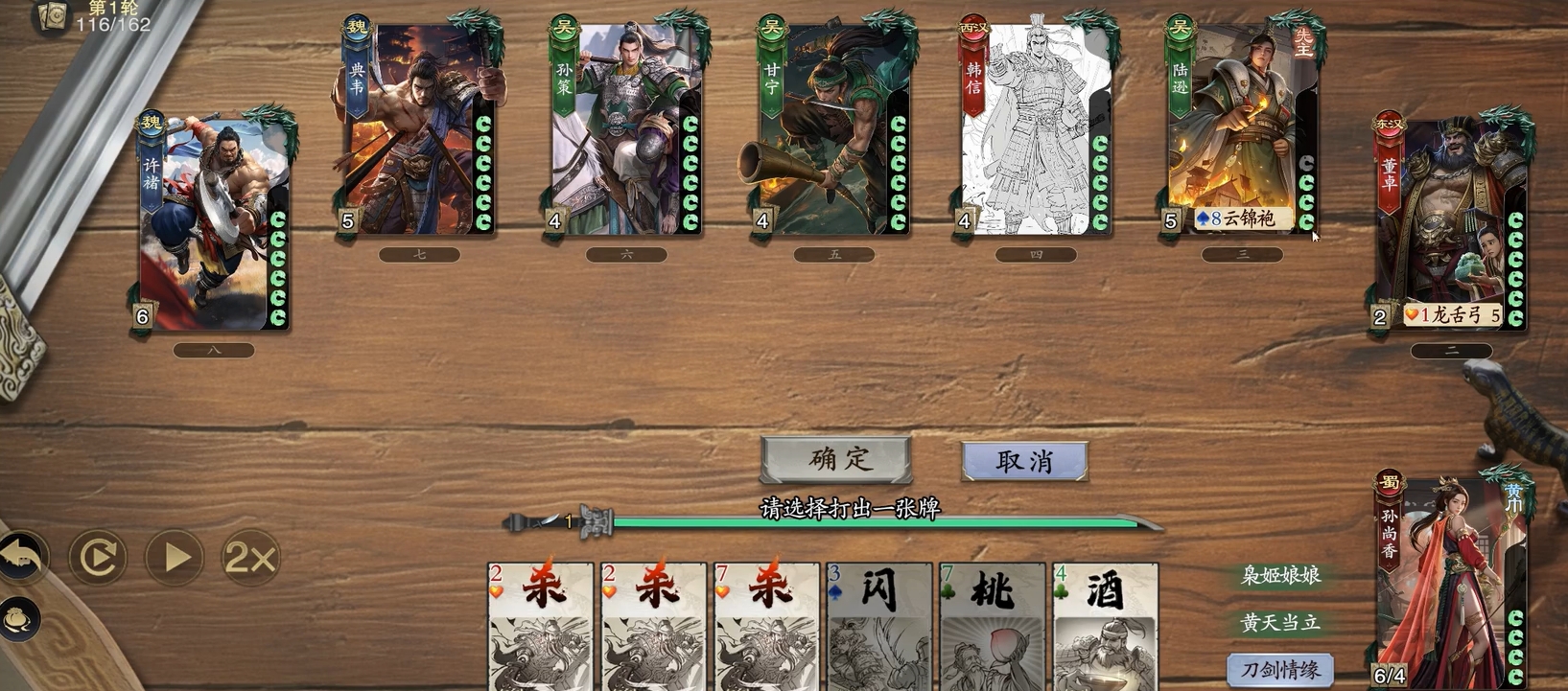Identity types in "Code Name: Slaughter" are very diverse, leading to a variety of different identity board gameplays. However, in regular matches, the identity boards are fixed, and only by creating a room can you define different identity boards. How to create a Code Name: Slaughter room? Don't worry, after reading this guide, every player can easily master the skill of creating a room and play with their favorite identity boards.

The room mode can be directly activated from the main game interface, but before players have collected 12 generals, this mode will be locked and cannot be used. Once a player has gathered 12 generals, the mode will automatically unlock, without needing to complete any additional unlocking tasks. After entering the room mode, besides joining already created rooms, everyone can also create their own rooms.
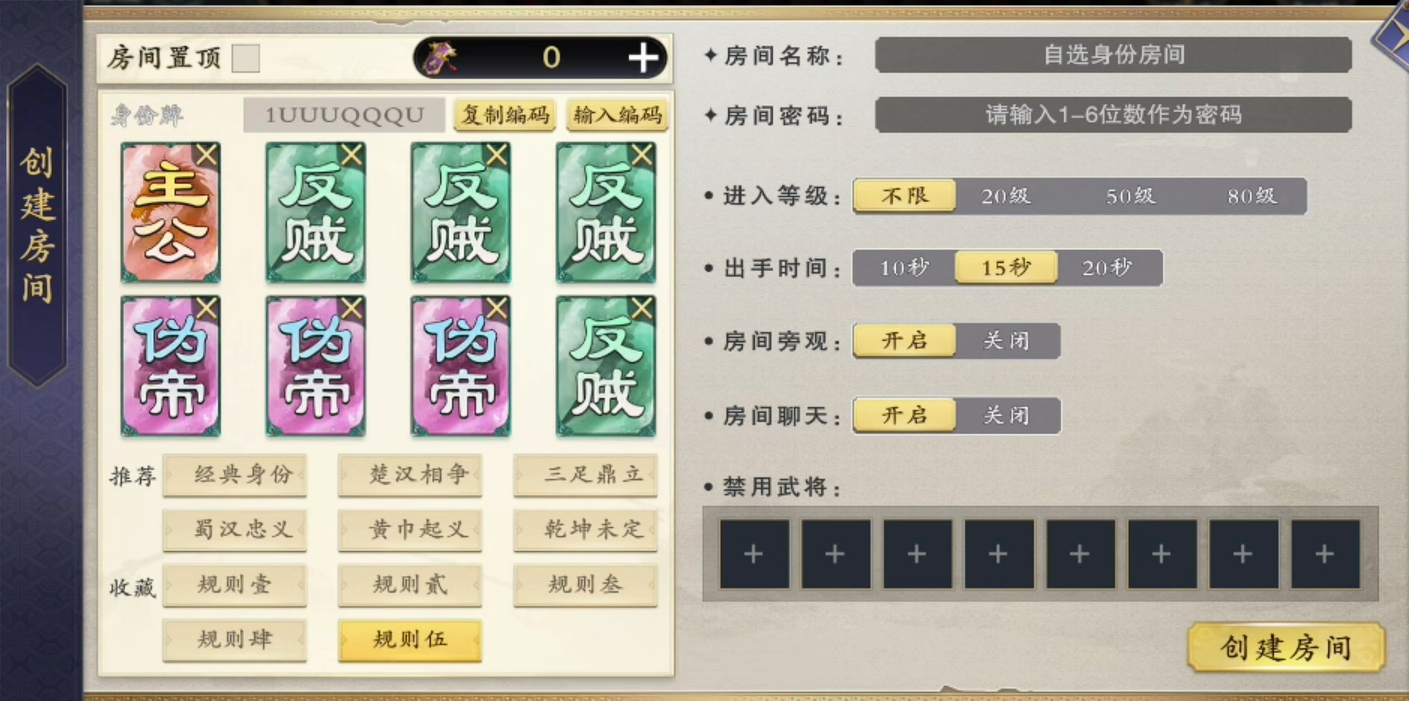
The game's room creation function is quite comprehensive; it not only allows players to set a password for the room but also to set a level threshold for joining the room. At the same time, it enables the disabling of some generals that players do not like. Most importantly, in terms of selecting identity boards, the game provides six different options, allowing players to choose their favorites for the game.
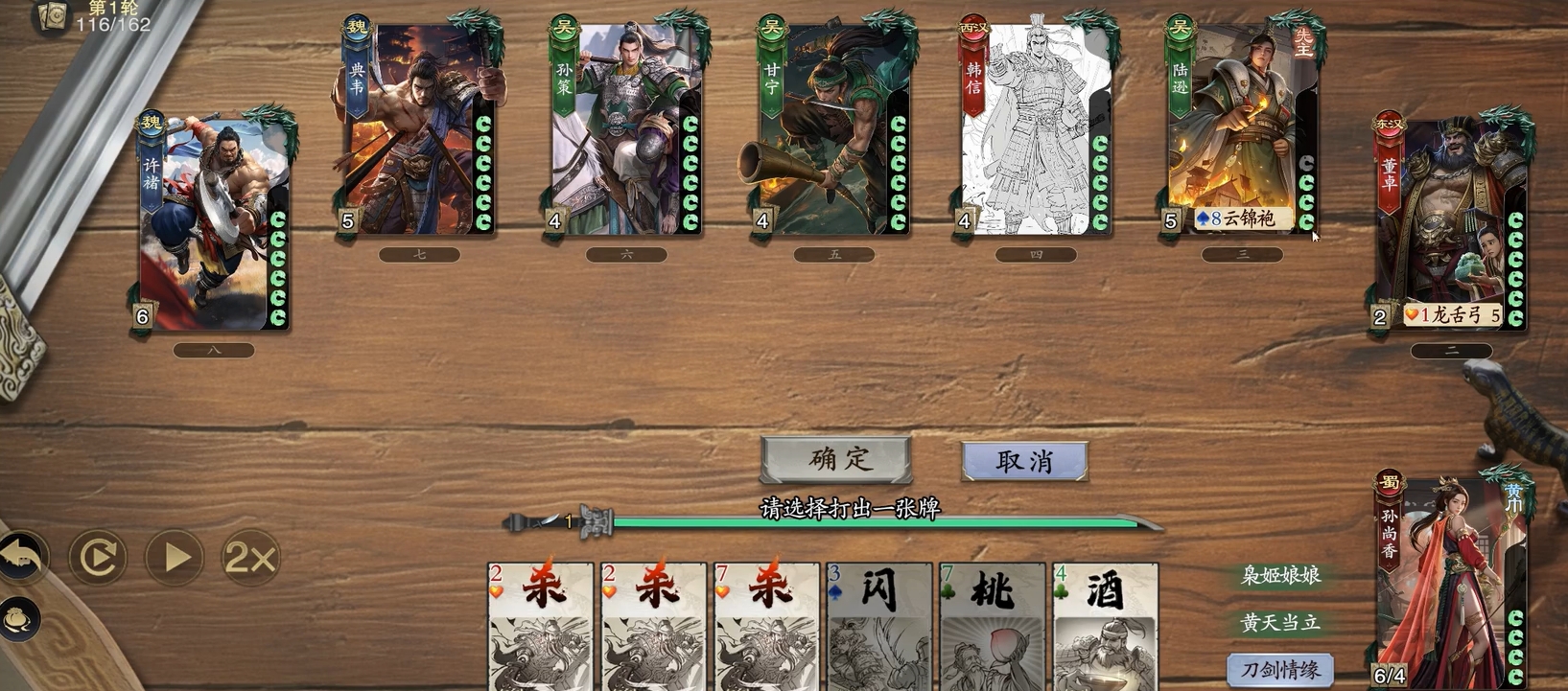
Of course, players can also customize identity boards and save them for one-click use next time, avoiding the need to redesign. Once everything is set up, you can start the match after other players join your room. This match will proceed according to the identity board set by the player, and there won't be much difference in gameplay compared to the standard mode's matching gameplay.

Once you've learned how to create a Code Name: Slaughter room, you can set up different identity boards in your own room based on your needs and enjoy the fun of customized games with other players. Players who already have 12 generals might as well give it a try.